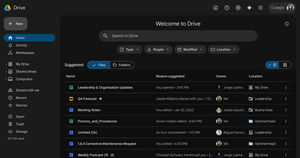Microsoft has rolled out the new Windows 10 Creators Fall Update preview build 16215 for PC as well as build 1522 for mobile. The new update is now available for download for all Windows Insiders on the Fast Ring. It introduces a number of new features and changes, including a new UI for Start and Action Center.
The updated Start and Action Center design uses Fluent Design System elements such as Acrylic, which were announced by Microsoft at Build 2017. You will notice that the Start menu can now be resized vertically as well as horizontally, in addition to the ability to resize the frame diagonally. The changes made to the Action Center provide “much clearer information separation and hierarchy”.
Now let’s talk about some of the improvements made to the Edge browser with this update. Perhaps the most exciting new feature is the ability to pin your favorite sites to the taskbar. To do so, you will simply need to choose the “Pin this page to the taskbar” option in the settings menu and you will see the site icon on your taskbar. A Full screen mode has also been added, which can be enabled by pressing the F11 key on your keyboard or clicking on the Full Screen icon in the Settings menu. The update also introduces the ability to annotate EPUB Books by highlighting in four colors, underlining, and adding comments.
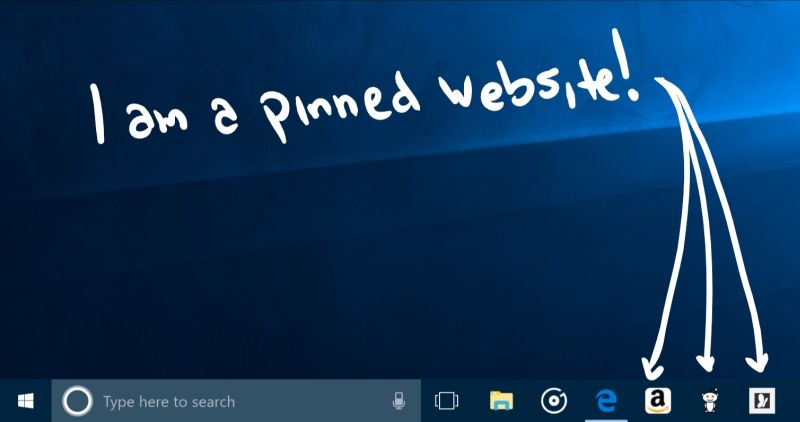
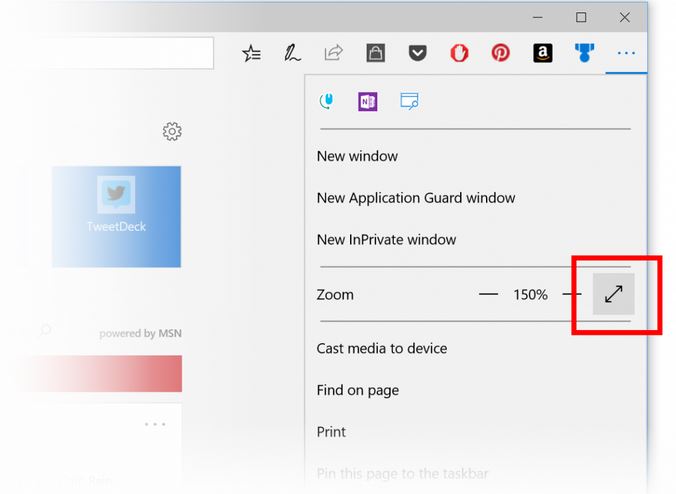
Cortana is now smarter than ever with this new update, thanks to the addition to vision intelligence. She can now prompt users to create a reminder whenever she notices any event poster in the camera roll. For pen users, Cortana can set up reminders when you use the new lasso tool to circle relevant info. Pen users will also be glad to learn that Microsoft has a added a new XAML-based handwriting panel with this update, giving you more gestures, emojis, and easier editing options.
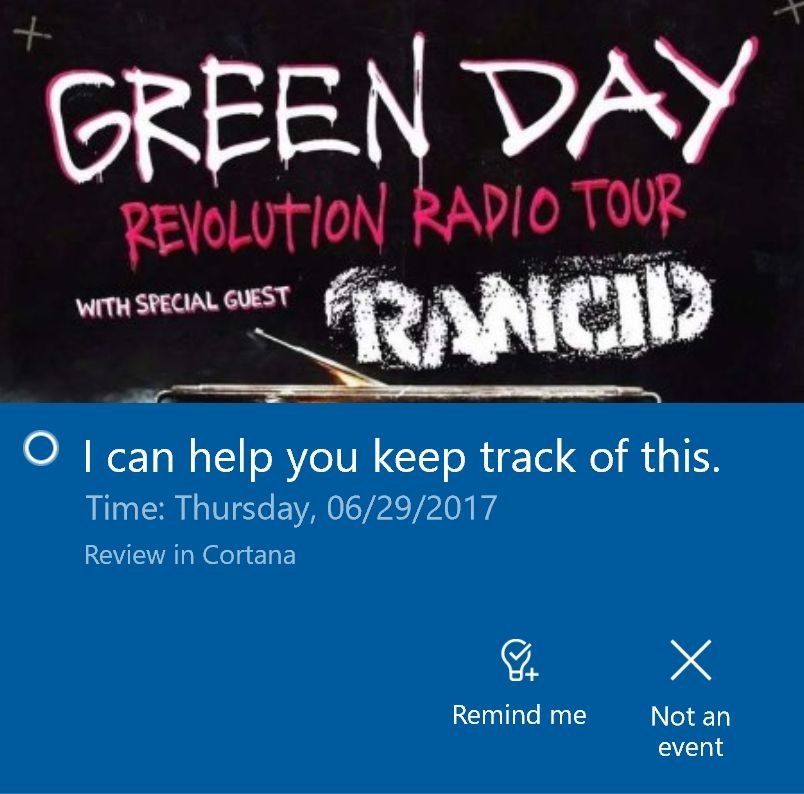
Quite a few new features have been added for the hardware keyboard as well. Adding emojis is now easier than ever with the new Emoji panel. To add an emoji, all you will need to do is press Win + period (.) or Win + semicolon (,) while the focus is in a text box. Dictation feature has also been added, along with several new voice commands for basic editing.

Some of the other key features included with the latest preview build include HDR support, color filters, updated network connections properties page, new Share feature, new video playback settings, and more. For more details, visit the source link below.
[Source: Windows Blog]