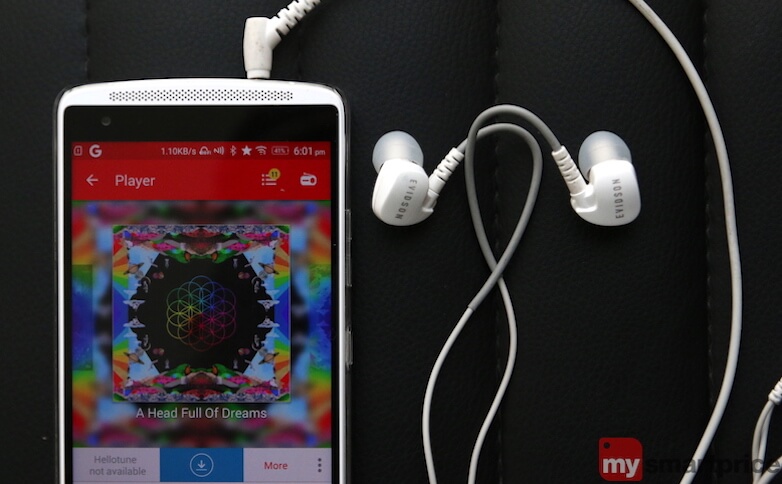The last year has been a busy year for Lenovo with a number of its smartphones being launched in the market. Only earlier this year, the company launched the Vibe K4 Note and now Lenovo has added yet another device to its Vibe lineup of smartphones – the Vibe X3.
Despite the number of smartphones being released, Lenovo has ensured that each device is distinct from the other and comes with a specific USP that allows it to stand out from the rest. For example, the Vibe S1 was designed keeping its look in mind, the Vibe P1 came with a long battery life, and the Vibe Shot focussed on its camera capabilities. With the Vibe X3, it appears as though the company has carefully taken the best of all of these smartphones and crammed it into a single device.
Lenovo has been promoting the Vibe X3 as a flagship device, and at least on paper, the device definitely comes off as one. It has been priced quite aggressively as well. We used the Vibe X3 as our primary phone for more than a week. Let’s find out if the device managed to impress us in our full-length review.
Design
Compared to its predecessor – the Vibe X2 – which was launched back in 2014, the Vibe X3 has received a complete facelift. Interestingly, it bears striking resemblance to the Lenovo Vibe K4 Note.
The 5.5-inch phablet has an aluminium unibody design and looks every bit premium. It is 9.3mm thick and 175g heavy. Although it feels pretty comfortable to hold in hand, we have an inkling that single-handed usage might be cumbersome.
At the front, the device has stereo speakers at the top and bottom, a layer of Gorilla Glass 3 on the display, an 8-megapixel front camera, a notification LED and three capacitive buttons. The capacitive buttons are not backlit, so using the phone in the dark can be a tad bit difficult. While this may not be a major point of inconvenience, these are the little things that matter in delivering a good overall user experience.
The aluminium frame that runs along the sides of the phone also helps the phone look premium. The power and volume buttons are placed on the right side. Interestingly, the power button has been placed a bit lower in comparison to most other phones, and this makes it much easier to reach it while using the device single-handedly. A hybrid SIM card tray rests on the left side which can accommodate either two Nano-SIM cards or one Nano-SIM card and a microSD card. While this kind of arrangement is not likely to be an issue for everybody out there, for those of you who like to have a lot of multimedia files on your phones, you will have to give up the secondary SIM slot.
At the bottom of the phone is a standard Micro-USB port. The 3.5mm audio port and an IR Blaster, on the other hand, rest at the top.
On flipping the phone over to the other side you will find a capsule-shaped setup that consists of a 21-megapixel camera, dual-tone LED flash and a fingerprint sensor with a Lenovo logo right below it. The Dolby Atmos logo is also clearly etched on the rear. The rear has a smooth soft matte finish which according to Lenovo, is resistant to smudges and fingerprints. However, we noticed that over a period of time, the device would attract smudges. Additionally, the device can be a bit slippery because of the back. Therefore, we recommend that you use the device with the plastic case that the company has provided along with the device to prevent any accidental damage.
Overall, we found the Vibe X3 to be quite a looker, and one needn’t be surprised if we go as far as to say that this device looks better than LG’s Nexus 5X or even the Moto X Play for that matter. The unibody design in a metal frame gives you a device that feels sturdy and durable. On the flipside, the device feels bulky and comes in only a single colour option. The non-backlit capacitive buttons stand out as a sore thumb in an otherwise great design.
Display
The Vibe X3 flaunts a 5.5-inch Full-HD display with an IPS panel. It offers a pixel density of 403PPI, as a result of which you get crisp text and good visuals. The company claims a 100 percent coverage of NTSC colour gamut with a contrast ratio of 1500:1. What this means is that it covers a bigger spectrum range than that of the sRGB.
A layer of Corning Gorilla Glass 3 technology on the screen protects it from scratches. That said, the screen is a fingerprint magnet and easily attracts smudges. The display is bright and colours look vivid without being oversaturated. The display is also bright enough in sunlight to make the text legible even at medium brightness levels. Viewing angles are great. However, at night time, we felt that the display was brighter than what it should have been ideally, and it ended up straining our eyes. Lenovo has included a Brightness protection mode (in the display settings) which essentially adds a layer of light black on the screen to minimize the intensity of brightness which you can make use of. The device also allows you to choose from a variety of modes such as Default mode, Comfort mode, Super bright mode, Custom mode and Smart brightness mode to customise the colour balance.
Hardware
The Lenovo Vibe X3 is powered by a 64-bit hexa-core Qualcomm Snapdragon 808 chipset clocked at 1.8GHz coupled with Adreno 418 GPU which takes care of the graphics. For the uninitiated, this is the same chipset that was used in last year’s flagship device, the LG G4. The Vibe X3 comes with a good amount of 3GB of LPDDR3 RAM which can take care of multitasking quite smoothly. The device packs 32GB of onboard storage space, out of which only around 25GB is available to users. Lenovo allows you to expand the storage space by up to 128GB, but as mentioned earlier, for you to be able to utilize this space, you will have to forego the secondary SIM slot. The fingerprint scanner at the back allows you to unlock the phone quickly. It can also be used as a shutter button for taking pictures.
One aspect in which the Vibe X3 clearly stands out in the crowded mid-range segment is its audio technology. It has been a while since Lenovo used Dolby Atmos technology in its smartphones, and with the X3, it looks like the company has definitely raised the bar. The X3 packs an ESS Sabre ES9018K2M DAC with three TIOPA1612 OP amps to provide a great music listening experience. It also has a Wolfson 8281 processor with a three-mic setup to lessen the ambient noise in voice calls. In addition to this, it also supports TheaterMax VR via the optional AntVR headset.
In terms of connectivity, the device supports Cat 6 4G LTE for Indian bands, Wi-Fi 802.11 a/b/g/n/ac, Wi-Fi hotspot, Bluetooth 4.1 and GPS along with A-GPS support. It also offers USB-OTG support that allows you to access content directly from a pen drive, provided you have a USB-OTG cable.
Overall, the Vibe X3 packs competitive hardware that can give its rivals a tough fight.
Software and apps
The UI has been a weak area for Lenovo phones, and the X3 seems like a step in the right direction. The phone runs Android 5.1 Lollipop with Vibe UI on top of it. Lenovo has incorporated a standard launcher with an app drawer on this device which looks quite similar to the Google Now Launcher. While the UI on this phone does look better than before, we feel that the icons could use some polish.
Lenovo also allows added some interesting customisation features, such as customising the quick toggles menu and adding frequently used controls to it, which is a welcome change. In addition to this, it also has a bunch of preloaded gestures such as ‘double tap to wake up’ and ‘double-press the volume button to shoot a picture directly from sleep’. As always, Lenovo has preinstalled a lot of apps on the device, and thankfully most of these can be uninstalled. Overall, the software is glitch-free and should offer you a smooth user experience.
Camera
The Vibe X3 has a 21-megapixel Sony IMX230 sensor with phase-detection Autofocus (PDAF) and an aperture of F2.0 at the back. It has an 8-megapixel camera at the front for selfie enthusiasts. In terms of video recording, the camera is capable of recording 4K resolution videos as well as time-lapse and slow-motion videos. While on paper, the imaging department on this phone looks pretty powerful, in real world though, we found it to be strictly average in comparison to other flagship devices.
To begin with, the camera app is slow and takes a couple of seconds to load. Moreover, it is also a bit laggy at times. Despite this, the app is very simplistic and easy-to-use. It offers a bunch of features like the Smart Composition mode which automatically detects light and makes adjustments, apart from a few scene modes such as Panorama, Art Nightscape, Artistic HDR, Blur background, Panorama selfie, fast-motion (time-lapse), and slow-motion. There is also a Pro mode which gives you access to settings such as shutter speed, focal depth, and ISO for manual control.
Images captured in good lighting conditions were fairly decent, and especially, the micro shots turned out to be impressive with good depth and details. That said, we felt that some of the images captured in daylight were overexposed. Moreover, the camera failed to reproduce accurate colours – most of the times they looked either dull or extremely bright. Images shot indoors were often shaky. Low-light imaging on this device is average at best. The Artistic HDR mode offers multiple options such as Automatic, Portrait, Still life, and City. Of these four modes, only the Portrait and Still-life mode bring better results while the remaining two modes give a painting-like effect to the image. The front camera captures decent selfies which are good enough to be shared on social media. Surprisingly, the 4K and Full-HD resolution videos recorded on this phone turned out to be good. Unlike the images, they had good details in them.
Overall, despite the powerful hardware, the camera on the Vibe X3 disappoints.
Audio and video
The Vibe X3 lacks a default music player, so we used Google’s Play Music as our daily driver for listening to music. The Play Music app supports .flac (lossless) audio files right out-of-the-box along with the .mp3 (lossy) files.
As outlined above, under the hood is a Sabre ES9018K2M DAC (the same chip as on the LG V10) which offers lossless audio playback and also provides support for Dolby Atmos. Technical details apart, the audio output of the X3 over a good pair of headphones is praise worthy. The stereo speaker at the front isn’t as loud as the one on its cousin, the K4 Note, but is loud enough to keep you engaged.
The phone packs a default video player which plays Full-HD and 4K resolution videos without any issues. We were especially pleased with the video playback thanks to the great display.
Performance
In terms of its performance, the phone handled our day-to-day tasks with ease. Multitasking was a breeze, thanks to the 3GB of RAM. We didn’t face any hiccups or lags even when multiple apps were running in the background. The device recorded a good score of 67,227 in the AnTuTu benchmark test (which checks the overall performance of the device) and ranked above the LG G4.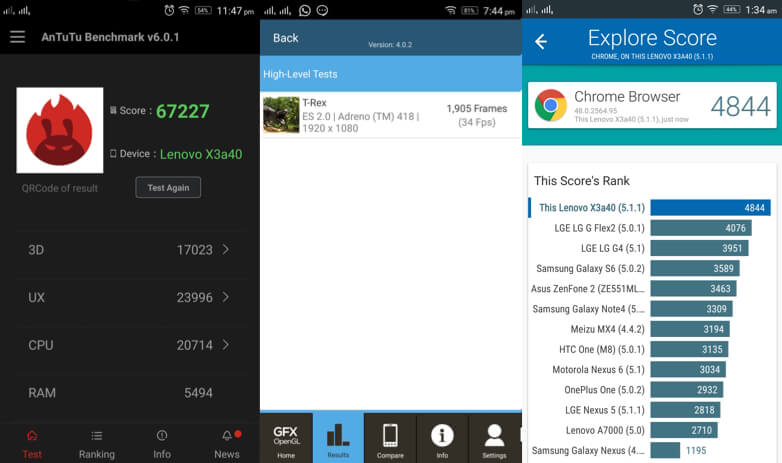
The device ranked just above the LG G4 wit a score of 4944 in the Vellamo Chrome browser benchmark test which checks for the browser’s capabilities. When it comes to gaming, graphic-intensive games such as Asphalt 8: Airborne and Mortal Combat X ran smoothly without any stutters or frame drops. To corroborate this, the device scored a respectable 34fps in the GFX benchmark test. Also, a game like Rayman Adventures which is not-so-graphic-intensive ran smoothly. The rear did get a bit warm while playing intensive games, but it was not too warm so as to be inconvenient.
The entire process of registering fingerprints is pretty easy. Do take note that the device stores only two fingerprints, unlike other phones which allow you to store up to five fingerprints. The X3 doesn’t boast of one of the fastest fingerprint scanners out there, but is reliable and works fine most of the time.
As mentioned earlier, there were no issues in terms of video playback and it could play our 4K resolution video test files easily.
The Vibe X3 has a Wolfson 8281 processor with a three-mic setup that weakens the ambient noise in voice calls. The call quality is loud and clear both through the earpiece as well as the speaker.
Battery life
A 3,500mAh Li-Polymer battery provides the juice for the Vibe X3. Unfortunately, the device lacks Qualcomm’s Quick Charge support, and therefore takes around two and half hours to charge fully from zero to 100 percent. Our usage involved making a couple of voice calls for about 30 minutes, playing games for an hour, using social network apps every now and then, clicking a bunch of photos, watching videos over YouTube, and listening to music. On such usage, with an on-screen time of around five hours, the device easily lasted a day.
Conclusion
At a price tag of Rs. 19,999, the X3 is a complete value-for-money product that offers a combination of top notch audio quality, great display, robust build quality, and reliable performance minus the average camera.
Clearly, the Vibe X3 gets almost everything right except for a couple of features such as the mediocre camera and the hybrid SIM slot. What’s even more interesting is that it offers all of these features at almost half the price of other flagships.
The Vibe X3 gives a tough competition to the likes of the OnePlus 2 and the Nexus 5X, and is definitely worth some serious consideration under the Rs.20,000 mark.