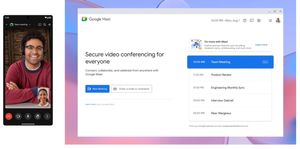A couple of years ago, buying a smartphone with flagship-level hardware looked like an impossible dream. Also, a fool’s errand. But thanks to a couple of China-based phone makers, times have quickly changed. Today we can expect a powerful smartphone at almost half the price of a flagship. One of the major proponents of this strategy is Xiaomi. Other brands like Meizu, Oppo, Vivo, and Huawei have also tried their hands at a similar strategy.
Now, following suit is Lenovo’s sister brand – ZUK (pronounced Zee You Kay).
The Lenovo Z1, powered by ZUK, was launched in India recently and it comes with some really powerful hardware under-the-hood. Lenovo, has also promised to provide distribution and after-sales support for the phone in India under its banner. Furthermore, the Z1’s astonishingly low price tag of Rs. 13,499 should actually worry Lenovo’s competitors.
All said and done though, the Z1 does have to prove itself as a worthy smartphone first. We got our hands on a review unit and put it to test. Here are our thoughts on the same.
DESIGN
The Lenovo Z1 sports a minimalistic design. The phone has well rounded corners and its back is gently arched, therefore offering a comfortable grip. However, the phone will be difficult to use with a single hand, since it is 155.7mm tall and 77.3mm wide. Note that the rear panel is not removable.
The front has a recessed Home button that includes the integrated fingerprint reader. Two tiny backlit capacitive buttons are placed on either sides of the Home button. A rather tiny earpiece with a proximity sensor and an ambient light sensor rests above the display. A notification LED with RGB colour support is placed on the top as well.
The USB Type-C port, with USB 3.0 support, is present at the bottom. Six precision-drilled holes, besides the USB-C port, are meant to pump out audio from the stereo speaker. The power and the volume rocker buttons are placed on the right side, whereas the SIM tray is placed on the left.
Lenovo Z1 is sold in two colour options – Gray with matte finish and White with glossy finish. In the box, there is a handset, a USB Type-C Cable, a power adapter, a SIM ejector tool, and a quick start guide. No headphones are bundled.
DISPLAY
The Z1’s 5.5-inch 1080p display is made using an IPS panel and therefore it has great viewing angles. A layer of special coating prevents the screen from turning it into a fingerprint magnet.
Lenovo claims that the display offers a 100 percent NTSC colour gamut. We noticed that the display’s colour temperature is cold, which means that there is a tinge of blue. If you aren’t happy with the colour temperature of the display, you can use the LiveDisplay setting in the phone to tweak it to suit your taste. You can use the presets to change the colour temperature to suit the day or night manually, or let the phone do it automatically.
The display offers 450nits of brightness, which comes in handy while using it at night. A polariser coating also makes it easily legible under direct sunlight. While the device isn’t dust proof, the GFF non-air gap manufacturing method ensures thats specks of dust do not seep into the display.
Moreover, since the Z1’s display is only 1080p, it doesn’t suck a lot of the battery’s juice, which is the case on phones with 2K and 4K resolution displays.
HARDWARE
The Lenovo Z1 is a couple of months late in India because of an exclusive deal between Cyanogen Inc and YU Televentures. Under this deal, only YU could launch Cyanogen OS loaded phones in India. However the deal period got over recently. Hence, the specs sheet of the Z1 does appear a bit dated. But do remember, that only hardware specs do not make a phone, as proved by Motorola Moto G (3rd Gen).
The Z1 houses a quad-core Qualcomm Snapdragon 801 MSM8974PRO-AC mobile chipset with four Krait cores capable of clocking a speed of 2.5GHz. The phone packs 3GB of LPDDR3 RAM and for graphics it has the Adreno 330 GPU. This GPU ensures that the system UI, games, and heavy apps can run without issues.
In terms of storage, the Z1 has you covered with 64GB of flash storage that boasts of using the latest eMMC 5.0 standard. In theory, this flash storage lets you transfer files ten times faster than the usual Class 10 microSD card. That said, the phone doesn’t support expandable storage.
You can add two Nano-SIMs at a time but only the one of them can latch on to the Indian 4G LTE bands, FDD-LTE Band 3 and TDD-LTE Band 40, or quad-band WCDMA support. The dual-band Wi-Fi 802.11 a/b/g/n/ac support bolsters file and app downloads. The Bluetooth 4.1 comes in handy for connecting a smartwatch or a bluetooth speaker.
A fingerprint reader integrated in the Home button can be used to unlock the phone and for a few other functions. Other specifications include a GPS chip with GLONASS support, a hall sensor, a proximity sensor, an ambient light sensor, and a digital compass. The, accelerometer and three-axis gyroscope, present in the phone comes in handy while playing 3D games and with a few third-party apps.
At the rear is a 13-megapixel camera with F2.2 aperture and dual-LED flash. This camera has a Sony Exmor RS IMX214 image sensor inside coupled with five-element optics on the outside. In the front is an 8-megapixel camera with an OmniVision OV8865 sensor inside.
As mentioned earlier, the USB Type-C on the phone supports USB 3.0 standard, for faster file transfers from your PC/Mac to the phone. Also, the same Type-C port supports USB OTG to charge other phones with the Z1’s 4,100mAh battery. This should come in really handy in certain use cases.
SOFTWARE AND APPS
The ZUK team claims of working closely with the Cyanogen team to ensure the software inside the Z1 is updated and in order. The Z1 comes with the Cyanogen OS 12.1 based on the Android 5.1.1 Lollipop. While that looks a bit dated, Cyanogen has promised to release a stable build of Cyanogen OS 13 based on the Android 6.0 Marshmallow OS, sometime in June.
Cyanogen OS is known to offer Nexus devices like experience but with a lot of customisation options. The User Interface (UI) of Cyanogen OS on the Z1 is the same as the other Cyanogen builds. The Trebuchet launcher is skinned to resemble the Google Now launcher and also adds the Google Search bar in the home screen. However, the app drawer offers vertical scrolling with a translucent background.
The Notifications drawer shows notifications and the Quick Settings toggles, which can be customised. You can always change the look of the UI using the Theme Store and customise it to your liking. The Themes offer such a deep level of customisation that you can change even the app icons.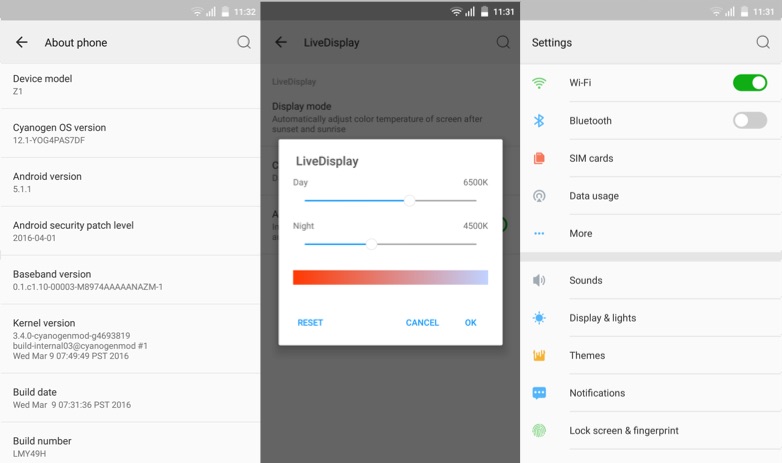
The App Switcher interface, while multi-tasking, offers a Lollipop-style 3D Rolodex animation to flip between apps. Google’s Search bar continues to exist in the App Switcher interface.
The Settings app is loaded with options to tweak and assign different functions to the buttons. You can also save most of your settings as System Profiles and activate them whenever required. Setting up the fingerprint reader is a pretty easy and works like a charm. ZUK has done a great job with the fingerprint scanner as it managed to detect ours instantly, almost every time.
While there are goodies galore, the Cyanogen OS is also riddled with some niggles. For example, while transferring files from a PC/Mac to the Z1, especially if you are using a fingerprint to unlock the screen, the computer kept throwing up the ‘Can’t Access Device Storage’ error screen and it didn’t go away even when we restarted the phone. After obliging for a number of times, we finally gave up. Furthermore, the Gallery app took is own sweet time to cache and show the thumbnails of the photos as well as videos on the phone.
The option to automatically delete old messages is left on by default in the Messages app. Quite often, we also faced the usual Error 927 while downloading or updating the apps.
Overall, Cyanogen OS is the most malleable fork of Android that is available right now. If you dive deep into the several settings, you can easily spend half a day customising the phone to suit your usage and taste.
CAMERA
Packing a 13-megapixel camera with Sony’s IMX214 image sensor, the Lenovo Z1 includes a minimalistic camera app. Inspired by Google’s old camera app, Cyanogen has labelled its native app as Camera Next. While it looks barebones, one can swipe between screens to cycle the different shooting modes such as Action, Night, Steady Photo, and HDR. The gear icon reveals more settings for camera and videos. It allows you to toggle and choose the right ones for your shots. We felt that the stock camera app lacked the punch for shooting stills and videos. So feel free to use any third-party camera app of your choice.
The photos that we captured under daylight turned out to be good but the noise is clearly noticeable around the edges. Though images had ample details, the lack of sharpness is visible. The same issue exists while taking Macro shots as well. While using the HDR mode, the images turned out to be better but the contrast was off at times. The colours tend to pop in the day light photos but the pictures are under-saturated when clicked indoors or under low light conditions.
The front-facing camera is good enough to take close up selfies but do not rely on it to capture a lot of depth. That said, you can easily use the captured pictures to post it on popular social networks.
One can also record 1080p videos with the stock camera app but there was some evident jarring in the videos that we captured. The autofocus went haywire whenever multiple moving objects, like the vehicles, were being captured. We were surprised with the lack of 4K video recording support, since the Snapdragon 801 SoC has the capability to do that. The dedicated secondary mic, placed between the camera and dual LED flash, works just fine in capturing the audio. You can also experiment with the high-speed 60fps video, shoot a slow-motion video at 30fps, and, if your patience permits, record a time-lapse video.
AUDIO AND VIDEO
As usual, Cyanogen packs no dedicated apps for Music and Video playback. We downloaded the PowerAmp app to play .mp3, .m4a, and .flac files, which worked flawlessly. The AudioFX app is bundled with the UI to enhance the audio with a few presets and a five-band equaliser. However, we could barely notice it making any significant difference. The audio through the headphones as well as the speaker is clear, but quite average in sound quality.
We used the VLC player app to play our stock 1080p and 4K resolution test files. While the 1080p files worked like a breeze, there was a noticeable jitter and lag with the 4K files. That said, you can easily enjoy watching your favourite movies and videos in 1080p resolution.
The Z1 ticks most of our boxes for audio-video entertainment but it requires some effort to setup and doesn’t pack anything exciting out-of-the-box.
PERFORMANCE
With the Snapdragon 801 chip packed inside, we expected a very good performance, considering it is a pretty stable chipset. And, the Lenovo Z1 didn’t disappoint. From using heavy apps to multitasking, the phone operated smoothly with a few occasional lags. The voice call quality was fine and we were pleasantly surprised by the performance of the tiny earpiece. Also, the dedicated mic at the bottom did not catch a lot of ambient noise either.
We ran our usual mix of benchmarks to test the hardware. The phone scored 59,606 points in the AnTuTu Benchmark and proved to be better than the Meizu MX5. Meanwhile, in Geekbench, the phone bagged 841 points in the single-core test and 3144 points with the dual-core performance. In simpler terms, the Snapdragon 801 can carry a heavy load and perform any task thrown at it.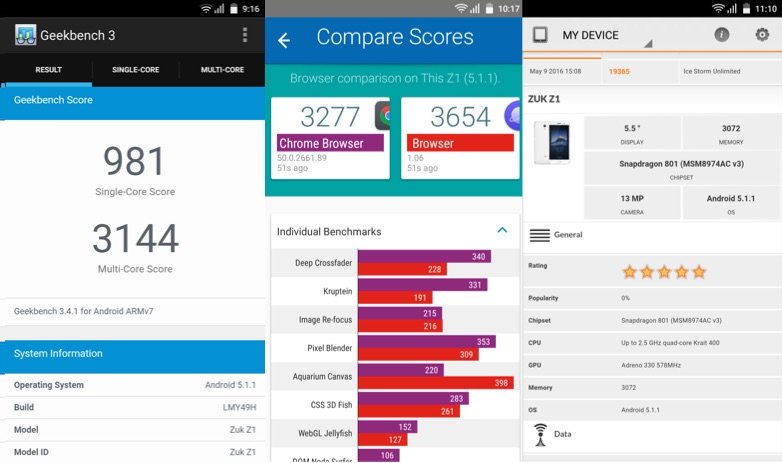
Cyanogen’s native web-kit based browser scored 3654 points, which is more than the Google Chrome which scored 3277 points. When compared with other handsets, the Cyanogen’s native browser came close to the LG G4’s browser performance. We put the GPU to test with the 3DMark’s Ice Storm Unlimited benchmark and the chip scored 19,365 points. While with the NenaMark2 test, it ran at 60fps.
The phone even handled graphics-heavy games such Modern Combat 5 and Asphalt 8: Airborne without any hiccups. However, the metal frame gets a bit warm after a strenuous gaming session, which is still not as warm as other phones with reported heating issues.
BATTERY LIFE
One of the underrated highlights of the Z1 is its battery. The phone packs two batteries stacked atop each other to offer a combined capacity of 4,100mAh. The battery takes about 2 hours and 25 minutes for a single charge from zero to 100 percent. Behind the fingerprint sensor is a power management circuit which manages the battery charge cycles efficiently. Whenever the battery is charged to fully capacity, it prevents the battery from falling into micro-cycles of charging and passing the current directly to the rest of the phone.
With light usage, we managed to squeeze out a runtime of about two days. However, it easily lasted a day with moderate to heavy usage, which involved phone calls for half an hour, gaming for an hour, listening to music for 40 minutes, using social media apps throughout the day, and having two E-mail accounts synced. The screen on time was roughly around six hours with light to moderate usage, which did not involve gaming or watching videos. That being said, the phone gobbles down the battery life quickly if you game or watch videos for a long time.
The smart power management circuit crammed with high-capacity battery certainly bags brownie points for the phone. The battery is reliable and we think that the Marshmallow update will also improve the battery run time.
FINAL WORDS
For India, the Lenovo Z1 carries a fantastic price tag of Rs. 13,499 and will be sold exclusively through Amazon’s website. The Z1 competes with the, Huawei Honor 5X and Micromax Canvas 6 Pro. In a head-to-head specs comparison, the Z1 leads, followed by the Canvas 6 Pro and the Honor 5X.
The Lenovo Z1 has a well-rounded hardware, which might appear dated, but it still manages to pack some punch. The Snapdragon 801 can execute most tasks well, while the Adreno 330 GPU will let you play most games without any issues. The dedicated power management chip to conserve the battery as well as the handset’s health impressed us.
That said, one has to live with yet another unpolished Cyanogen incarnation. But it does have some room for improvement and we hope the Cyanogen OS 13 update based on Marshmallow fixes most, if not all, of the issues.
The Lenovo Z1 offers a gorgeous display, a powerful hardware, and a reliable battery. These are the three essential things to expect from a phone in this price range. If you aren’t not too finicky about image quality, then the Lenovo Z1 can be the best bang for your buck.