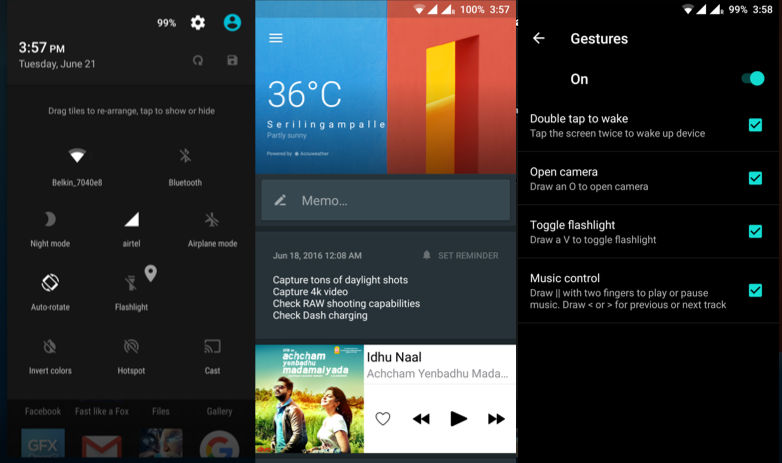When the OnePlus One was launched, it created a major stir in the smartphone market thanks to its cut-throat pricing, impressive specs, and the use of Cyanogenmod OS. The phone achieved a cult status when geeks started scouring for that elusive OnePlus invite. However, after OnePlus had an ugly fallout with Cyanogen, the company epeecided to ship its second generation OnePlus flagship with its very own OS – Oxygen OS.
By the time the OnePlus 2 launched, users were beginning to grow impatient with the invite system. Moreover, the phone itself wasn’t as groundbreaking as its predecessor. It didn’t include NFC, and the software was riddled with bugs that broke the smartphone experience.
Looking back at the history of the OnePlus flagships is vital because the OnePlus 3 – the third generation OnePlus flagship – has once again been launched amidst great fanfare. Additionally, the infamous invite system doesn’t exist anymore and you can buy the OnePlus 3 at any time. OnePlus also claims that the OnePlus 3 is a flagship smartphone that has been inspired by – and made for – their fans. All this prima facie only indicates that things are changing and the company might well be growing up.
The infamous invite system doesn’t exist anymore and you can buy the OnePlus 3 at any time
However, this time around, at least for me, all the hype surrounding the device didn’t really have me excited for some odd reason. Despite having written and edited all the rumour stories surrounding the device, apart from covering the launch of the OnePlus 3, I was generally apathetic about the phone (or maybe, I am just apathetic about all phone launches). This was true until I actually held the OnePlus 3 in my hand and started using it. Read on to find out what changed my mind.
Goodbye Sandstone finish, welcome metal unibody
There is no doubt about the fact that the OnePlus 3 is a sleek and sexy smartphone, and the product photos don’t really do justice to the fit and finish of the device. The design is not entirely original though, as OnePlus has taken ample design cues from HTC and Apple. This is not necessarily a bad thing because HTC and Apple make two of the best looking smartphones in the market today – the HTC 10 and the Apple iPhone 6s.
The OnePlus 3 has been carved from a single slab of premium space-grade aluminium alloy, which means that it doesn’t have a removable battery. This alloy has a soft, smooth finish that not only looks premium but also feels good to touch. This is a drastic change from the sandstone finish used in the previous two phones. For a smartphone with a fairly large 5.5-inch display, the OnePlus 3 is pretty ergonomic. Furthermore, the rear gently curves around the edges making the device a lot easier to hold. Thanks to the 7.3mm thin profile of the phone, there is a very prominent camera bump on the rear. This bump is the only design element that sticks out like a sore thumb. The phone weighs 158g, but I didn’t feel its weight in my hand thanks to the wonderful weight distribution.
We got the graphite colour variant of the OnePlus 3 (the soft gold version hasn’t launched yet). It has black coloured antenna lines on the top and the bottom, which are surprisingly better looking than the antenna lines on the iPhone 6s. The use of premium materials extends to the buttons and switches as well. The power button and the volume rocker, placed on the right and the left edges respectively, are made of metal too and have really good tactile feedback. The Alerts Slider from the OnePlus 2 continues to exist in the OnePlus 3. You can use this switch to move between All Notifications, Priority Notifications (which can be customised in the Settings menu), and Silent modes. This hardware button does come in handy at times. The SIM card tray is present above the power button and can accommodate two Nano-SIM cards.
The product photos don’t really do justice to the fit and finish of the device
From the bottom, the phone looks a lot like the iPhone 6s. The USB Type-C port present on the bottom is flanked on either sides by the speaker grille and the 3.5mm audio port. The 2.5D curved glass display on the front has a Corning Gorilla Glass 4 layer for protection against scratches. The bezels around the display are rather slim, making it look like it’s just all-screen from the front. The fingerprint scanner/home button sits below the display and is flanked on either side by two LED dots, which can be customised at the software level to work as a capacitive buttons for the Recents and Back functions. The earpiece and the front-facing camera sit above the display. The earpiece on the OnePlus 3 is about the same size as the earpiece on the iPhone 6s, which is to say that it is of medium size.
Pixel-rich display with deep blacks
According to the specs sheet, the OnePlus 3 uses a 5.5-inch Optic AMOLED (1080p) display. Essentially, the OnePlus 3 uses a Super AMOLED Samsung panel and this display has been tuned by the engineers at OnePlus to “provide a better contrast and a more accurate colour temperature.” Looking past the technical specs and the marketing speak, the 1080p panel has some niggling issues that might be a cause for concern.
While the 1080p resolution might seem inferior in comparison to the 2K panels used by many flagship smartphones, for its price range, it is still pretty competent and the 401PPI means that the naked eye cannot really spot the pixels. That said, the 1080p display uses a PenTile matrix (common with AMOLED displays) and as a result text looks jagged. On the other hand, the display exhibits rich and vivid colours that any normal user might find appealing. Objectively though, the colour gamut of the display is all over the place and the tone veers towards the cooler side. Thankfully, OnePlus provides an option to change the white balance of the screen according to your preference. I did play around with this extensively to try get a neutral tone. Two thumbs up for adding this feature.
Overall, the display on the OnePlus 3 will appeal to the end consumers, but advanced users looking for a well-calibrated display might be disappointed
The blacks are incredibly deep and I used the Dark Mode to save on precious battery life. However, it is a highly reflective panel and there is quite a bit of sheen on it as well. The viewing angles are slightly affected as a result; there is no discolouration as such but the reflective nature of the display just mars the vision slightly. Moreover, the brightness levels are not that high, which in turn affects the sunlight legibility.
Overall, the display on the OnePlus 3 will appeal to the end consumers, but advanced users looking for a well-calibrated display might be disappointed. However, do note that by no means is the OnePlus 3 display bad.
Breathing Oxygen OS is good for the OnePlus 3
The OnePlus 3 runs the latest version of Android – Marshmallow – with a layer of Oxygen OS 3.1.2 on top of it. Now, this might be no Cyanogen OS, but I really appreciate the bare basics approach to skinning. Visually, Oxygen OS is nearly identical to stock Marshmallow, which is good. The only difference is that it includes a Shelf as the first screen on the homescreen. Shelf is an interesting addition where you can add any widget of your choice. My Shelf included a Memo pad, Apple Music widget, and small icons for most-used apps like Facebook, Gmail and the kind.
Oxygen OS also provides granular level controls. For example, you can choose to use an on-screen navigation bar or not. Moreover, you can also swap the Home and Recents button according to your comfort factor. There are other cool new gestures such as Double tap to wake the screen, Draw ‘O’ or ‘V’ to open the camera or to toggle the flashlight respectively. Additionally, OnePlus 3 has added a feature where you can wave your hand over the display (when it is inactive) for it to show the unread notifications, similar to the Moto Display feature available on the select Motorola phones.
The fingerprint scanner is incredibly responsive and competes with the likes of Touch ID on the Apple iPhone 6s/6s Plus
You can configure up to five fingerprints to the fingerprint scanner. The fingerprint scanner is incredibly responsive and competes with the likes of Touch ID on the Apple iPhone 6s/6s Plus.
Fast, smooth, and stable performance
The OnePlus 3 is a flagship phone and therefore it uses the Qualcomm Snapdragon 820 SoC, the favoured processor for most smartphone brands this year. The Snapdragon 820 has two pairs of quad-core Kryo chips clocked at 2.2GHz and 1.6GHz for each pair, and it also includes the extremely powerful Adreno 530 GPU. Most importantly, the phone has a whopping 6GB of DDR4 RAM, which is the talk of the town. OnePlus is offering the phone with 64GB of UFS 2.0 storage, with no way to expand the storage space.
The OnePlus 3 is not just a paper tiger and actually screams through day-to-day tasks without stuttering or struggling. Processor and graphics intensive apps like games load fast and run without any lags. This is exactly the kind of performance I’ve come to expect from flagship devices. Even the benchmark numbers are highly reassuring. The device scored 1,39,690 in the AnTuTu benchmark, 5,459 in Vellamo, and a staggering 59fps in GFXbenchmark. All these numbers are up there with the best in the business like the Xiaomi Mi 5 and the LG G5.
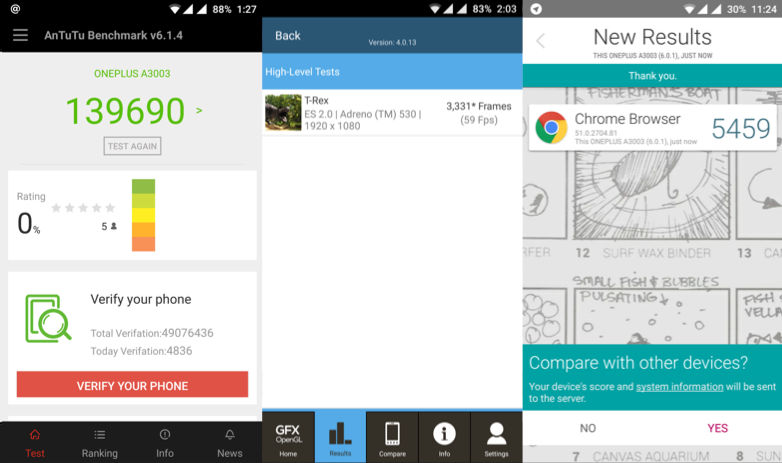
I am also very happy to report that all this raw performance doesn’t cause the phone to heat up at all at any given point of time. Talking about the 64GB UFS 2.0 storage, the transfer speeds are noticeably faster than an eMMC 5.1 storage. The only caveat in the performance is the aggressive memory management employed by OnePlus in order to save battery life. I noticed that, on an average, my review unit didn’t use more than 3GB of RAM at ay given point of time. You can download a third-party ROM to use the RAM to its full potential but that defeats the purpose of using the phone right out-of-the-box.
The OnePlus 3 is not just a paper tiger and actually screams through day-to-day tasks without stuttering or struggling
The phone uses a single loudspeaker for sound, and it emits audio with great clarity and very little distortion. However, remember that it is not in stereo and therefore you won’t get any spatial separation. OnePlus doesn’t bundle an earphone in the retail box but I used the phone with my reference earphones and the phone does a very good job at outputting audio. The imaging and clarity was really good, and I absolutely enjoyed listening to music on the phone. Furthermore, the phone also played all our test 4K videos without any hiccup. In fact, watching videos on the OnePlus 3 is a treat thanks to the deep black levels.
The call quality is pretty decent and I didn’t face any call drops during our time with the device, even in areas of high congestion. However, the quality of sound from the earpiece was not that great, and I believe it could have been louder and clearer.
Camera gets the job done
OnePlus has given up the OmniVision sensor used on the OnePlus 2 in favour of a Sony IMX298 one for the OnePlus 3. The 16-megapixel camera has a pixel size of 1.12 micron-pixels, which is incidentally smaller than the pixel size on its predecessor. The aperture continues to be F2.0 and there is Optical Image Stabilisation (OIS) along with Electronic Image Stabilisation (EIS) for added measure. Let’s see how the specs change affects the camera performance.
The camera app is a basic affair with a large shutter button flanked on either sides by the Settings option and a shortcut to switch to the front camera. You can easily swap between the photo and video modes. Additionally, there are shooting modes like slow motion and time lapse for video, and manual and panorama for still images. The manual mode is particularly useful because it allows granular control over settings like ISO and exposure. You can also shoot in RAW, if you want to. When you shoot an image in RAW, it saves the image in the universal .dng format.
The image above was shot in daylight and was processed from a RAW file. You will notice that the camera manages to handle the different shades of green really well. Also, there are different exposure levels in the same image, something that most cameras struggle with, but not the OnePlus 3. The image below was also shot in broad daylight but in this image the clarity in far away objects has significantly reduced. Focussing in daylight is definitely one of the high points of the OnePlus 3 thanks to the presence of Phase Detection Autofocus mechanism.
Close up shots look very impressive. The images we captured had a decent depth-of-field and the details were spot on. The colour fidelity was pretty good too. We also noticed that the software does a good job of image processing compared to the previous OnePlus flagships. Even in low light, the camera captures a good amount of details. Though, it does face some trouble with focussing.
The 5-megapixel front-facing camera also captures selfies that look natural and well-saturated. The Beauty mode adds some enhancements to make it look like you’ve applied a layer of digital makeup. I’ve never liked the Beauty mode on front cameras, but that’s something subjective. The rear camera can also capture 4K video and audio at 96kbps AAC format. The video quality was not too great and despite the presence of OIS, I noticed some jerky visuals in my test video. Even the quality of the captured audio was subpar.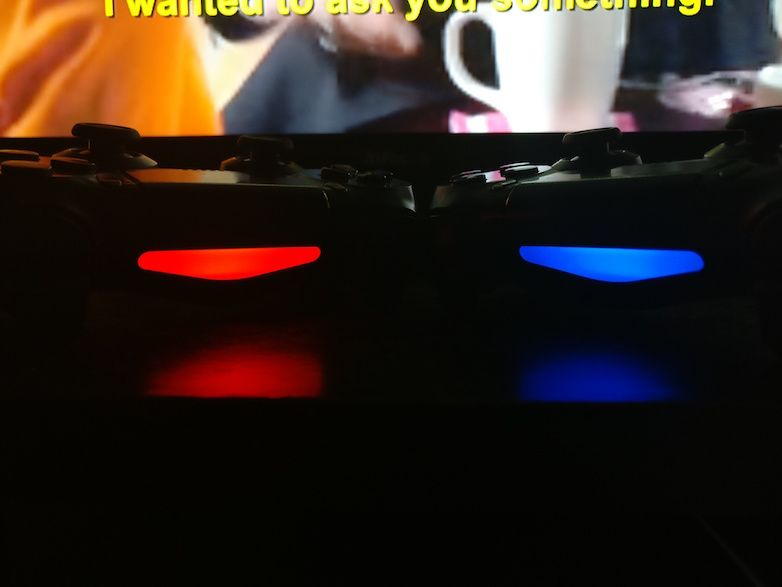
Average battery performance bolstered by Dash Charge
In order to make the phone slimmer, the company has fitted the OnePlus 3 with a smaller 3000mAh battery but thanks to the presence of a more power efficient Snapdragon 820 SoC the battery life is actually pretty decent, even if it is a little erratic. My screen-on time varied wildly from a low of around four hours to high of six hours. Do note, that the difference of screen-on-time directly depends on your usage patterns. Evidently, the battery lasted longer when I was on Wi-Fi and the phone was only pulling in notifications. The moment I started playing a few games, running benchmarks, watching Netflix, and generally doing other battery intensive tasks, the battery life took a hit. This is a clear indicator that you can expect a screen-on time of four hours during regular usage, or a day’s worth of usage before having to charge the battery.
Now, the major advantage of the OnePlus 3 is that it has a new feature called Dash Charging. Dash Charging is basically Oppo’s VOOC tech rebranded, which OnePlus has licensed for the OnePlus 3. In the box, you get a 5V charger which outputs 4A of current to the battery, and a corresponding USB Type-C cable, which is quite sturdy if I may add. Dash Charging technology can charge the phone from zero to 100 percent in just under an hour and 20 minutes, which is really good. It doesn’t even heat up the phone and you can use it while it is being charged. But, do note that the Dash Charging is possible only with the USB Type-C cable and charging adapter sold by OnePlus.
Should you buy it?
The OnePlus 3 is a very well-rounded Android smartphone that ticks off most of the right boxes. I absolutely loved my time with the device, and would place it right up with the Samsung Galaxy S7 and the Google Nexus 6P in terms of my favourite Android smartphones. It is a marked improvement over its predecessor and definitely deserves the attention of buyers. At Rs.27,999, the phone is a steal and clearly trumps the Xiaomi Mi 5, its closest competitor, in more areas than one.
In fact, I would dare to say that the OnePlus 3 could very well be the best Android smartphone in the market if you had to consider all parameters, including value-for-money. Isn’t that the whole premise for Android anyway, open source software on devices made for the masses?
The OnePlus 3 is the true flagship killer we all deserve.