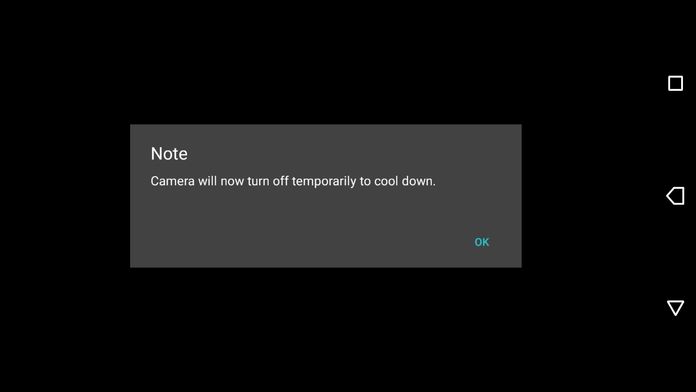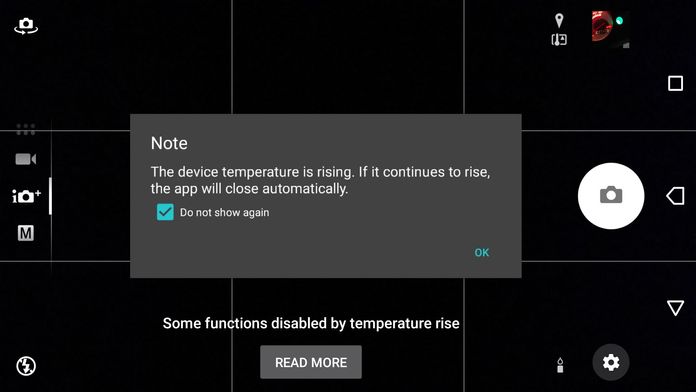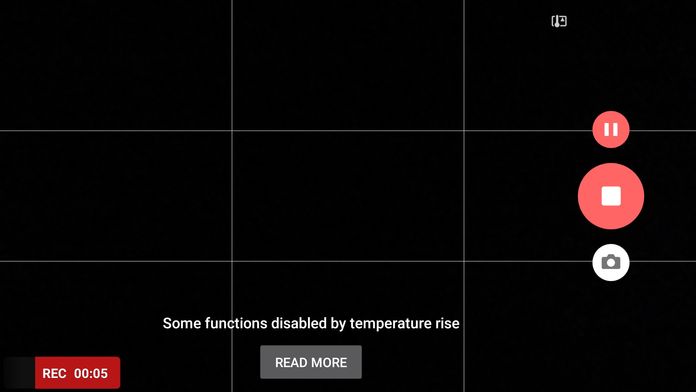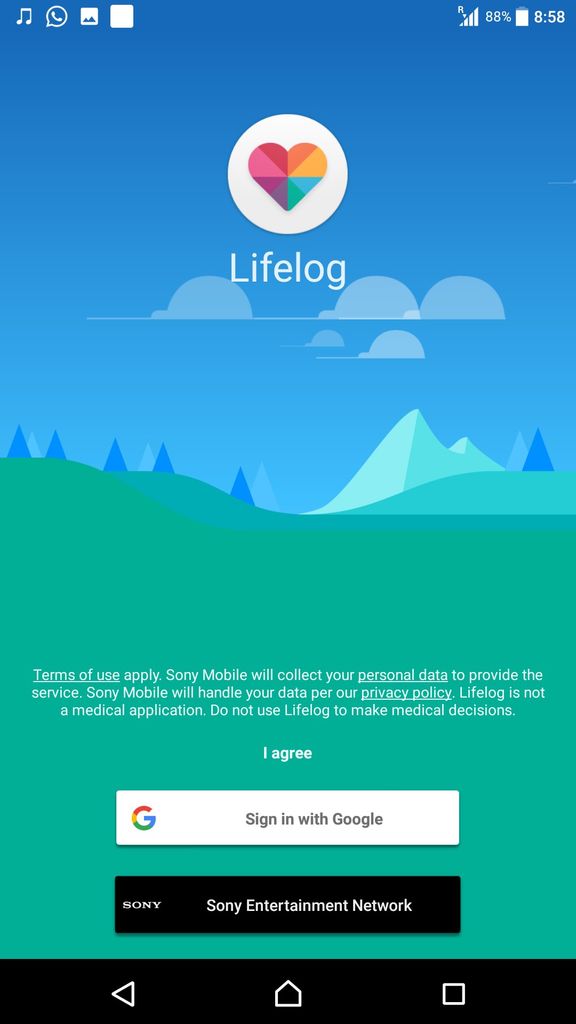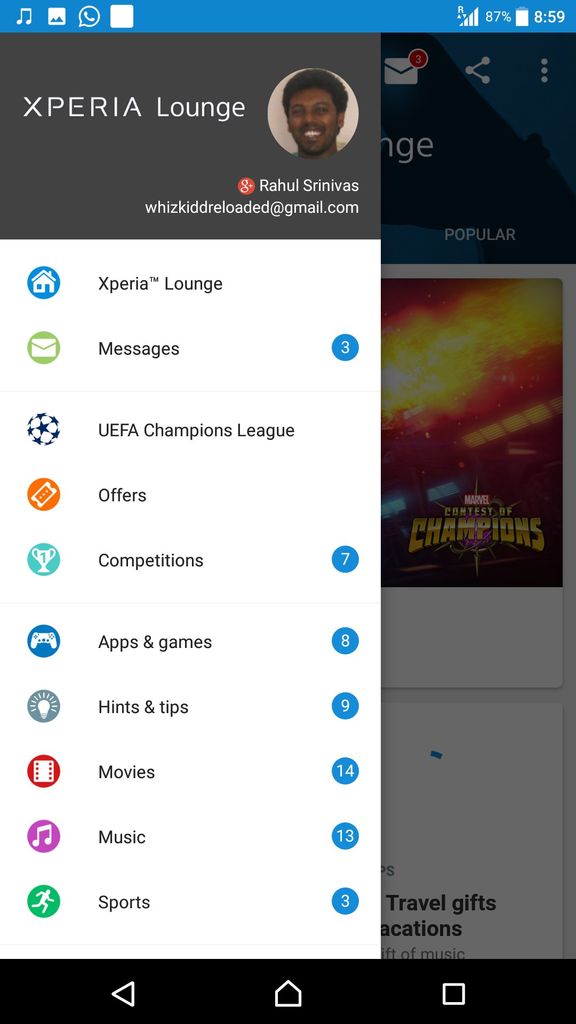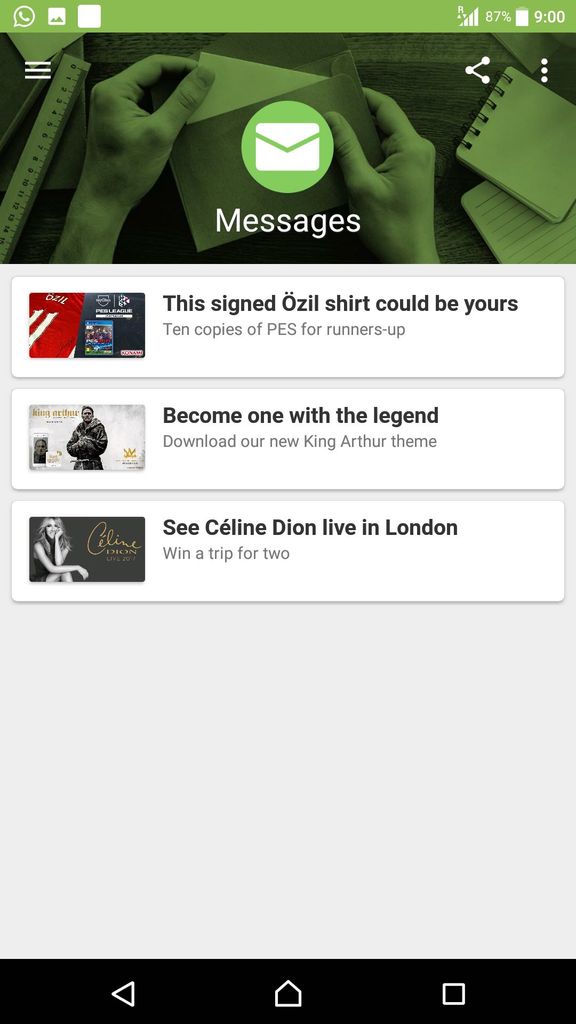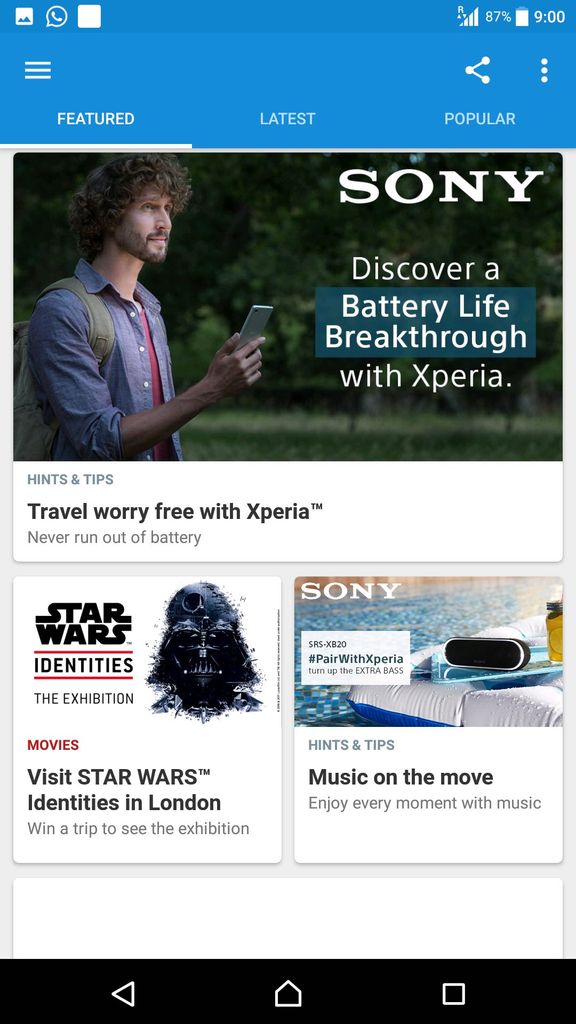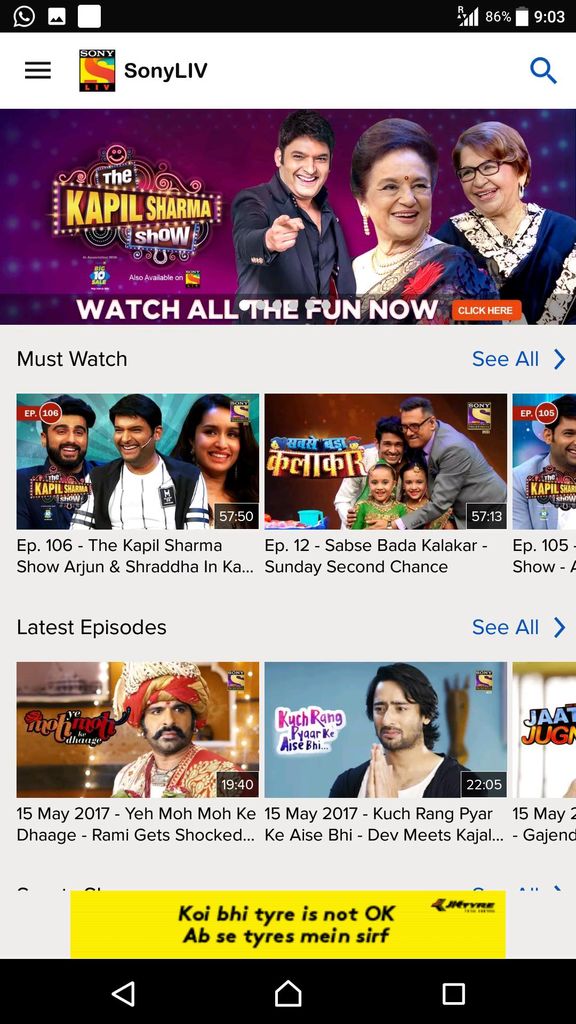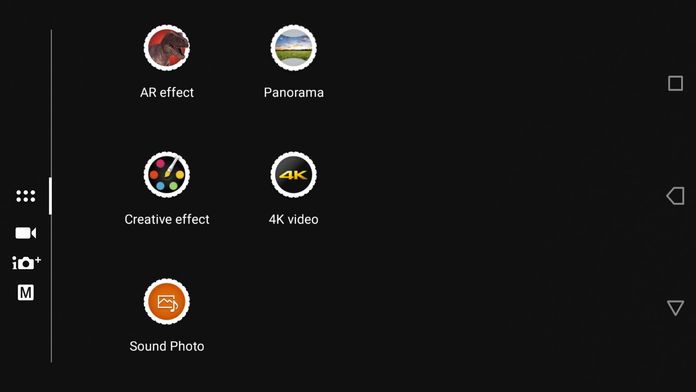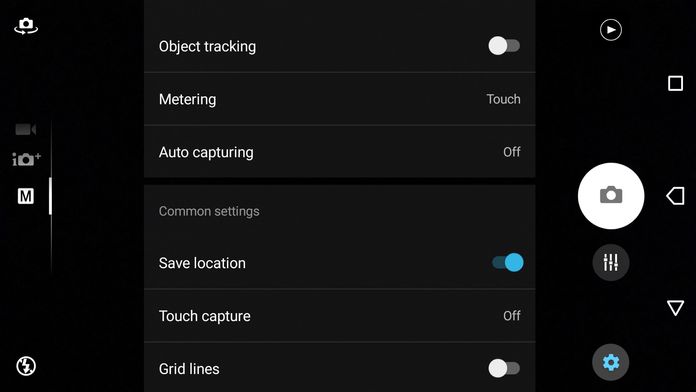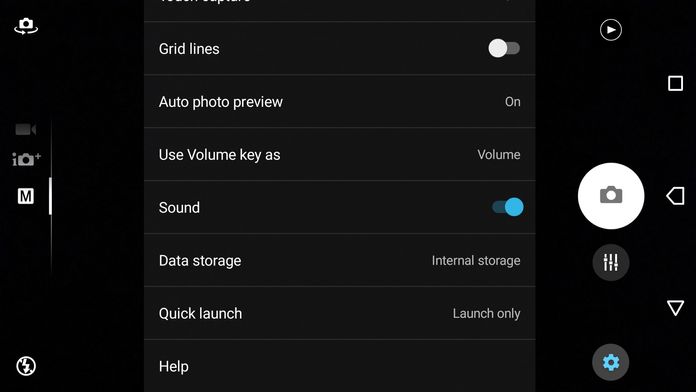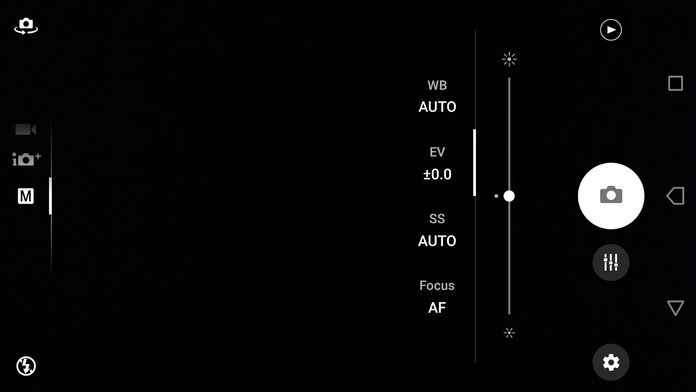If you happen to be a ’90s kid like me, it is highly probable that your love affair with mobile phones started out with a Nokia handset sometime in your late teens. In fact, I wouldn’t be remiss to state that most of us now in our mid-20s and early 30s have fond memories of using a Nokia 3310, 1100, or a 2100 as our first phone.
My story, however, is different.
Even before I started asking my parents to get me my first ever mobile phone back in 2004, I had made up my mind that it would not be a Nokia. I had no aversion towards Nokia — it was just that everyone around me had a Nokia with them. I therefore, wanted something different, something stylish that was at the same time, quite affordable. After months of waiting, one fine day, I saw an advertisement for the newly-launched Sony Ericsson T230. It was (almost) love at first sight. I was a proud owner of the T230 within a week’s time, and boy did I flaunt that little machine around! The little T230 was a harbinger of a lot of things in my life. It was on the T230 that I had my first experience of using and debating on web forums which eventually led to a job and finally helped me build a career in technology writing.
Needless to say, the name Sony evokes a lot of fond memories for me. In fact, that is what happened when I first laid eyes on the Sony Xperia XZs. I have been using it as my daily driver for the last three weeks, and these are my thoughts on the phone.
The Sony Xperia XZs

The Xperia XZs was first showcased earlier this year at MWC 2017. It is the smaller variant of the Xperia XZ Premium, which was also announced at the same event. While the XZs does play second fiddle to the XZ Premium when it comes to overall features, with its near 50k price tag, the phone still commands a premium and is pretty much a flagship-class device in its own right. In fact, that becomes quite evident when you take a look at the spec sheet:
- Processor: Qualcomm Snapdragon 820 (compared to the SD 835 on the XZ Premium)
- Operating System: Android 7.1.1
- Display: 5.2-inch full HD, Triluminos with Gorilla Glass 3
- Camera: 19-megapixel rear, with predictive hybrid autofocus, 960fps slow motion recording, 13-megapixel front camera
- Memory: 4GB RAM
- Storage: 64GB (eMMC) with microSD card slot
- Battery: 2,900mAh
- Weight: 161 g
- Dual SIM (Hybrid SIM tray)
Thanks to the slightly older hardware it uses, it would be wiser to compare the Xperia XZs with previous generation smartphones like the Samsung Galaxy S7/edge, the LG G5, and the OnePlus 3/ 3T instead of the Snapdragon 835-toting devices that have debuted recently, like the Xiaomi Mi 6.
Sony Xperia XZs: Design

Sony’s design language for its premium smartphone range hasn’t changed in years. For the same reason, even eagle-eyed Sony fanboys would have a hard time differentiating between the new XZs and an older handset — say the Xperia X. While there are still takers for this cinderblock design (my sister-in-law for example absolutely adores Sony’s design language), I have a feeling that it is now getting a bit repetitive. On that note, those huge bezels on the XZs seem so out of place for a 2017 phone after I saw the Mi Mix and more recently, the Samsung Galaxy S8/S8+. Another thing that bothers me is the fact that in spite of the huge bezel area, the phone does not get capacitive buttons and only comes with on-screen navigation keys that take up a lot of space on the display.
All said, there is no denying that the Xperia XZs is a well-built smartphone. There is a sense of quality that becomes pronounced once you hold it in your hand for the first time. Even without the glass back panel seen on the XZ Premium, (which by the way is a fingerprint magnet), the XZs manages to hold its own with its metallic trim.
Thanks to the fingerprint reference, I am now inclined to talk about the rather oddly-placed (or so I thought) fingerprint scanner on the device. While the rest of the world is still debating whether the fingerprint scanner makes sense on the front or at the back, the design guys at Sony seem to live in a parallel world where it is fine for a smartphone to have a fingerprint scanner embedded into the power button on the right side. When I started reviewing the device, I assumed this was going to be a major annoyance since I had a hard time adjusting from the OnePlus 3’s front scanner to the Honor 6X’s rear scanner and was presented with this quandary. Surprisingly, it took just two days for me to get used to this new fingerprint scanner position. And now that I have been using the phone for close to a month, I can safely say you will not face a major issue with the location of the fingerprint scanner.
I’m also happy Sony decided to continue offering a dedicated camera button, which still occupies a prime spot on the right side panel of the phone.
Xperia XZs: Display

For the near-50k price tag it commands, we expected the XZs to offer at least a 2K display. However, it seems Sony decided against it and went with a Full HD display on account of the 2,900 mAh battery. The 5.2-inch full-HD IPS panel on the XZs offers a decent sounding pixel density figure of 424PPI. The phone also gets Sony’s proprietary X-Reality color enhancement feature that turns itself on while you browse through the video and album apps.

Using the handset for some time, I began to notice that the colour reproduction on the display is slightly off. However, it is not very glaring, and most users will not even notice it. In spite of it being not an AMOLED panel, the blacks are decent. Legibility in direct sunlight was good – and the display was legible even when the brightness was slightly more than half way up. I had to re-check this to confirm this was the case as my colleague had indicated that the display legibility wasn’t great under direct sunlight. Overall though, I still feel Sony’s displays are a notch below the ones found on similarly-priced handsets from the likes of LG and Samsung.
Xperia XZs: Hardware/Performance

The Snapdragon 820 SoC that the Xperia XZs uses is a slightly old chip that has been superseded by the newer 821 and the 835 chips (the latter being used on all latest generation smartphones – including the Galaxy S8/Plus, Mi 6, and the Xperia XZ Premium). In fact, last year’s Xperia XZ uses the same chip – albeit with 3GB of RAM. While it would have been ideal if Sony used the newer SD 821 on this device, there is no denying that the Snapdragon 820 + Adreno 530 GPU combination is still flagship-level stuff.
Now, being an older SoC, the Xperia XZs does not manage to top the charts when it comes to benchmarking scores. In the Antutu benchmark, for example, the phone only managed to score 101121 points.
Here are the Antutu and Geekbench results.
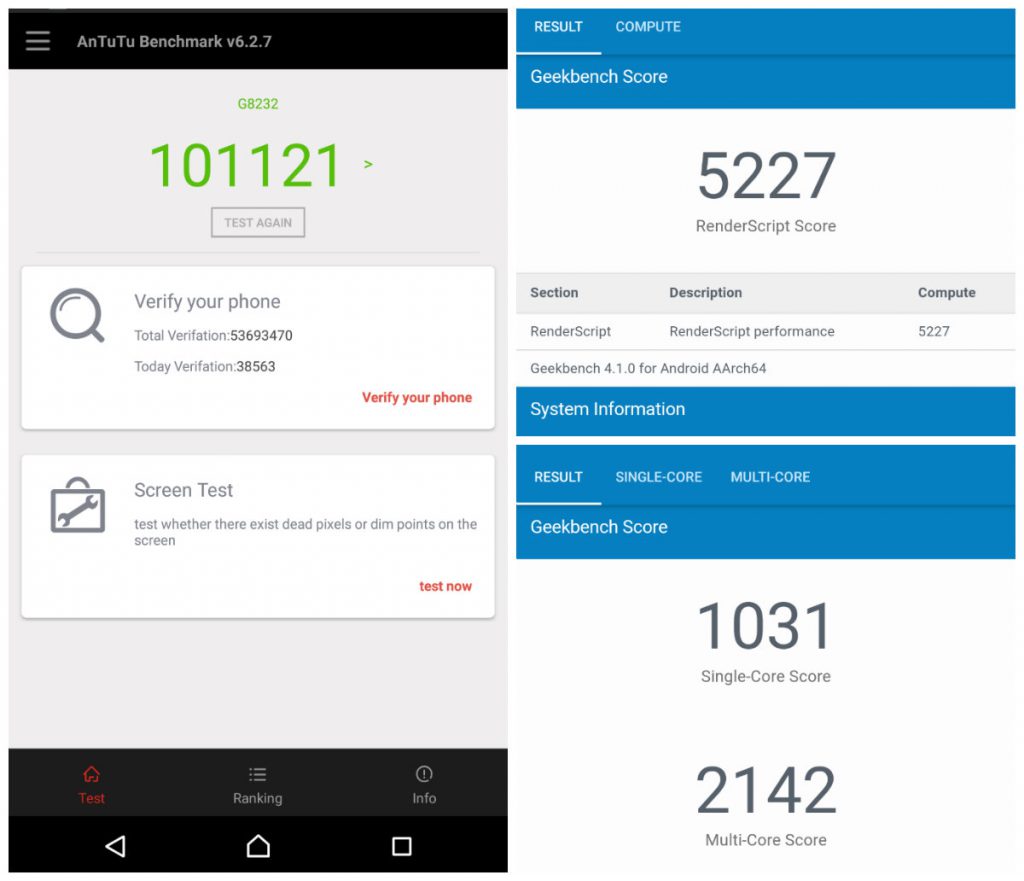
Benchmarks aside, the XZs is a good performer and breezed through most everyday tasks without breaking a sweat. Multi-tasking was also great with no signs of lag or stutter. While I do not game much, I am an aviation enthusiast who loves the popular flight simulator for smartphones – Infinite Flight. The XZs was able to easily render all the elements of the game in great detail, and I was able to play it at the highest available settings.

One thing that did bother me, however, is the manner in which the phone tends to heat up – especially after I open the camera app. I would get a message warning me about the rising temperatures just a few seconds after I open the camera. While it would manage to take some images or a short video, the moment I stop the recording, the camera app would automatically shut down with a message stating that it was being shut down due to the heat. There were also a few occasions where the phone was simmering hot even when there was just one application running the background.
In the gallery below I have posted images of the heating-related error messages that I used to continuously receive when I attempted to use the camera.
I talked to Sony about this, and the company believes that the metallic body of the handset coupled with the extremely hot weather conditions prevailing in India at the time of its launch contributed to the issue. Note that I tested the handset in the cities of Hyderabad and Ahmedabad – both known for their extreme summers with temperatures easily going past the 40-degree mark. While I was fairly convinced by this explanation, I still believe Sony could have done a better job at keeping the phone cool.
Battery Life
With just a 2,900mAh battery, I was not expecting stellar battery performance on the XZs. And just as I expected, the XZs struggled to last one day of nominal usage. The battery life issue was compounded by the phone’s tendency to heat up. In my time with the phone, I barely managed to get over two hours of screen on time. This was with the screen brightness turned down slightly. With the screen brightness turned down even more, and using the phone for lesser amounts of time, I was able to get a screen on time of around 3.5 hours – which is still less compared to most other flagship handsets out there.
On its part, Sony has provided a plethora of options within the software to help you eke out the most from the handset’s 2,900mAh battery. With the stamina mode turned on for example, you can expect the phone to last much longer than one day. However, this also means you refrain from using most of the features the handset was designed for.
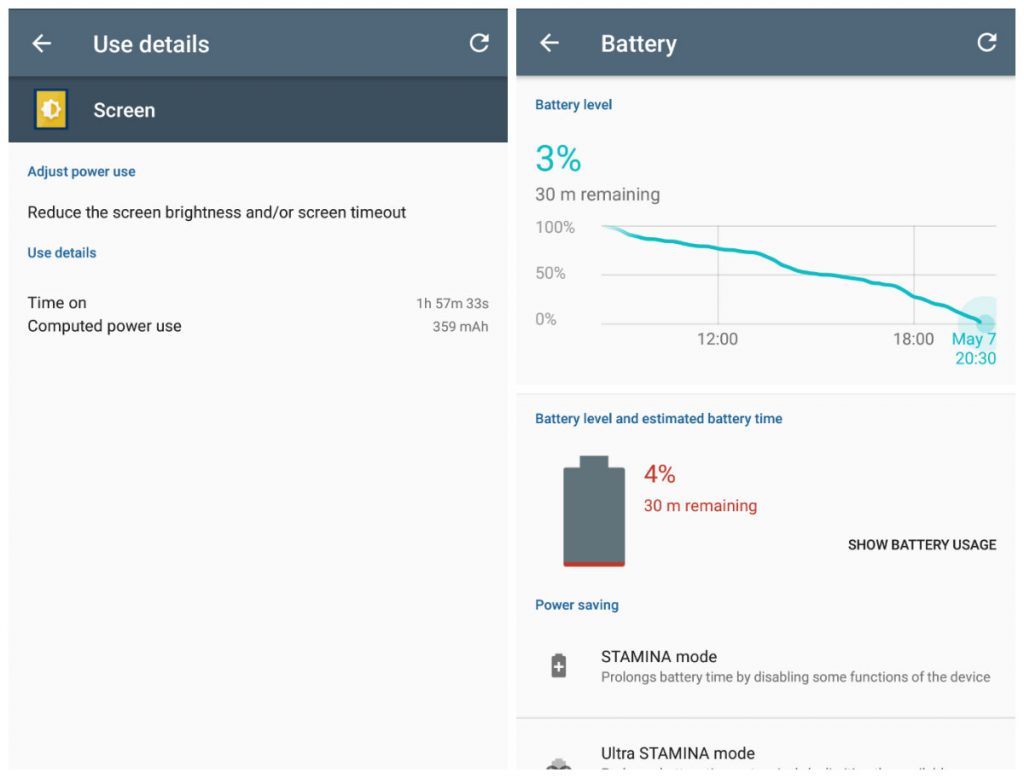
I was unable to check how long the phone took to charge from zero to 100% since Sony did not include a charger with the box that was given to us.
Xperia XZs: Software
Like any self-respecting flagship released in early 2017, the Xperia XZs came with Android 7.1.1 Nougat pre-installed. I haven’t used Sony’s custom UI on Android for some time now, and I was pleasantly surprised by its near-stock Android appearance. The app drawer has a search functionality which is helpful when you have too many apps installed. You also get the option to sort apps as per their usage frequency. A split screen mode is also present and can be invoked when a supported app is running. However, there is no clear demarcation between the apps that support split screen and the ones that do not. You will need to try out each one of them to figure that out.
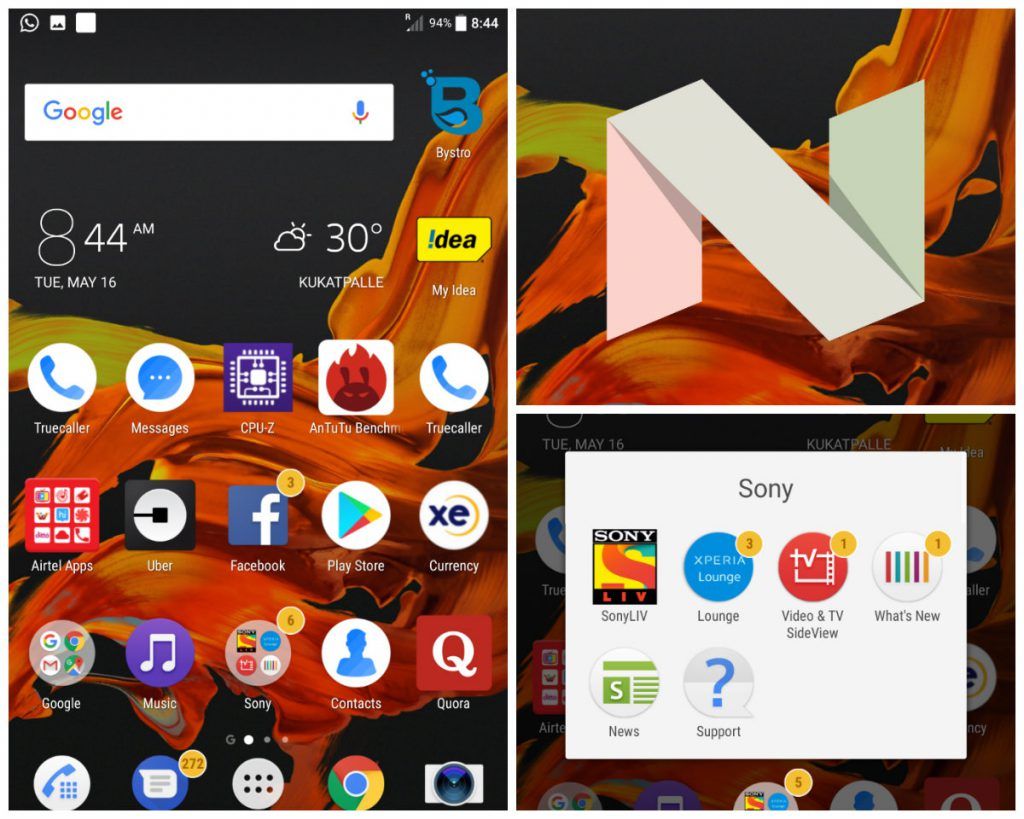
The UI supports theming, and there are a plethora of themes available for download from Sony’s own store. Now that I have talked about the store, I should also mention the plethora of Sony services that come bundled with the phone. These include the Sony LIV app using which you can watch the latest TV shows aired on Sony Entertainment Television in India. Then there is the Xperia Lounge which keeps you informed about the newest updates for the Xperia line-up and from where you can download apps, games, movies and even audiobooks.
Aside from Google Play Music, the Xperia XZs also gets Sony’s own music player, and it is loaded with features.
Xperia XZs: Camera

Before I talk about the image and video quality, I should tell you about the serious innovation that has gone into Sony’s new sensor that the company uses on the new XZ Premium and the XZs.
While last year’s XZ used the IMX300 image sensor that could capture 22.8 MP (23-megapixels) shots, the newer IMX400 chip cuts down the resolution to 19-megapixels while keeping the physical dimensions of the sensor the same. This at least on paper should translate to slightly better low-light imaging and not to mention, larger pixel size. However, that is not all. The new chip is a completely new three-layer design (typical CMOS sensors incorporate a two layer design in which the top layer consists of backside-illuminated pixels and the circuit layer below it which processes the signal and sends it to the storage medium).
This sensor, however, adds a third DRAM layer between the backside illuminated pixels and the circuit layer. This DRAM layer is a RAM module that allows the module to “store” the image temporarily before it is sent to the flash memory for final storage. This effectively means that that phone can capture images and videos faster than ‘normal’ two-layered sensors.
How much faster?
Sony claims that the new sensor is 5X faster than conventional sensors at doing normal tasks (taking a full-resolution image) thanks to the DRAM module. Another advantage of this module is the reduction of the famed jello effect which has been an issue with most CMOS sensors out there while attempting to capture fast-moving videos. In fact, this chip is also the reason Sony can offer the incredible 960fps slow motion capability on the phone without having to resort to extreme modifications to the sensor. However, one thing that the Xperia XZs misses out on is faster UFS 2.0 flash storage. It still uses eMMC which is inexcusable for a phone in its class and price range. Thankfully, the pricier Xperia XZ Premium does come with UFS 2.0 flash storage.
Let us now talk about the camera interface. This is one area where I find Sony lacking when compared to its peers. You might make the best image sensors and hardware out there – but unless it is married to competent, well-designed software, it is likely that the end-user may have a hard time extracting the full capabilities of the hardware. Unfortunately, that is also the case with the Xperia XZs. While the new software has improved quite a bit, some of the key functionalities are hidden behind sub-menus. One major issue I had with the camera software was the 4K mode, which for some reason is a separate app grouped with the likes of the AR Effect, Panorama, Sound Photo modes.
You will not find the option to change to 4K video within the video resolution mode. I fail to understand the reasoning behind this. If this was not all, the main feature of the phone — the ultra slow-motion mode — needs a lot of practice before you would be able to finally master it. Even after you master it, shooting slow-motion footage will always be a hit and miss affair. I am sure there could have been a better way of implementation. However, since this is a first time for Sony, we can excuse this bit since the results are incredible when you get the shot right.
Image Quality
Now that we are done talking about the tech that went into the phone, it is time to find out if these innovations translate to improved image and video quality. If you’ve used an older Sony handset, you will notice very little improvement/deviation from the image quality on the Xperia XZs. The camera takes impressive shots in daylight and brightly lit conditions with great dynamic range.
However, Sony’s issue with unnecessary noise (even in images taken during daylight) continues with the XZs. On the flip side, you will only notice this once you zoom into the image at 100% which means most users may never notice this or complain.
The amount of noise progressively increases as the sun goes down. Low-light images — even without zooming in — suffer from excessive noise and artifacts as seen in some of these low-light samples below. Thankfully, the manual mode does allow some tweaking, and you can lessen the impact of the noise if you know what you are doing.
The 13-megapixel front camera is good for casual selfies — but is again marred by noisy images. Low light images are better avoided using the front camera.
Video Quality
The Xperia XZs is capable of recording 4K videos at 30fps, 1080p videos at 60 and 30fps and 720p videos at 30fps. In the slow-motion mode, the phone is capable of recording 720p videos at 960fps and 120 fps. I found myself using the 1080p 60 mode most of the time as I love the way 60fps videos play out on the display. 4K video comes out great as well – albeit with some expected cropping. In one of my in-flight videos, I forgot to turn on image stabilization, which resulted in an extremely shaky video. Another issue I have with the XZs is the absence of optical image stabilization — a feature that has been missing from Sony flagships for a long time now. Do not be fooled by Sony’s confusingly named “5 axis” image stabilization. It is still electronic in nature.
As for the slow-motion mode, like I mentioned earlier, you need some time to get used to the UI elements before you start capturing usable footage in the ultra slow (960 fps) videos at 720p. This is primarily because in real time, the 960 fps video is recorded only for 0.18 seconds after you hit the secondary slow motion button on screen. However, when played back in slow motion, a lot of things do get captured in this tiny split second time frame as seen in the sample videos below. All the individual clips seen below lasted just 0.18 seconds in real time but look spectacular in slow motion. Since you have a very tiny window, it is very difficult for you to capture things like a jump or a cricket ball being hit – correctly. You need to first hit the record button, wait for the correct moment and hit the secondary slow motion button at the right moment for a correct shot. They results are awesome if you do it right. Apart from the ultra slow motion mode, the phone also gets a ‘normal’ slow motion mode which captures 720p videos at 120 fps.
One odd thing I noticed about 60fps video captured using the XZs was that they turned into 30fps clips after I processed them through iMovie. I was not given the option to save the edited footage as 60fps clips. The Xperia XZs also has a very competent microphone that does a great job at recording audio. Even in noisy environments, the phone was able to record my voice with decent clarity as long as I did not accidentally cover the microphone.
All said, the overall camera functionality was marred by the frequent overheating messages and warnings which at times tends to get irritating. I am hopeful that Sony fixes these issues with subsequent software updates.
Xperia XZs: Conclusion
The Xperia XZs currently retails for just over ₹49,000 in India. That is a lot of money to dole out for a phone that uses a slightly older processor, has slower eMMC internal memory (compared to UFS 2.0 storage found on most of its similarly-priced peers), and not to mention has a tendency to heat up when you attempt to use its most-touted feature – the 960fps slow-motion video. In fact, if you have around 50k to spend on a phone with the 960fps capability, why just not go all the way and get the XZ Premium, which addresses most of these ‘issues’?
While most potential buyers out there will appreciate the innovation that Sony has brought to the table with its new three-layered image sensor, the same is not likely to happen with your normal consumer who might see little sense to get the XZs over the XZ Premium. Even for a user who wishes to upgrade from the Xperia XZ from last year, the XZs does not offer a compelling upgrade package – except perhaps, for the ultra slow-mo video capability.
Then there’s the fact that there are several devices from companies like Samsung, LG and HTC vying for your attention in the very price range that the XZs finds itself in. For example, the new S8 series from Samsung is hard to ignore and only costs a few thousand rupees more. For those with lighter wallets, the older flagships from Samsung, LG and even HTC are very much desirable. Then there is the OnePlus 3 which is way cheaper than the XZs and still gets a newer SoC. Another recent entrant is the LG G6, which can be bought for anywhere between ₹45,000 and ₹51,000 in India and is a worthy opponent. All these facts taken into consideration, it would take a major price cut from Sony for us to recommend buying the Xperia XZs.