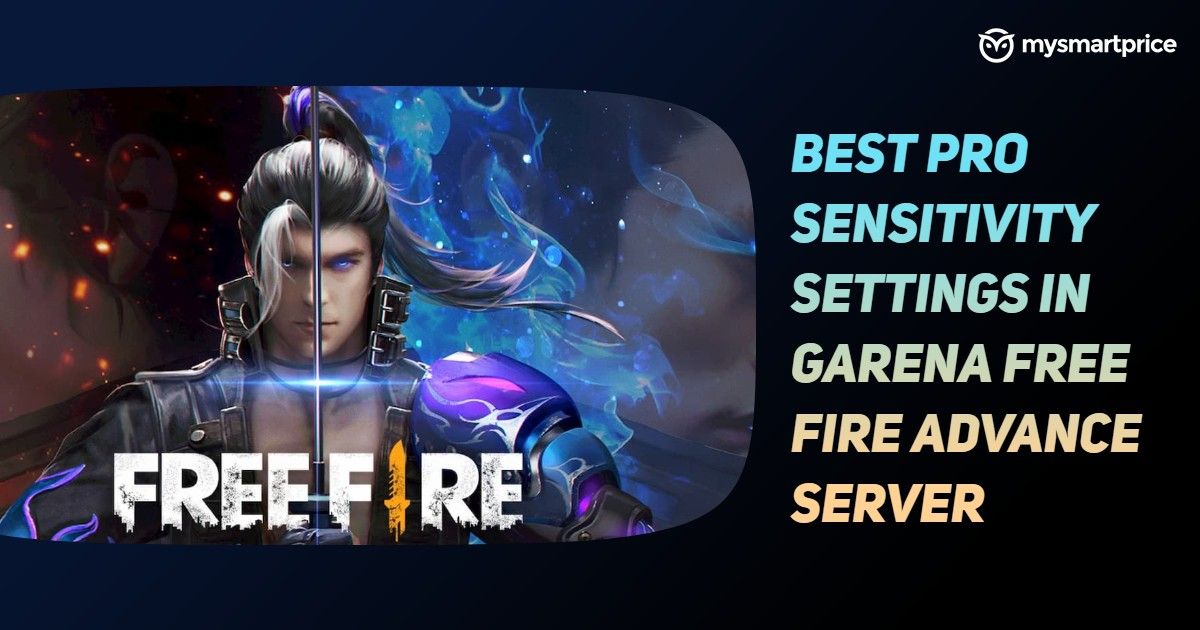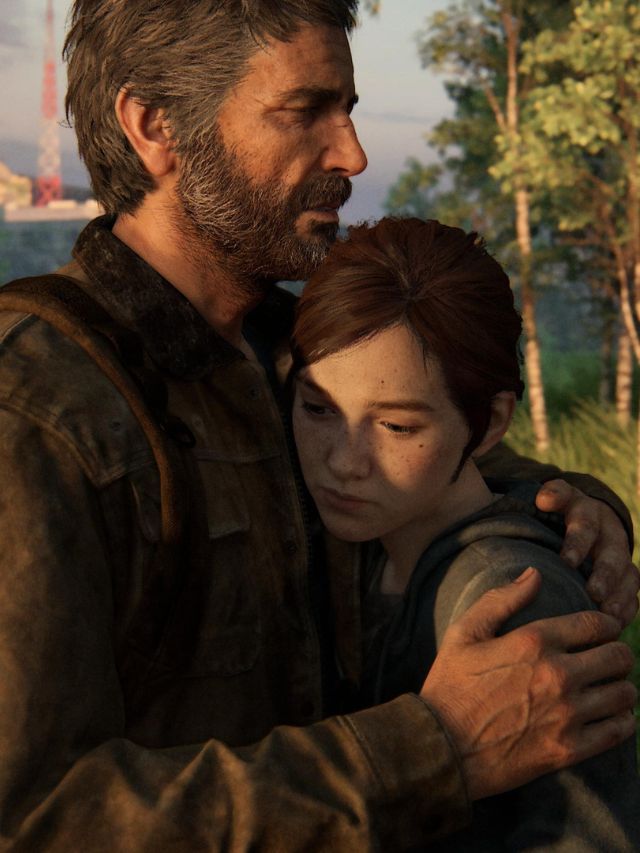There is no doubt that Free Fire Max is currently one of the few games available on Google Play Store and Apple App Store in the battle royale genre. The Free Fire Max game is fun to play, though you need a lot of effort to get the perfect Booyah! You need to be quick to spot the enemies and take accurate shots to kill them. Furthermore, we all have been there when you feel that your movements and reaction time could have been better and you could have easily taken that headshot if the settings were more fluid. Well, this is where Free Fire sensitivity settings play an important role. With the right settings, you can easily enhance your gameplay. But what is the best Free Fire Max sensitivity settings for taking headshots? In this article, we are going to talk in detail about the best sensitivity settings for Free Fire that you can apply, practice and master to get the Booyah!
Also Read: Free Fire Pet Name List: 50+ Best Stylish Pet Names for Free Fire Game, How to Change
What are Free Fire Max Sensitivity Settings and Why is it Important?
You might have noticed that while playing Free Fire Max or any other FPP/TPP games, you will be restricted with the movements. This is because of the sensitivity settings. Free Fire allows you to change the sensitivity settings so that you can easily enhance your gaming experience. By default, the sensitivity of the game is set at medium and you can easily customise to get the movements in the game. This also allows you to have a better response time while you are facing an opponent and getting that sweet headshot. So, if you want to improve your game, you should try using custom sensitivity settings for better results.
Also Read: Free Fire MAX: Release Date, How to Download Free Fire Max APK on Android and iOS Mobile in India
Best Free Fire Max Sensitivity Settings for Headshots

Although many sensitivity settings are available across the internet, it takes some effort to find the best Free Fire sensitivity settings. However, this is not the case here. In this article, we are going to tell you different sensitivity settings for close range and mid-to-long range that will help you to get the best headshots in the game. However, we advise you that before using the new sensitivity settings in the game, you should practice with the new settings so that you can get accustomed. Once you gain confidence, you start playing battle royale matches to get the best headshots and the long-waited Booyah!
Also Read: Free Fire Max Redeem Code List: Today’s Rewards and Codes, How to Redeem on reward.ff.garena Website
Best Free Fire Max Sensitivity Settings for Headshots in Close Range

Here are some best Free Fire Max sensitivity settings for headsets in the close range:
- General: 90 to 100
- Red Dot: 90
- 2X Scope: 85
- 4X Scope: 70 to 80
- Sniper Scope: 58 to 60
- Free Look: 67
Best Free Fire Max Sensitivity Settings for Headshots in Long Range

If you are planning to pay it and want the best results, we advise you to try these long-range sensitivity settings:
- General: 100
- Red Dot: 80
- 2X Scope: 70
- 4X Scope: 60
- Sniper Scope: 52
- Free Look: 58
Best Free Fire Max Sensitivity Settings for Low-end Devices

If you have a low-end smartphone and still want to have better sensitivity, which could be on par with the rest of the phones, you should try these settings:
- General: 100
- Red Dot: 90
- 2X Scope: 85
- 4X Scope: 75
- Sniper Scope: 68
- Free Look: 64
How to Change Free Fire Max Sensitivity Settings

Here’s how you change Free Fire Max sensitivity settings in the game:
- Open Free Fire Max game on your Android or iOS device.
- On the home page, tap on the Settings menu on the top-right corner of the screen.
- There, tap on Sensitivity from the left column.
- Change the values using the above-mentioned settings.
Once done, click on the ‘X’ icon and your settings will be automatically applied. However, if you are not happy with the current settings and want to change it to default, you can do it easily. Just go to the Settings > Sensitivity and tap on the Reset button. It will reset your Free Fire sensitivity settings to the default configuration.