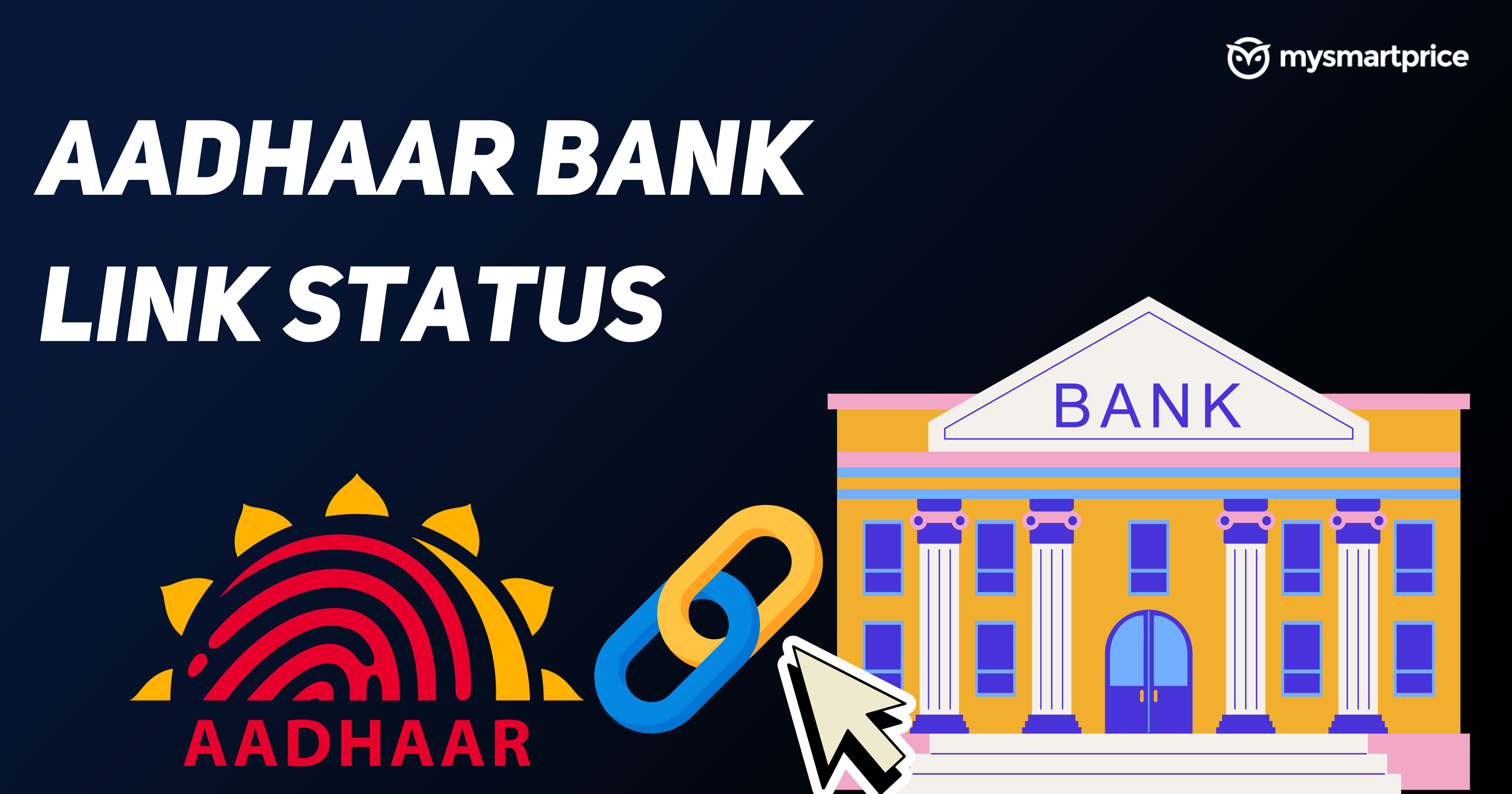
It’s essential to link your Aadhaar with your bank account, a process done by submitting your Aadhaar card to your bank. However, just submitting your details doesn’t guarantee linkage, so verifying the connection is necessary. While not mandatory, linking facilitates receiving subsidies and social benefits directly into your account. This includes LPG subsidies and social security pensions. Ensuring this linking is crucial. Check your Aadhaar-bank account linkage status for confirmation. Here is how you can do it –
How to Check Aadhaar Bank Linking Status through UIDAI
Let us check how to check Aadhaar and Bank account is linked to each other online.
- Visit the Aadhaar Bank Seeding status page on the UIDAI website.
- Enter your 12-digit Aadhaar number.
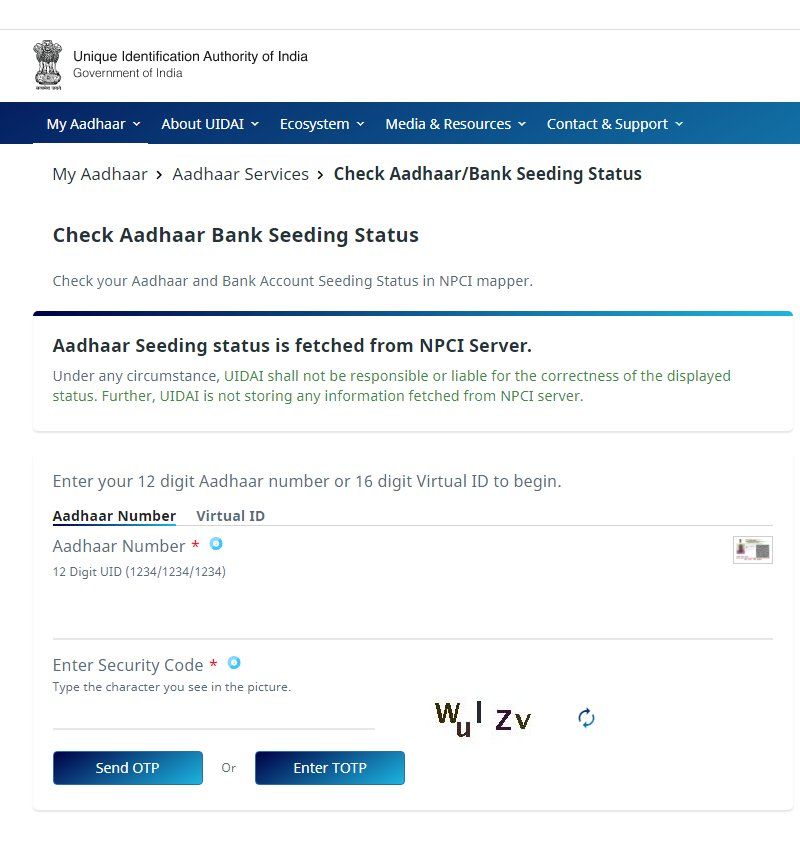
- Click on the ‘Send OTP’ option.
- Enter the OTP you received in the space given.
- Click ‘Submit’
- The next page will show your Aadhaar and Bank Account Linking status.
Check Aadhaar Bank Linking Status through Mobile
You can check the status of your Aadhaar and Bank Account linking status by USSD codes. Here’s how to do it:
- On your phone, which has the Aadhaar-linked mobile number, dial *99*99*1# and press call.
- Enter the Aadhaar number when asked.
- Enter it again.
- After this, the status of the Aadhaar Bank Account linking status will be displayed.
You can also check your Bank Account Linking status by dialing USSD code – *99*99*1##BankOnYourAadhaar #GoCashlessGoDigital pic.twitter.com/vTDh73YFNm
— Aadhaar (@UIDAI) December 23, 2016
Steps to Check the Status of Aadhaar Card Link to Bank Account Through mAadhaar App
You can also check the Aadhaar Bank account link status using the mAadhaar App. This is how you do it:
- Install and log in to the mAadhaar App.
- Tap on the My Aadhaar option.
- Now, select the ‘Aadhaar-Bank Account Link Status’ option.

- Type your Aadhaar number.
- Tap the ‘Request OTP’ option.

- Enter the OTP you received and tap the ‘Verify’ option.
- On the next page, the status of your Aadhaar and Bank Account link status will be shown.
Also Read: Aadhaar: How to Change or Update Mobile Number in Aadhaar Card
Check Aadhaar Bank Account Link using Bank’s Website
Another way to check the Aadhaar and Bank Account linking status for your bank account is by visiting the net banking of your Bank’s website and checking for the Aadhaar Bank Account linking status.
The steps involved are different for different banks. But generally, you need to log in to your Bank’s net banking and look for the Aadhaar option. If your account is not linked with the Aadhaar Number, it will be shown, and you’ll be prompted to link your Aadhaar with your bank account.
Some banks also allow you to check this using their mobile apps. You can also link your account to your Aadhaar number on bank apps such as SBI.
Also Read: Link Pan with Aadhaar: How to Link Your PAN with Your Aadhaar Card Online
Check the Aadhaar Bank Linking Status by Visiting Branch
- Visit your nearest bank branch where you hold the account.
- Inform the representative that you want to check if your Aadhaar card is linked to your bank account.
- They will likely ask for your Aadhaar number and account details for verification.
- Once verified, the representative can access the bank’s internal system and confirm your Aadhaar linking status.
- This method is convenient if you prefer personal interaction and have any further questions about linking or benefits.
Why it is important to link Aadhaar with Bank Account
- Enhanced Security: Linking Aadhaar can strengthen security measures by adding an extra layer of biometric authentication for transactions. This can help prevent unauthorized access and fraudulent activities.
- Financial Inclusion: Aadhaar-based services like AePS (Aadhaar Enabled Payment System) allow access to banking facilities in remote areas, promoting financial inclusion for unbanked individuals.
- Seamless Government Benefits: Many government subsidies and welfare schemes are directly transferred to Aadhaar-linked bank accounts, ensuring transparency and faster access to funds.
- Convenience: Aadhaar linking can simplify processes like KYC (Know Your Customer) verification, account opening, and updating personal information at the bank.
- Tax Benefits: Filing income tax returns and receiving refunds can be smoother with a linked Aadhaar.
Frequently Asked Questions
What happens if my bank account is not linked to my Aadhaar?
If your bank account isn’t linked to your Aadhaar, it may become un-operational. However, small accounts opened without Aadhaar are exempt from this directive.
Can I check my Aadhaar and Bank Account Linking Status if my mobile number is not linked to my Aadhaar?
No, it might not be possible to check the Aadhaar Bank Account link status, as the methods we mentioned requires you to have the Aadhaar card linked with your phone number.
How many bank accounts can be linked to Aadhaar?
Any number of bank accounts can be linked to the same Aadhaar.
Do I need to pay any charges to check my Aadhaar-bank account linking status?
Checking the status of Aadhaar and Bank Account linking status is free of cost.
Why is the Bank Aadhaar link not working?
There may be several reasons for that. One could be that the Aadhaar website is under maintenance or the server is down.
How many days does NPCI take to update an Aadhaar status with a bank?
It will generally take two days for NPCI to update the Aadhaar Bank Account linking.











