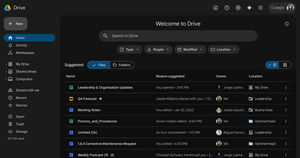Airtel gives an option to easily activate your prepaid and postpaid SIM with ease. Moreover, the operator also offers eSIM support for multiple devices, which is also quite easy to activate.
However, there are times when activating an Airtel can get a bit confusing. If you bought a new Airtel SIM and are unable to activate it or planning to switch from Physical SIM to eSIM or opt for a new eSIM then you’re at the right place. In this article, we have listed some of the simple steps which will help you to activate your new 4G Airtel SIM or switch to eSIM.
Also Read: Airtel PUK Code: What is it, How to Unlock PUK Code of Airtel SIM, and More
Airtel eSIM activation number: How to activate new eSIM for Smartphone
To activate your new Airtel eSIM on your smartphone you need to follow a few simple steps given below.
- First, you need to convert your physical SIM to eSIM or existing eSIM to eSIM.
- Head to the SMS app and type eSIM<registered email id > and send it to 121.
- If your email id is valid, you will receive an SMS from 121, confirming the conversion process.
- Now, you need to reply with “1” to confirm the eSIM change request within 60 sec.
- You will receive another SMS from 121 asking you to provide consent over a call.
- After providing your consent you will receive an SMS telling you that you have received the QR code on your registered email.
- Now you have to scan the QR Code received on your email ID.
Also Read: Airtel Balance Check: How to Check Airtel Balance Via My Airtel App and USSD Code?
To scan this QR Code you need to follow the given below steps.
- First head to the Setting app on your smartphone.
- Select Mobile Data and click on Add Data Plan.
- Now you can scan the QR Code available on your email ID.
- The QR code is unique and is applicable for just one-time use on one device.
- After scanning makes sure that you complete the process of adding the Carrier.
Also do note that the “Delete” option on the eSIM setting will remove the eSIM profile permanently.
Also Read: Airtel WiFi Hotspot Plans 2022: 15 Best Data Recharge Packs for Your Airtel 4G Data Card and Dongle
How to activate new Airtel eSIM on Apple Watch Cellular
- First, you need to open the Watch app on your iPhone.
- Start the pairing process of the Apple Watch and iPhone.
- Sign in with your Apple ID and password to continue.
- Tap on “Create a Passcode” to create a 4 digits passcode on your Apple watch.
- Now you need to tap on “Setup Mobile Data” which will allow you to share your Airtel Postpaid number and plan with Apple Watch.
- Tap on “Continue” to activate wireless service on your Apple Watch.
- Enter your Airtel postpaid number and self-care password.
- Click on “Sign Up” to start the syncing process.
- Wait for at least 10 minutes while your Airtel postpaid number and plan gets shared with Apple Watch.
How to activate new Airtel eSIM on Samsung Galaxy Smartwatches
- First, you need to connect your smartphone to Galaxy Watch.
- Agree for permissions for your watch to access your phone.
- Now, create or Sign in for Samsung Account.
- To restore your watch from backups click on Check for backup.
- If there is no backup click on Skip for now.
- Now you need to choose the SIM for your mobile service.
- Click on Next to set up your mobile network.
- Select your network circle and tap on continue.
- Review your plan details and click Sign Up and you’re all set to go.
How to Activate new Airtel 4G SIM?
If you bought a new Airtel 4G SIM and don’t know how to activate it then don’t worry we got your back. You can follow the given below steps which will help you in activating the 4G Airtel SIM.
Activate Airtel 4G SIM via Call
- First, you need to insert the new Airtel 4G SIM into your smartphone.
- Then head to the messaging app.
- Now, you need to type an SMS SIM <20-digit SIM card number of your new SIM> and send it to 121.
- You will receive a confirmation SMS in your inbox.
- Seeking some input, here you have to reply with 1.
- Listen to the confirmation call you receive immediately and give your consent by replying with 1.
- Your new SIM will be activated within a few hours of your confirmation.
Activate Airtel 4G SIM via SMS
Here’s how you can activate your new 4G SIM on Airtel by following these steps:
- SMS SIM followed by your new SIM’s 20-digit SIM card number to 121
- A confirmation SMS will be delivered to your mailbox. Respond with 1
- Listen to the confirmation call promptly and respond with 1 to indicate that you approve.
With this, you will be able to easily activate your Airtel 4G SIM.
Frequently Asked Questions (FAQs)
How long does it take to activate Airtel SIM?
The new Airtel SIM card can be activated within a few hours, once all the documentation is finished.
How do I know if my Airtel SIM is active?
In order to check whether your SIM is active, you can make a call from another number to your Airtel number. If the call connects, this clearly indicates that your SIM is activated.