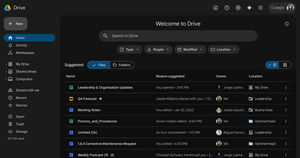Airtel has been one of the top mobile operators in India. However, there might be some times when you are not able to send any SMS from your mobile phone. There could be multiple issues including phone issues, expired recharge plan, defective SIM, etc. Another reason could be the incorrect or old SMSC or Message Center number whose function is to maintain the sending and receiving processes from one device to another. This number changes frequently, so if you are not able to send or receive any messages from your Airtel SIM, then here’s a list of updated Airtel Message Centre number for all states and how to change it.
Also Read: BSNL Message Centre Number: List Of All States BSNL SMS Center Numbers , How to Change, and More
Airtel Message Centre Numbers for All States
To get the Airtel SMS centre number for your state, check out the below list.
| States | Airtel Message Centre Number |
| Bihar | +919831029416 |
| Delhi | +919810051914 |
| Maharashtra | +919898051916 |
| Karnataka | +919845086007 |
| AP (Andhra Pradesh) | +919849087001 |
| Madhya Pradesh | +919845086020 |
| Punjab | +919815051914 |
| Rajasthan | +919815051914 |
| Assam | +919818023015 |
| Gujarat | +919831029416 |
| Telangana | +919849087001 |
| Uttar Pradesh | +919810051914 |
| Orissa | +919818023015 |
| West Bengal | +919932029007 |
| Uttarakhand | +919845086020 |
| Himachal Pradesh | +919845086020 |
| Kerala | +919810051905 |
| Jharkhand | +919845086020 |
| Jammu and Kashmir | +919845086007 |
| Tamil Nadu | +919898051914 |
How To Change Airtel SMS Centre Number?
Change Airtel Message Centre Number From Message Settings
An Airtel user can change the SMS centre number of its SIM via the messaging app, here’s how you can do it.
- Open SMS app on phone.
- Tap on the Menu option – the three dots on the top right corner of the screen
- From the drop down menu, choose Settings.
- Find the Advanced option and tap on it, now select SMSC. Tap on it to edit.
- Copy and paste the latest Airtel message centre number from the above list for your state. Now, click on Save.
- Your Airtel SMS centre number has changed and you can now send the SMS again.
Change Airtel Message Center Number From USSD Code
Still struggling to change the Airtel SMS Centre number? Try using the USSD code method to change it by following the steps below.
- Open the Numeric pad on your phone and dial *#*#4636#*#*.
- A message will prompt up, tap on the phone information and scroll down to the bottom.
- Find the SMSC option and tap on the refresh button to view the current SMS centre number.
- Copy the updated Airtel SMS centre number from the above-listed table for your state and paste it. Now, click on Update.
That’s it, your Airtel SMS centre number has changed and you can now use it to send SMS.
Also Read: Airtel 5G: Launch in India, 5G Speed Test, Availability in 8 Cities, Spectrum, and More
FAQs
What is the procedure for resetting my Airtel SMS Centre number?
The Airtel SMS centre number can only be updated as of now. It cannot be reset as of now.
How do I get Airtel SMS settings?
To receive Airtel SMS settings via SMS, type MO and send a text message to 54321 via your Airtel SIM. You will receive an SMS with Airtel APN settings, click OK and restart your phone.
How can I fix Airtel message not sent?
Airtel has stated in a blog post that if you are not able to send any SMS, then try these troubleshoots.
- Restart your phone
- Delete unnecessary SMS
- Clear cache
- Update the phone’s software
- Contact Customer Care