
There’s a great deal of design and engineering underpinning modern ultraportable laptops. As anyone who’s ever built a gaming PC will know, high performance comes at the cost of size and weight. The more powerful a PC gets, the heavier and bulkier it must be to perform optimally. This is a major design and engineering challenge for regular laptops as it is, but ultraportables tend to take it several notches higher by not only being slimmer and lighter, but also while packing more performance per kilogramme/inch than their regular laptop counterparts.
Asus ZenBook S
₹1,29,000The ultraportables, therefore end up using high quality (and pricier) cooling technologies such as vapour chamber-equipped active cooling systems and exotic materials such as aluminium and magnesium to keep the overall size and weight down. Ironically, since all this engineering effort to reduce bulk and improve cooling causes the cost to shoot up through the roof, these devices must now carry even more powerful hardware. This makes it even more difficult to make ultraportables smaller and run cooler, which in turn leads to a vicious cycle wherein compromises are ultimately made in areas that aren’t entirely apparent – that is, performance.
Long story short, it’s naïve to expect great performance from ultraportables. What you’re essentially paying for is quite evident in the name itself – and that is portability and premium design and build that is a cut above the average laptop. The new Asus ZenBook promises just that, so let’s take a look at the ultraportable laptop and figure out if it’s worth the eye-watering sticker price of ₹1,29,000.
[P_REVIEW post_id=119600 visual=’full’]
Form and Function aren’t Mutually Exclusive Here
There is no two ways about it. The Asus ZenBook S looks downright gorgeous. Weighing in at a scant 1kg and measuring in at just 12.9mm thick, the ZenBook S ticks all the boxes that make ultraportables what they are – easy to carry around and get work done on the move. And it gets the work done in style with its all-metal unibody construction replete with striking two-phase anodisation for the aluminium chassis, in addition to the trademark “spun metal” finish that lends the dark blue lid its characteristic design consisting of concentric circles textured onto the metal. The design is finished off with rose gold diamond-cut edges that add just the right hint of contrast without appearing gaudy. The gold accent is also extended to the backlit keyboard and comes off as a nice aesthetic touch.
However, it’s not all about looks. The Asus ZenBook S also walks the tightrope between form and function with consummate ease. The laptop might be thin and light, but that doesn’t come at the cost of structural integrity or durability. There’s an astonishing lack of flex in the main chassis harbouring the keyboard, but what surprises the most is how rigid the display happens to be despite the enclosure being near paper thin. While the ZenBook S lacks the heft of a typical MacBook, it is just as sturdy while being even more lightweight. That’s a definite win-win.

ErgoLift Hinge Impresses Thoroughly
What really impresses, however, is the ‘ErgoLift’ hinge. Quite unlike your average clamshell laptop hinge design, the ErgoLift hinge in the ZenBook S swivels asymmetrically and tilts the keyboard up by 5.5 degrees for a number of benefits. For starters, this tilts the keyboard slightly up for a more comfortable typing position, while also allowing the laptop to draw cool air to feed the cooling system. This is great because you can now use the ultraportable on either the bed or your lap without worrying about the soft bedding or sheets blocking the vents or the hot underbelly of the laptop scalding your thighs.
The elevated position also allows the down-firing speakers to reflect sound off the bottom better, but don’t expect ground-breaking sound from the speakers as that configuration is a handicap and the speakers themselves lack the power and fidelity to delivery satisfactory sound output in anywhere but the quietest of places. On the bright side, the display harbours a 3.5mm jack that pokes off the side of the bottom lip, which should come handy for any sort of media consumption in noisier environments.
On the whole, the hinge quality is phenomenal and is light enough to open without much resistance, while being rigid and strong enough to maintain the tilt angle even if you lift the entire laptop by the display. The wide 145-degree range of motion of the hinge also allows the ZenBook S to be used comfortably whether you’re lounging belly down on the bed or seated at a desk. Asus might not be the first one to implement such a hinge design, but it is definitely the most successful at it.

Top-notch Colour Accurate Display
Speaking of function over form, the Asus ZenBook S doesn’t pursue the bezel-less display design route taken by rival ultraportables such as the Dell XPS 13 at the cost of hobbling the front camera. The 13.3-inch display on the ZenBook S has slim bezels (5.9mm to be precise), but it also retains the camera at the top, so that your friends and colleagues don’t have to deal with your nose hair, as is usually the case with bottom-mounted cameras found on most competing ultraportables. The HD webcam is par for the course for most in-built laptop cameras. It will get the job done, but don’t expect it to take sharp, vibrant videos.
The display, however, is anything but average. The 13.3-inch Full HD (1920×1080) LCD panel packs in a decent pixel density of 331ppi, but hits the ball right out of the park when it comes to colour reproduction. With an impressive 100-percent coverage of the standard sRGB colour space, the glossy screen really makes colours pop. Although Asus hasn’t revealed the underlying panel technology, the display seems to be an LG IPS panel going by its excellent colour fidelity, tight gamma, and uncharacteristically wide viewing angles.
I really don’t need to run my colorimeter numbers or display test scores to report that the Asus ZenBook S has one of the better displays I have witnessed on a laptop, let alone an ultraportable device where the primary focus is weight and thinness.
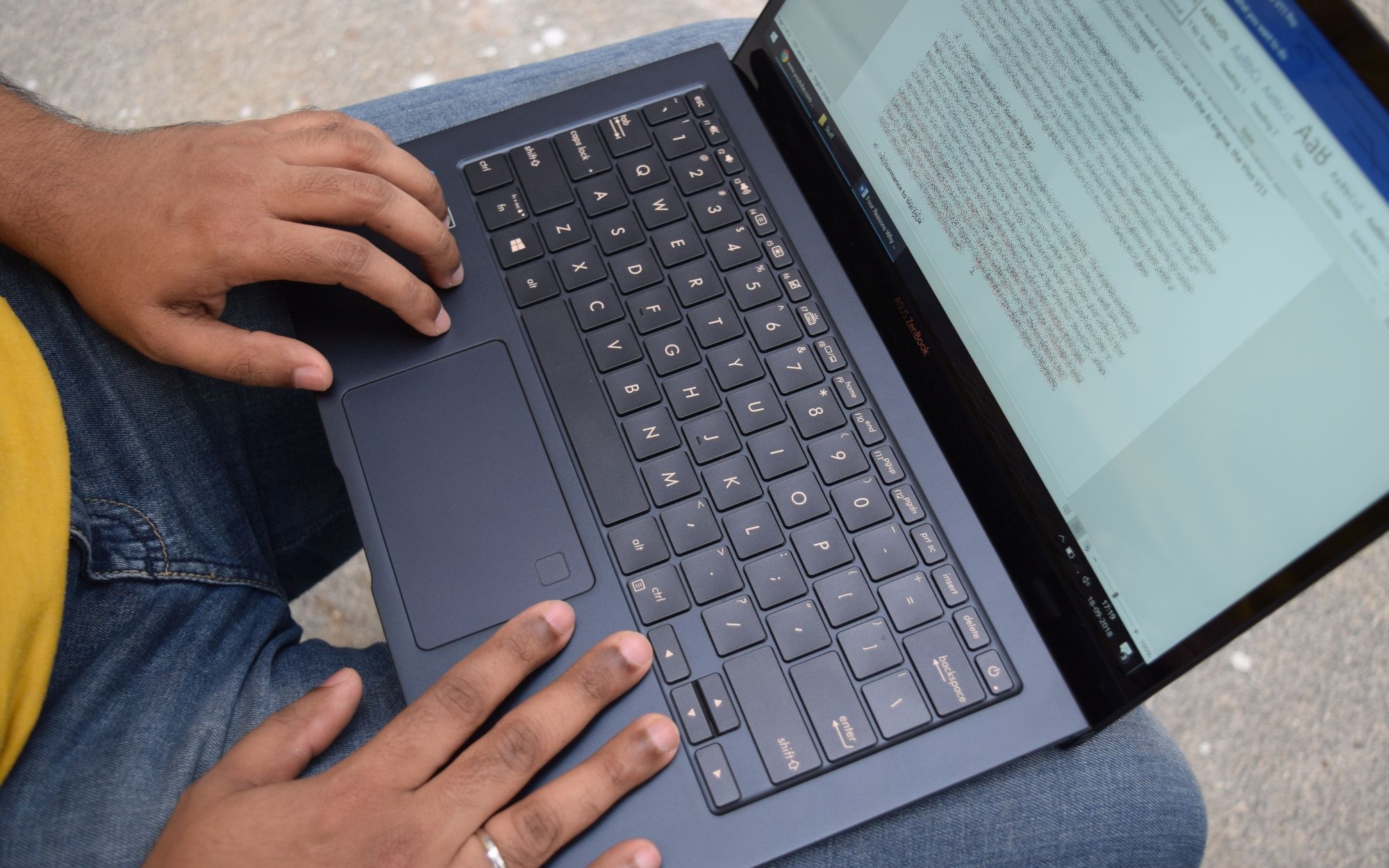
One of the Best Keyboards in the Business
The true litmus test of any good ultraportable is defined by its keyboard and touchpad. While it is fine for a larger laptop to get away with bad inbuilt input devices, an ultraportable doesn’t have the luxury of expecting the user to plonk it on the desk and hook it up to a decent keyboard and mouse. A true ultraportable must include a keyboard and mouse that’s good enough to prevent being a hindrance to productivity on the move. To this effect, I used the Asus ZenBook S as it was intended – that is, with the inbuilt keyboard and touchpad while ensuring that used the device in its bare-naked form to write all my articles, including this review.
That’s a tall order because I’m a huge keyboard nut and my primary (yes, I have an embarrassingly large number of keyboards) custom mechanical keyboard costs pretty close to ₹40,000. While I’m fairly certain that Asus didn’t plonk down a third of the ZenBook S’ asking price on the inbuilt keyboard, it still happens to be one of the best laptop keyboards in the business. And this includes the massive 17-inch laptops with the grand piano sized keyboards replete with numpads. The 65-percent keyboard layout is clever, with standard sized (19.05mm) 1U (one unit) keycaps forming the alphas and numbers, with a good mix of 1.25U, 1.5U, 2U, and 2.25U keycaps for the modifiers. The arrow and function keys are narrower to save space and physically delineate them from the rest of the keys.
And an Accurate Touchpad with Some Palm Rejection Issues
Asus’ own marketing material on the website confuses between keycap units and pitch, but thankfully its engineers know their keyboards. The keycaps are delightfully full-sized while being surprisingly tactile and satisfying to type on despite their minimal 1.2mm key travel. The keycaps are further dished by 0.2mm, just enough for your fingers to intuitively catch the centre of each keycap for increased accuracy. The devil is in the detail and these little imperceptible touches are what makes the ZenBook S keyboard the best in the business.
The glass-covered touchpad feels great and offers a great degree of control by striking a fine balance between fine accuracy and overall speed. It’s large, accurate, and silky enough to rival the ones found on MacBooks, and that’s praise of the highest order. What prevents the inbuilt touchpad from matching Apple in this department is the inferior palm rejection that can annoying move the cursor around when typing on the keyboard. The embedded fingerprint sensor on the top right hand-side edge of the touchpad, however, works like a charm and makes authentication a fast and accurate affair in conjunction with Windows Hello.
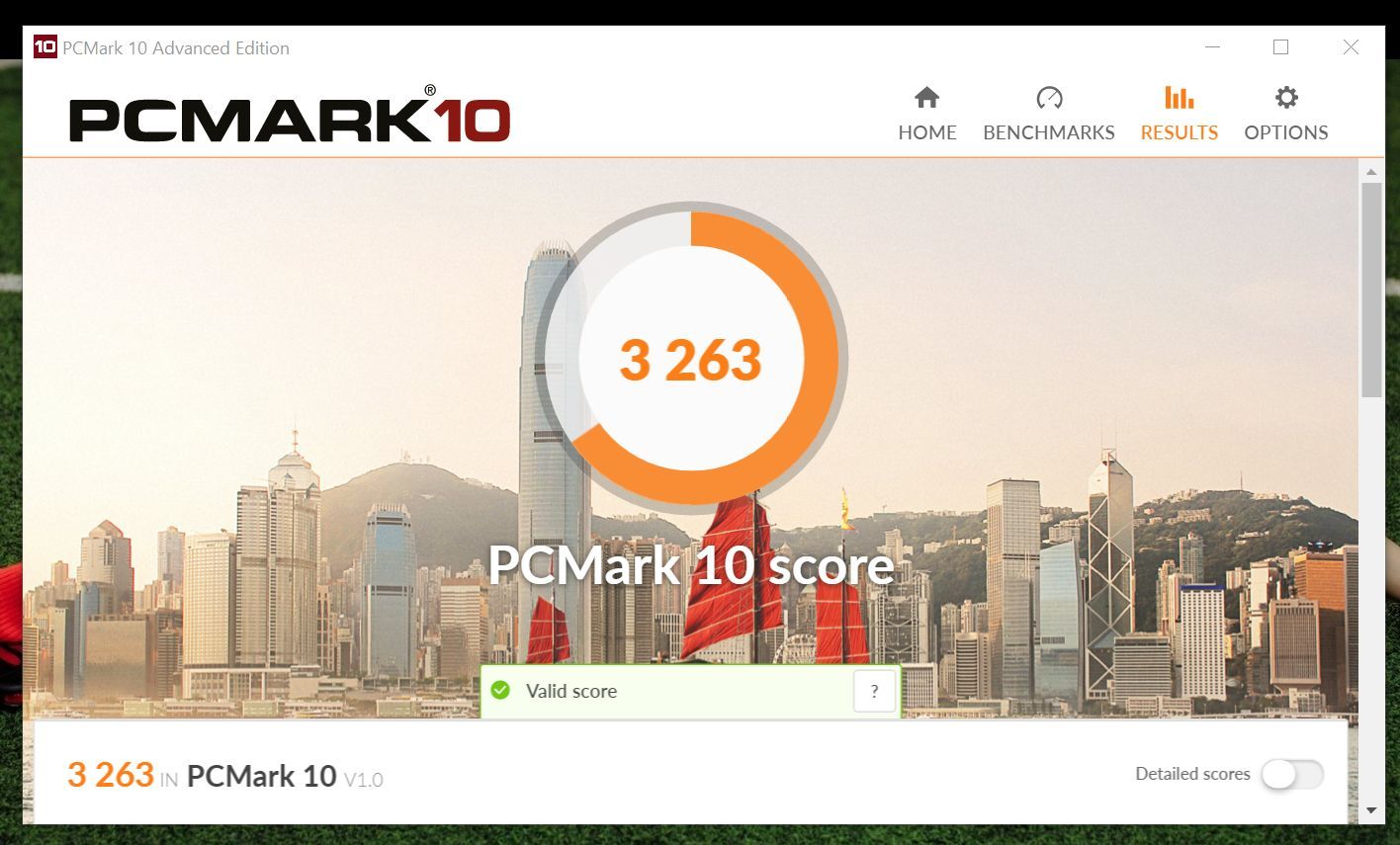
Snappy Performance, But Don’t Expect to Game or Edit Videos
On paper, the Asus ZenBook S is packed to the gills with the laptop grade, low power 8th-generation Intel Core i7 8550U processor. The 1.8GHz quad-core processor has a base clock of a modest 1.8GHz, but it can boost to 4.0GHz depending on the thermals. Combined with 8MB of cache, the processor should theoretically be able to do a decent amount of number crunching even for an ultraportable. That is, provided the cooling is up to scratch.
Sadly, the cooling isn’t up to scratch.
Asus has quite proudly touted a compact fan design sporting a razor thin liquid crystal polymer impeller that’s just 0.3mm thick. Furthermore, the cooling system is a single-fan design that dissipates heat from an equally compact heat sink that utilises a single copper-alloy heat pipe. What makes matters worse is that the raised bottom is used only to intake cool air, whereas the hot air is exhausted from hidden openings within the hinge and directed upwards along the display.
It’s clear as day what Asus has tried to do here. The ZenBook S is designed primarily with user comfort and silent operation in mind. That’s why the exhaust ports are narrow and inadequate, because directing them down the bottom will scald your thighs. The single fan setup too is designed with silent operation as a prime focus since this laptop is primarily targeted at high flying business executives who prefer their laptops quiet while showing off their multi-million buck PowerPoint presentations. To this effect, even the inbuilt fan management software runs the fans extremely silent by default, thereby allowing the processor to thermal throttle instead of increasing operating noise.
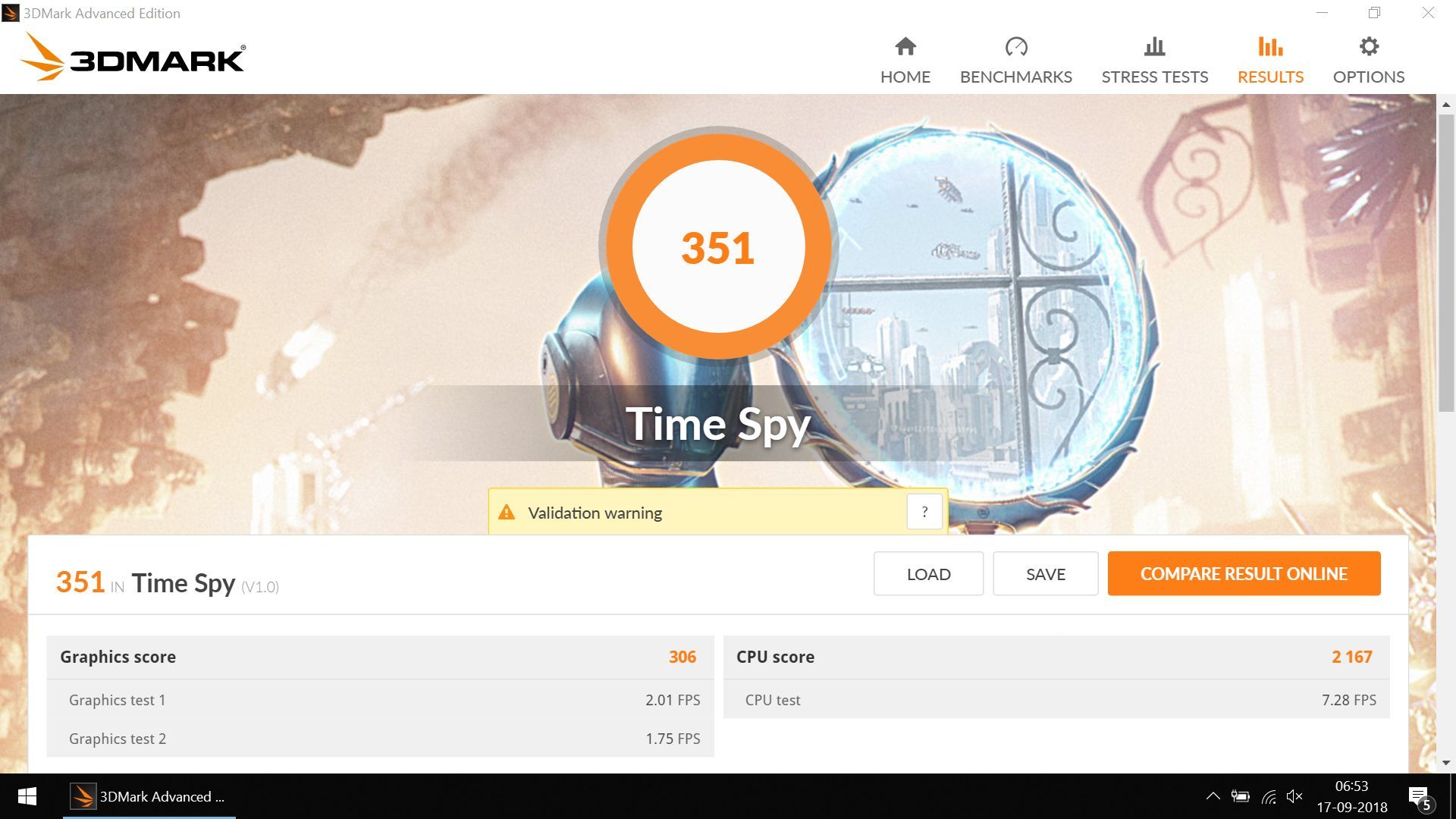
And thermal throttle the ZenBook S does whether you’re compressing archives, encoding videos, rendering in Blender, or otherwise doing anything processor intensive. Although increasing the fan RPM through software and tweaking the Core i7 8550U using Intel’s Extreme Tuning Utility allowed the processor to hold the boost clocks a wee bit longer, but ultimately thermal throttling was confirmed to be a function of the inherently silence-focused design of the ZenBook S. And this is reflected in the benchmark scores, where the same Intel Core i7 8550U performed marginally poorly compared to the same unit in other ultraportables such as Dell XPS 13.
Don’t expect to game either, because the thermal throttling prone processor aside, the integrated Intel HD Graphics 620 couldn’t even run the 2D side scroller Dead Cells smoothly. The frame rate dropped to the low 20s in the later Biomes featuring elaborate shader effects. Meanwhile, fairly modern games such as The Rise of the Tomb Raider were unplayable even at the lowest settings. The thermal throttling on the processor also precludes any prospect of hooking up an external GPU to turn this ultraportable into a gaming machine. The CPU bottleneck will be too high to warrant spending through your nose to make the ZenBook S AAA game friendly.
However, with 16GB of permanently soldered RAM and a fast 512GB NVMe SSD drive makes the Asus ZenBook S a snapper performer when it comes to productivity tasks that an average businessman will subject it to. Everything from watching movies and browsing the internet to word processing and PowerPoint presentations is a speedy and responsive affair. For what the average ultraportable is intended, the ZenBook S performs without a hitch. However, if you need an ultraportable for editing videos or even light gaming, you will have to look elsewhere.
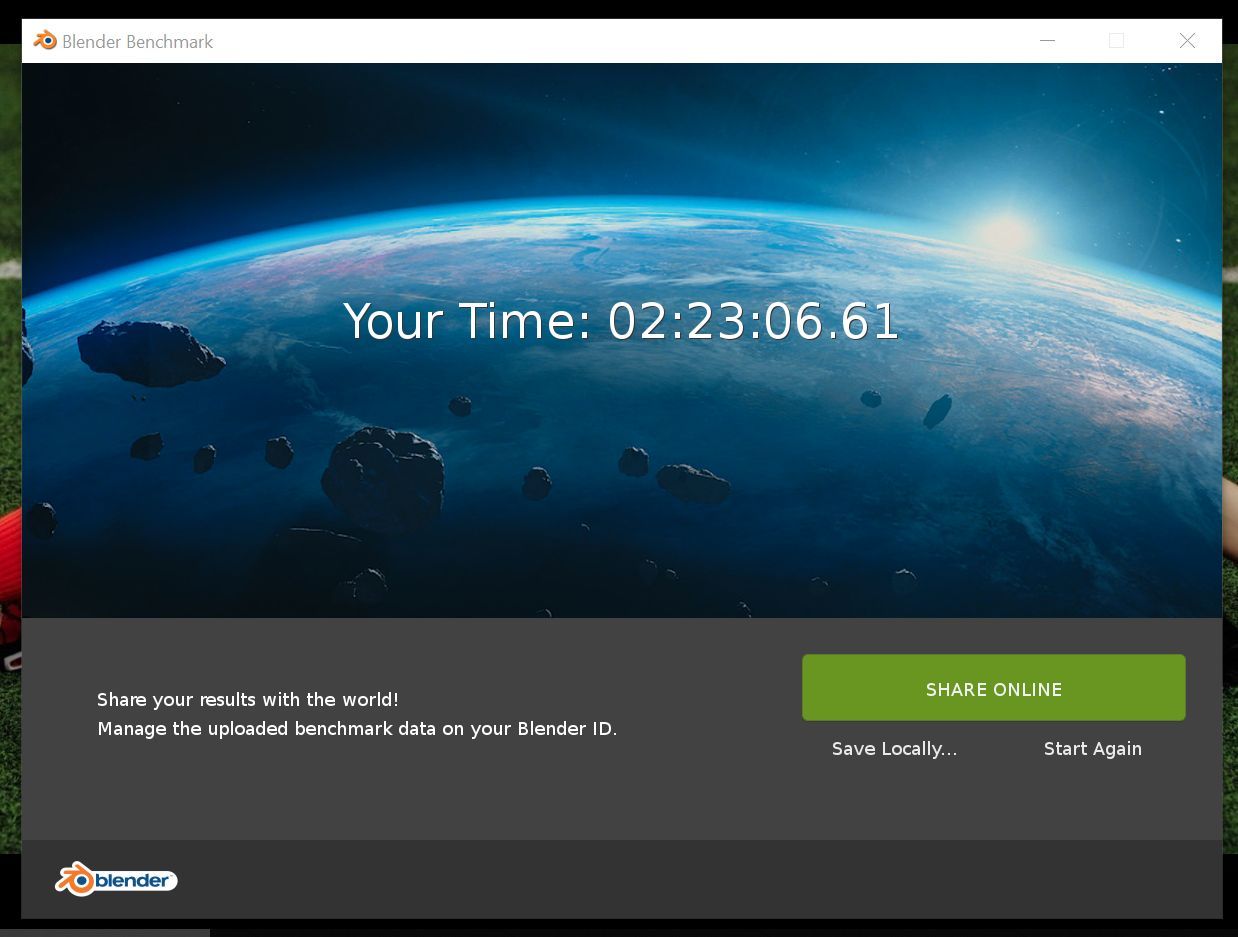
Long on Battery, Short on Connectivity
The 50 watt-hour LiPo battery promises “up to” 13.5 hours of backup, but I managed to get anywhere between 6 to 7.5 hours of battery life depending on the severity of my tasks. While the battery backup is decent, what makes it great is the 65-watt charger that can juice up the ZenBook S to 60 percent within roughly an hour. Even though the battery life is decent enough to almost last a working day with light tasks such as word processing, the quick charge function allows you to extend the device’s endurance considerably with a quick pitstop at the airport lounge, for example.
While the battery is up to scratch, the very nature of ultraportables makes connectivity a major issue. Despite being with three USB Type-C ports, two of which are a whopping 40Gbps Thunderbolt 3 type, you will find yourself scrambling to whip out your dongle each time you want to hook up anything from a mouse, flash drive, card reader, or rather any external device. And you can’t even blame Asus because the ultraportables just aren’t thick enough to incorporate regular USB ports.

Verdict: Meant for True Productivity on the Go
All things said, the Asus Zenbook S is a terrific ultraportable. It features best-in-class design and build quality and walks the tightrope between form and function rather perfectly. While some may fault it for thermal throttling issues, especially when put through CPU intensive tasks such as video encoding and 3D rendering, it is important to know that this is a deliberate design decision.
The Asus ZenBook S is an ultraportable targeted at business professionals and those who value snappy productivity performance with an emphasis on maintaining whisper quiet levels of noise, vibration, and harshness. And to that effect, the ZenBook S does its job exceedingly well.
With one of the best laptop keyboards money can buy paired with a great touchpad and backed by a slim, lightweight, and portable chassis that can be carried around with ease, the Asus ZenBook S is a good ultraportable for productivity tasks. The terrific display is an added icing on the cake. The sticker price of ₹1,29,000 might seem high, but there’s a certain price one must pay for a refined, stylish ultraportable computing experience. That is exactly what the ZenBook S does the best.





