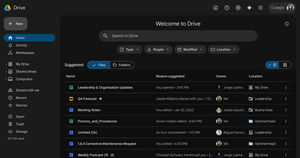The unique features and filters of Snapchat make it a popular social media platform because users can create fun, creative, and engaging content with it. Snapchat’s filter collection is its most impressive feature, which can be used to transform your appearance or add flair to your photos and videos. Snapchat filters range from humorous and playful to elegant and sophisticated. When you open the filter discovery page you get an overwhelming amount of filters to choose from. There are multiple sanctions like for you, trending, face, world, creators, and so on.
Choosing one good filter for what is going on might put you in a dilemma. Here is a list of filters that suits all the scenarios that you might encounter. You can add these filters to your favourite tray to take post-worthy snaps in a snap.
Also Read: Snapchat: How to Change Username and Display Name in Snapchat?
How to Download Snapchat Filters
The process of downloading Snapchat filters is simple and straightforward. The following steps will guide you through the process of downloading Snapchat filters:
- Open Snapchat on your device
- Tap on the screen or tap on the search filter Icon at the bottom of the home screen to open the Filter carousel
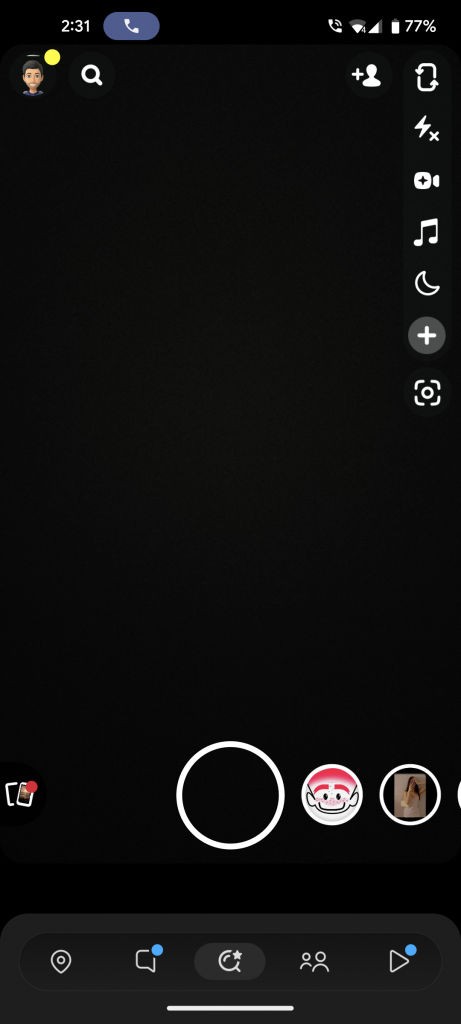
- In the filter carousel, swipe up or left to see a variety of filters
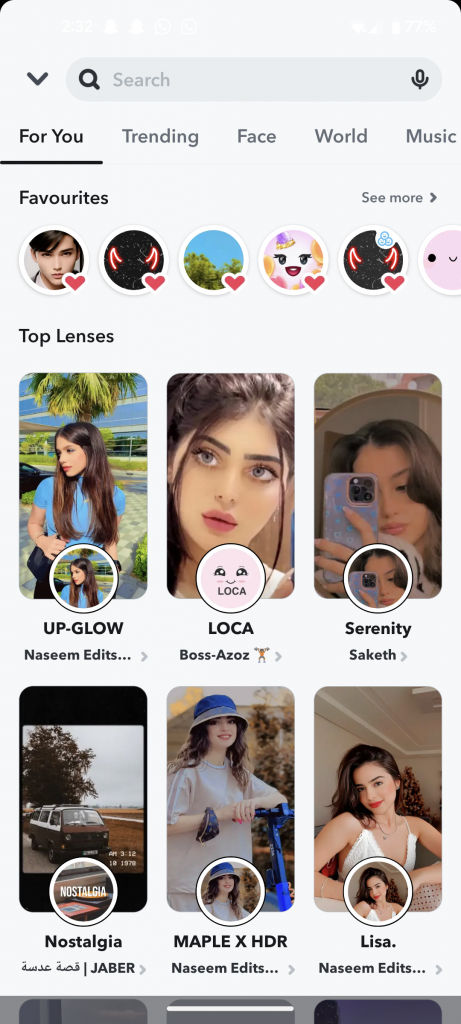
- Download the one you are interested in by sweeping through the filters
- By tapping on the filter, you can apply it to the viewfinder of your camera
- To download it to your device, click the “Download” button under the filter
- You will be able to save the filter to your Snapchat collection once it is downloaded
- You can also add filters in Favorites to access it more easily in the future
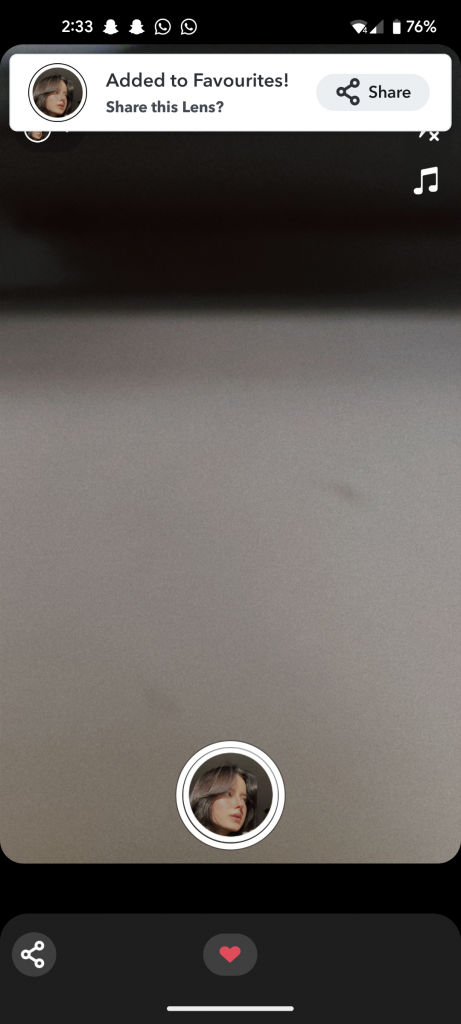
The filters you’re looking for may only be available for a limited time or during special events. If you can’t find the filter you’re looking for, you may need to search online or check Snapchat’s Discover section.
How to Create Your Own Filters and Lenses
If you have some sort of idea of how you want your pictures to look or you have some particular style in your mind or simply you are just a creative individual. Snapchat has given a facility for such people to pour their creative ideas in lenses and filters over Snapchat. If you want to know how to build your own filter you can follow the steps below.
- Go to the “Create Your Own” page on the Snapchat website and create an account.
- Create your own lens or choose a template.
- With the online tools, you can add text, stickers, and other graphics to your lens.
- Set a geofence – the geographic area where your filter will be available.
- Your filter should have a start and end date.
- You can submit your lens to Snapchat for review.
- Your filter must be approved by Snapchat. The process can take anywhere from a few hours to several days.
- After your filter has been approved, pay the 5$ activation fee.
- Publish your filter on Snapchat and share it with your friends.
List of Best Snapchat Filters
- Best Aesthetic Snapchat Filter
- Maple X HDR
- Pleasant X1
- Best Snapchat filter for boys
- Cartoon 3D Style
- Simple Love
- Indie X Noise
- Best Snapchat Filter for Girls
- Polaroid Lens
- Vogue Noir
- Pecan Lens
- Best Funny Snapchat filter
- Dog Lens by Snapchat
- Neon Devil Horns
- YO Lens
- Best Snapchat Filter to Look Good
- Vibe Glass Lens
- Rustic Charm
- Best Snapchat Filter for Video
- VHS Videocam Lens
- Recording Frame Filter
- Best Snapchat Filter For Photoshoot
- Summery Lens
- B&W
- NudeBlack Lens
Best Aesthetic Snapchat Filter
Maple X HDR
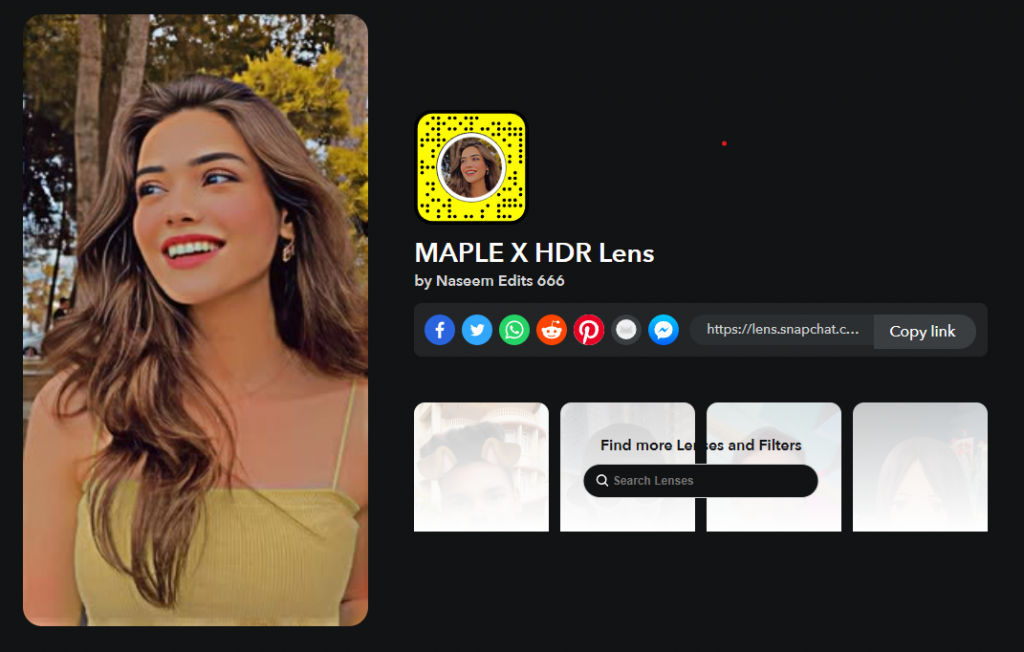
One of the most popular Snapchat filters is Maple X HDR, which has gained a reputation for being among the best available. By using this filter, you can enhance your photos’ colours and add a touch of warmth to your photos. This filter provides a high dynamic range (HDR) effect, which allows images to be displayed with a wide range of colours and contrasts.
A unique feature of Maple X HDR is that it makes photos appear more vibrant and alive without appearing over-processed. Maple X HDR can enhance your photos and make them more engaging and appealing, whether you’re taking selfies, landscapes, or food photos. If you want to add a cosy and inviting vibe to your photos, this filter has warm, inviting tones.
How to Get Maple X HDR
To get the Maple X HDR Snapchat filter, click here.
Pleasant X1
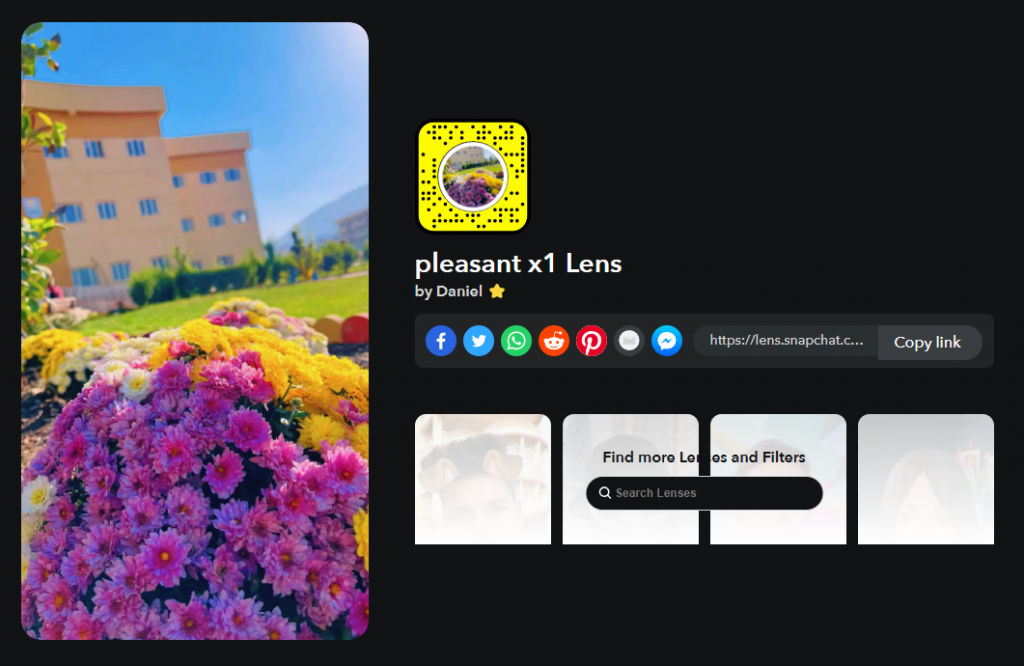
You can enhance the beauty of your photos with Snapchat’s Pleasant X1 filter. This filter makes the colours pop and adds depth to the composition by giving it a vibrant and saturated look. For those who want to highlight their creativity and elevate their photos, the Pleasant X1 filter is one of the best available on Snapchat.
In addition to bringing out the best in your features, the Pleasant X1 filter gives your skin a glow and smoothness. It’s perfect for selfies, portraits, and any image that you want to give a polished appearance to. In addition to being a great choice for anyone who enjoys taking photos, the Pleasant X1 filter is also a great option for professionals or casual photographers alike. You’ll definitely stand out on social media when you use this filter because of its saturation and attention to detail.
How to Get Pleasant X1
Click here, to get the Pleasant X1 filter.
Best Snapchat Filter for Boys
Cartoon 3D Style
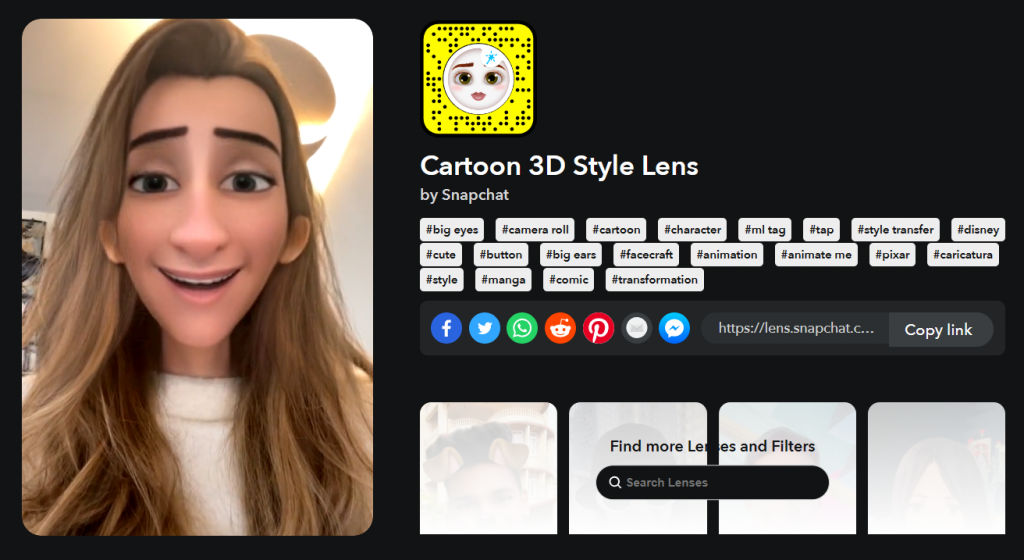
Snapchat’s Cartoon 3D Style filter is a fun, playful option for boys that want to enhance their snaps with some Pixar magic. This filter transforms your face into a cute and colourful cartoon character using augmented reality technology. The animation style is whimsical and includes exaggerated features.
It is a great way to make your snaps stand out from the crowd by adding humour and creativity to them. This filter is sure to deliver a memorable and unique experience, whether you want to entertain your friends or just have some fun with your selfies.
How to Get Cartoon 3D Style
Click here, to open the filter in Snapchat.
Simple Love

With the Simple Love filter for Snapchat, you can add a stylish and minimalist touch to your snaps by using a colourful heart that fills the screen and creates a pleasing aesthetic feel.
It is the perfect filter for expressing your feelings in a subtle yet meaningful way with Simple Love. With its simple yet effective design, this filter is sure to impress, whether you’re sending a message to someone special or just showing off your creative side.
How to Get Simple Love
To open the lens on Snapchat, click here.
Indie X Noise
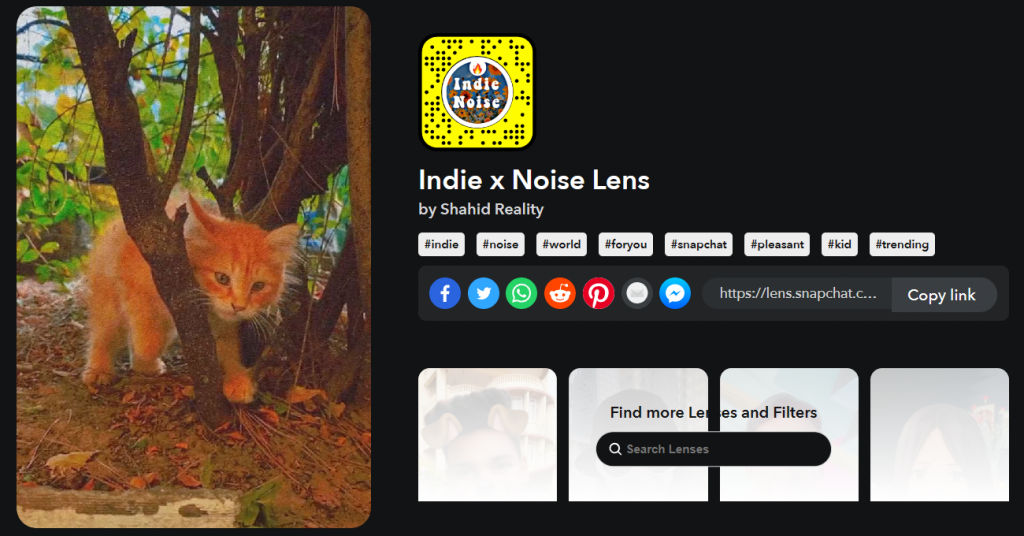
Snapchat’s Indie X Noise filter gives your snaps a vintage, edgy vibe, reminiscent of the film photography of the past, by creating a grainy, noisy effect.
Indie X Noise adds a touch of authenticity and personality to your snaps, and it’s a great way to experiment with different styles and effects. Whether you’re a fan of indie music or simply love the look of grainy, saturated visuals, this filter is sure to deliver an artistic experience that will make your snaps stand out.
How to Get Indie X Noise
Click here, to get the Indie X Noise filter for Snapchat.
Best Snapchat Filter for Girls
Polaroid Lens
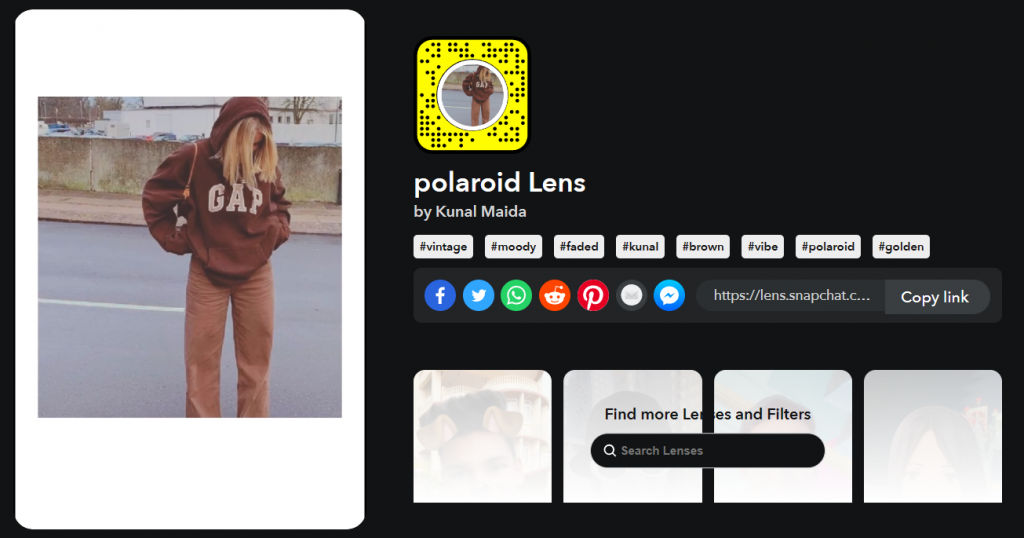
For those who love vintage aesthetics, the Polaroid Lens filter on Snapchat offers a faded, moody effect that mimics the look of old Polaroid photos. You can add a touch of personality and authenticity to your snaps with the Polaroid Lens filter, and you can experiment with different effects and styles.
The white frame around the photo gives it a vintage feel. The filter will make your snaps stand out, whether you love vintage photography or simply love the look of faded moody images. As well as adding a touch of nostalgia to your snaps, this filter is perfect for capturing and sharing memorable moments with family and friends.
How to Get Polaroid Lens
To get a Polaroid lens, click here.
Vogue Noir Lens

With the Vogue Noir filter on Snapchat, you can create a sophisticated and chic look inspired by the pages of the high-end fashion magazine. It’s a great way to experiment with different effects and styles, and it’s perfect for adding a touch of glamour to your snaps. With this filter, you can capture special moments or show off your personal style in a soft, romantic way.
This filter is sure to deliver a unique and artistic experience that will make your snaps stand out, whether you’re a fan of high-end fashion or just love the chic aesthetic of Vogue. In selfies and portraits, this filter emphasizes your features and gives your photos a dramatic edge.
How to Get Vogue Noir Lens
Click this link to get Vogue Noir Lens.
Pecan Lens
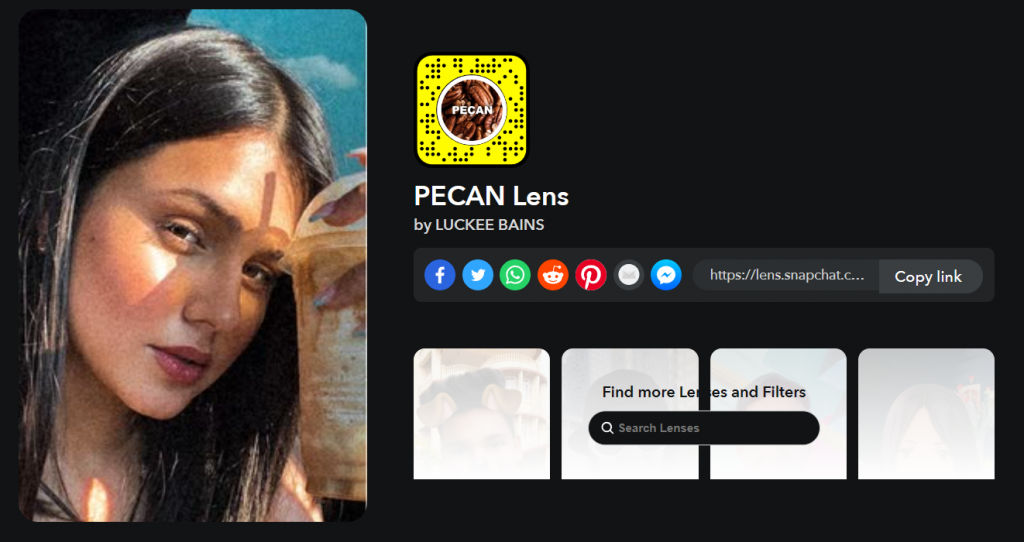
With the Pecan Lens, your photos will have a soft and warm aesthetic beauty, making them appear inviting and inviting. The filter is perfect to capture special moments, outdoor shots, and portraits. A popular choice for selfies and portraits, Pecan Lens filters have a warm and gentle aesthetic that enhances the natural beauty of your features.
A slight vignette effect is also added to the filter, which enhances the warmth and depth of your photos. The result is an overall stunningly beautiful photo that will impress everyone. The Pecan Lens filter is a must-try for Snapchat users whether they want to capture a romantic sunset, a cozy autumn day, or simply add a touch of warmth and beauty to their everyday snaps.
How to Get Pecan Lens
To open Pecan Lens in your Snapchat, click here.
Best Funny Snapchat Filter
Dog Lens by Snapchat
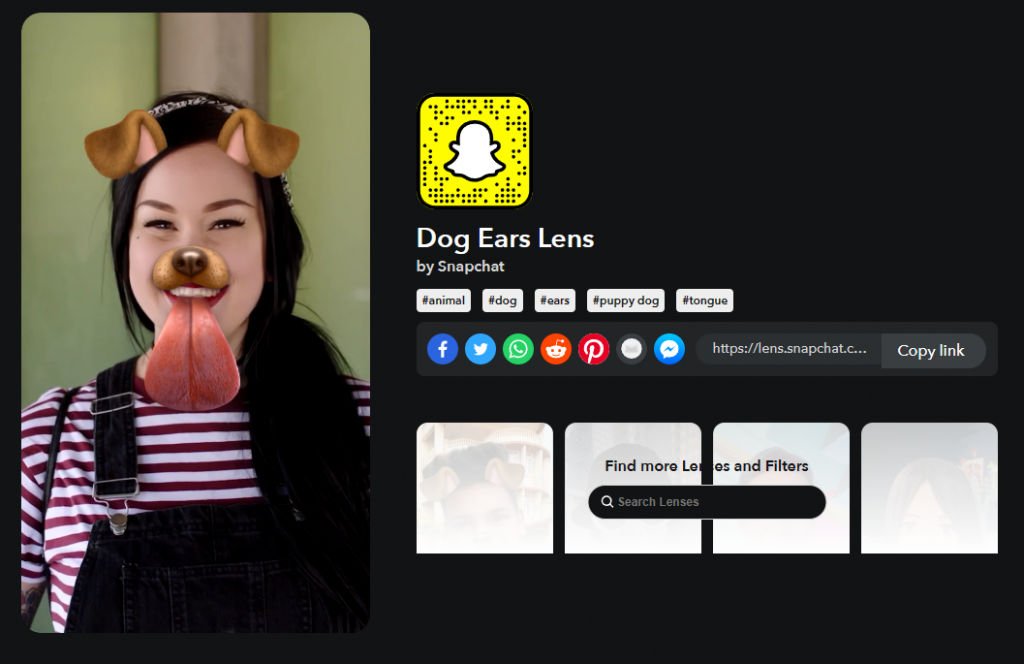
Snapchat’s Dog Lens is one of the most popular filters available on the platform. It transforms your face into a hilarious and cute dog with its floppy ears, wet nose, and wagging tongue. It is a perfect example of a Snapchat filter that is creative and funny. Snapchat Dog Lens tracks your facial movements. As a result, it appears like the dog is reacting to your actions and expressions.
With this filter, you can make fun and engaging Snapchat stories, and it always makes people smile. In general, Snap’s Dog Lens is a great example of its original and fun filters, which set it apart from other social media platforms. Whether you’re a dog lover or just someone who enjoys creating funny content, this filter is sure to be popular.
How to Get Dog Lens by Snapchat
To get the Dog lens by Snapchat, click here.
Neon Devil Horns
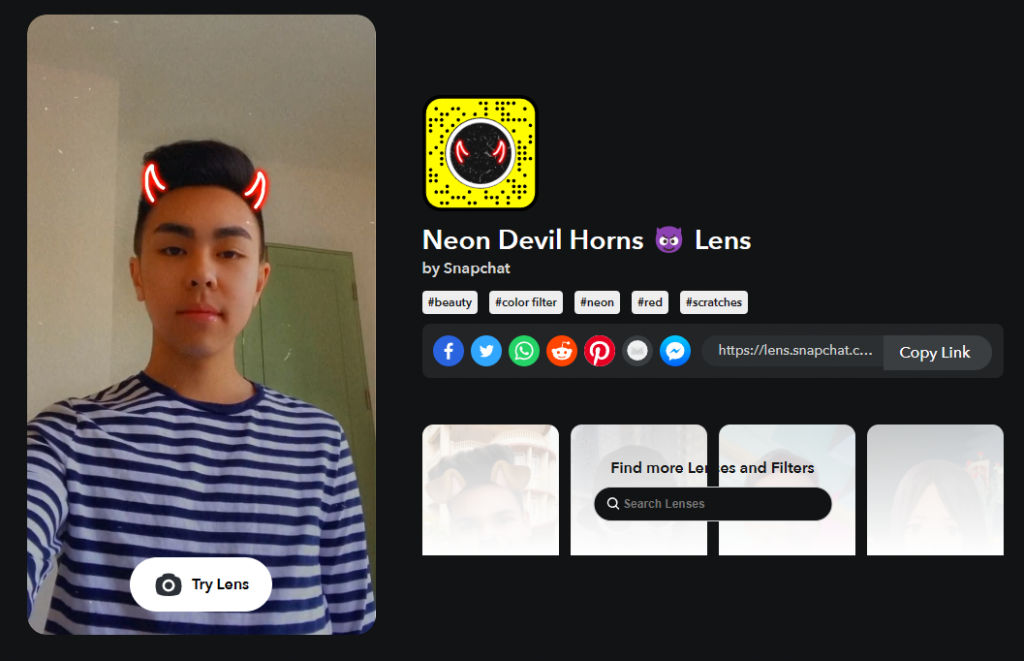
On Snapchat, the Neon Devil Horns filter is a fun and unique filter made specifically for boys. Featuring neon devil horns that light up in bright colours, the filter gives the user a unique and eye-catching appearance to photos and videos. This filter is perfect for those who want to add some attitude and edge to their photos and videos. Adding a bit of drama to your snaps with neon colours and devil horns is what makes the Neon Devil Horns filter so fun and striking.
Its overall vibe is suitable for showcasing your wild side. Boys who want to show off their unique style and make a bold statement will love this filter. Snapchat has a great array of creative and fun filters, and the Neon Devil Horns filter is a great example. This filter is sure to be a hit whether you want to add a little edge to your photos or just want to have fun. So why not give it a shot and see how it changes your photos?
How to Get Neon Devil Horns
You can get the Neon Devil Horns filter here.
YO Lens
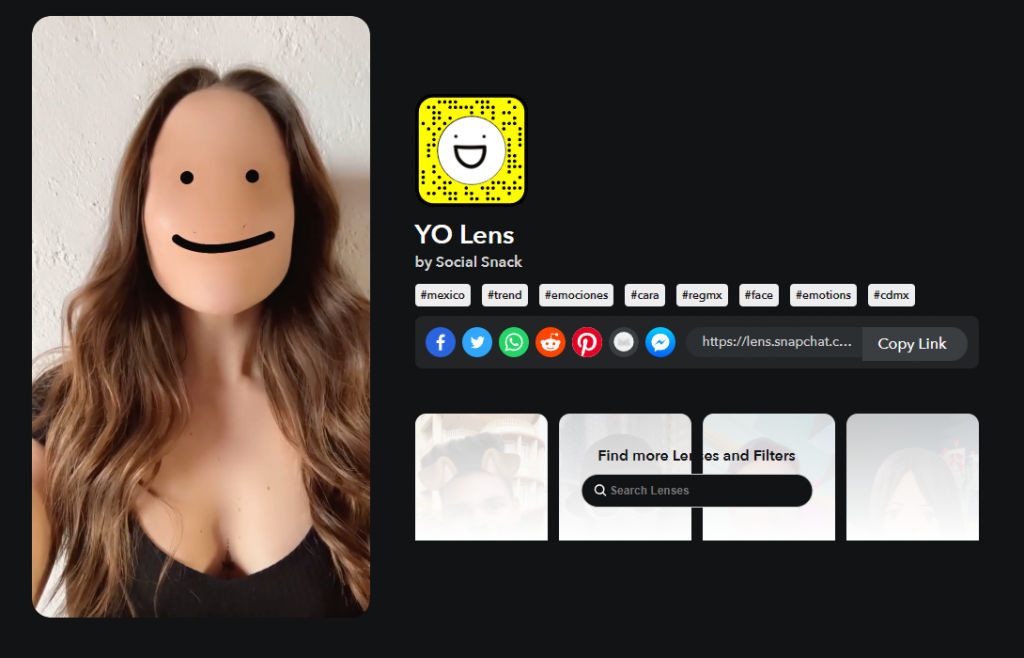
Snap’s YO Lens is a fun and playful selfie filter that turns your face into an exaggerated cartoon character when you apply it to your selfie. In order to capture the playful and silly side of your personality, the YO Lens is so effective. You can create fun and entertaining content with this filter, which creates a range of funny faces, and expressions, making you let loose and have fun with your selfies. You can use it to create funny and entertaining content for your friends and followers.
A great filter for those looking to add some humour and fun to their selfies, the YO Lens by Snapchat is definitely worth trying. You can use it for selfies, showing off your playful side, and creating funny and entertaining content. If you’re feeling silly, bored, or just looking to entertain your followers, this filter is definitely worth trying.
How to Get YO Lens
Click here to get the YO lens for your selfies.
Best Snapchat Filter to Look Good
Vibe Glass Lens
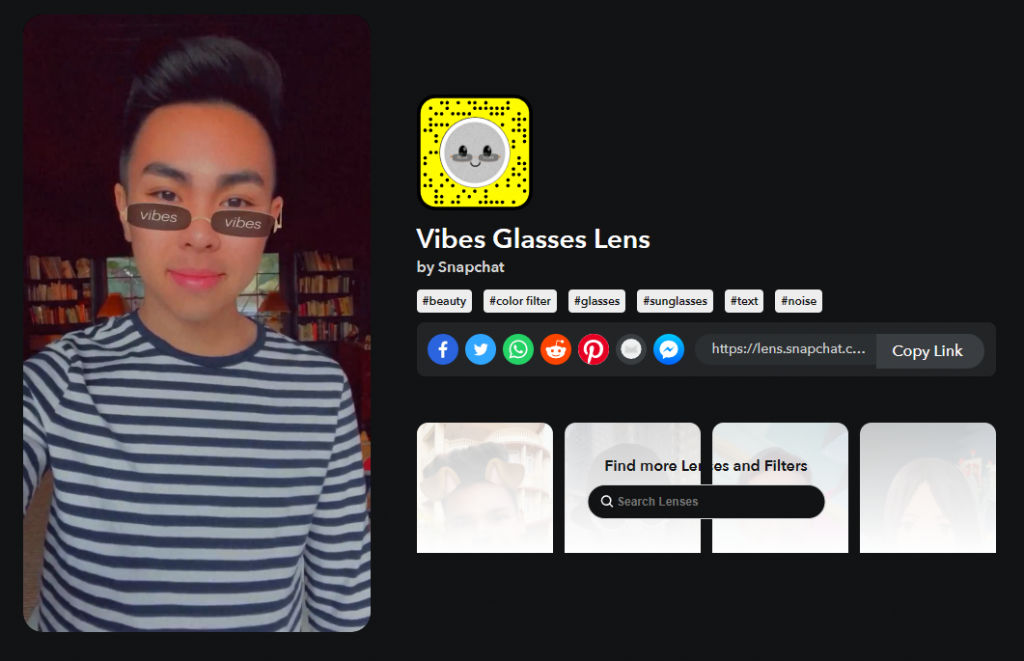
Snapchat’s Vibe Glass Lens showcases the platform’s innovative face-tracking technology in a unique and fun way. With the Snapchat filter, your face appears as colourful, vibrant glasses with animated reflections and a captivating vibe. Vibe Glass Lens by Snapchat is unique in that it tracks your facial movements and adjusts the glass reflection accordingly.
Using this filter, you can create fun and engaging Snapchat stories that never fail to catch people’s attention, resulting in the illusion that the glass reacts to your gestures and movements. Snap’s Vibe Glass Lens is an excellent example of Snapchat’s innovative and creative filters. If you’re looking to show off your personality, add a bit of fun to your snaps, or simply want to try something new, this filter is worth checking out.
How to Get Vibe Glass Lens by Snapchat
To get the Vibe Glass Lens lens by Snapchat, click here.
Rustic Charm
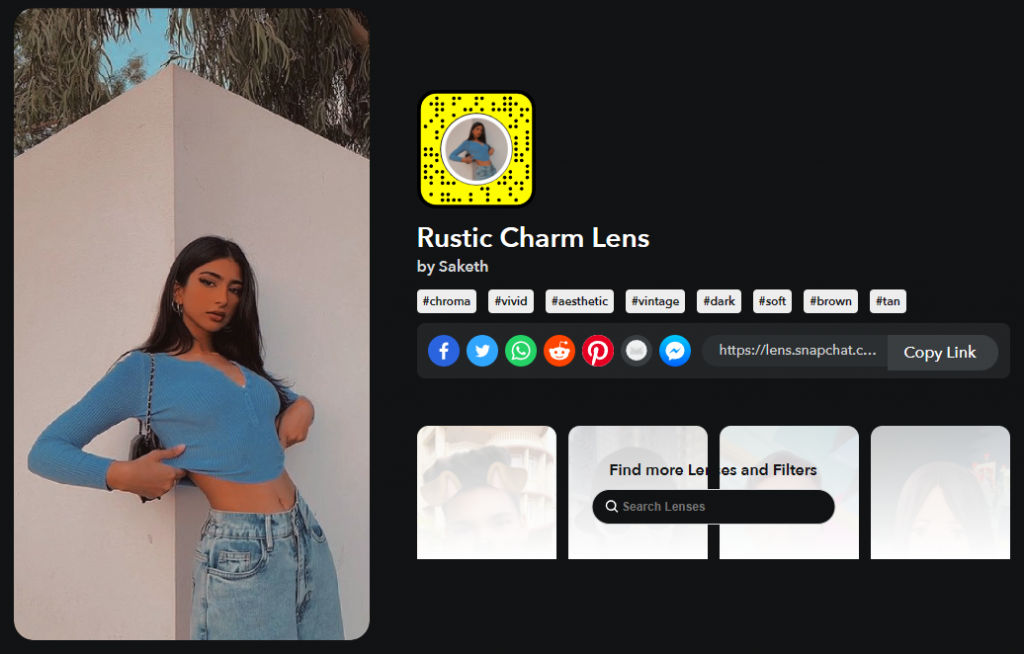
Snapchat’s Rustic Charm filter is an ideal filter to make your photos look gorgeous and feel unique. This filter adds a warm, cosy vibe to your pictures, making them stand out from the crowd. The rustic charm filter is appropriate for those who love colourful and aesthetic photos. What makes the Rustic Charm filter so effective is its ability to add nostalgia to your pictures. It makes your photos feel like they were taken in a different era, and that adds charm to them. The filter also adds a soft, warm glow to your photos, giving them a cosy and inviting feel.
Overall, the Rustic Charm filter by Snapchat is a great filter for anyone looking to add colour, warmth, and charm to their pictures. Whether you’re taking pictures of nature, architecture, or people, this filter will make your photos look gorgeous and feel unique. It’s suitable for creating an aesthetic vibe that stands out on your social media feeds.
How to Get Rustic Charm Lens
Click here to get the Rustic Charm filter for Snapchat.
Best Snapchat Filters for Video
VHS Videocam Lens
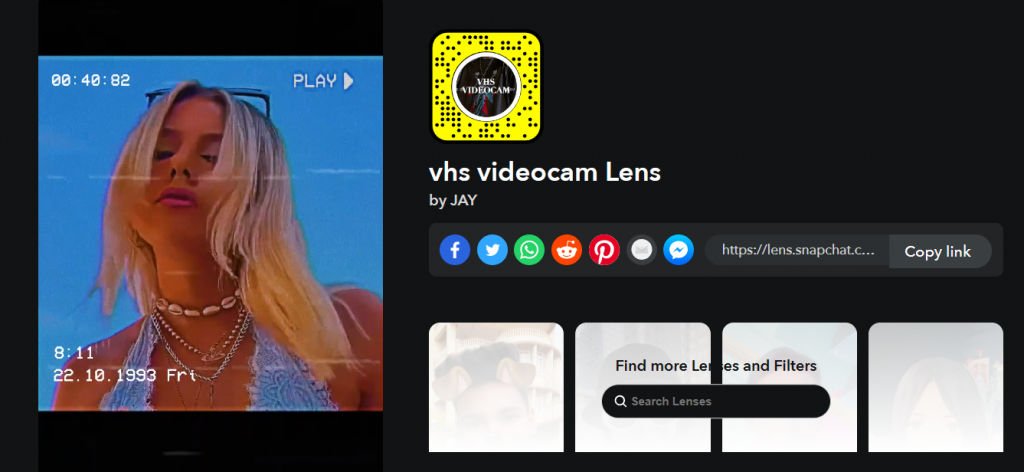
A Snapchat filter known as the VHS Videocam Lens gives your videos a retro look reminiscent of classic VHS camcorders of the 1980s and 1990s. This filter is perfect for those who want to give their videos a vintage touch. Various visual elements are added to simulate old VHS tapes with the VHS Videocam Lens filter. The filter adds the classic VHS-style timestamp that displays the current date and time. It also adds video distortion, flickering, and grainy textures that mimic analogue recordings.
Using this filter to capture memories that you can enjoy years from now is ideal since it creates a unique aesthetic that can make even the simplest moments feel special and nostalgic. The VHS Videocam Lens filter will give your videos a retro feel that will make them stand out whether you’re recording a family gathering, a road trip, or just having fun with friends.
How to Get VHS Videocam Lens
Click here, to get the VHS Videocam Lens.
Recording Frame Filter

In the Recording Frame Lens, you can add a camcorder-style frame to your Snapchat videos. This fun filter is perfect for anyone who loves capturing videos on their Snapchat story. In order to use Snapchat’s Recording Frame Lens, open Snapchat and turn on the rear-facing camera. Using the filter, you can make your video look like it was recorded with a vintage video camera by adding a white frame with a red recording button to it. Then, start recording.
For those who want to add a touch of nostalgia to their videos, this filter is perfect. It’s perfect for capturing memorable moments like birthday parties, road trips, or concerts. For vloggers who want a unique look and feel in their videos, the Recording Frame Lens is an excellent choice. You should try it out on your next video and see how it changes it.
How to Get a Recording Frame Filter
To Open the Filter in your Snapchat, click here.
Best Snapchat Filter For Photoshoot
Summery Lens
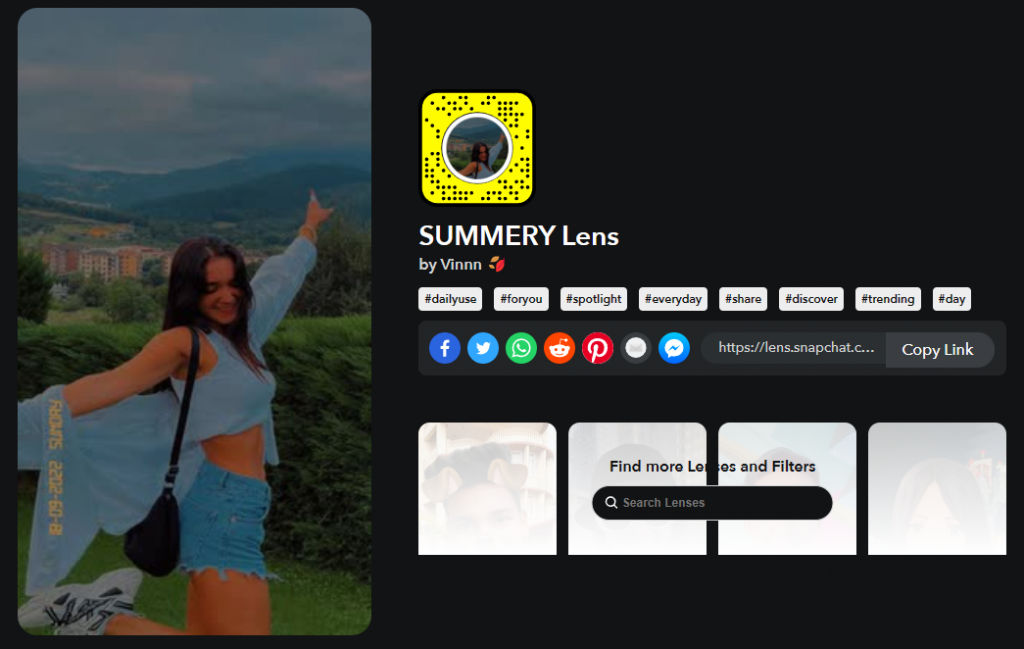
Snap’s Summery Lens is a great filter for adding a touch of colour to your photos. Perfect for beach trips, outdoor photoshoots, and any other summer event, this filter captures the essence of summer. In addition to its vibrant colours and playful tone, the Summery Lens features a date and time stamp, making it an ideal choice for documenting summer memories.
This filter is versatile and can be used in a variety of situations. However, it is most effective outdoors and with summer themes. Whether you want to take fun and playful photos with friends, document your summer adventures, or simply capture the vibrant colours of the season, this filter is definitely worth checking out.
How to Get Summery Lens
You can get the Summery Lens here.
B&W Filter
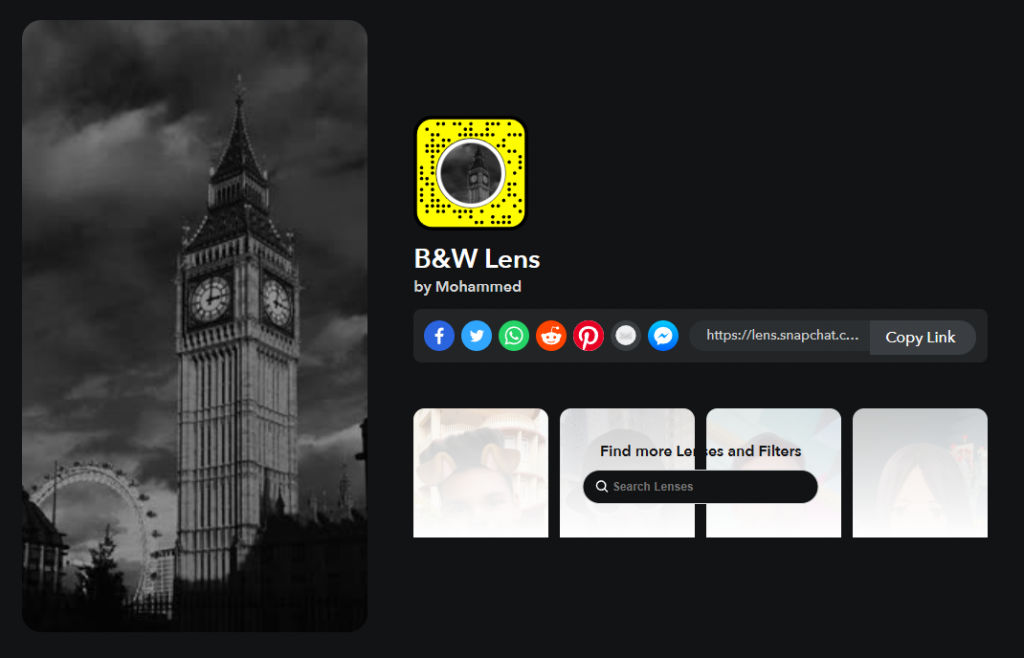
It turns your snaps into timeless black-and-white masterpieces, adding a unique and sophisticated touch to your photos. Snapchat’s B&W Lens is a classic filter that enhances your photos. This lens captures simplicity and elegance through a single filter, which is what makes it such an effective tool. A black-and-white photo creates a moody, dramatic atmosphere that is perfect for artistic shots as it removes colour distractions.
The black-and-white effect removes colour distractions, allowing the viewer to concentrate on the subject and the composition. It’s easy to add elegance and sophistication to your photoshoots with Snapchat’s B&W Lens. The B&W Lens is best used for artistic shots, but it can also be used for capturing memories and creating a timeless look. Whether you’re a professional photographer or just want to create some artful snaps, this filter is definitely worth trying out.
How to Get B&W Lens
Click here to Get the B&W Lens filter.
Nude Black Lens
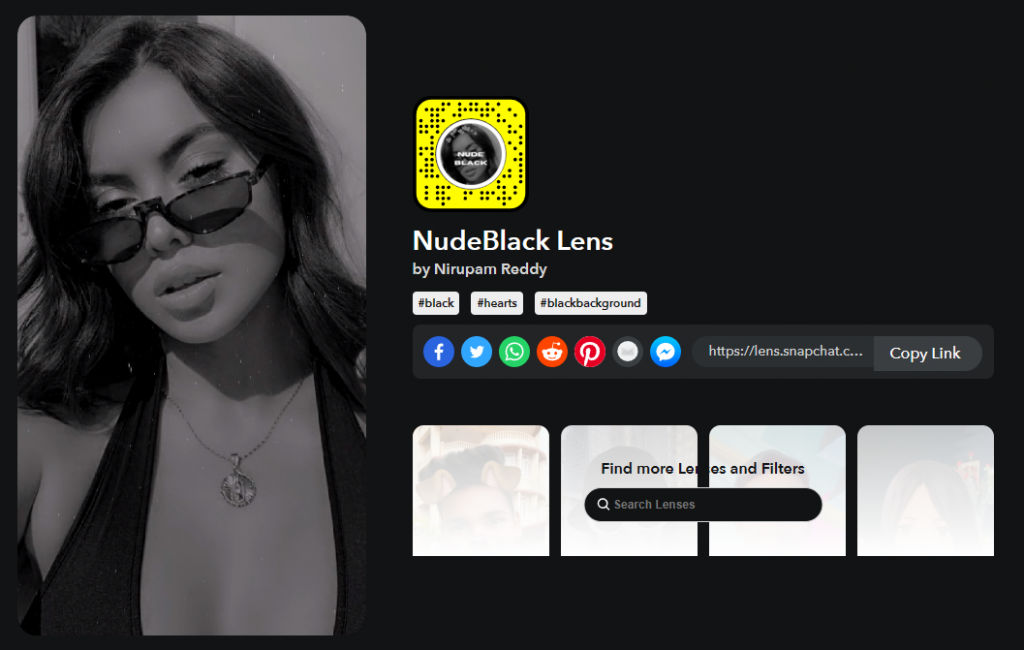
The Nude Black Lens on Snapchat is a filter designed to create stunning black-and-white selfies with a distinct and artistic vibe. This filter removes colour from your selfie, creating a timeless and moody effect that adds sophistication and elegance to your snap. What makes the Nude Black Lens so effective is its ability to highlight your face’s natural contours and features. The black-and-white effect adds depth and dimension to your selfie, bringing out your shadows and highlights. This filter is suitable for creating artistic and moody selfies that showcase your natural beauty.
Overall, the Nude Black Lens by Snapchat is an excellent filter for anyone looking to create stunning black-and-white selfies with a sophisticated and artistic vibe. Whether you’re looking to document your daily look or capture a special moment, this filter is definitely worth trying out. It’s best used for selfies and close-up shots, capturing your unique features and natural beauty.
How to get Nude Black Filter
To get the Nude Black Filter you can click here.
Frequently Asked Questions
1. How do I enable Snapchat filters?
It’s easy to enable Snapchat filters. You just have to grant it permission to access your camera and microphone, and then swipe between the different filter options to find one you like. If you have granted all the permission and still can’t access filters simply just tap on the camera viewfinder screen in Snapchat.
2. Can I create my own Snapchat filters?
With Lens Studio, you can create your own Snapchat filters. Lens Studio is a free desktop application that lets you create custom AR filters, lenses, and effects. Once you have installed Lens Studio on your computer, you can use its tools and features to design your own Snapchat filters.
3. Why do some Snapchat filters disappear or change over time?
Snapchat filters change constantly, which is part of what makes them fun and enticing. Some filters are event or location exclusive while some filters are seasonal. As soon as you move out of the location or the season/event is over the Snapchat filter expires or disappears. While some filters may disappear, new ones will always be added, so there will always be plenty of options.
4. How can I troubleshoot common issues with Snapchat filters?
To troubleshoot with your Snapchat filter check if you have working internet, restart the app and device, or clear the app cache. If none of this is effective, reinstalling the Snapchat app is a last resort. Still, if you can’t find or use the desired filter visit the Snapchat support site. To get help from Snapchat support you can click here.
5. How often does Snapchat release new filters?
New filters are released on a regular basis on Snapchat, but the frequency can vary. In general, they are usually released around major holidays and events, like Halloween, Christmas, and the Super Bowl. Occasionally, Snapchat releases filters when popular movies, television shows, and albums are released. New filters are typically released by Snapchat every few weeks, but there is no fixed schedule for when they are released. For updates and announcements about the latest filters, follow Snapchat’s official social media accounts and check the app regularly.