
Battlegrounds Mobile India (BGMI) is the famous Indian version of PUBG Mobile, where, kids feel hooked for hours, contributing to the worry for their parents. Thankfully, the game’s developers introduced a new parental control feature relieving some concern for the parents.
This feature finally ensures the total control of parents over their kid’s gaming hours. Hence, a feature that was most needed got introduced and now will be immediately implemented by thousands of parents for the best of their kids. Here, we’ve covered everything related to it.
What is BGMI Parental Control?
The BGMI parental control feature lets the parents control their kid’s gaming hours. The feature comes with multiple customisations, including OTP confirmations, time limitations, and initiatives like Game Responsibly. The feature is mainly targeted at players under the age of 18. Thus, underage players have to take the consent of their parents before playing BGMI.
What is the need for BGMI parent control?
Due to the popularity of BGMI among kids, parents were worried about their increasing gaming hours, and as a result, wished for better control over them. Thankfully, Krafton (BGMI developers) introduced this feature helping the parents for the best.
How to Set Up BGMI Parental Control on Android and iOS?
If the app asks initially as a first-time user, it’s good. Otherwise, follow the steps below:
- First, navigate to the BGMI game app

- Click on the Settings option

- From the right side, scroll down
- Click on Other
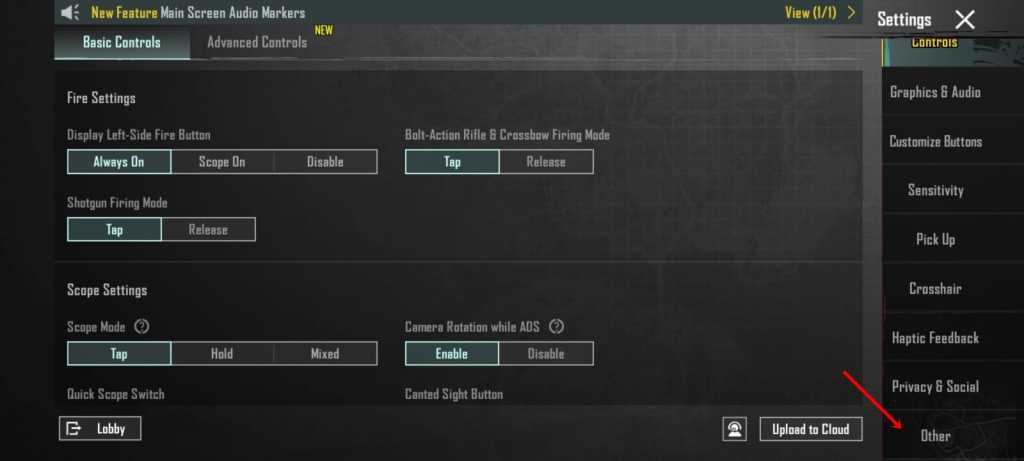 There, you will see the Gameplay Management Window option. Click on it.
There, you will see the Gameplay Management Window option. Click on it.- There, the game will ask if you are 18 years old or not
- Select no
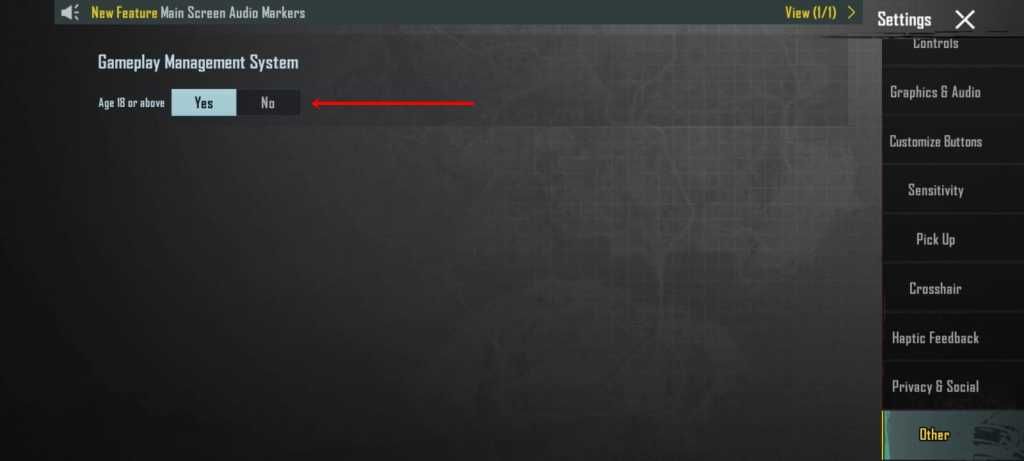

- Enter the phone number of your parent/guardian
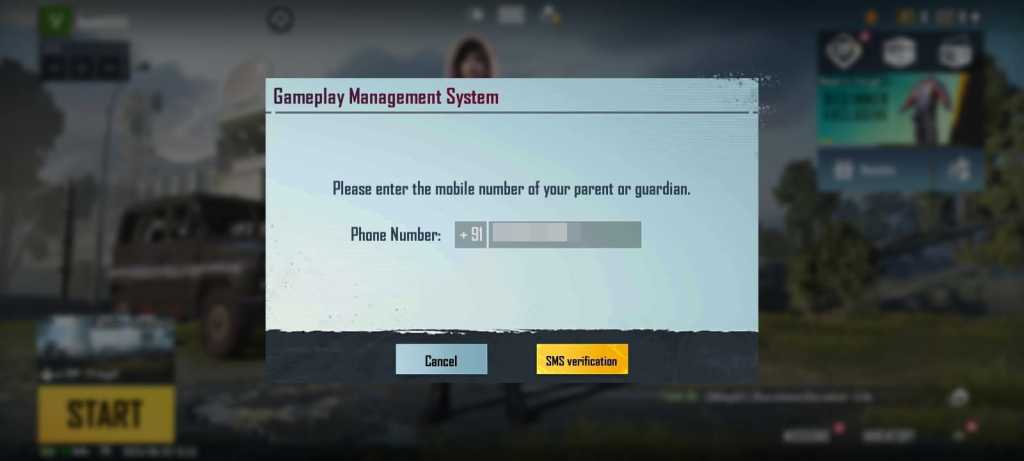
- Click on SMS verification.
- Enter the verification code and you’re done!
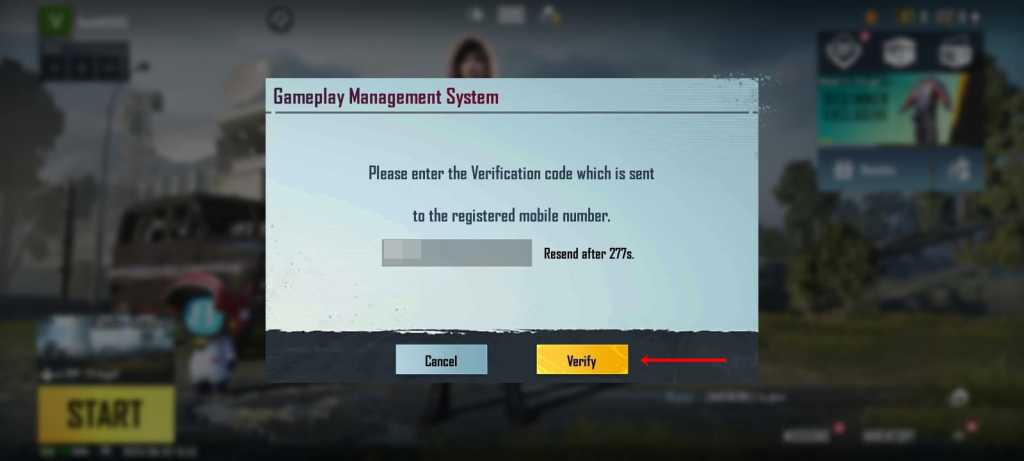
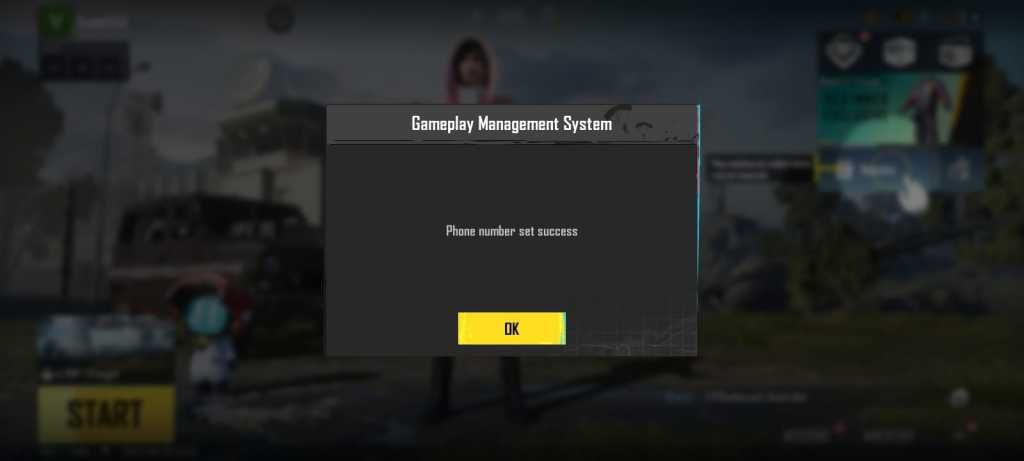
Key Features of BGMI Parental Control
- OTP confirmations – Every time the user wants to play the game, he/she has to put in an OTP received on their registered parent’s devices.
- Time limitations – The game will automatically end after the 3 hours of continuous gameplay.
- Break reminders – Break reminders in between to remind the players about the necessary break.
- Daily spending limits – Players won’t be able to purchase anything from the game store for more than RS 7000 in a day.
FAQs
1) How can I access the BGMI Parental Control settings?
To access the BGMI Parental Control settings just move to the settings then the other and then Gameplay Management System.
2) Can I set time limits on how long my child can play BGMI?
Yes, you can easily set the time limits on how long your child can play the BGMI. This way, the kids won’t be able to get indulged for long hours in the game.
3) What age restrictions can I set for BGMI using Parental Control?
To set the age restrictions for BGMI If you are under the age of 18 select yes otherwise no.
4) How can I reset or change the Parental Control settings?
Simply navigating to the settings option of the app then other and then Gameplay Management System.
5) Can my child bypass the Parental Control settings?
No, there’s no way for your kid to bypass the parental control settings.











