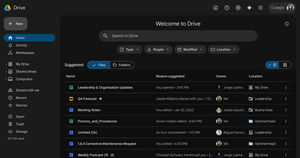If you are not able to send or receive a message from your BSNL SIM on your phone, then there could be certain reasons for it. Either your recharge plan has expired or there is some issue with your SIM. But there could be another reason, incorrect or old, SMSC or Message Centre number. Message Centre maintains the sending and receiving processes from one device to another. However, it keeps on changing, so if you are not able to send or receive any messages from your BSNL SIM, then here’s a list of updated Message Centre numbers for all states and how can you change it.
BSNL Message Centre Numbers For All States
To get the BSNL SMS centre number for your state, check out the below list.
| States Name | BSNL SMS
Center Number |
| Andaman Nicobar | +919434099997 |
| Andhra Pradesh | +919442099997 |
| Arunachal Pradesh | +919434099997 |
| Assam | +919434099997 |
| Bihar | +919434099997 |
| Chhattisgarh | +919422099997 |
| Goa | +919422099997 |
| Gujarat | +919422099997 |
| Haryana | +919417099997 |
| Himachal Pradesh | +919417099997 |
| Jharkhand | +919434099997 |
| Jammu & Kashmir | +919417099997 |
| Karnataka | +919442099997 |
| Kerala | +919442099997 |
| Madhya Pradesh | +919422099997 |
| Maharashtra | +919422099997 |
| Manipur | +919434099997 |
| Meghalaya | +919434099997 |
| Mizoram | +919434099997 |
| Nagaland | +919434099997 |
| Odisha | +919434099997 |
| Punjab | +919417099997 |
| Rajasthan | +919417099997 |
| Sikkim | +919434099997 |
| Tamil Nadu | +919442099997 |
| Telangana | +919442099997 |
| Tripura | +919434099997 |
| Uttar Pradesh | +919417099997 |
| Uttarakhand | +919417099997 |
| West Bengal | +919434099997 |
How To Change BSNL SMS Centre Number?
Change BSNL Message Centre Number From Message Settings
BSNL message centre number is changeable, so if you plan to change it, follow the steps below.
- Launch the messaging app on your phone.
- On the top right corner, there will be three dots, also called the Menu option. Tap on it.
- A drop-down menu will appear, choose Settings.
- Scroll down and tap on Advanced. There will be an option named SMSC. Tap on it to edit.
- Now, copy the BSNL SMS centre number for your state from the above list. Paste it and click on Save.
- That’s it, you have changed the BSNL SMS centre number from your phone. You can now send the SMS again.
Change BSNL Message Centre Number From USSD Code
If your message app is not showing the SMSC option, then you can try changing the BSNL message centre number from USSD code on your phone.
- Dial *#*#4636#*#* on your phone on the dial pad.
- A prompt will appear, tap on the phone information and scroll down to the bottom.
- Search for the SMSC option and tap the refresh button to view the current SMS centre number.
- Now, fill in the above BSNL SMS centre number as per your state and click on Update.
That’s it, your BSNL SMS centre number has changed and you can now use it to send SMS.
FAQs
1) What are the benefits of using the BSNL Message Centre /SMS Centre Number?
BSNL users can use the message centre number to get in touch with the company on various issues. The SMS centre number will respond quickly here with all the information a user needs.
2) Why are my BSNL message not sending?
The BSNL messages are not being sent because of the SIM issues. Try using an alternate SIM or use contact customer service for better resolution.
3) How to reset my BSNL message Centre number?
BSNL users can either update or replace the Message Centre number but cannot reset it.