
Checking the balance in your account is one of the basic things you do with a bank account. You might have to check the account balance in your account for different reasons – to know if your salary has been deposited, confirm if a transaction has gone through, and check the remaining money on your account before making a big purchase.
But checking your Canara Bank balance can become a chore, especially when you have to do it several times a day. You need an easier way to check the balance, and we talk about 8 different ways you can check the balance in your Canara Bank account.
How to Check Canara Bank Balance via Missed Call Banking Service
The easiest way to check the bank balance in your Canara Bank account is by using the missed call balance check service offered by the bank. Here are the phone numbers:
- 9015483483 (English)
- 9015613613 (Hindi)
You’ll get the account balance as an SMS on your phone number after a missed call to these numbers. You can dial either of these phone numbers to get the service in English and Hindi. You can save these Canara Bank balance check numbers to check the account balance whenever you want.
Canara Bank Balance enquiry via Mobile App
- Download the Canara ai1 – Mobile Banking App on your Android or iOS device
- Login to your Canara account using biometrics or your 5-digit passcode.
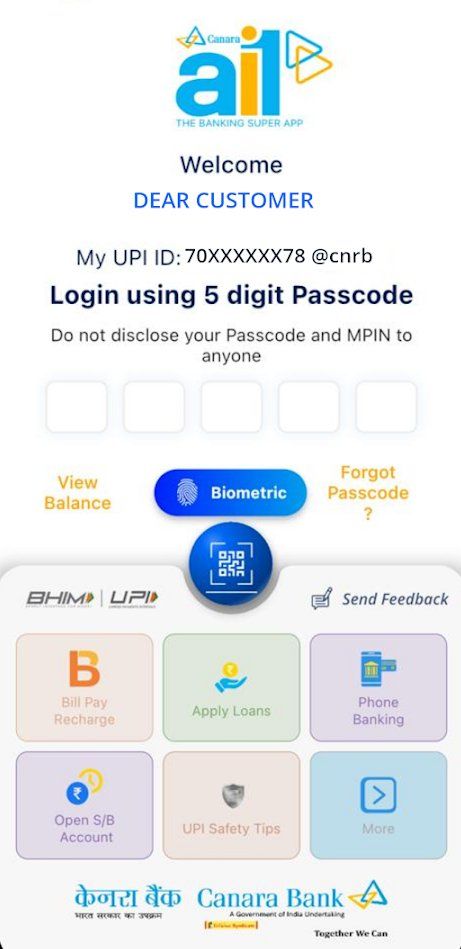
- On the app, you’ll see the My Portfolio section, which can show balance.
- Click on the Show button to reveal the balances on your accounts with Canara Bank.
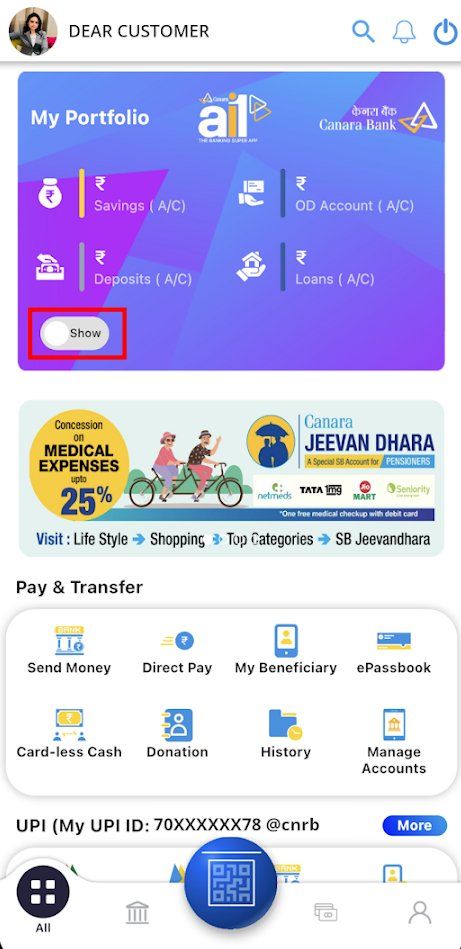
- The accounts will be shown in the My Portfolio section.
How to Check Canara Bank Balance by sending SMS
You can check your Canara Bank balance using the Canara Bank balance check SMS service. Here’s how to do that:
- SMS CANBAL <space> USER ID <space> MPIN to 5607060
Your phone number needs to be registered with the Canara Bank account to use this service. Be sure to save the Canara Bank balance check number 5607060.
Know your Canara Bank Balance via Toll-Free Number
Canara Bank customers residing in India can check their account balances by calling the Canara Bank Toll-Free balance check numbers:
- 1800 425 0018
- 1800 103 0018
- 1800 208 3333
- 1800 3011 3333
These numbers only work inside India. Users outside India should use the below given non-toll-free number instead: +91-80-22064232.
How to Check Canara Bank Balance via Internet Banking
If you have Internet banking enabled, you can check the account balance easily. Here’s how you do that:
- Visit the Canara Bank internet banking portal.
- Enter your User ID and password, and complete the captcha code.
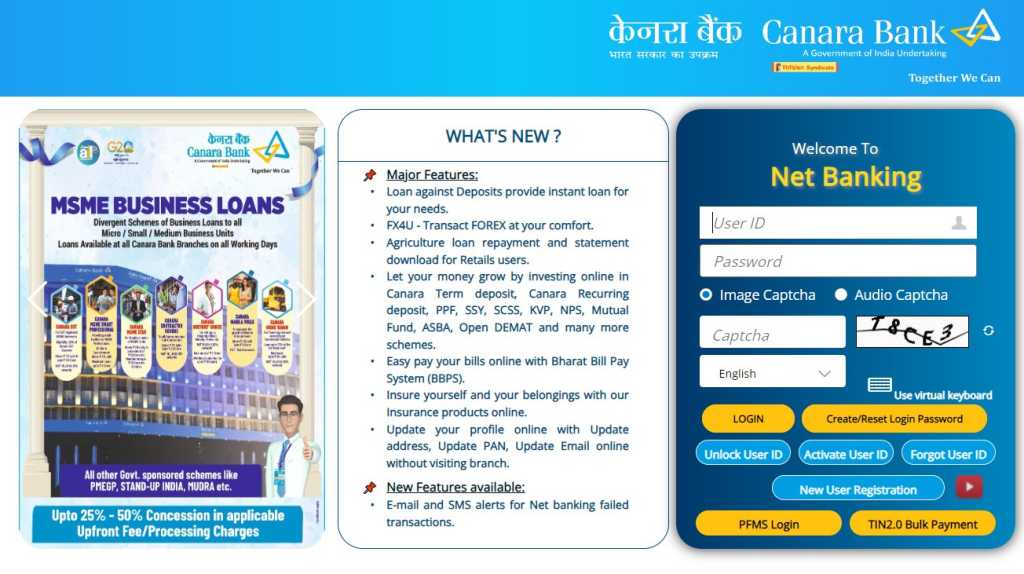
- Click on Login.
- On the left menu, click on Bank details.
- On the new screen, you will get the option to check the bank balance of the account along with a mini statement as well.
- Click on the bank balance and your balance will be displayed on the screen.
How to Check Canara Bank Balance via UPI App
The account balance can be checked using any UPI app as UPI has the Check Balance option. You can use any app such as Paytm, PhonePe or GPay to check the balance. Here’s how to do that:
Paytm
- Open the Paytm app on your phone.
- Tap on the Balance & History option.
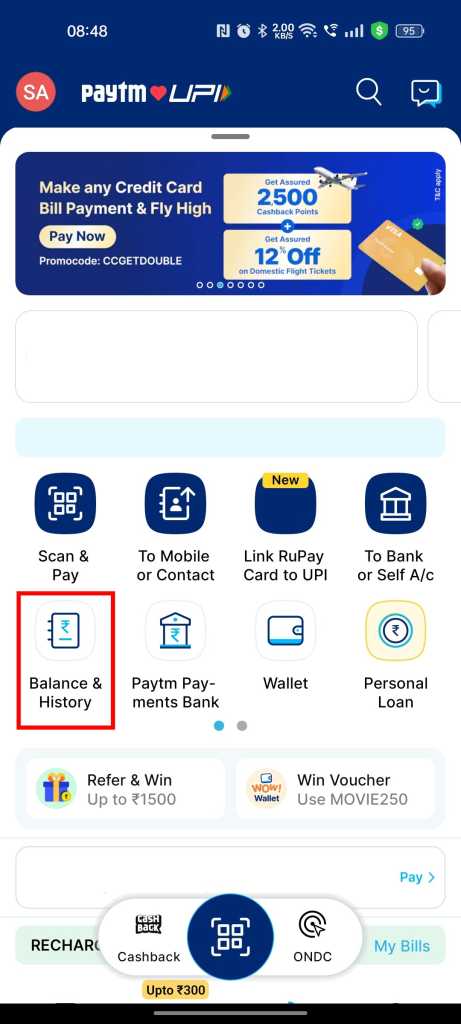
- Besides your Canara bank account, you’ll see the Check Balance option.
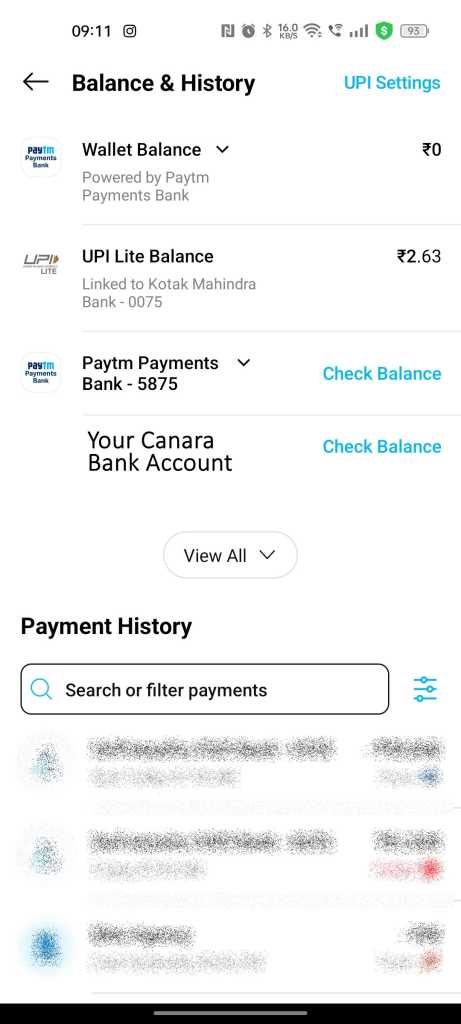
- Enter your UPI PIN on the next screen.
- Your account balance will be shown on the screen now.
PhonePe
- Open the PhonePe app on your phone.
- Tap on the Check Balance option.
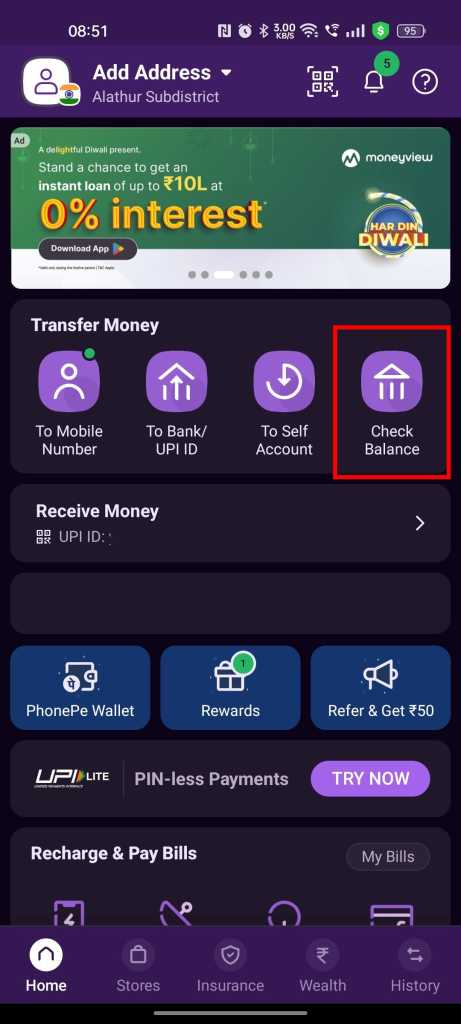
- Click on your Canara Bank account.
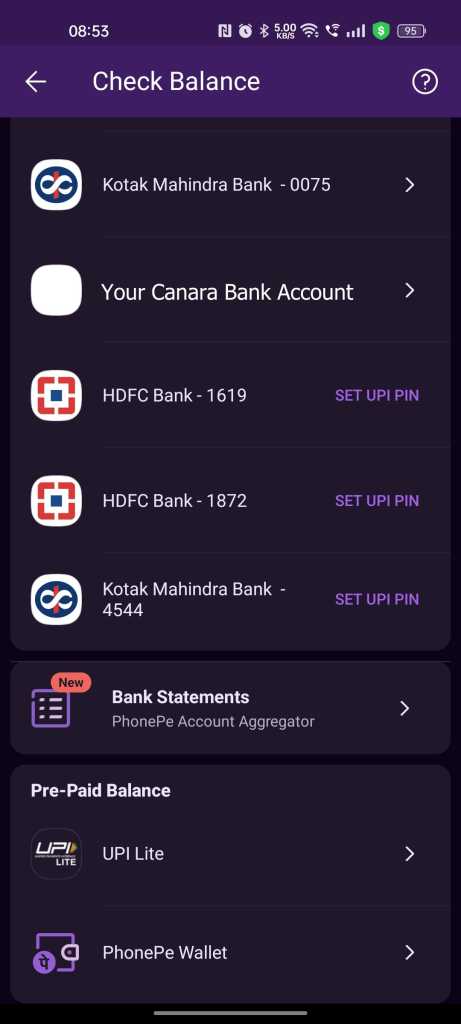
- Enter your UPI PIN.
- The account balance will be shown now.
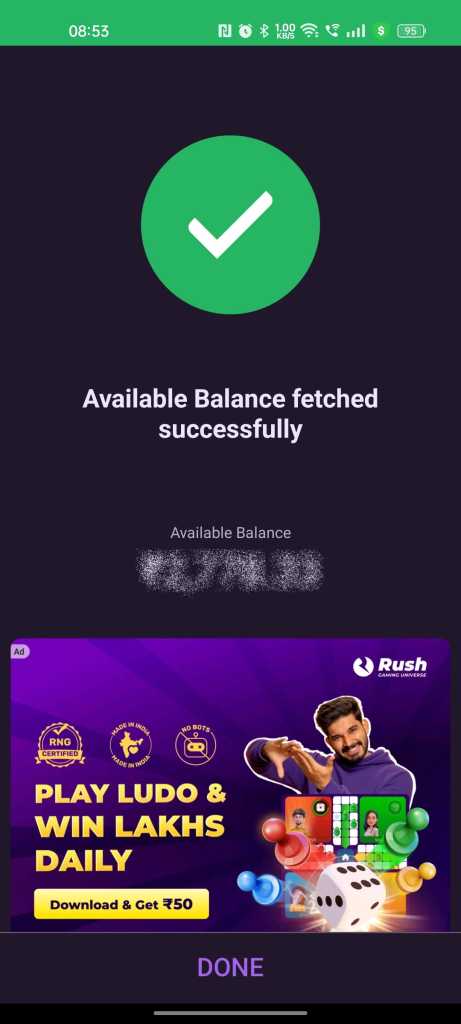
GPay
- Open the GPay app on your phone.
- Click on the profile picture on the top right.
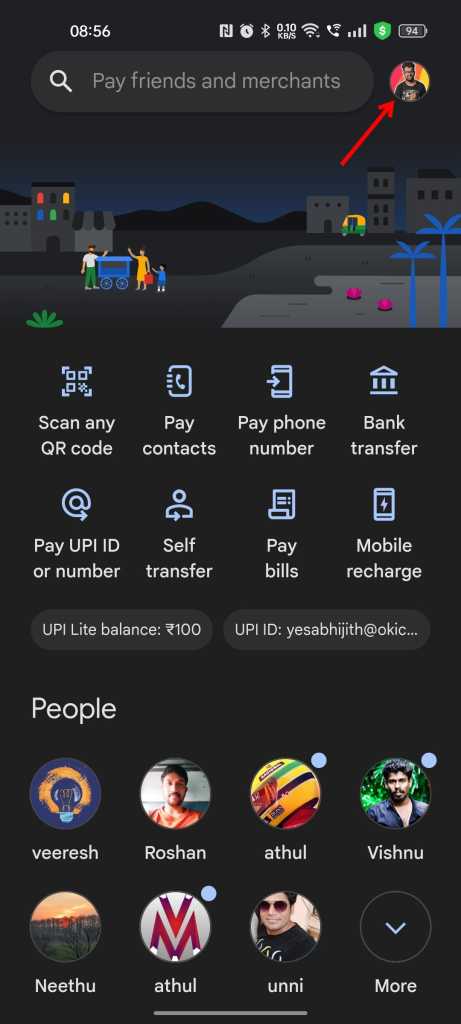
- Now tap on Bank account.
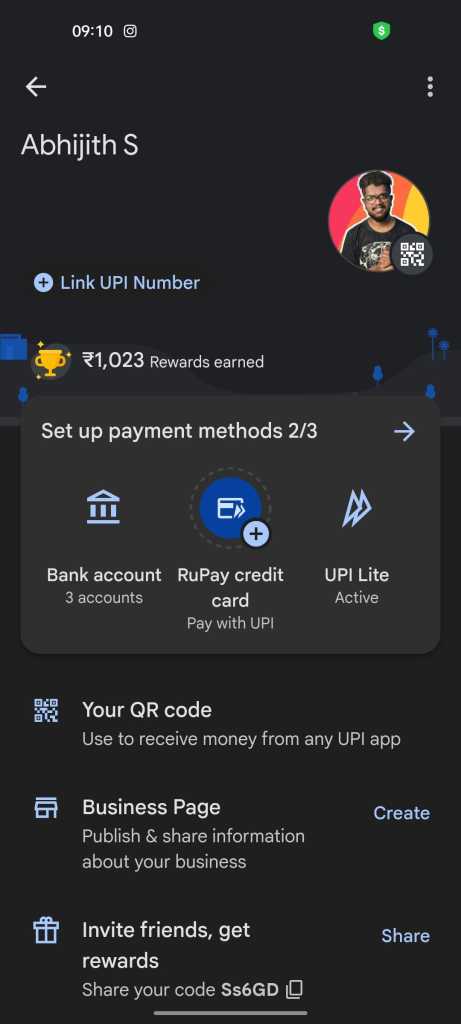
- Click on your bank account you want to check the balance.
- Now click on the Check balance option.
- Enter your UPI PIN.
- The account balance will be shown on the screen now.
How to Check Canara Bank Balance via USSD Code
You can use the Canara Bank Balance Check USSD code to check the balance from your dialer easily. Here’s the USSD code:
- *99*46#
Here’s how to check your Canara Bank balance using USSD:
- Open the dialer on your phone.
- Dial *99*46#.
- Enter the IFSC code of your bank when asked.
- Request for balance check when prompted.
- The account balance in your Canara Bank account will be shown on the screen now.
How to Check Canara Bank Balance via Debit Card using ATM Machine
The last and final option in our guide is checking the Canara bank account balance by visiting the nearest ATM. This is in case you are not able to get the balance via phone or internet banking. Here is how to check the Canara bank balance using an ATM card:
- Visit the nearest Canara Bank ATM.
- Insert your ATM card and enter your 4-digit ATM PIN when prompted.
- Select the Balance Enquiry option.
- The account balance will be shown on the ATM screen.











