
An online Voter ID is necessary, especially in the constant address change. This is because it gives you the option to change the address easily online, resulting in a hassle-free procedure to download and use a new voter ID card with an updated address.
This is also useful in the case of misplacement of the original voter ID card. After downloading, you can use it as valid proof of age and address to avail of various government services and schemes. The government also launched its electronic version, officially named Electros Photo Identity Card (EPIC). In this guide, we will take you through the step-by-step process of downloading your voter ID card online, ensuring that you have all the necessary information to obtain your voter ID card without any hassles.
What is e-EPIC?
The term e-EPIC refers to Electronic Electros Photo Identity Card (EPIC). Or, in simple words, an electronic version of the voter ID card. You can use it as a portable document format (PDF), which would be around the size of 250 KB. The platform from where you can download it is the government’s National Voters Services Portal (NVSP).
Who are eligible for e-EPIC?
All the general voters of the country who have a valid EPIC number are eligible for it. All new electors registered during the special summary revision 2021 (i.e. those who applied during Nov-Dec2020) and whose mobile numbers were provided while applying are eligible.
Pre-requisite to Download Voter ID Card Online
First of all, your mobile number must be linked to your voter ID. If not, please complete the KYC process. You also need a valid EPIC number to download a voter ID card online.
How to Download Voter ID
1) Using the NVSP Portal
- Simply visit the National Voters’ Service Portal.
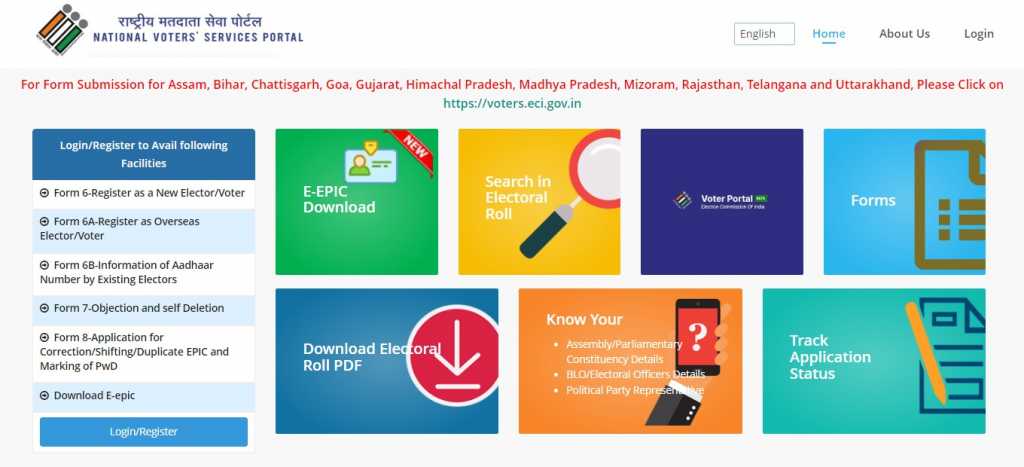
- Then, you can enter your login details if you already have an account. Otherwise, register first.
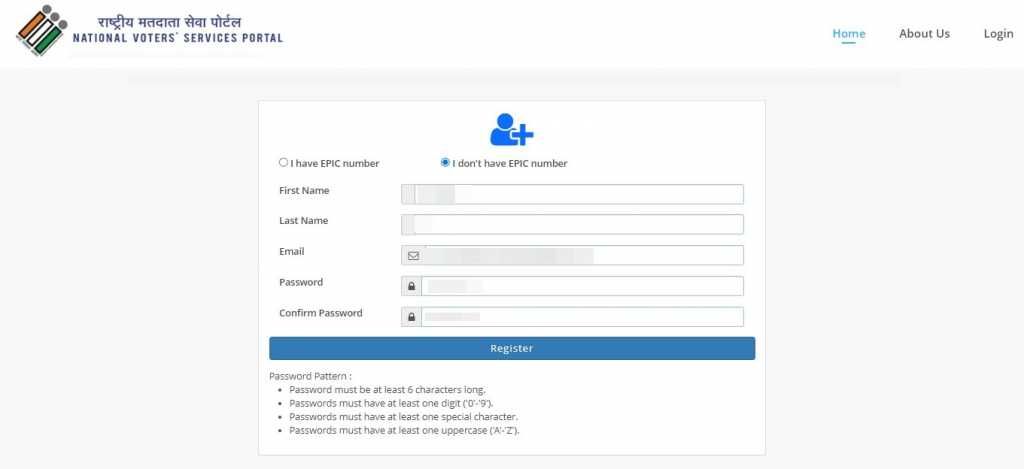
- Enter your Login details.
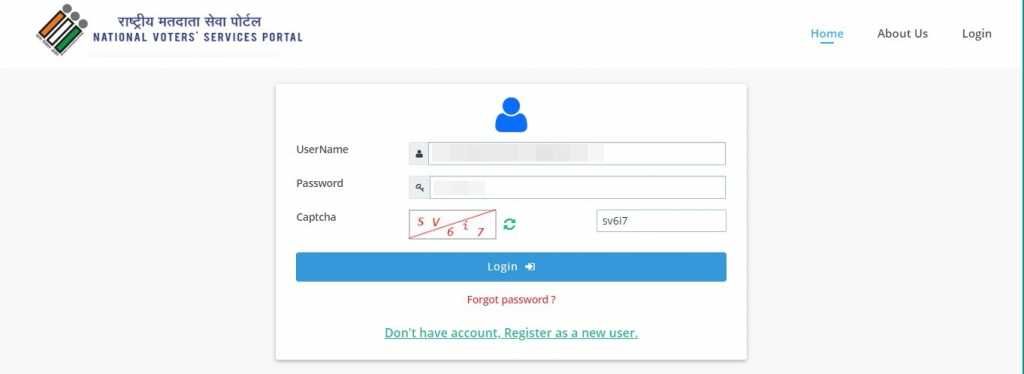
- After Login, click on the Download E-epic option.

- Enter the EPIC no.
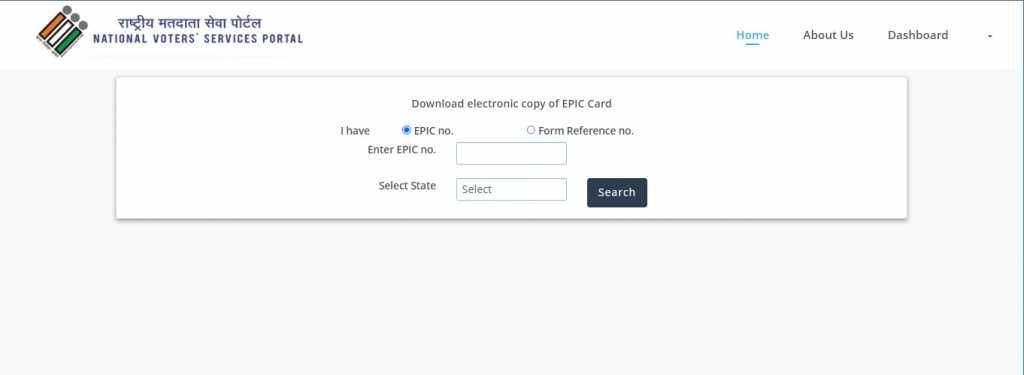
- Now, verify the details shown on the screen.
- Verify the mobile number using OTP.
- At last, tap on download e-EPIC to download the digital voter ID and you’re done.
Note: The downloaded document will be in non-editable PDF format.
2) Using the Chief Electoral Officer website (depending on the state)
You can also download the online voter ID card from the Chief Electoral Officer website of your respective state.
- Move to the official website Election Commission of India.
- Tap on the Download e-Epic Card option.

- The rest of the process is the same.
Voter Helpline Mobile App
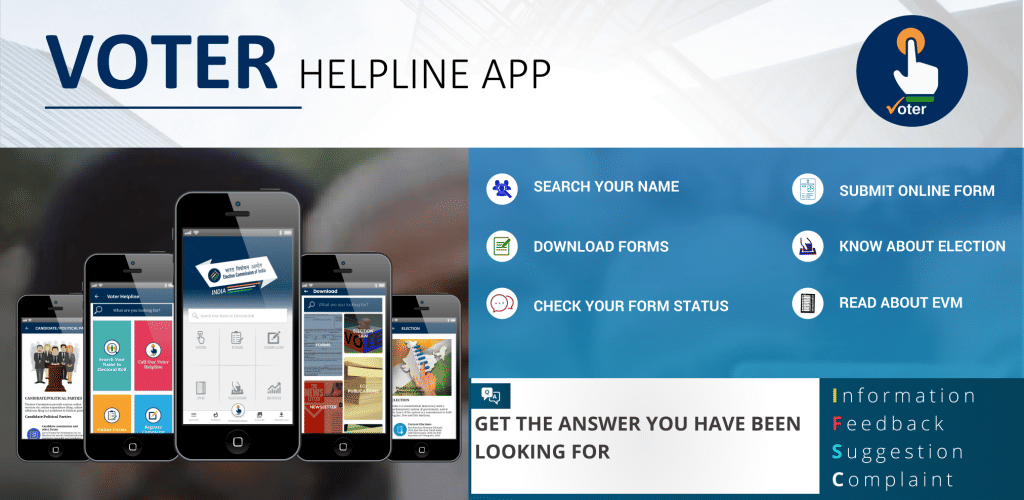
The election commission of India has a voter helpline mobile app to simplify the process of almost everything related to voting. By this, you can know about your name in the electoral roll, download forms, download digital photo voter slips, make a complaint, and much more.
How to download Duplicate Voter Id Card Online
Imagine a scenario where you lost your original voter ID card. Now, don’t worry. Simply visit – National Voter Service Portal and download it to use it as a duplicate voter ID.
How to Complete Your KYC?
To complete the KYC, first, you’ll need to have a mobile phone/Tab with a Camera or a Laptop/Desktop with a webcam.
It’s a liveliness check with random body movements that involves capturing a live photo of the person in real-time image capture and compare with the Picture used in EPIC data.
If the KYC fails, you can visit the ERO office along with Photo ID proof and update your mobile number there.
Benefits of e-EPIC or Voter ID
- It is the fastest mode of obtaining an Electoral Photo Identity Card in a digital format.
- Equally valid as a proof of document for the voter identification process.
- Can be easily printed at the convenience of the voter and can bring it as proof during polling time.
- Effective self-service model.
FAQs
1) Can I download the e-EPIC with the Form-6 Reference Number?
Yes, you can download the e-EPIC with the Form-6 Reference Number.
2) Is it possible to download the e-EPIC on a smartphone?
Yes, it’s possible to download the e-EPIC on a smartphone.
3) If my family members are linked to the same mobile number, can I download e-EPIC?
Yes, you can download e-EPIC if your family members are linked to the same mobile number.











