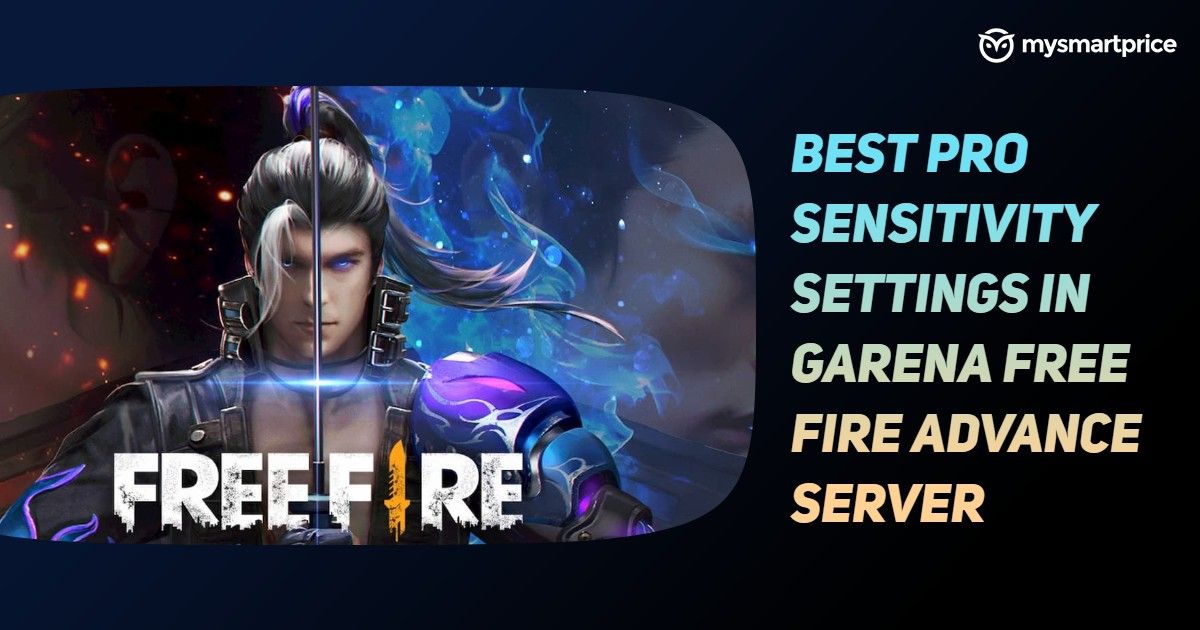
Free Fire, the popular online battle royale game, has recently received the OB27 update which brings an array of changes to the gameplay. The online smartphone game title has a stronghold in India and gained huge popularity due to the addition of attractive features. For a gaming enthusiast, the battle royale gameplay is very important and sensitivity control settings play a vital role in a better gaming experience. Handling weapon’s recoil with accurate sensitivity for newbies is a tough job, but don’t worry we get your back with the best sensitivity setting which will help in taking the best headshots during your gameplay.
Do note that the sensitivity setting suggested in the article is just a reference and players should not rely totally on these settings. Sensitivity varies from device to device depending on the touch sampling rate and refresh rate of the smartphone, players have to make some tweaks to achieve the best output.
What is Free Fire OB27 Advance Server Update?
Free Fire OB27 Advance Server is a platform where developers roll out the beta update to test them before the public rollout. This gives early access to the players for the upcoming update. On this server, users can experience the new features which are going to arrive in the next update. The OB27 Advance Server comes with features like New Pet-Moony, new weapons, content, multiple characters, and a lot more. If you’re interested in Free Fire Advance Server, then you can download it from here.
Free Fire OB27 Sensitivity Settings for Mobile
Here is the sensitivity setting which will help you in making your gameplay smoother and reduce the recoil of your weapons to take accurate shots.
- General: 100
- Red Dot: 100
- 2X Scope: 90
- 4X Scope: 80
- AWM Scope: 80
- Free Look: 100
You need to follow the given below steps to make the aforementioned setting changes.
- First, launch the Free Fire game on your smartphone and wait for the game lobby.
- Now you need to head to the Settings icon placed at the top-right corner of the screen.
- You can see a new menu tab, click on the Sensitivity tab at the left side of the screen.
- Make the changes with the Sensitivity setting and you’re all set to go.
After making the new changes with the sensitivity settings, we recommend players hit the training ground and try the new setting before rushing to the battle royale match. Try making changes with the sensitivity settings until you’re sure that the recoil of the weapons is reduced to a minimum. While adjusting the sensitivity setting do remember that the general setting should be accurate as it controls most of the camera angles which helps in reducing the recoil of the weapons. Hope these tips will help you in making your gameplay more accurate.











