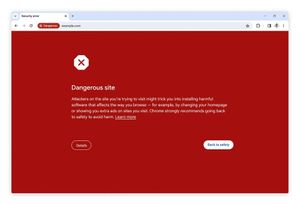Google has come up with a new update which will allow Chrome users to open tabs in grid view on Android devices. The new update also brings support for group tabs when the user has more pages open on the Chrome browser. As per the reports, the Tab groups is one of the best features available on Chrome browsers for desktop. To make the browsing more convenient Google has added the same feature to the Android version as well. Here’s a closer look at the tab grouping on Chrome.
The new grid layout on Chrome browser replaces the vertical arrangement of tabs. According to the company, each tab is much smaller than before but it allows you to see more pages at a time. Earlier the vertical arrangement used to cover other cards and it creates any confusion. The favicon, page name, and close button appear at the top of the screen and you can swipe left or right to close the tabs like before.
How to Use Google Chrome New Grid Layout for Android
According to 9to5Google report, the new layout is available on all the Android devices which are already using Chrome. All you need to do is to update the latest Chrome version. In case if you’re still unable to see the new layout then you have to activate the layout manually. Here are some simple steps which you can follow.
- First, head to the Chrome browser on the Android smartphone.
- Now, paste this link in the URL.
- After this, you need to restart the app twice.
- Once you’re done you can see the new grid layout on the Chrome browser.
Now you can enjoy the new group tab feature, you can drag tabs and place them on top of each other and create groups. It’s similar to how you placed apps on the home screen to create folders. All you need to do is to drag and drop the tabs on each other. You can also create separate groups for different tabs. Notably, even if you are not dragging and dropping the tabs, you can still see the tabs in groups layout.