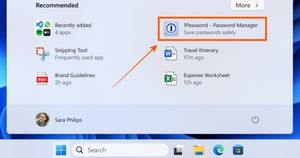Facebook is one of the most popular social media platforms in the world. The social media company has millions of users that post their photos, videos, important updates, their views about some topic, and more. Once you open the application, your News Feed will be flooded with all the updates from your Facebook friends and the pages you follow. However, sometimes it can get a bit overwhelming and you think that it is time to take some break from the social media platform. But how do you do it? Well, Facebook allows you to deactivate your Facebook account temporarily. The company also allows you to reactivate your account once you are ready to use the platform once again. In this article, we are going to show the exact way through which you can easily deactivate your Facebook account and reactivate it by using these simple steps. So, let’s get started.
Also Read: How to Lock Facebook Profile on Your Android or iOS App and Website
How to Deactivate Facebook Account?
You can easily deactivate your Facebook account temporarily. The company allows you to easily deactivate your account from both the PC and mobile applications. Here’s how you can do it.
Also Read: Facebook ID Search: How to Find Facebook Profile Using Different Methods
How to Deactivate Facebook Account from Mobile?
Follow these steps to deactivate your Facebook account using the mobile application:
- Open the Facebook application on your Android or iOS device.
- Click on the three-line icon at the bottom-right corner of the screen.
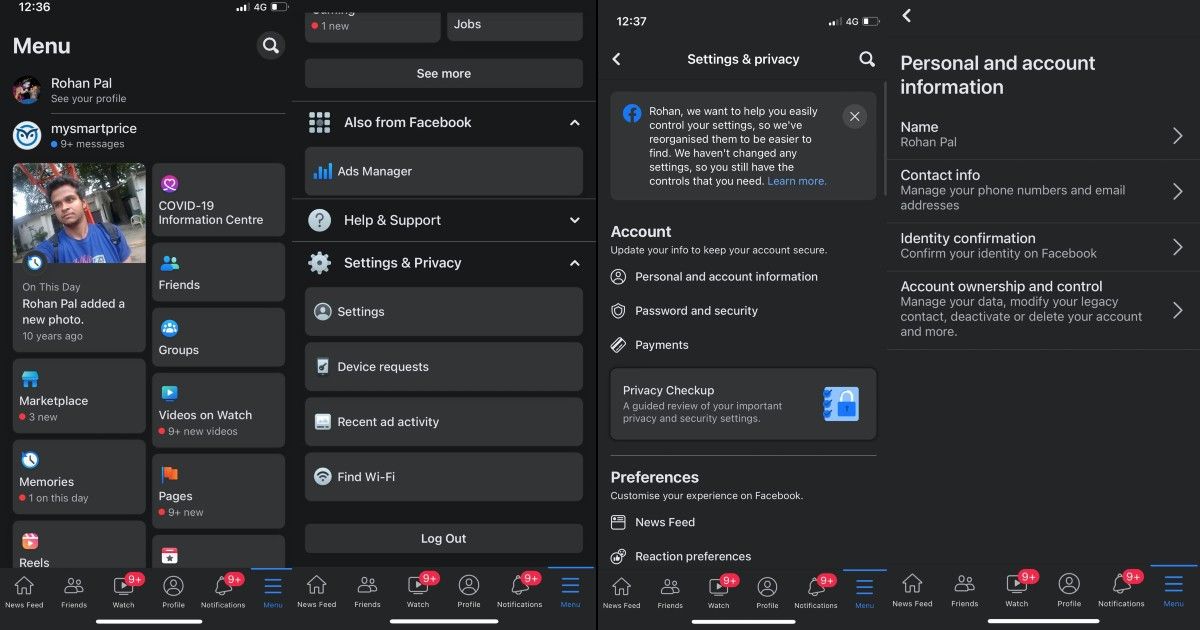
- There, you need to scroll down and go to Settings & Privacy and then you need to click on Settings.
- In the Account section, you need to click on the Personal and Account Information tab and then you need to tap on Account ownership and control.
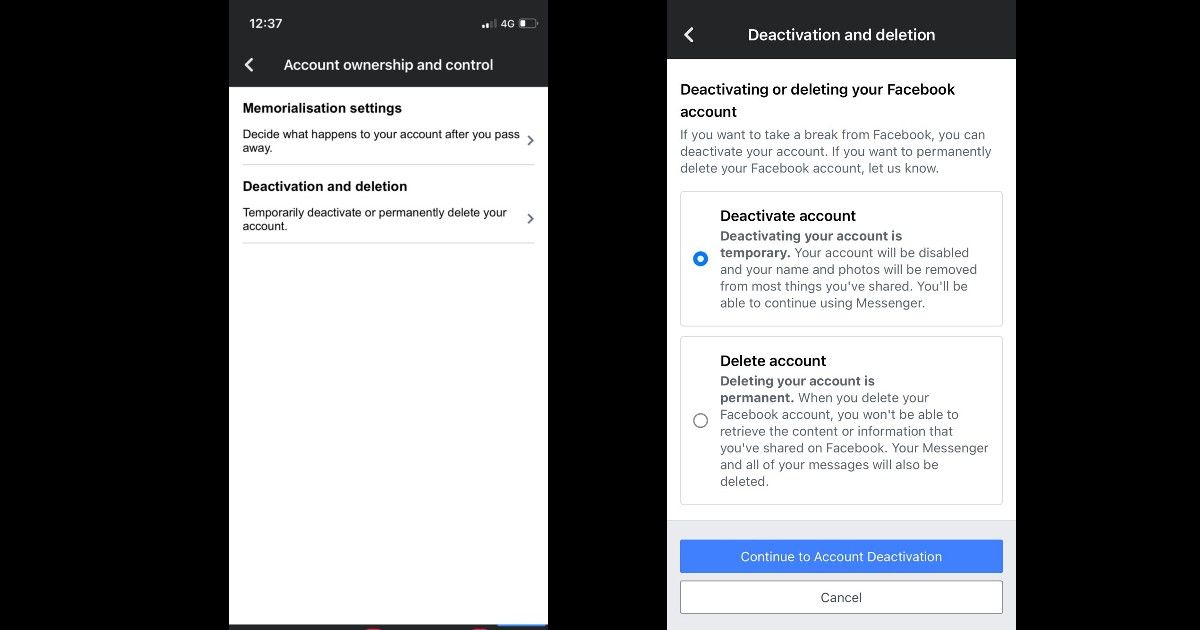
- Once done, you need to click on Deactivation and Deletion. The app will then give you an option to Deactivate or Delete account. Tap on Deactivate and then click on Continue to Account Deactivation.
With this, you will be able to deactivate your Facebook account right from the Facebook application.
Also Read: Facebook Account Delete: How to Delete Facebook Account Permanently
How to Deactivate your Facebook Account on PC?
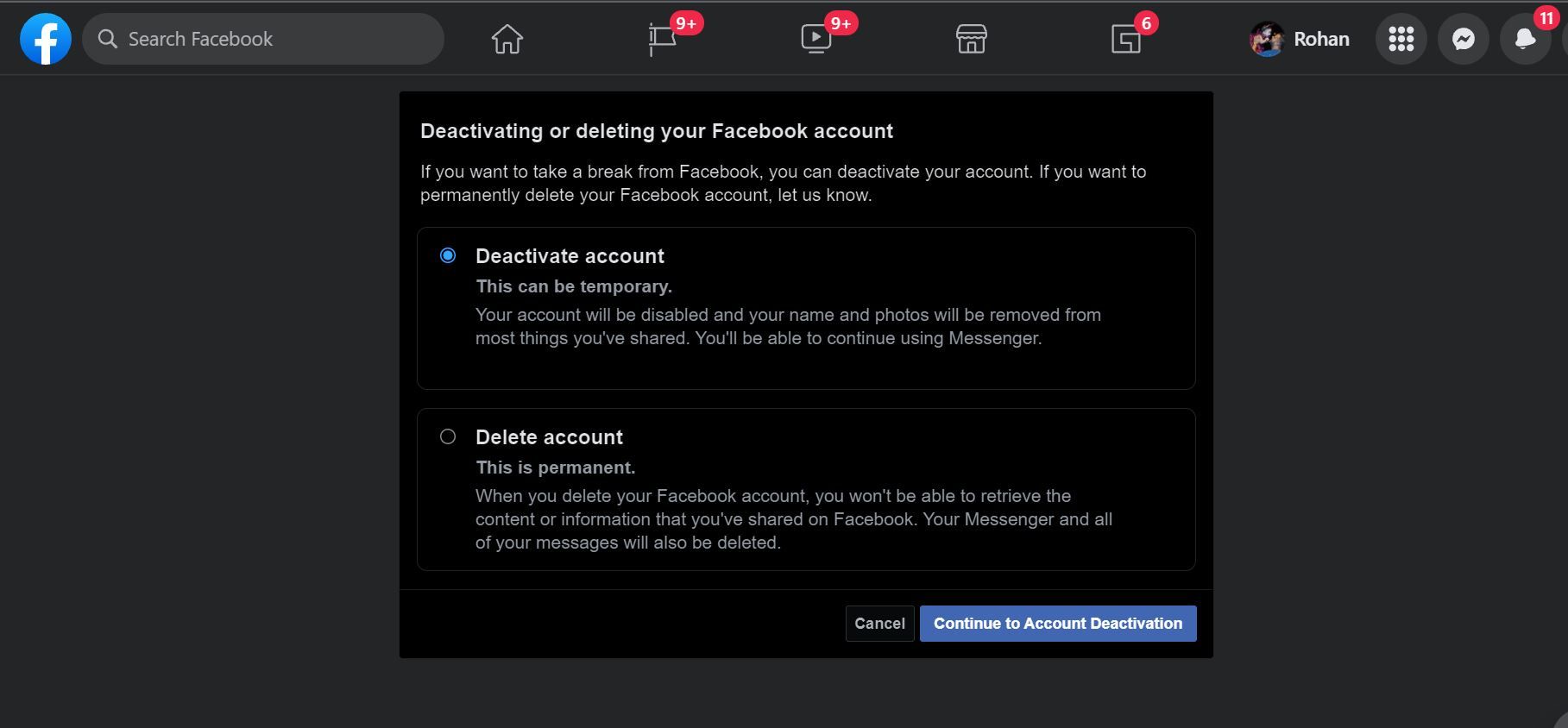
The process of deactivating your Facebook account is pretty simple. All you need to do is follow these steps:
- Open Facebook and go to the ‘Settings & Privacy’ section.
- Click on Settings and click on ‘Your Facebook Information’.
- There you will find the ‘Deactivation and Deletion’ option. Choose ‘Deactivate Account’, then click ‘Continue to Account Deactivation’ and follow the instructions to confirm.
How to Deactivate Facebook Messenger?
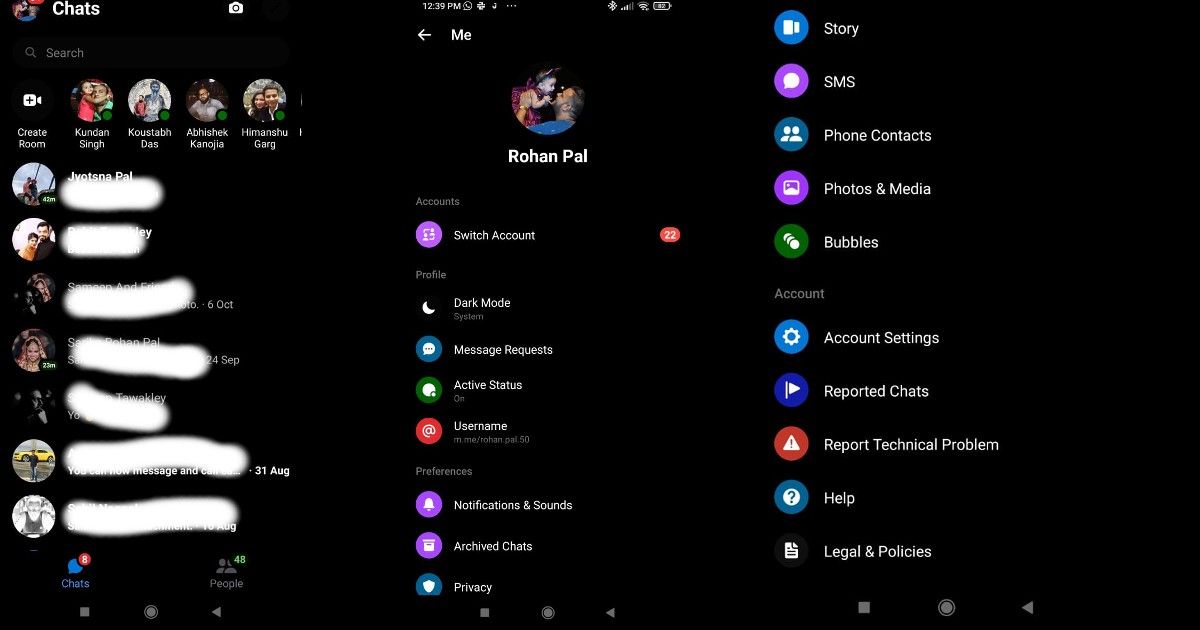
Once you have deactivated your Facebook account, you can still use your Facebook Messenger account. However, there is also a way through which you can deactivate your Facebook Messenger. But it is important to note that the process is can be done from the iOS and Android applications. Here’s how you can do it:
- Open Facebook Messenger on your Android or iOS device.
- From the chat screen, tap on your profile picture.
- Scroll down to the bottom and tap on the Legal & Policies option.
- There you will have an option to Deactivate Messenger. Tap on it and tap Deactivate again to confirm your choice.
This way you will be able to deactivate Messenger. However, it is important to note that you can do this once you have deactivated your Facebook account.
Also Read: Facebook Account Hacked? Here’s How to Report Compromised FB Account and Recover It Easily
How to Reactivate Facebook Account?
You can easily reactivate your Facebook account. All you need to do is open the Facebook application or website and simply log in with your email address and password. However, it is important to note that you need to have access to the email address or mobile number that you use to log in to your Facebook account in order to reactivate it.
Will My Friends be Able to See My Account If I Deactivated it?
Once you deactivate your account, no one else will be able to see your profile. However, your friends may still see your name on their friends’ list. That said, this will be only visible to your friends and they can only it on their friends’ list. Moreover, some information like messages that you have sent to your friends might still be visible after you deactivate your Facebook account.