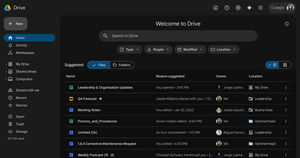For the vast majority of Internet users today, Google is the Internet. Let’s be clear here, it’s actually not. But given that Gmail, Google Search, Google Drive etc. have become synonymous with the Internet, it’s no surprise that people think so. But if Google is the Internet for you, it stands to reason that you will need lots of space on Gmail, Google Drive, and perhaps even Google Photos. So, you will have to manage all that storage efficiently, unless you want to pay tons of money for it. Here’s how much free storage you get, and how much you can buy if you run over the free limit.
Also Read: Google Play Redeem Code: How to Buy Google Play Gift Card Recharge Code Online with Discount Offers
Google Drive Free Storage Limit
Every Google account starts with 15GB of free storage, which is shared across Google Photos, Google Drive, and Gmail. That may sound a lot at first, but given that even the simplest of photos on smartphones range in a few megabytes nowadays, that will likely not be enough for most users. Google bundles the storage plans under the Google One subscription option, which starts at Rs. 1300 per year for India.
For Rs. 1300 a year, you get 100GB of storage on Google Drive, shared across apps. You can double this to 200GB by paying Rs. 2100 per year, or go for the higher 1TB and 2TB storage tiers, at Rs. 6500 per year or Rs. 3250 per month, respectively.
What is Social Tab in Gmail
The social category in Gmail helps you to filter out all the social media mails you get on your Gmail account. It basically keeps all your social media mails like Facebook, Instagram, Linkedin, and more.
Also Read: How to Remove Google Account from Android Mobile Phone?
What is Promotions Tab in Gmail
The Promotions tab in Gmail segregates all the promotional emails from your primary tab. Under this category, you will find emails regarding coupons, offers, promotional emails, shipping notifications, and more.
How to Delete All Social and Promotions Mails in Gmail

If you want to stick to the 15GB free limit, you will have to manage storage better, and that starts with deleting emails. Sure, each email is just a few MBs at best, but things pile up fast. Gmail has helpful categories that are created automatically, separating social and promotional emails from primary ones. Given that social emails don’t really have recall value, here’s how to delete them.
Also Read: Add Me to Search: How to Create a People Card and Add Yourself to Google Search
- Open your Gmail account on your desktop.
- Click the “social” or “promotional” category on top of your Inbox.
- There will be a small tick box under the Search bar on the top of the page. Click on it to select all the emails in the Social or Promotional folder.
- You will see a message that says, ‘All 50 conversations on this page are selected. Select All conversations in Promotions’. You need to tap on the second sentence.
- Once done, simply click on the trash icon to delete all the mails in Social or Promotions, all at once.
Don’t forget to delete all emails from
the Trash folder though, they still consume space if you don’t delete them. Gmail automatically deleted emails that have been in the Trash folder for over 30 days, but you will have to manually delete them if you’re trying to free up space immediately.