
Losing your phone is one of the worst things that can happen to you. Smartphones have become an integral part of our lives and it is true that we have become completely dependent on them. Whether it be endless scrolling on Instagram to checking emails, calling your loved ones and more, smartphones hold our deepest secrets and personal information. However, when you lose your phone, things go haywire. However, this is not that time to cool your patience. There are different ways through which you can try and locate your smartphone. Also, there is a way through which you can instantly block your phone’s IMEI number if it is stolen or lost. In this article, we are going to show some useful ways through which you can easily track your mobile phone and even block your phone’s IMEI number. So, without further ado, let’s begin.
Also Read: IMEI Number Check: How to Find IMEI Number of Android Mobile and Apple iPhone?
How to Use Google’s “Find My Device” Tool to Track Your Lost Mobile?
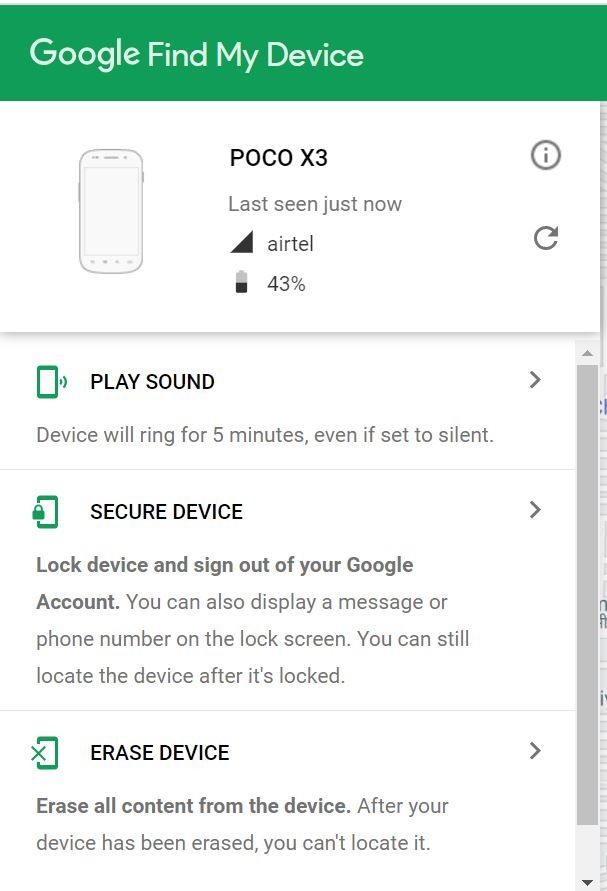
Google offers you a way through which you can find your smartphone. The company has a Find My Device service that allows users to locate their Android smartphone. Here’s how you can locate your phone using Google’s Find My Device tool:
- Go to android.com/find website and sign in to your Google account. Alternatively, you can download the Find My Device application on another Android device.
- You will see the phone name on the left side. The website will automatically track the last known position of your Android phone.
- The website then gives you different options including Play Sound, Secure Device and Erase Device.
- Play Sound will ring your phone at full volume for 5 minutes, even if you set it to silent or vibrate. Secure device will lock your phone with your PIN, pattern or password. One can also add a message or phone number to the lock screen. Lastly, we have the Erase device option that will permanently delete all data on your phone.
However, it is important to note that this feature can be only useful if you have turned on the Find My Device service on your smartphone. In order to do that, you need to go to Settings > Security & Location > Find My Device. Alternatively, you can go to Google > Security > Find My Device. Once done, just simply toggle on the Find My Device setting on your Android smartphone.
Also Read: How Old Is My Phone: How to Find out the Age of Any Smartphone
How to Block IMEI Number of Your Lost Mobile Through CEIR Portal
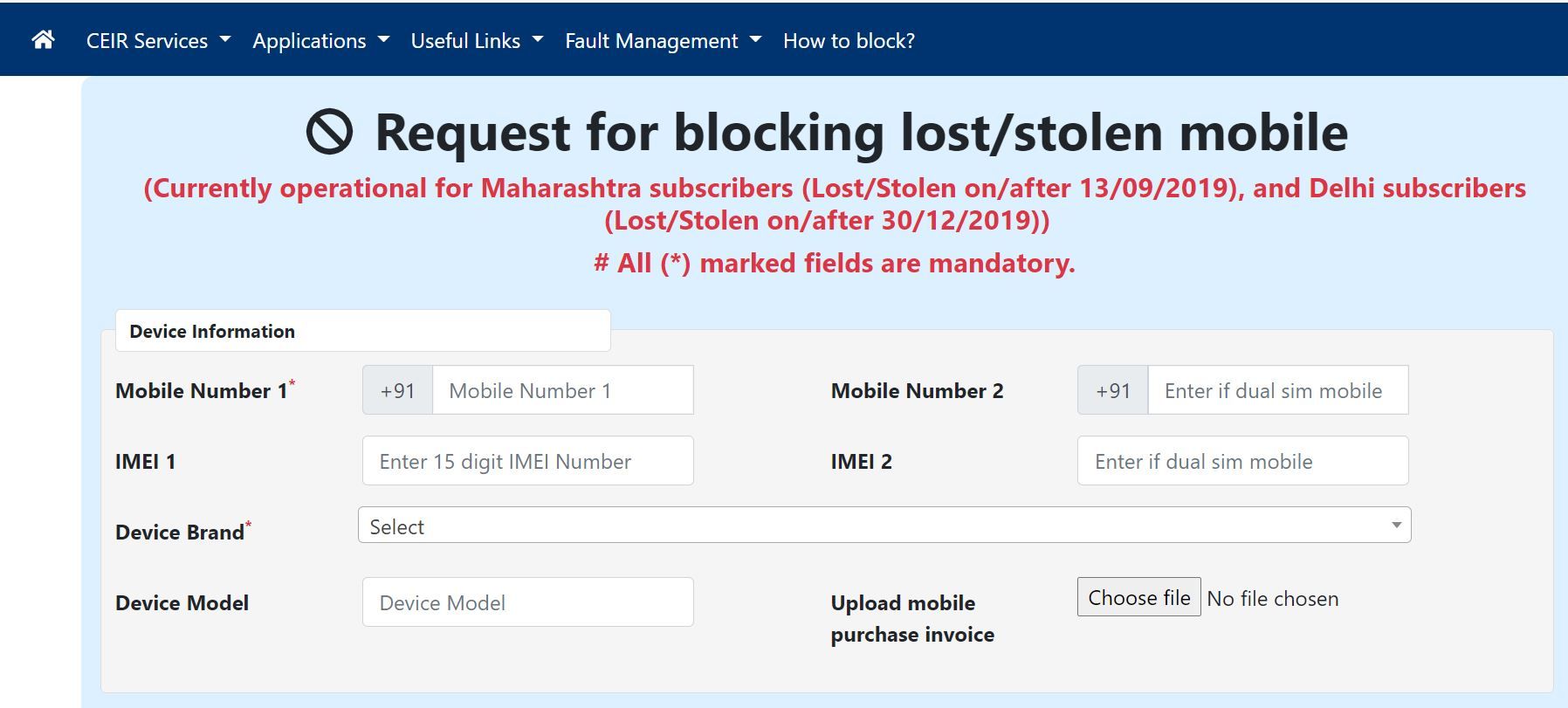
For those who are not aware, Central Equipment Identity Registry (CEIR) is a central system for all network operators to share black listed mobile phones so that they cannot be used on other networks if the SIM has been changed. So, in order to block the IMEI number of your lost smartphone, the CEIR portal is one of the best options. Here’s how you can do it.
- Go to ceir.gov.in website. Alternatively, you can click on this link.
- On the portal, click on the Block Stolen/Lost Mobile option. However, it is important to note that the feature is currently available in Maharashtra and Delhi.
- Now you have to fill up device information including 2 mobile numbers, IMEI 1, IMEI 2, Device brand, device model and upload the mobile invoice.
- You need to fill in Lost information including lost place, lost date, State, District, Police Station and Police complaint number. You also need to upload a police complaint to the website.
- Next up, you need to fill up the mobile owner’s personal information, owner name, address, identity proof, email ID and mobile number.
- Once done, just click on the Submit button and follow the on-screen instructions to block the IMEI number of your lost mobile.
How to Unblock the IMEI Number of Your Lost Mobile
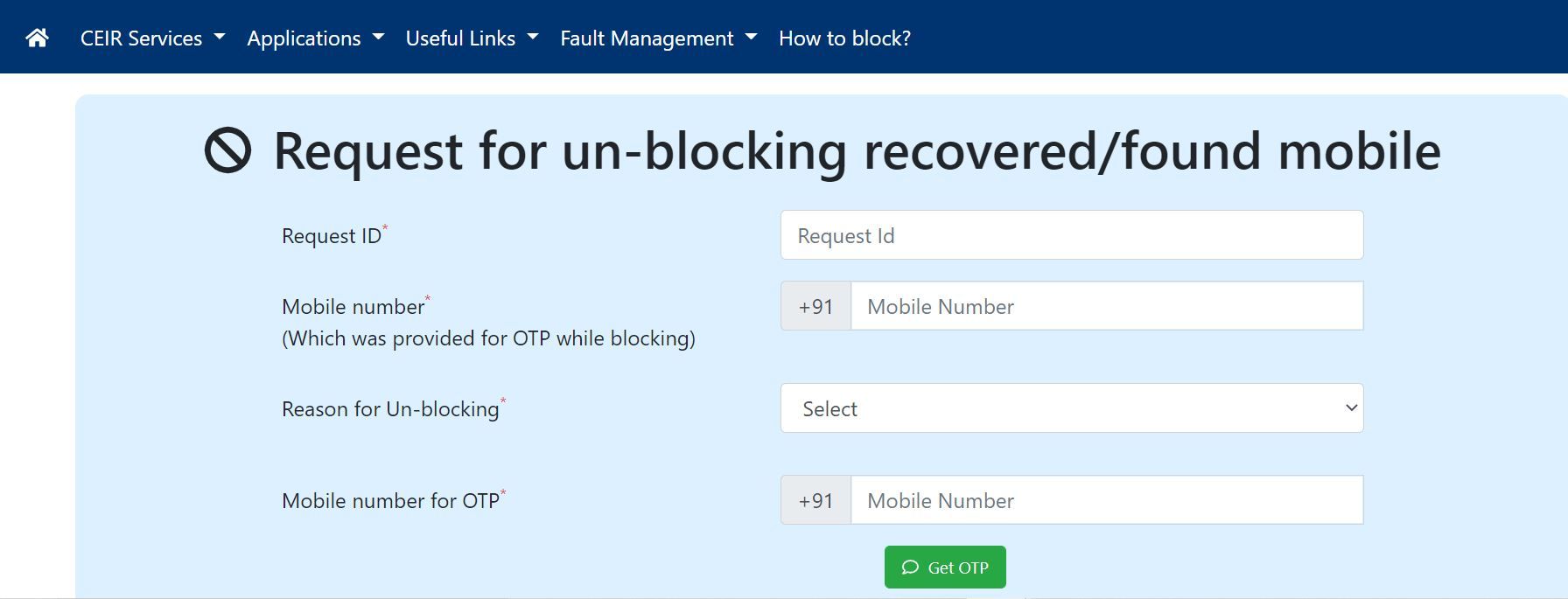
If you are able to find your lost mobile phone or the police have been able to recover it, then you need to unblock your IMEI number so that it can become operational once again. In order to do that, you need to follow these steps:
- Go to the CEIR portal and click on the Un-Block Found Mobile option. Alternatively, you can click on this link.
- You then need to enter the Request ID, which was generated during blocking your IMEI number.
- Enter the mobile number, which was provided while blocking IMEI number.
- You then need to select the reason for unblocking from the list and enter Mobile number to get OTP.
- Once that is done, click on the Submit button and follow on-screen instructions to unblock your IMEI mobile number of the lost mobile.
Also Read: How to Block or Blacklist a Phone Number from Calling You on Android and iOS Mobile
How to Know IMEI Status of a Mobile Phone Using KYM App and SMS
If you are planning to buy a second-hand mobile phone or a smartphone, then the KYM application from CEIR will come in handy. The service allows you to know whether the mobile phone is genuine or if it is stolen. In order to do that you can do the following:
How to Check IMEI Status using KYM application
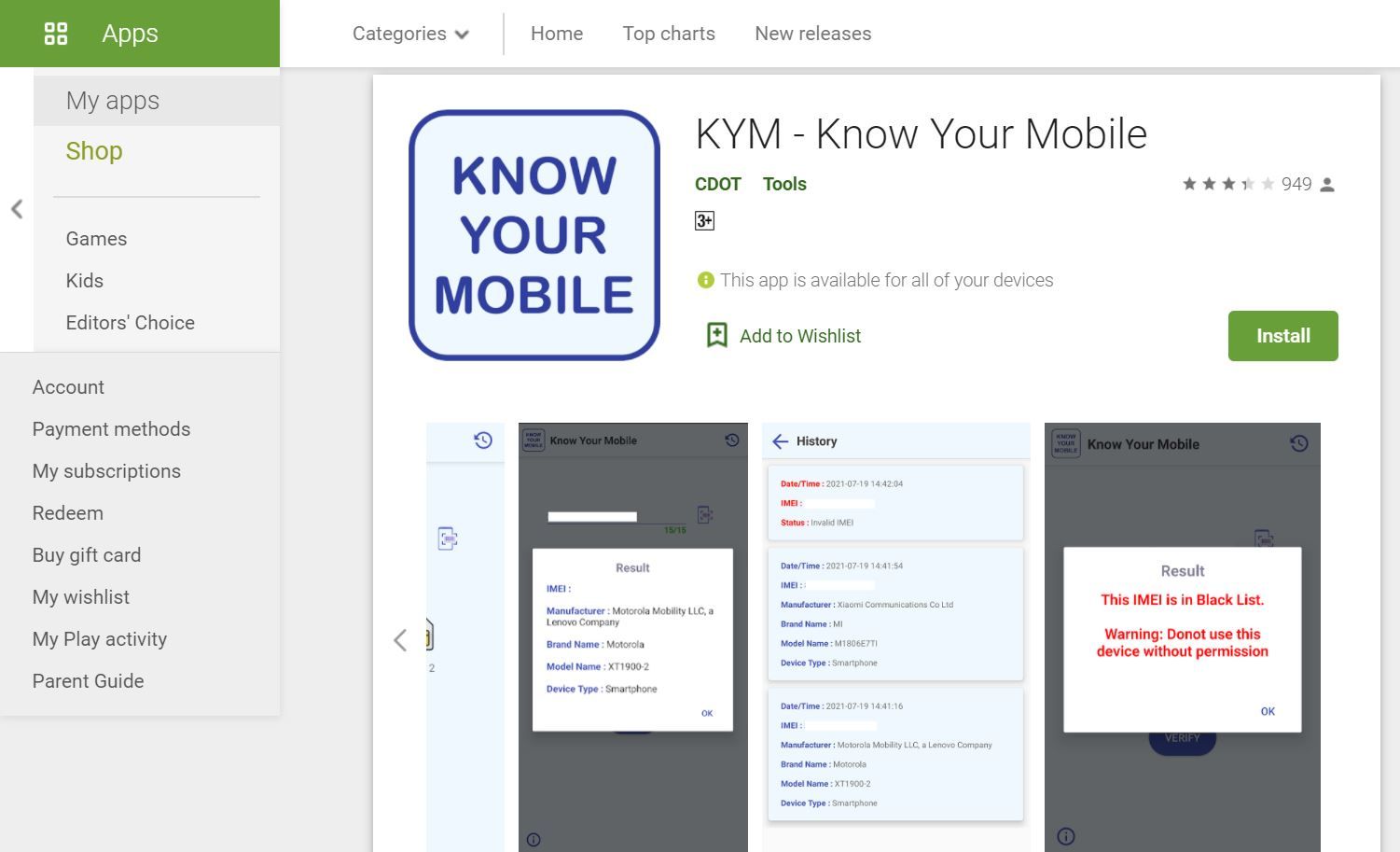
You can check the details of your refurbished mobile phone or second-hand phone by using the KYM application. Here’s how to do it:
- Download KYM – Know Your Mobile application on the Android smartphone that you are planning to buy.
- Enter the IMEI number in the application and select SIM 1 or SIM 2. Click on Verify.
- The app will search in the database and will let you know if the IMEI number is active or blocked. You will get a flash message if an IMEI number is blocked with a warning saying that you should not use the phone without permission.
How to Check IMEI Status using SMS
If you are not able to install the application on the smartphone, you can still know the status of the IMEI using the SMS service provided by the CEIR platform. All you need to do is first get the IMEI number of the device by entering *06# code in the Phone app of the mobile phone. Now simply, type KYM <15 digit IMEI number> from your mobile and send the SMS to 14422. You will receive a message telling whether the IMEI number is blacklisted or active.













