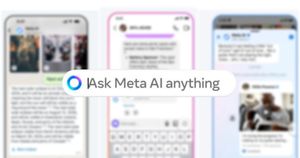Emojis have become an integral part of our conversations. To keep the user interested for a longer time, developers have been experimenting with emojis and launching new ones each year. As per a report from Emojipedia, more than 30 new emojis are expected to launch in 202. However, if you are an Android user and another is an iPhone user, then you might have differences in the emojis.
Google and Apple add some tweaks to the basic emojis and present them to their consumers. However, if you are an Android user and want to use iPhone emojis, don’t worry as you can try out using third party apps. Let’s see how to use iPhone emojis on an Android device.
Also Read: Emoji Meanings: Different Types of Emojis and Their Meaning Explained
How to Get iPhone Emoji on Android Using an Emoji Keyboard app
There are several third-party emoji keyboard apps available on the Google Play Store that you can download to use iPhone emojis on an Android device. Do note that these emojis won’t be 100% exact and will still have some differences. While there are several apps available, our suggestions are Kika Keyboard 2021 – Emoji Keyboard, Emoji Keyboard, and Emoji keyboard – Cute Emoticons, GIF, Stickers. Follow the steps below to get iPhone emojis for Android devices using an emoji keyboard app.
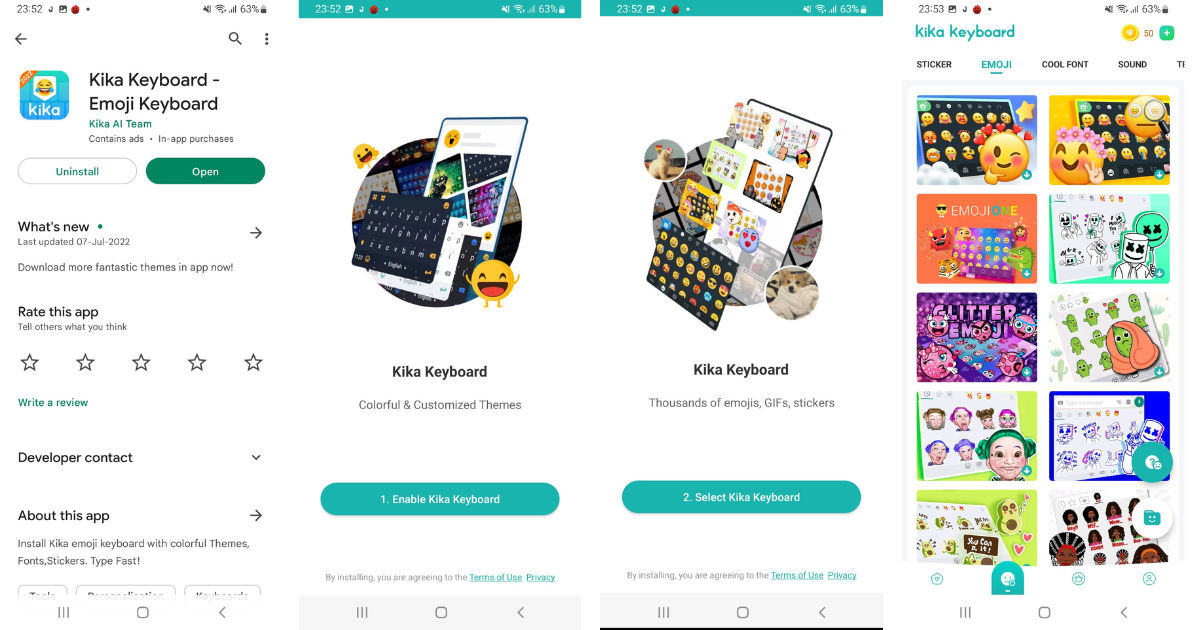
- Launch Google Play Store on your Android phone.
- In the search option on the top, either search for the above mentioned keyboard name or just write “Apple Emoji keyboard”
- We will be downloading the Kika Keyboard 2021.
- Once the app is installed, open it.
- Tap on the Enable Kika Keyboard button and it will take you to the Settings. Tap on the toggle button of the Kika Keyboard and then on Activate.
- Now, go to Additional Settings in the Settings app on your phone and go to the Keyboard and Input method.
- Find the current keyboard option, tap on it and select the Kika Keyboard option.
- That’s it, you can now use the Kika Keyboard that will have iPhone emojis on the Android option.
Also Read: Top 10 emojis of 2021 revealed, 😂 is still a winner
How to Get iPhone Emoji on Android Using an Apple Emoji App
This is a similar method to the above mentioned emoji keyboard app but we would be looking for a dedicated emoji app. With plenty of options, we will be picking up the Facemoji app which has some cool iOS emojis. Follow the steps below to install Apple emoji apps on their Android devices.
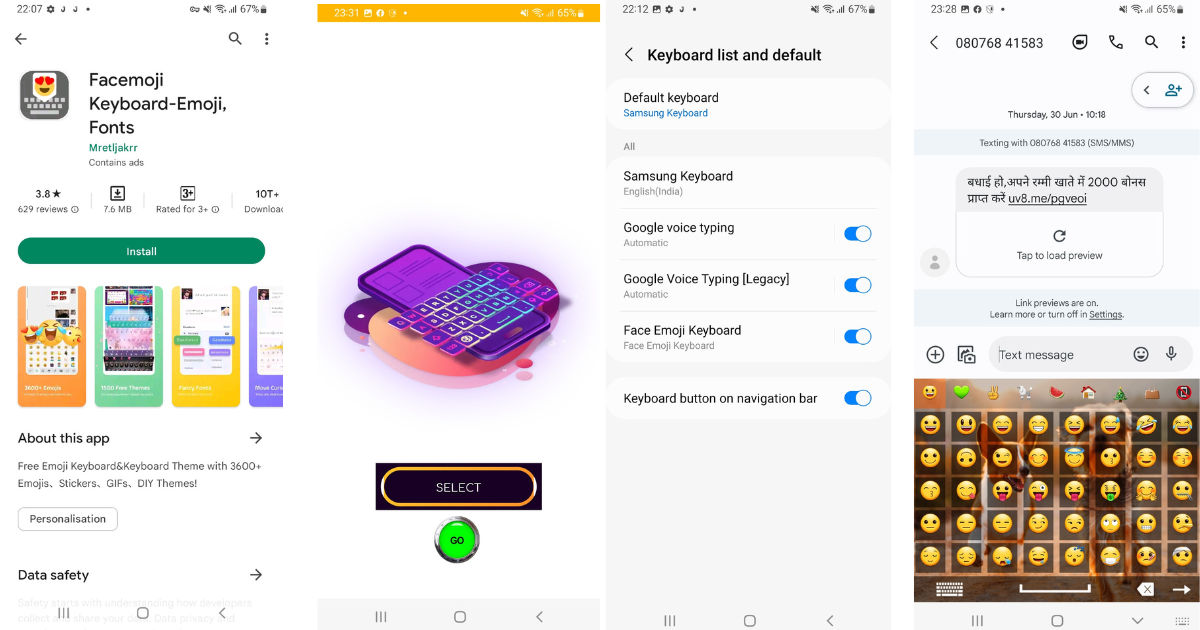
- Open Google Play Store and search for Facemoji app.
- Download the Facemoji app and install it.
- Open it and the app will show you a Go button which will take you to the Settings page.
- Now here, toggle on the Facemoji keyboard option and restart your device.
- That’s it, you can use the emojis from Facemoji keyboard and send iPhone emojis in your conversation.
Also Read: Vanish Mode on Instagram: How to Turn On/Off Vanish Mode on Instagram
How to Get iPhone Emoji on Android Using a new Font App
This method will only work if your phone allows you to change the font type in Settings. There are numerous font apps available on the Google Play Store but our pick would be the Emoji fonts for FlipFont 10. Here’s how to use it to enable iPhone emojis on Android smartphones.
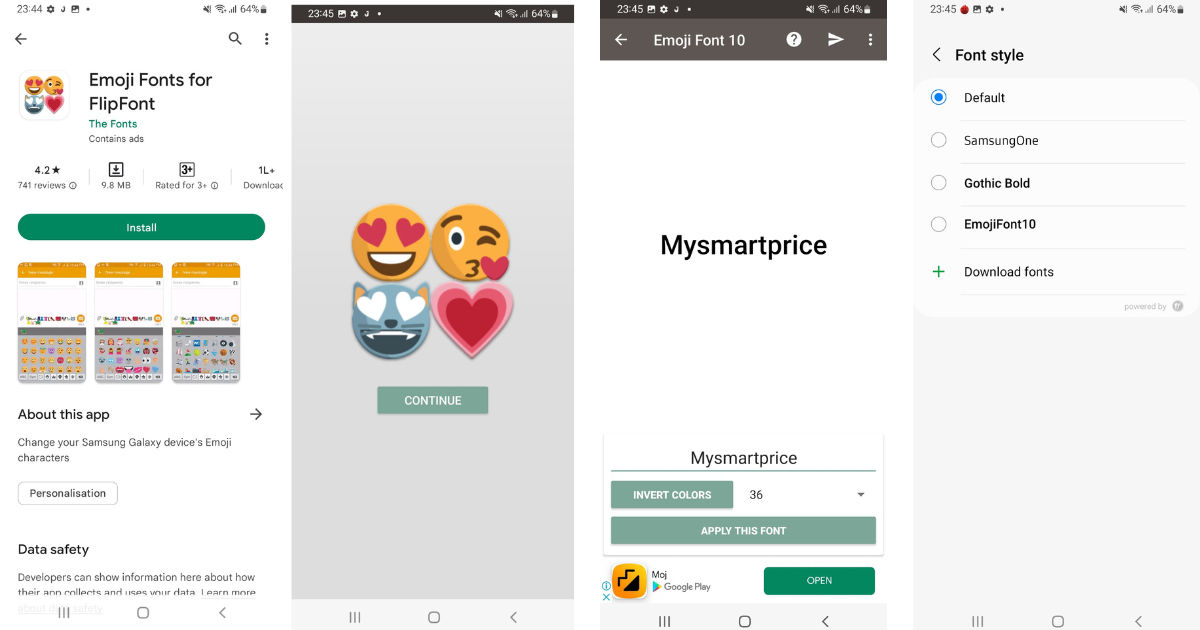
- Open Google Play Store on an Android smartphone and search for ‘Flipfont 10’.
- Download the Emoji fonts for Flipfont 10 app and open it.
- Now, go to the phone’s Settings, then Display and then Font and Size.
- Tap on Font Style and choose FlipFont 10 as the default font app.
- Now, open the app and choose a font and apply it.
- That’s it, you can use the iPhone emojis on Android devices.
Also Read: WhatsApp Archive: How to Archive and Unarchive WhatsApp Chats
FAQs
Which app is best for iPhone emojis on Android?
There are several apps available on Google Play Store but we recommend you go with Kika Keyboard 2021.
How do you get iPhone emojis on WhatsApp?
In case you don’t know, WhatsApp has the same emojis for both platforms, there is no difference. So, whatever emoji you use on an iPhone will be the same on an Android device.
How do you uninstall an emoji phone app on Android?
To uninstall an emoji app from an Android app, just long press it and tap on uninstall. The emoji app will be removed from the device.
How do you turn off emoji on Android?
To turn off emoji on an Android device, just go to the Language and Input section in the settings and select the default keyboard. Now, just go to the emoji section and toggle off the emoji option. That’s it! The emojis will be turned off on your Android phone.
How do you get IOS face emojis on Android?
Face emojis are a popular feature of the iPhone that allows you to create a personalised avatar of yourself and share it with your friends and family as an emoji. However, this feature is not available for Android smartphones. Those who don’t have any Animoji support on their Android phone can simply download the Bitmoji application from Google Play Store that will allow users to create a digital avatar, and there is a slew of options to customise it as well.