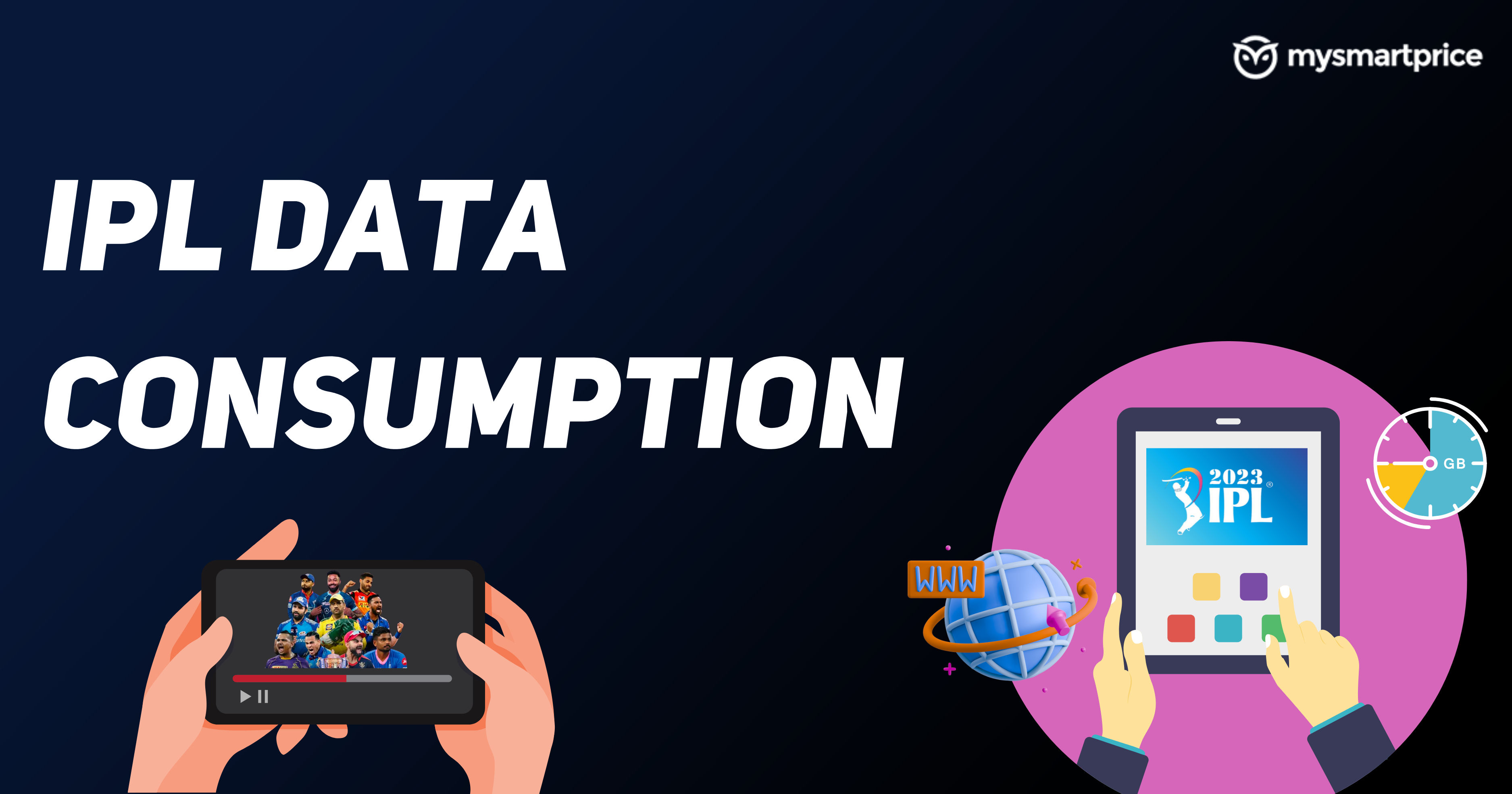
The festival of cricket IPL 2023 has begun, and you can watch it on the JioCinema app. The IPL 2023 can be watched in several different qualities this time around on the JioCinema app instead of just standard and high-quality streaming, starting from 240p and it goes up to 4K resolution. With the change in streaming quality, you also get variation in your data consumption. If you watch the IPL live stream using mobile data then you might want to watch the live stream in the quality that suits best your data plan.
To know how much mobile data you will need according to the streaming quality you can check out the details below. Moving forward the recommended prepaid mobile data plans according to the streaming quality is also mentioned in this explainer.
Total Data Consumed to Watch IPL Match in 240p Medium Resolution
To watch a complete IPL match on Jio Cinema in 240p medium resolution consumes about 0.3GB (300MB) of mobile data. The 240p resolution is marked as a medium which is the lowest available on the Jio Cinema. If you are having a data crunch you can choose to watch the IPL match in 240p resolution. Although the Medium resolution is enough, we would recommend watching it in at least High or HD resolution to enjoy the match.
Best Prepaid Plan to Watch IPL Match in 240p Medium Resolution
As the 240p medium resolution is the lowest possible resolution you can watch IPL 2023 on Jio Cinema. It consumes the lowest data among the rest as well. To watch the complete IPL match on mobile data you only need as low as 300MB of data at max. For that, the recommended prepaid plans for different operators are mentioned below.
Airtel Prepaid Plans
The prepaid plan of Rs 299 gives users 1.5GB/Day mobile data for 28 days, which is enough to watch IPL 2023 in medium 240p resolution. Or users can also go for the Rs 285 plan which gives 1GB of mobile data per day, both of these plans give unlimited calling, 100 SMS per day, and unlimited data with slower speeds after a high-speed data limit.
If you are running out of data while watching the match, you can also recharge with a data top-up, which starts from as low as Rs 19 for 1GB of data. This add-on is valid for a day. Or, users can also go for a Rs 184 data add-on which gives users 15Gb of data with the validity of the existing plan.
Jio Prepaid Plans
Jio has launched their special cricket plans which have three different plans. The Rs 219 plan with a validity of 14 days, the Rs 399 Plan with a validity of 28 days, Rs 999 Plan with a validity of 84 days. All of these plans have a daily data limit of 3GB with additional data included as a bundle.
During the match, if you run out of your data you can also buy a data add-on at just Rs 15. With this add-on, Jio gives 1 extra GB of high-speed data with a validity of 24Hrs which is enough to watch the medium-quality stream.
Vi Prepaid Plans
Vi users can recharge with Rs 299 or Rs 319 both of which have a validity of one month and gives 1.5GB or 2GB of data/day respectively. The prepaid plans come with the benefit of unlimited calling and 100 SMS/day. Vi also provides its users unlimited mobile data at night 12 AM to 6 AM.
If you are running out of data during the match you can buy a Rs 19 data add-on that can keep the entertainment of the IPL going. The voucher is valid for 24 hours only and gives you 1 GB extra data in your current plan for that day if you want to get more validity in added data you can opt for a Rs 151 data add-on which gives the validity of 30 days and additional 8GB high-speed data.
Total Data Consumed to Watch IPL Match in 480p Standard Resolution
Standard definition IPL live streaming is available in the Jio Cinema app. It plays a live stream of IPL in 480p resolution. This stream will cost users anywhere between 0.7Gb and 700MB of mobile data for one IPL match. It facilitates its users to watch the match of IPL 2023 with their standard data plans of 1.5GB with almost no requirement to opt for a data add-on per match.
Best Prepaid Plan to Watch IPL Match in 480p Standard Resolution
Here are some of the prepaid plans for operators like Jio, Vi and Airtel. The 480P IPL live streaming consumes around 700MB of data per match. Here are the plans that can be bought to smoothly watch the whole IPL match in 480P resolution.
Airtel Prepaid Plans
One can go with prepaid plans of either Rs 209 for 21 days or Rs 239 for 24 days of validity. Both of these plans give 1GB of data/day which is adequate for 480p IPL live stream. Additionally, with the Prepaid plan of Rs 239, users can take advantage of an unlimited 5G data offer from Airtel.
Airtel users can choose from a variety of data add-on plans. The data add-Ons in Airtel vary between as low as Rs 19 to Rs 149. The users who is preferring to watch IPL in 480P can go with data add-ons of the Rs 118 plan that gives 12GB of high-speed data with existing plan validity. Or, users can also choose to go with the Rs 65 add-on that gives 4GB high-speed data in their existing plan.
Jio Prepaid Plans
As we mentioned earlier Jio has already got new Cricket plans out. If you are planning to watch IPL match in 480p then the recommended prepaid plan to go with is Rs 399 which comes with 3GB of daily data and 6GB extra high-speed data with a validity of 28 days. Another plan that is recommended is a Rs 239 plan that comes with 1.5GB data/day with a validity of 28 days which will also be an adequate plan for watching IPL streaming in 480p.
There are multiple data add-ons available for Jio users. If you are running low on mobile data to watch IPL live streaming sessions, you can opt-in for a Rs 15 add-on with 1GB data for a single day or for multiple days sessions you can buy an add-on plan of Rs 61 with 6GB data and valid till existing plan lasts.
Vi Prepaid Plans
With a Vi recharge of Rs 719 or Rs 839, users get 1.5 GB or 2 GB of data per day for a validity of 84 days. With these prepaid plans, you can call unlimited numbers and send 100 SMS a day. From 12 am to 6 am, Vi provides its users with unlimited mobile data.
The IPL data add-on can keep the entertainment going if you run out of data during the match. If you’d like to add more data, you can choose the Rs 151 data add-on or Rs 181, both of which give you a validity of 30 days and an additional 8GB or 1GB/Day of additional high-speed data.
Total Data Consumed to Watch IPL Match in 720p High Resolution
Users are required to have 1GB of mobile data to watch an IPL 2023 match in 720p HD resolution. This is the recommended resolution to watch IPL 2023 matches on mobile data as it does not consume too much data and at the same time grants its users to watch IPL in High quality.
Also Read: IPL 2023 Live Match On Star Utsav for Free: How To Watch, Channel Number And More
Best Prepaid Plan to Watch IPL Match in 720p High Resolution
At the High resolution, the average data consumption is around 1GB per match so we recommend users go with a 1.5GB or 2GB per day data plan to watch IPL 2023 with no interruption. Here are the prepaid plans with a minimum of 1.5GB/day or 2GB data of the Jio, Airtel and Vi.
Airtel Prepaid Plans
For prepaid plans, one can choose either Rs 839 for 84 days or Rs 549 for 56 days. These two plans both provide 2GB of data/day, which is sufficient for 480p live streaming of the IPL.
A variety of data add-on plans are available for Airtel customers. You can purchase data add-ons from Airtel for as little as Rs 19 up to Rs 149. With the Rs 98 plan, users can add 5Gb of high-speed data with existing plan validity to keep on watching IPL in 720p. You can also choose to add an add-on of Rs 65 that will give you 4GB of high-speed data on top of your existing plan.
Jio Prepaid Plans
To watch the IPL match in 720p, the recommended prepaid plan is the base cricket plan of Rs 399 which includes 3GB of daily data and 6GB of additional high-speed data with 28 days of validity. You can also watch IPL streaming in 720p with a regular Rs 299 plan that comes with 2GB data/day and a validity period of 28 days, which is also an adequate plan.
Jio users can choose from various data add-ons. For IPL match live streaming session prepaid mobile data, you can opt for the Rs 61 add-on with 6GB data or for a multi-day session, you can buy the Rs 121 add-on plan with 12GB data that is valid until your current plan expires.
Vi Prepaid Plans
Vi’s prepaid plans start at Rs 359 or Rs 399 and give users 2 or 2.5 GB of data each day for 28 days. Users can make unlimited calls and send 100 SMS during the day and unlimited mobile data during the night.
It is possible to keep the entertainment going during the IPL match if you run out of data with the data add-on. You can add more data for Rs 151 or Rs 181, both of which give you an additional 8GB or 1GB/day of high-speed data for a period of 30 days.
Total Data Consumed to Watch IPL Match in 1080p Full HD Resolution
To watch IPL in HD 1080P resolution you will require at least 3GB of data per match. Yes, a 3GB of data will be needed if you plan to go for an HD 1080p live stream. For this, you will need to opt for unlimited data plans which do not have a daily usage cap for data usage. Or you can buy a top-up on top of your conventional 3GB/day plan.
Best Prepaid Plan to Watch IPL Match in 1080p Full HD Resolution
Check out some of the prepaid plans and top-ups from Jio, Vi, and Airtel. Live streaming of an IPL match in 1080p consumes about 3GB of data. For those who want to watch the entire IPL match in 1080p HD, here are the packages that can be purchased.
Airtel Prepaid Plans
There are two prepaid plans available to watch IPL at 1080p HD quality: Rs 699 for 56 days and Rs 499 for 28 days. Both of these plans are valid for 3GB of high-speed data per day, which is enough for the 1080p live stream of the IPL.
Airtel customers have access to a variety of data add-on plans. Data add-ons in Airtel cost Rs 19 to Rs 149. Users who wish to watch the IPL in 1080p can purchase the Rs 118 data add-on plan, which offers 12GB high-speed data with existing plan validity. Users can also purchase the Rs 65 add-on that provides 4GB of high-speed data in their existing plan.
Jio Prepaid Plans
Recommendations for prepaid plans for watching the IPL in 1080p cost Rs 999 and include three gigabytes of daily data and 40 gigabytes of additional high-speed data with 84 days of validity.
You can choose from a variety of data add-on plans to live stream IPL matches on your Jio device using prepaid mobile data. You can get 12GB of data using the Rs 121 add-on plan, or you can get 2GB of data using the Rs 25 add-on.
Vi Prepaid Plans
With Vi’s prepaid plans of Rs 399 or 901, users get 3GB of data every day for 28 or 70 days. While they can make unlimited calls and send 100 SMS during the daytime, they can also access unlimited mobile data at night.
If you run out of daily high-speed data the data add-on can keep the entertainment flowing during an IPL game. For Rs 151 or Rs 181, you can get an additional 8GB or 1GB per day for 30 days validity.
Total Data Consumed to Watch IPL Match in 4K Resolution
Data usage is a bit high when watching IPL in 4K. It is recommended that you watch it over Wi-Fi only. In any case, if you decide to watch the IPL in 4K resolution, you will need 20 to 22GB of data will be required. Choosing unlimited data plans without a daily usage cap will be the best option for this. As an alternative, you can top-up your existing 3GB or 4GB plan with a top-up.
Best Prepaid Plan to Watch IPL Match in 4K Resolution
Live streaming of an IPL match in 4K consumes about 22GB of data. For those who want to watch the entire IPL match in 4K resolution, check out some of the prepaid plans and top-ups from Jio, Vi, and Airtel.
Airtel Prepaid Plans
The best possible way to stream in 4K resolution for Airtel customers is by recharging their smartphone with a minimum Rs 239 prepaid plan and choosing 5G unlimited data plan. The company offers unlimited data on 5G currently, which is apt for streaming in 4K resolution as there is no data restriction.
However, if your smartphone does not support 5G, then you can go with the Rs 301 top-up, which will provide 50GB of data on top of the existing plan you already have. You have the same validity period for your data add-on as you do for your existing plan.
Jio Prepaid Plans
There is a Rs 999 cricket plan available for Jio prepaid users with a validity of 84 days. After the per-day data allowance is used, you will have access to an additional 40GB of uninterrupted data. Moreover, one can use the Jio 5G Welcome Offer and make a recharge of a minimum of Rs 239 to get unlimited 5G data. With this, one can simply stream any match in 4K quality.
One can also top-up their plan for Rs 222 to get 50GB of additional high-speed, uninterrupted data with the validity of their existing plan.
Vi Prepaid Plans
Currently, Vi does not have many options for users who want to use a lot of data, but they do offer a 4GB/day plan for Rs 475. In addition to unlimited data at night, this plan includes unlimited data with the Vi Hero app.
Users can purchase an add-on for additional data once the daily limit of 4GB of data has been reached to continue watching HD live streams. Using Vi, you can add 1GB of data for 19 rupees using the add-on plan. There are multiple add-ons that go up to Rs 298 for 50GB of data for 28 days.
5G unlimited Data for Streaming IPL Match for Airtel and Jio Users
If you are a Reliance Jio or Airtel customer, then you are in for a treat in this IPL. This is because both operators are currently offering unlimited 5G data at no extra cost. As of now, there are no limits on the usage of 5G data. Any users who own 5G capable devices can take advantage to watch the 4K or 1080p IPL live stream with no added cost or even data loss.
How to Get Unlimited 5G Data on Jio
To get unlimited 5G data on Jio first and foremost users need to have a 5 G-compatible device. Once you switch to a 5G smartphone download the My Jio app on your device and go to the True 5G banner on the app home page and check your device if it’s supported or not. You also need to have a minimum prepaid plan of Rs 239 to enable an unlimited 5G data offer.
How to Get Unlimited 5G Data on Airtel
To enable unlimited 5G data offer in Airtel, install the Airtel Thanks app on your 5 G-compatible devices. Open the app and from the home page go to the 5G offer section and run the test. Once it is done, the will show if your device is compatible with an offer or not. Once it shows that your device is capable to run 5G recharge with any prepaid plan with a minimum value of Rs 239 or above.
Tips to Reduce Data Usage During IPL Live Stream
If you find yourself running out of data while watching the IPL match and you want to reduce data usage to watch the entire match or keep some data for later on you can follow some of these tips. This will not only get you through the entire match but in some cases, it will also make sure to leave some for the next match.
Reduce the Stream Quality
While watching the live stream if you have set the streaming quality to 1080p HD or 4K Full HD resolution it will consume a big chunk out of your data balance. Reduce the stream quality manually to 480p standard or 720p high resolution. This will cut the usage to almost half while not ruining the entertainment.
Use Wi-Fi for Streaming
One of the best ways to save the data is by streaming the matches over a Wi-Fi connection. It will not only save data for further usage but will also bring improvement in quality. It will make sure that IPL matches live stream continues uninterrupted and unbuffered.
Use Data Saver Mode
Most Android devices have data saver mode. Users can turn on data saving mode from the quick settings menu or from the settings menu. Data saver mode can be found in Mobile networks or Networks and the Internet.
How to Check Data Usage While Watching IPL
There are multiple ways to check total data usage while watching IPL matches. Here are the ways to check total data usage on Android and iOS.
How to Check Data Usage on Android
To check data usage on Android users can go to the settings app or get the app from Play Store as well. here’s how to do it from the settings app or using the app.
Check Data Usage on Android from Settings App
To check overall data usage go to the settings app on your Android device, select Network and Internet and select SIM card from which you are using mobile data. It will show the total data used.
To check data usage of JioCinema, do the following:
- Open the app settings page
- Select the JioCinema app and select Mobile Data and Wi-Fi.
- There you will be able to check the total data used by the app.
Check Data Usage on Android from Data Monitoring App
Download the Data Monitor app by clicking here. Once you download the app on your device give it all the required permissions. It is simple to use and shows the total data used and data used by individual apps in its home screen interface itself.
How to Check Data Usage on iPhone
You cannot check the total data used natively on iPhone but you can achieve the result by using a third-party app. On the other hand to check the total data used by the app you can go to the settings app. Here’s how to check data usage with third-party apps and from the settings app.
Check Data Usage on iPhone from Settings App
To check App-wise data usage on iPhone, go to the Settings app and go to Mobile Data. From there, users can check the total data used by each individual app.
Check Data Usage on iPhone from Data Monitoring App
To check data usage and monitor total data usage on iPhone users can check out MyDataManager app on the Apple app store. To download the check out the link here. Once the app is installed go through the setup process and you will find all the required details on the app’s home screen itself.














