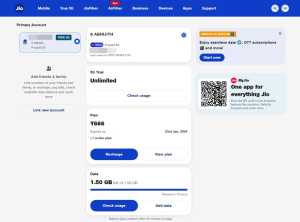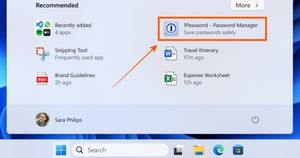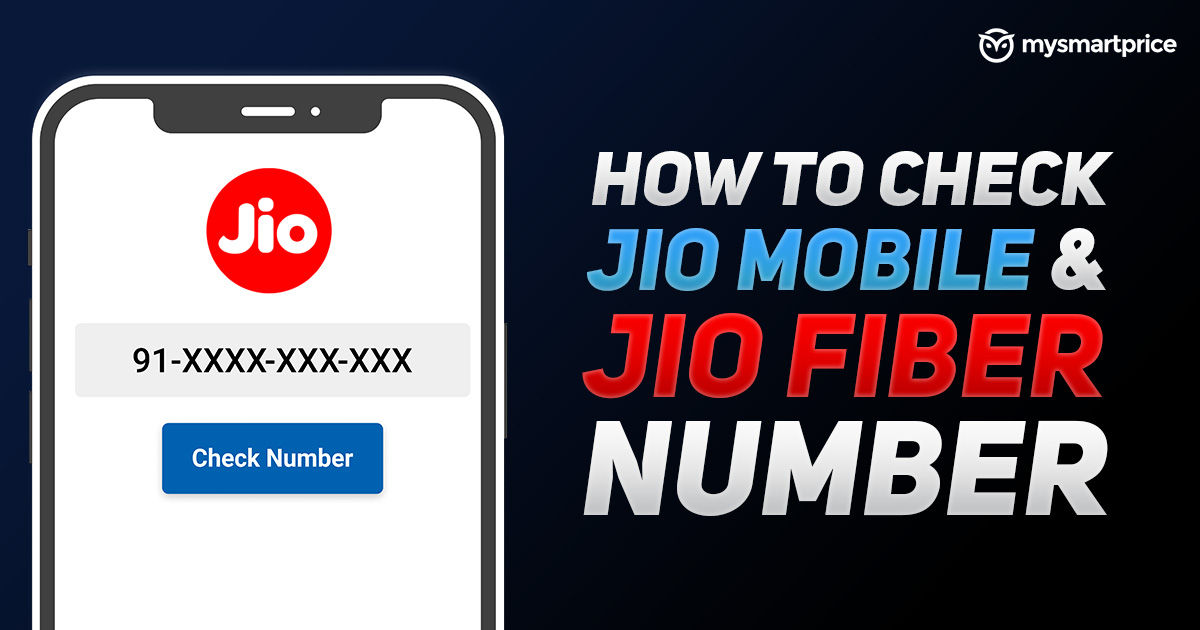
Ever since Jio was launched, the balance on a prepaid number as we knew it changed. Previously, we had to check for the balance amount in the account, now, we check for the data balance from the daily quota.
Checking the balance is one of the basic things you do with your prepaid connection. Jio offers you different methods to check Jio balance such as using the MyJio app, via SMS, call, missed call, WhatsApp and the Jio website. Let’s check out the different methods in this article.
Check Jio balance using the MyJio app
The best way to check Jio balance on the Jio network is by using the MyJio app. Here’s how to check:
- Open the MyJio app on your phone.
- Log in to the app if you haven’t done that.
- Click on the Mobile option.
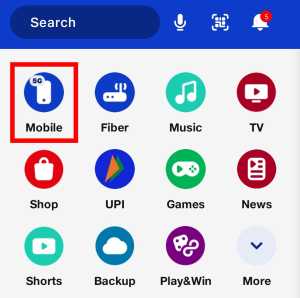
- You will get the balance details.
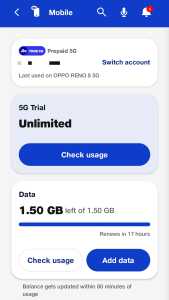
Check Jio balance via SMS
Jio users can easily check their prepaid balance using SMS. Here is how to do that:
- SMS BAL to 199
You will get an SMS reply from Jio with details such as your plan details, data balance, plan expiry, top-up balance, unlimited 5G data pack plan, and more.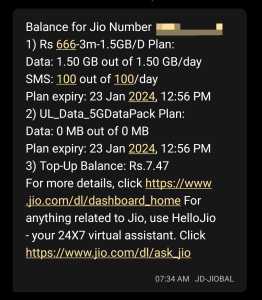
How to check Jio balance via Missed Call
You can also get the Jio balance as an SMS by giving a missed call. Here’s the missed call balance check number for Jio:
- 1299
You will get the balance details via SMS after the call gets disconnected automatically.
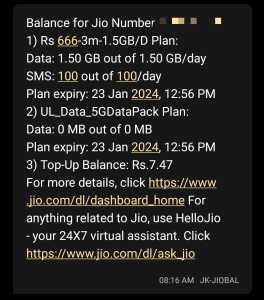
How to check Jio balance on Call
You can also check Jio balance by using call. Here’s how to do that:
- Call the Jio customer care number 1800 889 9999 or 1991 from the dialer.
- Choose your preferred language first.
- Enter your Jio phone number.
- Enter your year of birth.
- After that, your Jio balance will be announced before continuing to further customer support options.
How to check Jio balance via WhatsApp
You can easily check Jio balance via WhatsApp support from Jio. Here’s how to do that:
- Send Hi to 7000770007 (JioCare number).

- You will get a welcome message along with the balance details in the next message.
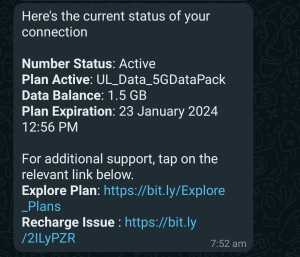
Check Jio balance using the Jio website
You can also check your Jio balance using the Jio website. Here’s how to do it:
- Visit Jio.com website.
- Login to your account using OTP.

- The balance details will be next page.