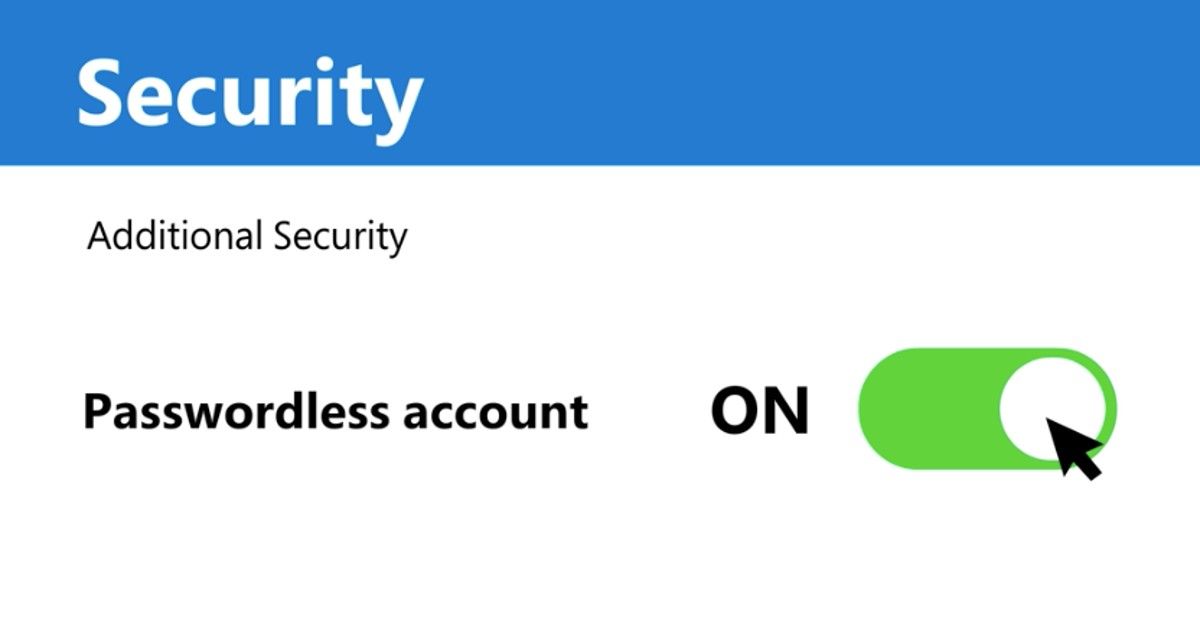
Microsoft has finally introduced the passwordless sign-in feature for all users. With this rollout, Microsoft is bringing its passwordless sign-in feature up to speed for not just a limited set of enterprise users, but all users of its apps and services. The feature was rolled out yesterday, and users can activate it through their Microsoft account settings – in tandem with the company’s Authenticator app on smartphones. Once enabled, users will no longer require to remember a password, and can sign in to their Microsoft account anywhere by using the Authenticator app, Windows Hello biometric authentication, one-time verification codes, or preset security codes.
How to enable Microsoft passwordless login
To enable passwordless sign-in on your account, you will need to have your existing password handy, and also the Microsoft Authenticator app on your smartphone. Then, follow the subsequent steps.
- Open the downloaded Authenticator app, and sign in to your existing Microsoft account
- On a desktop browser, login to your Microsoft account
- Under your account settings, select Advanced security options
- Under this, select Additional security options
- Under this, select the new Passwordless account option, found beside Two-step verification
- You’ll now be prompted to setup a code, and authorise passwordless login on your Authenticator app
- Follow the on-screen instructions to complete all requisites, and finally, approve your request on the Authenticator app
Vasu Jakkal, corporate vice president of security, compliance and identity at Microsoft, states upon this announcement, “Weak passwords are the entry point for the majority of attacks across enterprise and consumer accounts. There are a whopping 579 password attacks every second—that’s 18 billion every year. Passwords are incredibly inconvenient to create, remember, and manage across all the accounts in our lives. Nearly a third of people say they completely stop using an account or service rather than dealing with a lost password. That’s not only a problem for the person stuck in the password cycle, but also for businesses losing customers.”
Microsoft confirms that the feature will roll out to users gradually, over the coming weeks. If you want to enable passwordless logins, do check your account settings from the steps given above, and if you don’t have the feature yet, check back in a few days.











