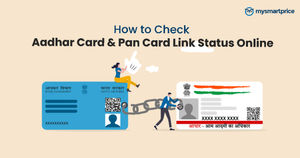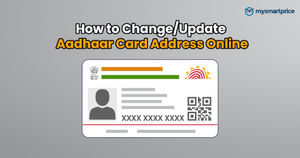Aadhar is a unique 12-digit number provided by the Unique Identification Authority of India (UIDAI) the that is essential for many services and document verification. Aadhaar cards are required for almost all official and governmental activities, for example, to open a new bank account, obtain a driver’s license, passport, or ration card, purchase a car, or obtain a SIM card. The Aadhaar card contains various private and sensitive information, including name, registered cellphone number, DOB, home address, and many others. The UIDAI advises users to review the personal information on their Aadhaar cards on a regular basis. In this article, we are going to talk about who you can change your number on your Aadhaar card.
How to Change Mobile Number in Aadhaar Card Online
Please follow the instructions below if you need to update your mobile number online.
- Visit the UIDAI website.
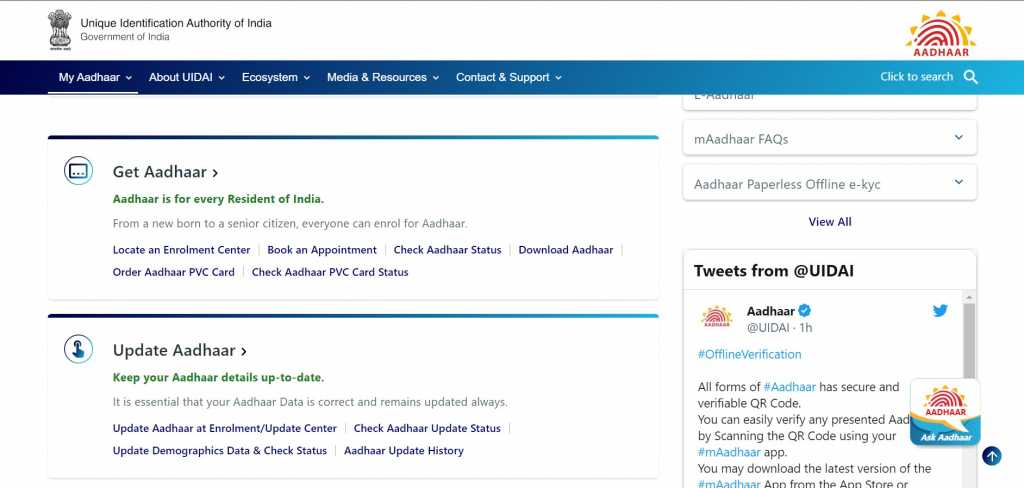
- Type your Aadhaar Card number and other details in the box.
- Click the “Send OTP” button.
- OTP will be sent to your mobile number if you’ve already provided a mobile number. Please complete these procedures if you haven’t registered a mobile number.
- Fill out the captcha, enter your current mobile number, and then click “Send OTP.”
- You will then be given a six-digit code for only 15 minutes. You must enter the OTP and other details like your Aadhaar card number and mobile number on the next screen after getting it.
- The screen will now show all the fields you want to update after you log in to the website.
- Hit the checkbox and submit button after altering your address or mobile number.
- Your mobile number can now be entered on the screen. Then click the option labelled “Submit Update Request.”
- You must validate your mobile number on the next screen. Once you have validated and confirmed it, you must click the continue option. Clicking the alter button will allow you to make any necessary changes.
Also Read: Aadhaar: How to Download e-Aadhaar Card Online, What is the PDF File Password
How to Update Mobile Number in Aadhaar Card Offline
There might be cases wherein people have lost their mobile phones or the number is deactivated due to some reason. Also, if you have changed your existing mobile number to a new mobile number, you may update the same in UIDAI’s database. Follow these steps to modify your mobile number in Aadhaar:
Step 1: Visit the Aadhaar Enrolment Center in the area.
Step 2: To update or correct your Aadhaar, complete the form.
Step 3: Submit your form to an Aadhaar executive.
Step 4: Pay the service cost of INR 50.
Step 5: You receive an acknowledgment slip with the URN on it.
Step 6: URN can now be used to check the status of requests for updates.
Step 7: Within three months, the mobile number is updated in the Aadhaar database.
Also Read: Aadhaar Update: How to Update your Aadhaar Card Online, Documents Required, and More
How to Check Aadhaar Card Mobile Number Linking Status Online
You can verify the status of the Aadhaar card update by following a few easy steps:
Step 1: Go to the UIDAI website. Or you can click on this link.
Step 2: Enter the captcha code and SRN (Service Request Number).
Step 3: You can see what is happening with your update request on the screen.
How to verify the Mobile number Online
The following techniques can be used to determine whether your mobile number is registered with the UIDAI database:
- Visit the UIDAI website.
- Choose “Verify Mobile number” from the “My Aadhaar” option.
- On your computer, a new tab will open. Enter your mobile number here, depending on how you want to be verified, along with your Aadhaar number.
- After entering the captcha code, select “Send OTP.”
If the mobile number you entered matches the one in UIDAI databases, a message stating that it has been validated will show on the screen.
If the mobile number you entered does not match the UIDAI records, then it will say that the mobile number you entered does not match their records.
The following techniques can be used to determine whether your mobile number is registered with UIDAI database:
- Visit the UIDAI website.
- Choose “Verify Mobile number” from the “My Aadhaar” option.
- On your computer, a new tab will open. Enter your mobile number here, depending on how you want to be verified, along with your Aadhaar number.
- After entering the captcha code, select “Send OTP.”
Your mobile number will appear on the screen to indicate that it has already been validated in UIDAI records if it matches their records with the one you entered. Otherwise, it will state that the mobile number you entered does not match with the UIDAI records.
Also Read: Masked Aadhaar Card: How to Create Masked Aadhaar Card Using Different Methods
FAQs:
How long does it take to update the mobile number in Aadhaar?
Once a request has been submitted, it usually takes up to 90 days for a mobile number to get updated in Aadhaar.
Can I link 2 mobile numbers to an Aadhaar card?
While the same Aadhaar can be linked to multiple Aadhar cards, only one number can be linked to one’s Aadhaar.
Can I make changes in Aadhaar Card details online without linking my mobile number with Aadhaar Card?
In order to make any online Aadhaar modifications, you must link your cellphone number to your Aadhaar Card.
How can I check the mobile number on the Aadhaar card?
Telecom Analytics for Fraud Management and Consumer Protection (TAFCOP), a new tool from the Department of Telecommunications (DoT), enables consumers to discover which registered mobile number is associated with an Aadhaar card.
Is it mandatory to link a mobile number with Aadhaar?
It is important to link your mobile number to your Aadhaar in order to use the mAadhaar App, the online Self Service Update Portal (SSUP), and other Aadhaar-related services.
How much do I need to pay for updated details on my Aadhaar Card?
It will cost Rs. 50 to update the demographics. These include Name, birth date, residence, and other demographic information. A single change will be evaluated when multiple fields are updated on the same instance.
How can I register my mobile number in Aadhar card online?
You may be unable to register your mobile number for the Aadhaar card online. This is because the OTP, which must be provided to utilize the online services, is sent to your registered mobile number (supplied at the time of Aadhaar enrolment).