
Life Insurance Corporation of India (LIC) is India’s statutory insurance and investment corporation. The LIC offices are located all over India in major cities and towns. There was a time in India when LIC was synonymous with life insurance. But, over the past few years, as more and more players are onboarding the segment, LIC has lost a bit of market share, but the company is still leading the market with 61.6 per cent market share in terms of premiums.
With an estimated over 300 million policyholders, the company has to establish itself in all corners of India for payment of premiums from holders. While there are local agents and offices to pay the premiums, people are looking for options to pay the premium from the comfort of their homes using online methods. If you hold a policy and are looking for a platform to pay your policy amount, you have come to the right place. In this guide, we will take a look at all the different apps and websites where you can pay your LIC premium.
How to Pay LIC Premium Online Using Paytm?
Paying LIC premium is very simple here on the Paytm application. All you need is just the policy number (which is all numeric) and an email ID, to which the receipt will be sent after the successful transition. However, in some cases, you might also be asked to enter your Date of Birth. 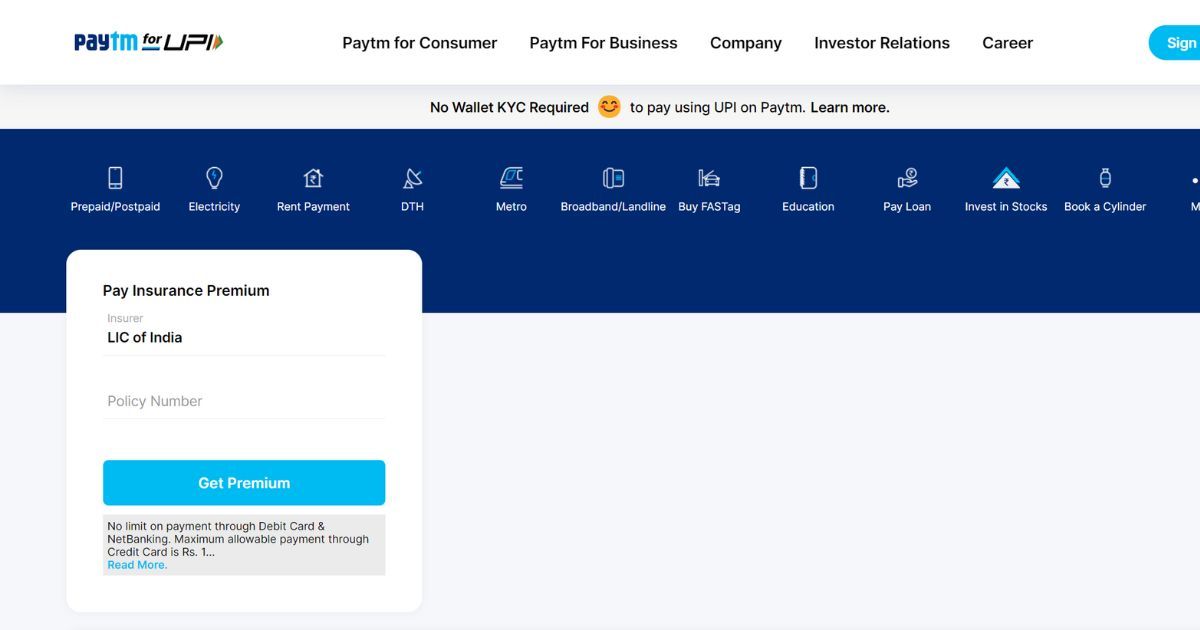
- Open PayTM app or visit Paytm website
- Under “Recharge & Bill Payments”, tap on “View More”
- Select “LIC/Insurance” under Financial services
- Search for “LIC” and click on it
- Enter your policy number and nickname (optional)
- Tap on Proceed
- Enter all the necessary details that are prompted
- To get additional offers or cashback, select any of the available promo code
- Select payment mode and complete the transaction
Also Read: LIC Policy: How to Check LIC Policy Status Without Registration
How to Pay LIC Premium Online Using Amazon Pay?
Amazon Pay also allows you to pay LIC premium online. Here’s how you can use it:
- Open Amazon App or visit the Amazon Pay website.
- Tap on the menu icon on the button right (three horizontal lines)
- Select “Amazon Pay”
- Scroll down and select “Insurance Premium” under Insure & Invest
- Select LIC from the drop-down list
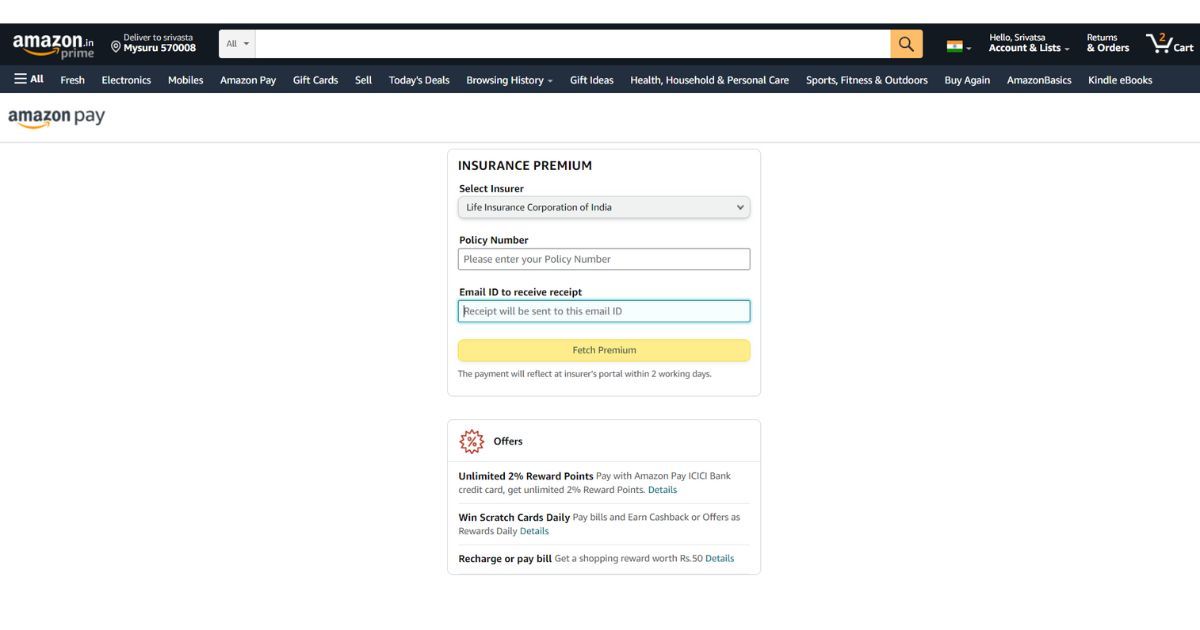
- Enter policy number and email ID
- Tap on “Fetch Premium”
- Enter all the necessary details that are prompted
- Your policy details will be displayed with the due amount
- Click on Continue to Pay and complete the payment
Once done, you will get an email with the payment receipt.
Also Read: LIC Policy Status Online: How to Check LIC Policy Status Online Using Website, SMS, and More
How to Pay LIC Premium Online Using Google Pay?
- Open the Google Pay app
- Scroll down and select “Bills” under the Business & Bills Menu
- Search for “LIC”
- Select “Life Insurance Corporation (LIC)”
- Enter policy number, email ID, and nickname (optional name)
- Tap on the Link account (One time process till step 6)
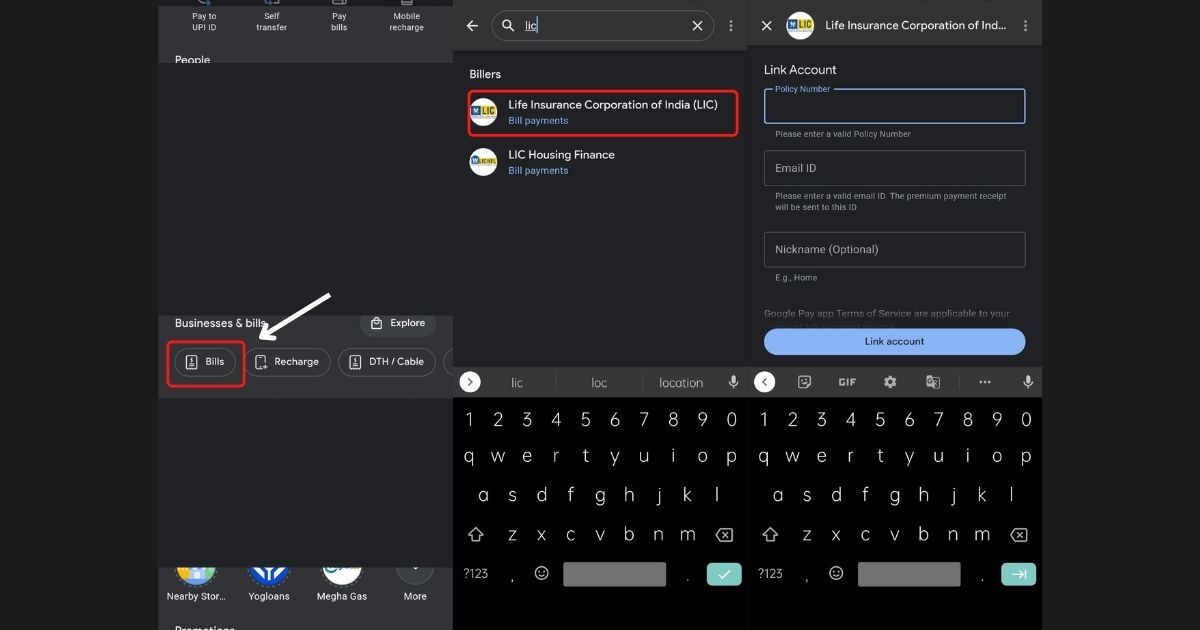
- Now, your LIC policy will be liked and you can click on the refresh button on the bottom right to see if you have any pending payments.
- In case you have any payment to do, tap on “Proceed to Pay”
- Select bank, enter UPI ID and complete the payment
How to Pay LIC Premium Online Using PhonePe?
- Open PhonePe App
- Under “Recharge & Pay Bills”, tap on “See All”
- Scroll down to “Financial Services & Taxes”
- Tap on “LIC/Insurance”
- Select “Life Insurance Corporation (LIC)”
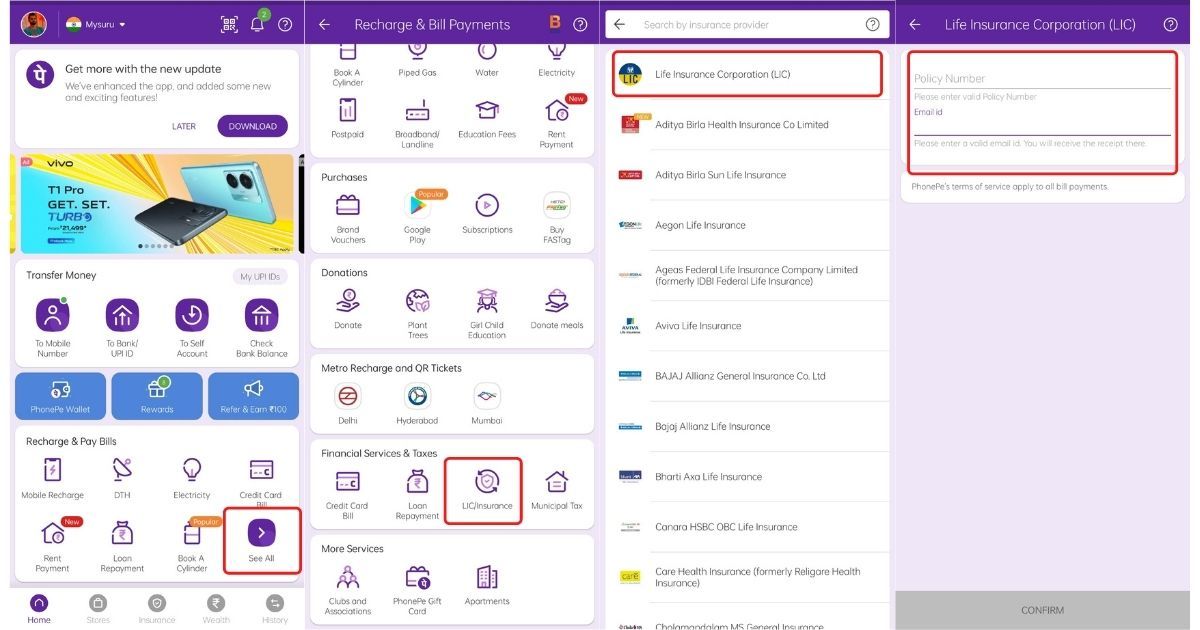
- Enter the policy number and email ID
- Tap on “Confirm”
- The app will display your outstanding due
- Select “Confirm and Pay” and complete the payment
LIC Premium Payment Online Offers
Here are some offers that you can avail yourself while making payment for your LIC Premium.
- Scratch card of up to Rs 1,000 on Google Pay
- Coupon codes for cashback and discounts on hotels, travel, and more on PayTM
- Various coupons from multiple brands for the premium paid using the PhonePe app
- Get Unlimited 2% reward points using Amazon Pay ICICI Bank Credit Card on Amazon
- Win Daily scratch cards on Amazon
Best Offers On Credit Cards For Making Payment of LIC Premium Online
- Get 1% cashback on LIC premium payments with HDFC credit cards (max Rs 200)
- Get Unlimited 2% reward points using Amazon Pay ICICI Bank Credit Card on Amazon
- No additional charges for premiums paid using a credit card on the LIC website
How to Pay LIC Premium through LIC Website?
You can pay as a registered user or you can pay the premium as a non-registered user on the LIC website. For a registered user, all the policies registered with your email ID or Mobile number will be listed inside the portal, but if you have only one policy, you can proceed with the second method here.
How to Pay LIC Premium for Registered Users?
- Visit the LIC India Payment website
- Click on “Pay Premium through e-Services”
- Login using your Email ID/user ID/ Mobile, password, and DoB
- Click on Sign in
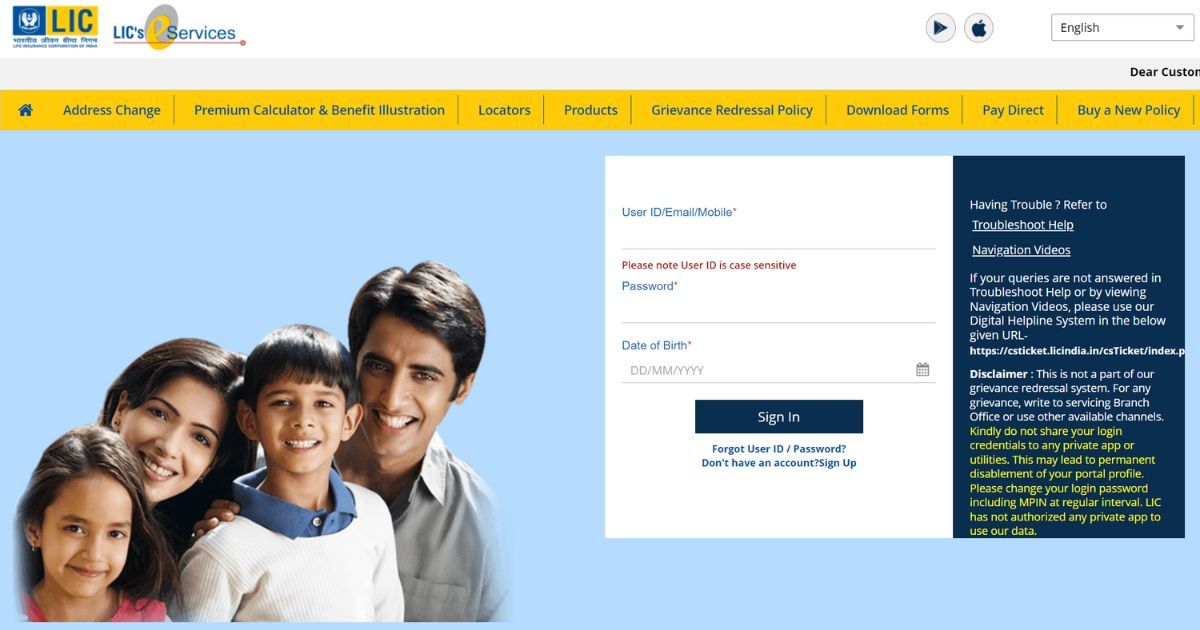
- Select “Individual Policy details”
- Select your policy from the options shown on the screen (in case you have multiple policies)
- Click on the policy you want to make payment for
- Scroll down and select “Check & Pay” under Billing Info
- On the next screen, you will all the details of the policy
- Check all the details and click on “Check & Pay”
- The next screen will display the billing invoice with the amount to be paid, click on “Check & Pay” again
- On the next screen, payment billdesk options will show up (you can pay via Internet banking/ Amex cards/ credit and debit cards/e-Wallets ), Click on “Check & Pay” once again
- Select your preferred payment method and complete the payment
- Once the payment is successful, make sure you download the receipt
How to Pay LIC Premium for Non-Registered Users?
- Visit the LIC India Payment website
- Click on “pay Direct”
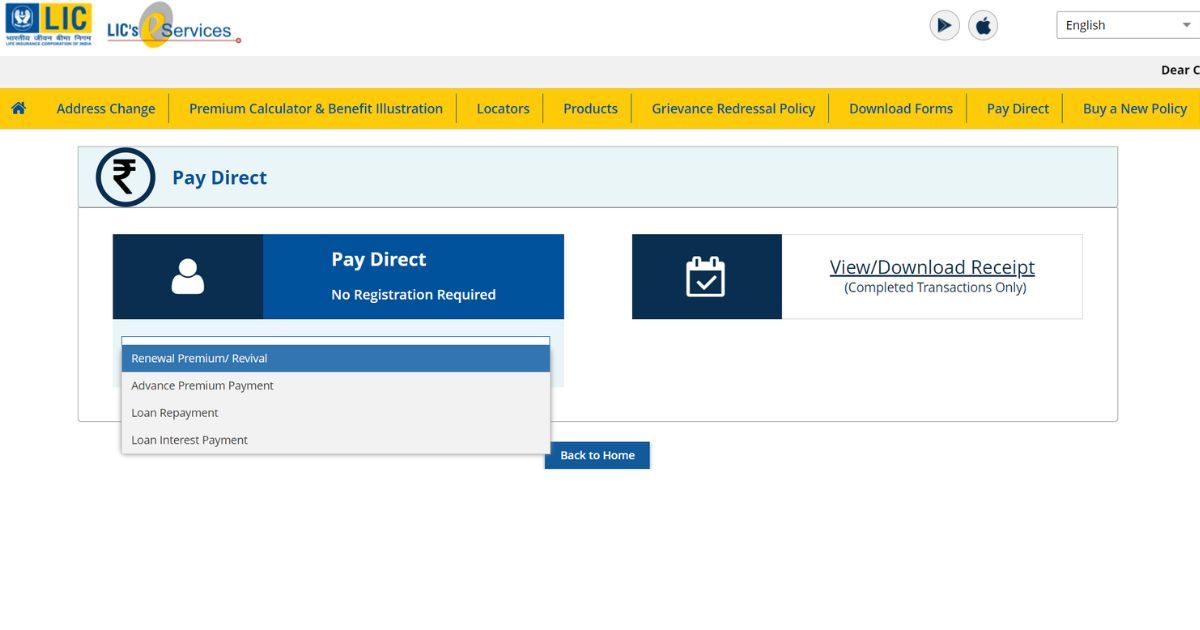
- Select “Renewal Premium or Advance Premium Payment” based on what you are doing
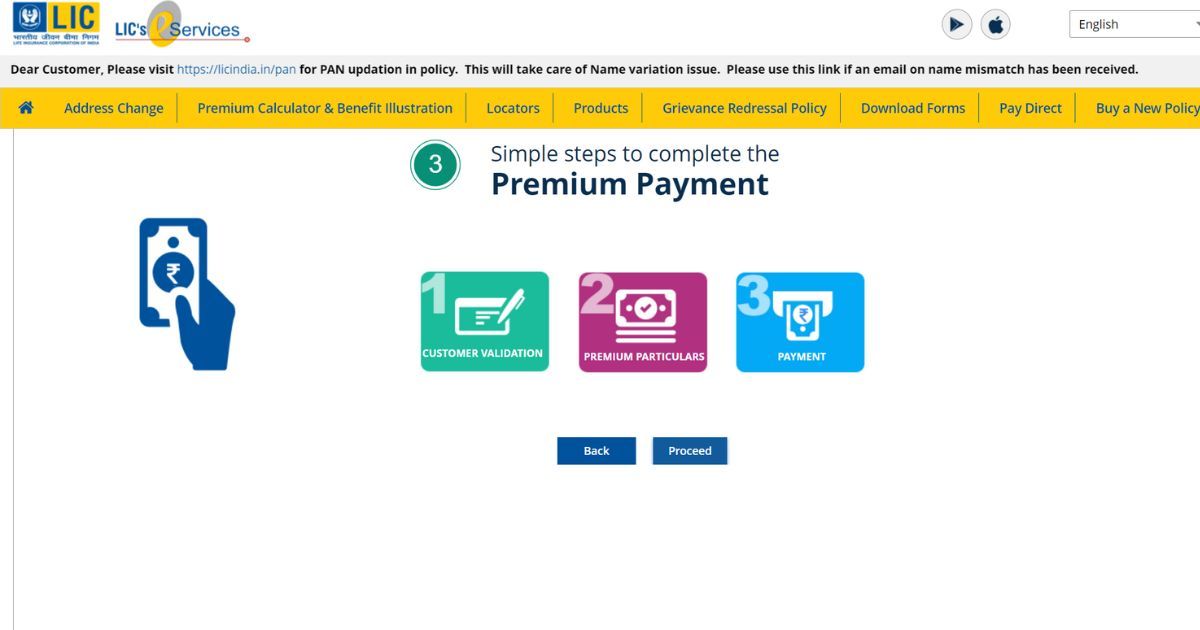
- Click on “Proceed” in the next page
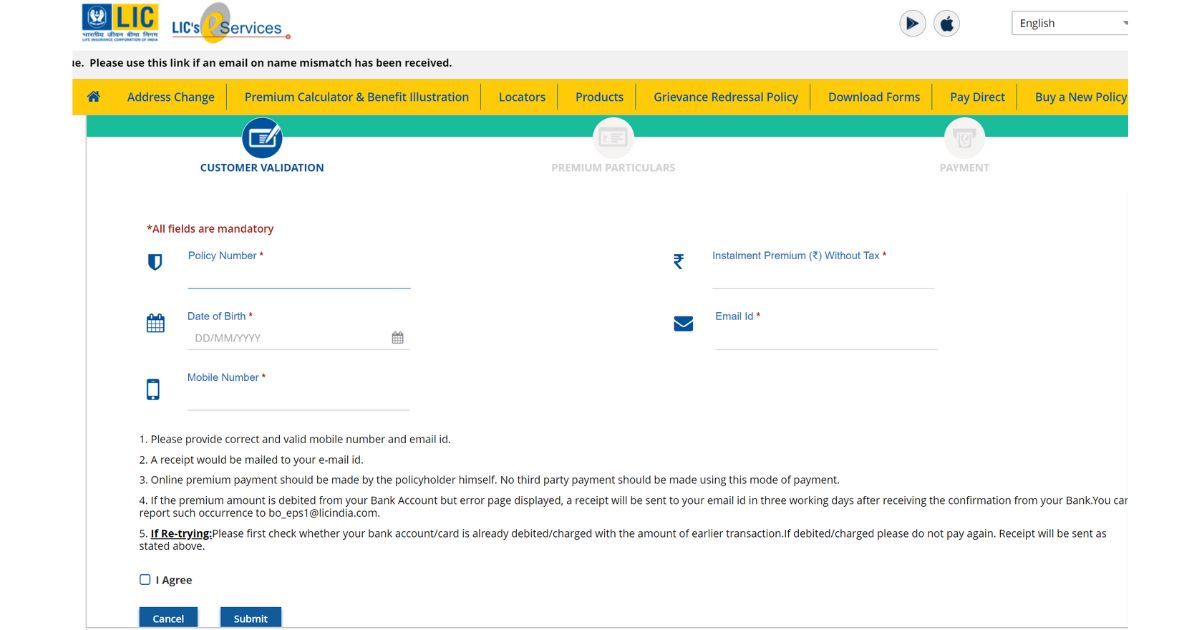
- Enter Policy number, DoB, Mobile number, install premium amount, and email ID
- Click on the “I Agree” checkbox and select “Submit”
- On the next screen, you will all the details of the policy
- Check all the details and click on “Proceed”
- Next, click on “Check & Pay”
- On the next screen, payment billdesk options will show up (you can pay via Internet banking/ Amex cards/ credit and debit cards/e-Wallets )
- Click on “Check & Pay” again
- Select your preferred payment method and complete the payment
- Once the payment is successful, make sure you download the receipt
These were the different ways to pay your LIC premium online using different apps like Amazon, Google Pay, PhonePe, PayTM and more. As you have seen from the above steps, on these apps, all you need is just the policy number and an email ID. Whereas, on the LIC website you will have to add more details. So, paying the LIC premium is less hassle on these third-party apps.











