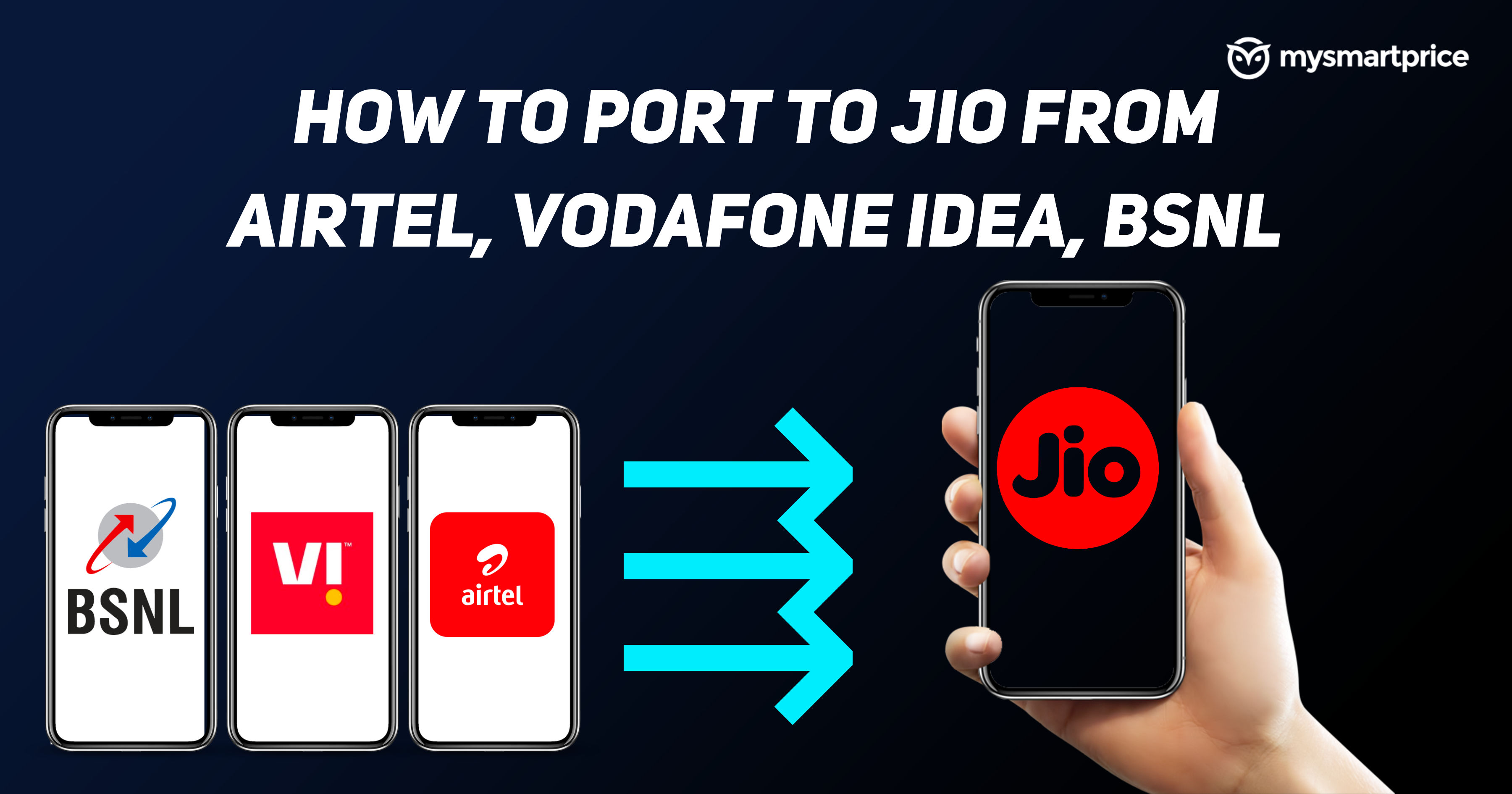
Reliance Jio has managed to grab a big chunk of mobile subscribers. While most people switched to the new Jio when it arrived in the early days because of cheaper and aggressive plans, many users did opt for the port option to retain their existing number.
If you are facing any issues with your existing non-Jio SIM or you are unhappy with the services, recharge packs, and pricing, you can switch to Jio easily with a few simple steps. Jio allows you to port to their network in multiple ways and in this guide, we will take a look at the same. Along with the porting process we also have mentioned some of the best Jio plans and lastly, we have answered some of the frequently asked questions at the end.
How to Port from Airtel, Vi, and BSNL Numbers to Jio By Visiting Offline Jio Store
- Open the SMS app on your phone
- SMS PORT <10-digit mobile number> to 1900 from your existing number which you want to port to Jio (Eg: PORT 9991234567)
- If you have a dual SIM, double-check from which SIM you are sending the SMS
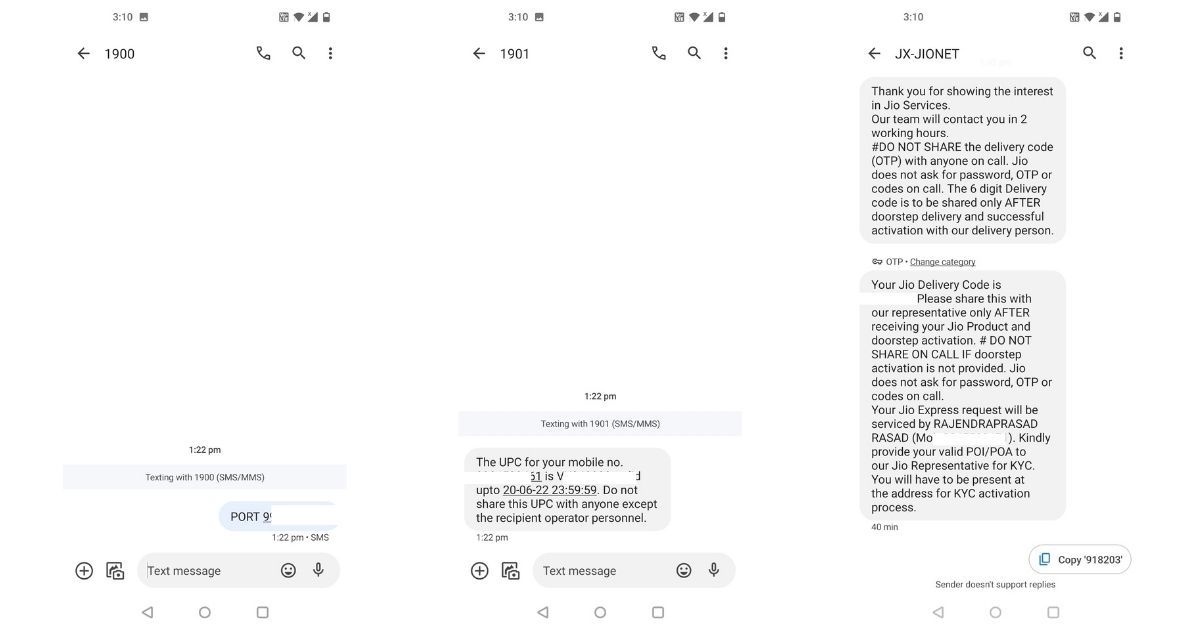
- Once the SMS is delivered, you will get an SMS with the UPC (Unique porting code) code and its expiry date
- Now, you have to visit your nearest Jio Store or Jio Retailer with the UPC along with your original Aadhaar card or any original Proof of Address(POA) / Proof of Identity(POI) documents to place an MNP request
- The Jio Store or the retail representative will ask for the code and document. They will also take your picture.
- Once the code and documents are submitted, the port request will be processed
- The porting process will take three to four days and once done, your existing number will be ported to Jio.
- The Jio executive will also hand you a new JIO SIM, which you will have to insert later
During the porting process, a night before the third or fourth day, your phone’s network might be impacted for a few minutes between 12 midnight and 2 AM, as the porting process will be in progress. Once the existing non-Jio SIM loses the network connection, you can insert the new Jio SIM and activate it.
How to Port from Airtel, Vi, and BSNL Numbers to Jio Using Jio Website
- Visit this Jio Webpage
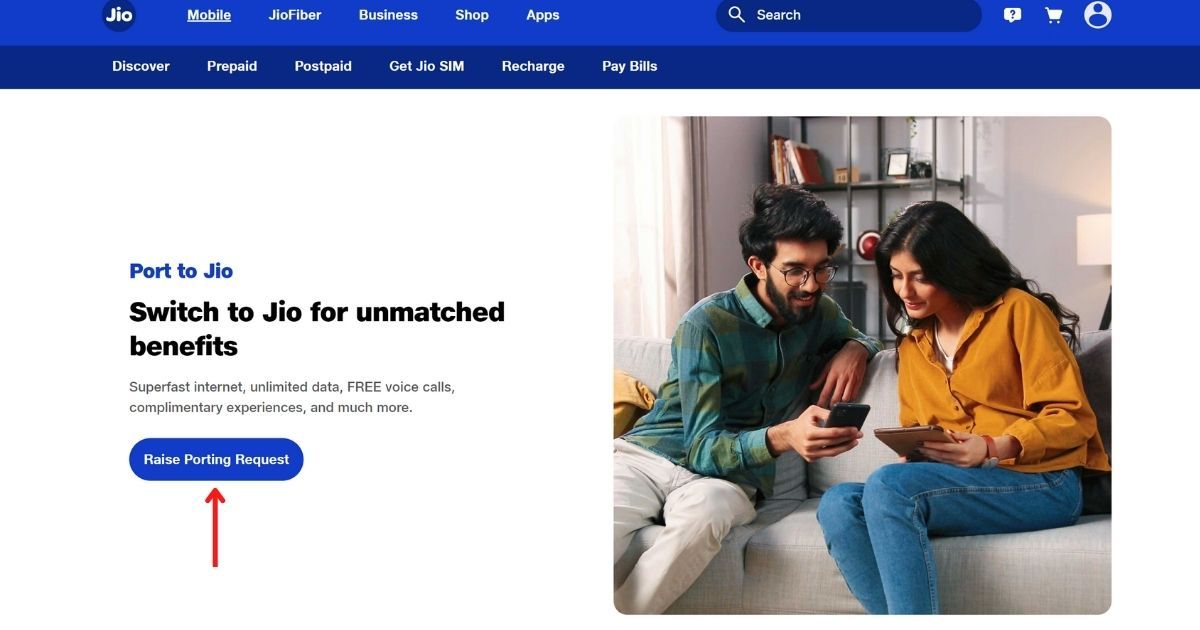
- Click on “Raise Porting Request”
- Enter your name and phone number that you want to port to Jio
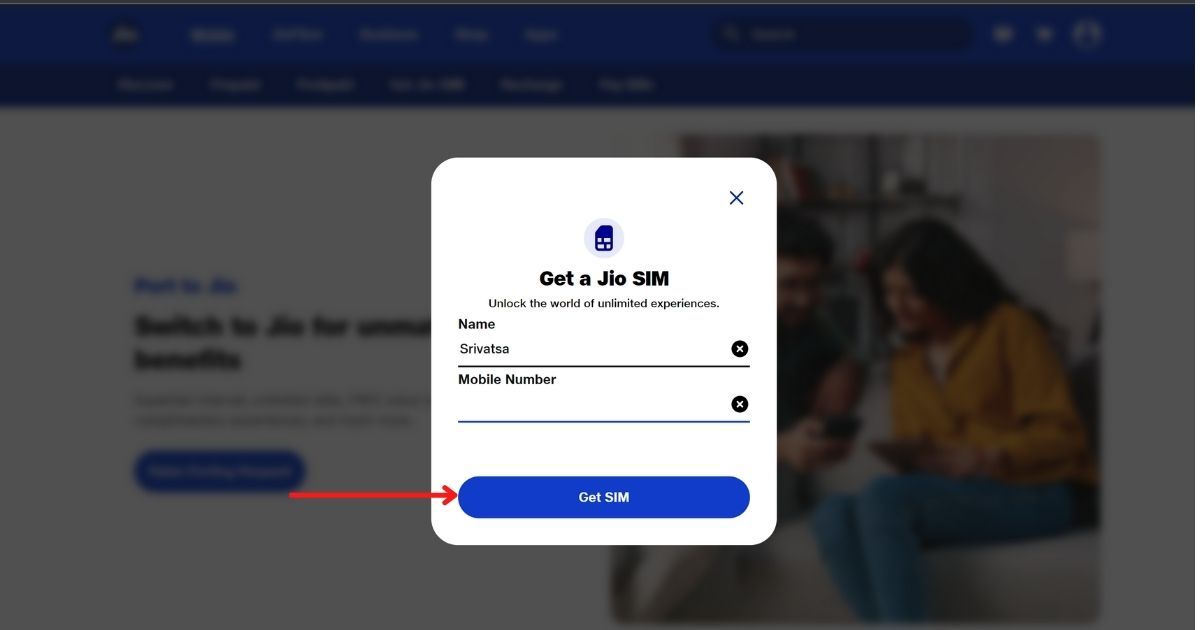
- Click on “Get SIM”
- Enter the OTP that you’ll get on the submitted number
- Click Verify
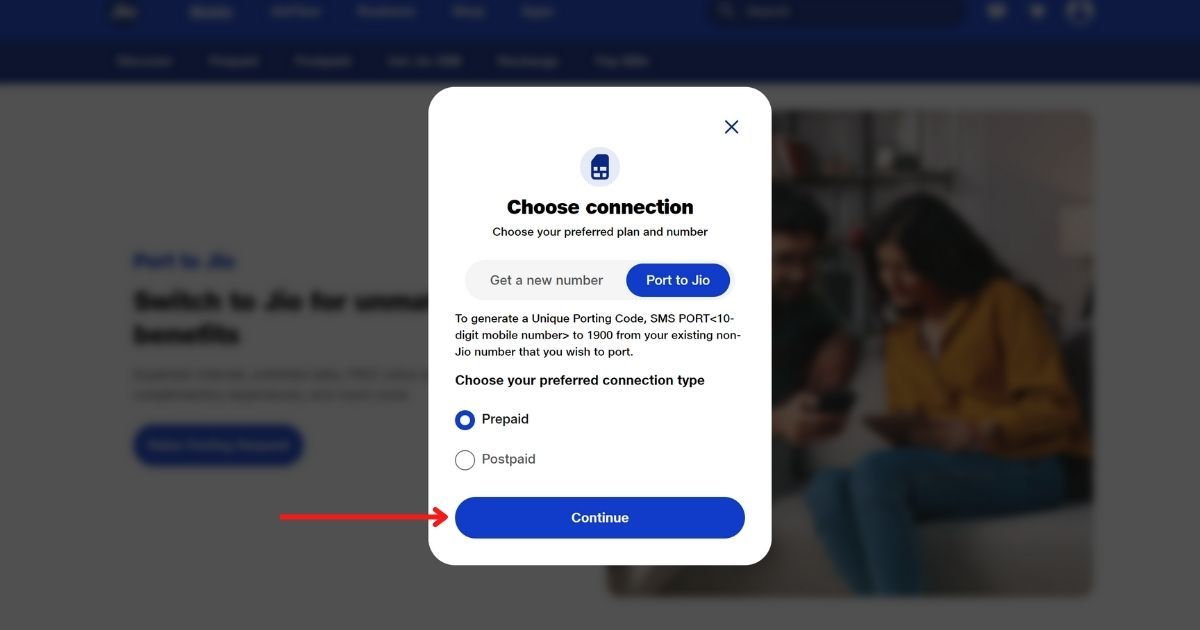
- In the next screen, select “Port to Jio” and choose the preferred type of connection (Prepaid/Postpaid)
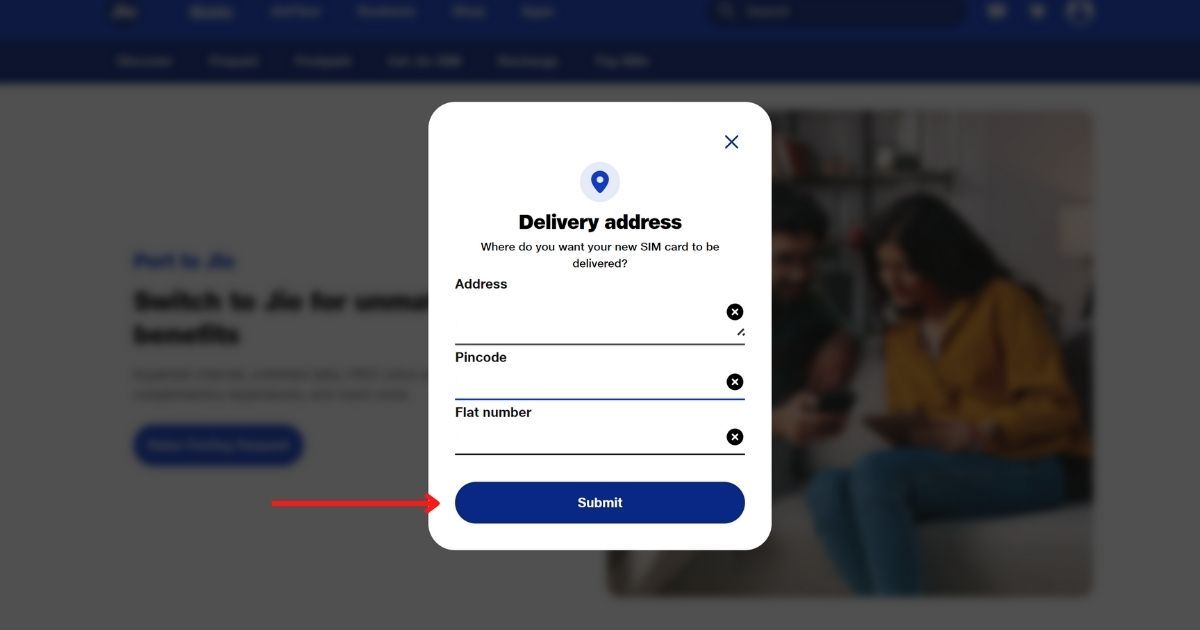
- Enter your address, Pincode, and flat number and click on Submit
Note: You will be asked to pay the first-month fee, which will be Rs 239 in most cases, apart from this no additional fee will be charged.
Once you have submitted these details, a Jio executive will contact you shortly. And, the best part is that you won’t have to visit the Jio store, the executive will arrive at your place and complete the porting process.
The Jio executive will give you a new Jio SIM. Once the existing non-Jio SIM loses the network connection, you can insert the new Jio SIM and activate it.
How to Port from Airtel, Vi, and BSNL Numbers to Jio Using MyJio App
Non-Jio users won’t be able to login into MyJio like the Jio users can, but the app still gives an option for non-Jio users to Port-in to Jio. Here is what you need to do to port your mobile number to Jio using the MyJio app.
- Download and install MyJio App
- Tap on “Not a Jio user?”
- Next, select “Port-in to Jio”
- Enter your name and phone number that you want to port to Jio
- Tap on “Generate OTP”
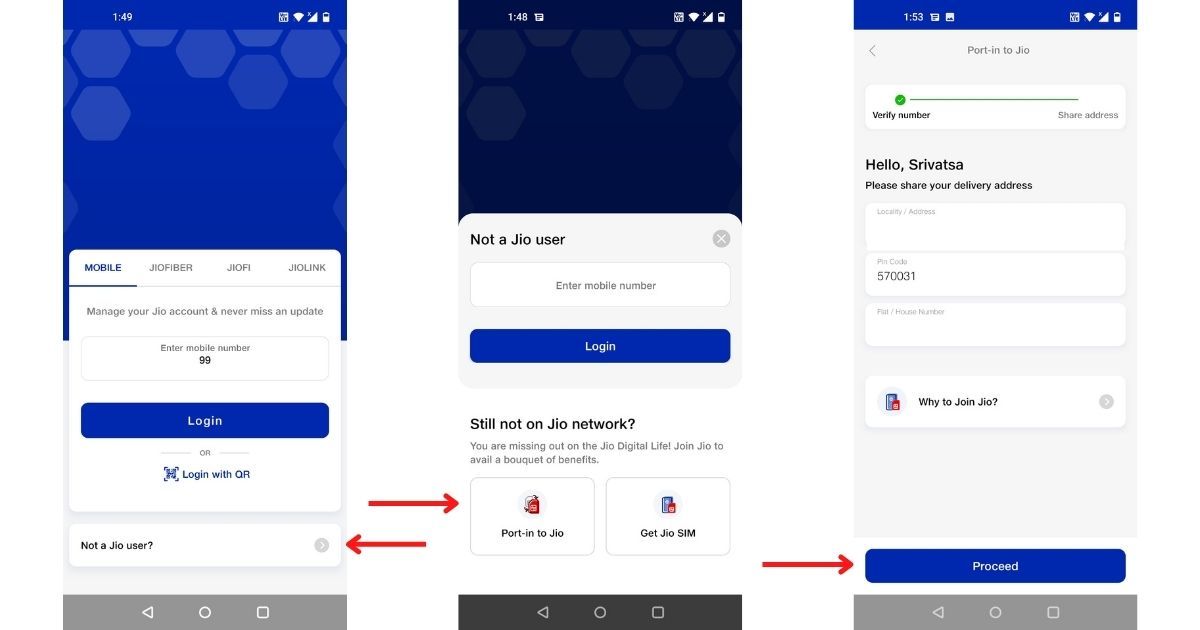
- Enter the OTP that you’ll get on the submitted number and verify it
- Select the preferred type of connection 一 Prepaid or Postpaid and tap on proceed
- Enter your address, Pincode, and flat number and click on Submit
As previously mentioned, once submitted, a Jio executive will contact you. Make sure you have the UPC and documents handy. The Jio executive will give you a new Jio SIM. Once the existing non-Jio SIM loses the network connection, you can insert the new Jio SIM and activate it.
Things to Remember Before Porting to Jio
Before applying it is important to know a few things so that the porting process can go smoothly. Here are a few things that you can keep as a checklist before porting.
- Make sure you have cleared all your pending dues with your current operator if you have a postpaid mobile connection
- If your existing number is prepaid, make sure to use the balance of Talktime, data, and other benefits
- If you come within the same telecom circle, the number will be activated within 3 working days after successful validation
- For porting into another telecom circle, it will take up to 5 working days
- Your services will not be interrupted in the intervening period
- Port requests from Jammu & Kashmir, Assam & North East customers will be processed within 15 working days. Your services will not be interrupted in the intervening period
- In case you have saved contacts on the SIM, make sure you copy them to the phone
Best Reliance Jio Prepaid Plans
Once you are on the Jio network, the first thing you’d want to do is to do a recharge. Since you are coming from a non-Jio SIM, the plans, prices, and benefits will be different. Here are some of the best prepaid plans you can get on Jio.
- Rs 219 一 14 days, 3GB/day + 2GB data, unlimited 5G data, unlimited calls, 100 SMS/day
- Rs 269 一 28 days, 1.5GB/day data, unlimited 5G data, unlimited calls, 100 SMS/day
- Rs 299 一 28 days, 2GB/day data, unlimited 5G data, unlimited calls, 100 SMS/day
- Rs 349 一 30 days, 2.5GB/day data, unlimited 5G data, unlimited calls, 100 SMS/day
- Rs 399 一 28 days, 3GB/day + 6GB data, unlimited 5G data, unlimited calls, 100 SMS/day
- Rs 529 一 56 days, 1.5GB/day data, unlimited 5G data, unlimited calls, 100 SMS/day
- Rs 589 一 56 days, 2GB/day data, unlimited 5G data, unlimited calls, 100 SMS/day
- Rs 666 一 84 days, 1.5GB/day data, unlimited 5G data, unlimited calls, 100 SMS/day
- Rs 719 一 84 days, 2GB/day data, unlimited 5G data, unlimited calls, 100 SMS/day
- Rs 739 一 84 days, 1.5GB/day data, unlimited 5G data, unlimited calls, 100 SMS/day
- Rs 749 一 90 days, 2GB/day data, unlimited 5G data, unlimited calls, 100 SMS/day
- Rs 789 一 84 days, 2GB/day data, unlimited 5G data, unlimited calls, 100 SMS/day
- Rs 999 一 84 days, 3GB/day data, unlimited 5G data, unlimited calls, 100 SMS/day
- Rs 2,999 一 365 days, 2.5GB/day data, unlimited 5G data, unlimited calls, 100 SMS/day
FAQs
Are there any charges for porting my number to Jio?
No, the porting process is free of cost and you will not have to pay anything at Jio Store or to the Jio executive. However, you will have to pay the first-month recharge fee, which will be Rs 239 for 1.5GB per data pack.
Can I switch to Jio without changing my existing mobile number?
Yes, that’s the whole point of porting. Your existing number will be the same and only your network operator will be changed. After porting, there is no need to update any documents or banks also as you will still be using the same number.
How much time does it take to port to jio?
Usually, it takes about 3 to 4 days, but in some cases, it will take more time. Port requests from Jammu & Kashmir, Assam & North East customers will be processed within 15 working days.
Can we port SIM 2 times?
You can port your SIM from network to network as many times as you want, but there has to be at least a 90-day gap between the previous porting and the new poring request day.
What happens to the old SIM after porting?
Once the existing non-Jio SIM will lose the network connection, you can insert the newly given Jio SIM and activate the SIM. The old SIM will become inactive and it won’t be of any use. However, before throwing it off, make sure you copy the contacts that are on the SIM when it is still active.











