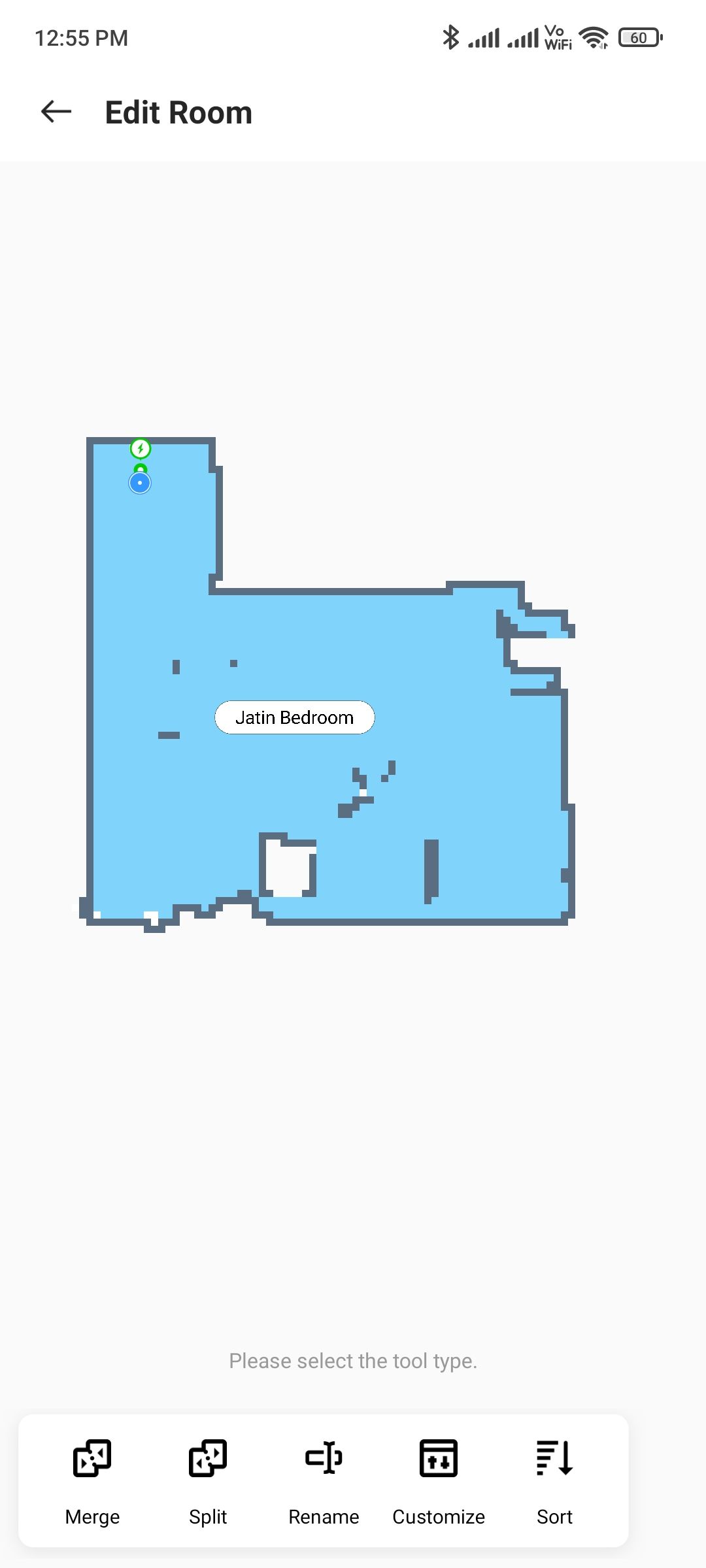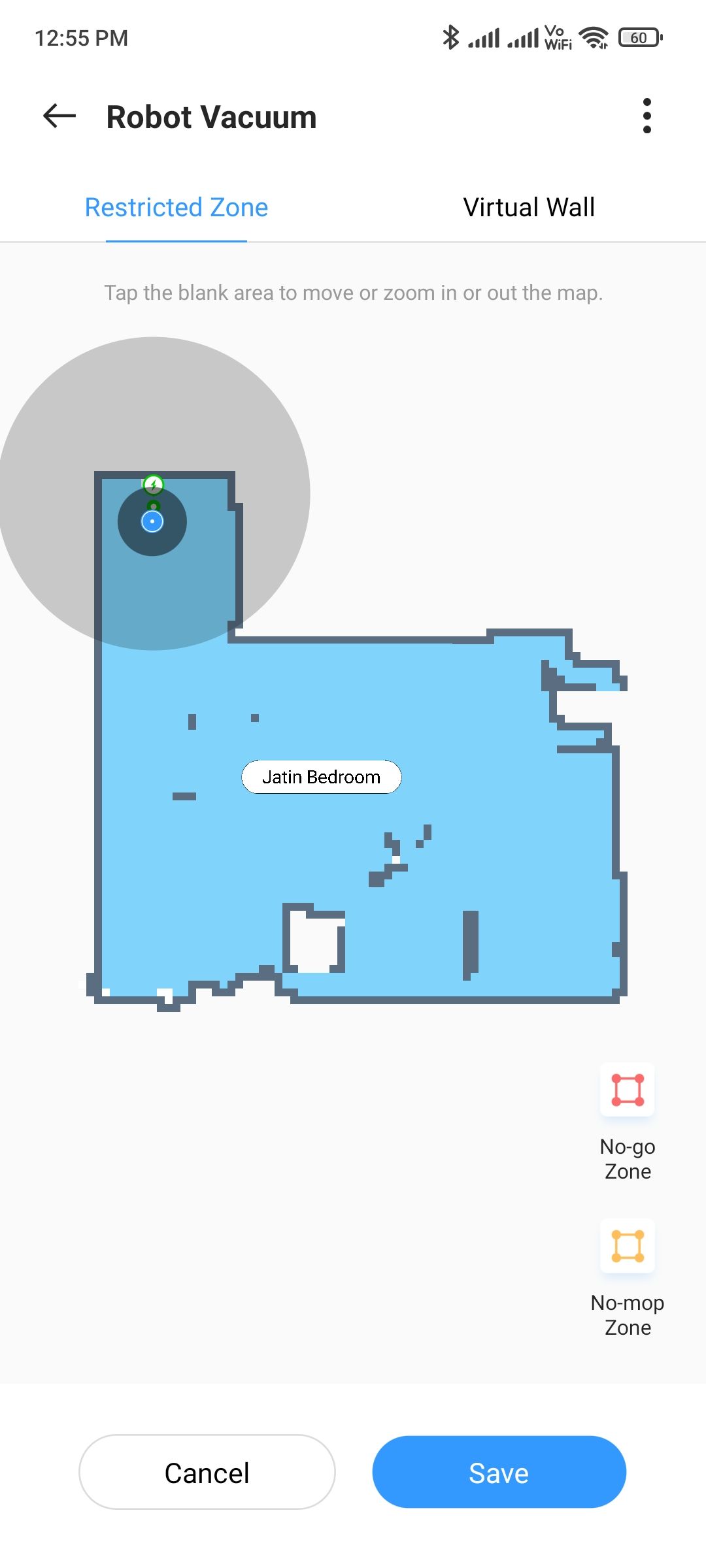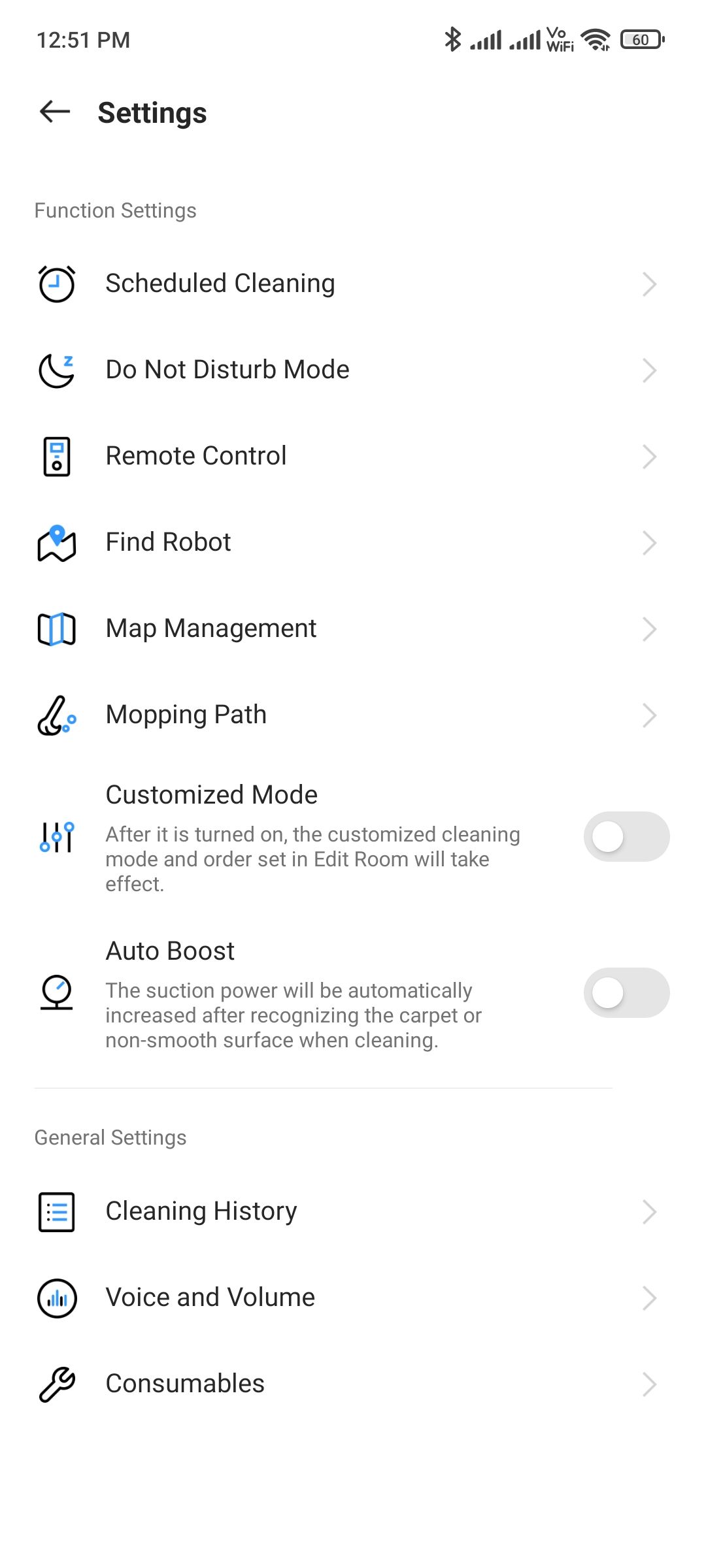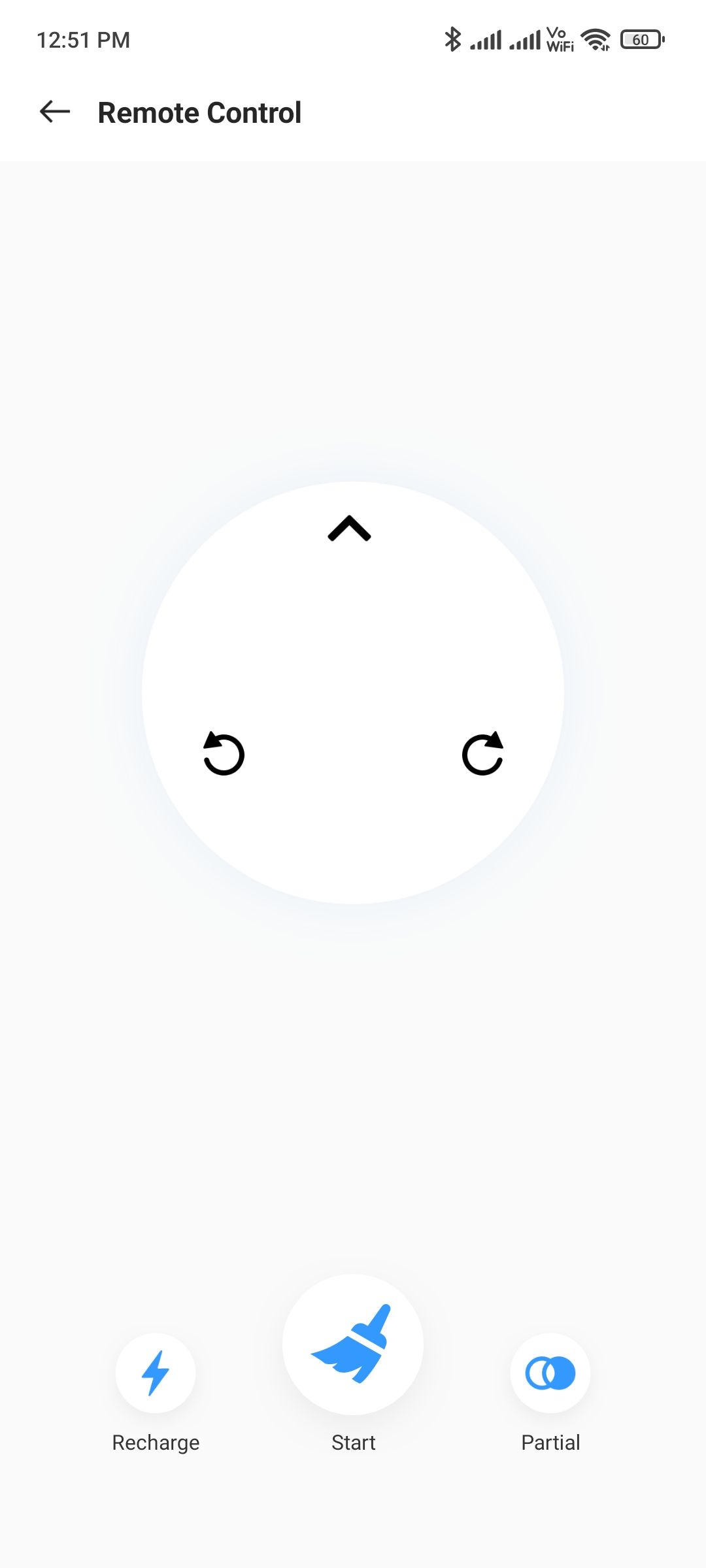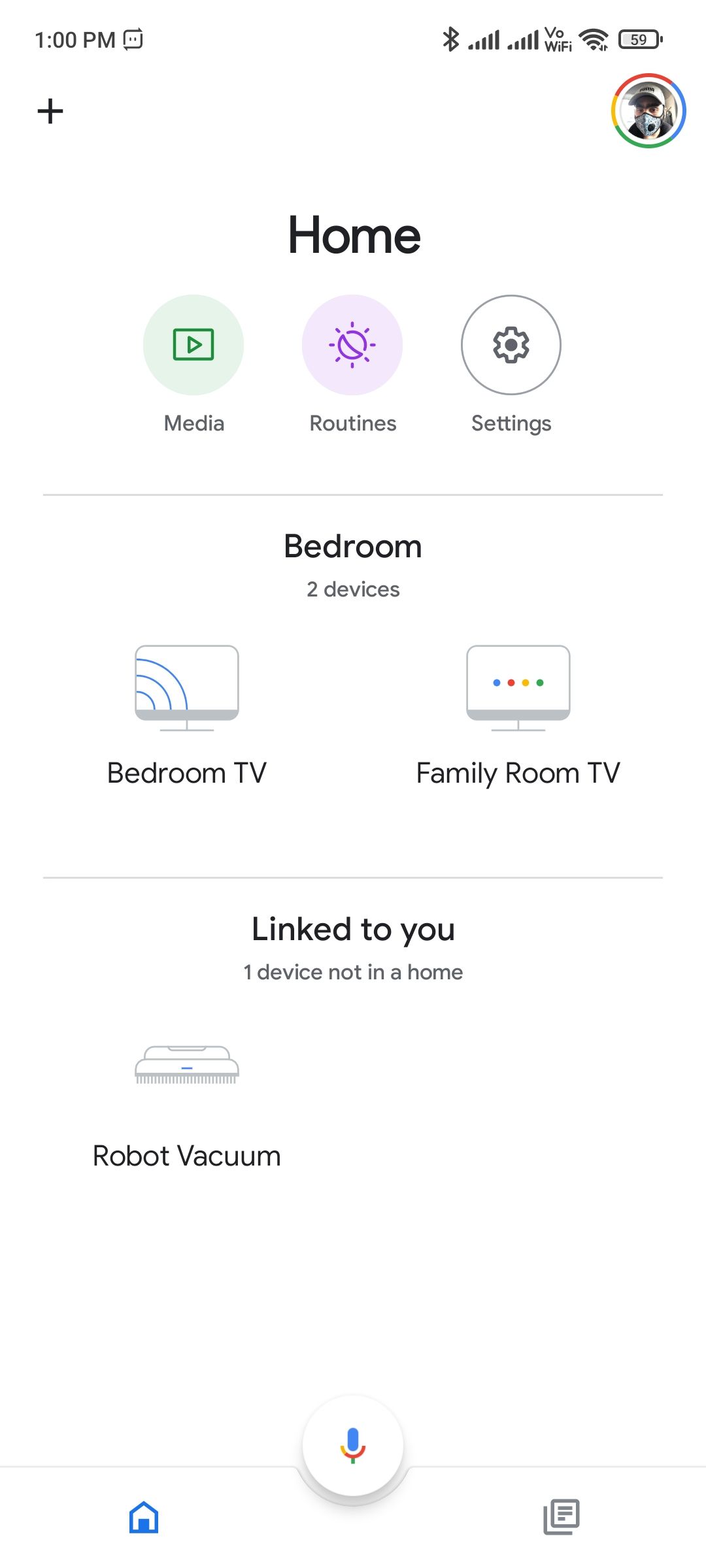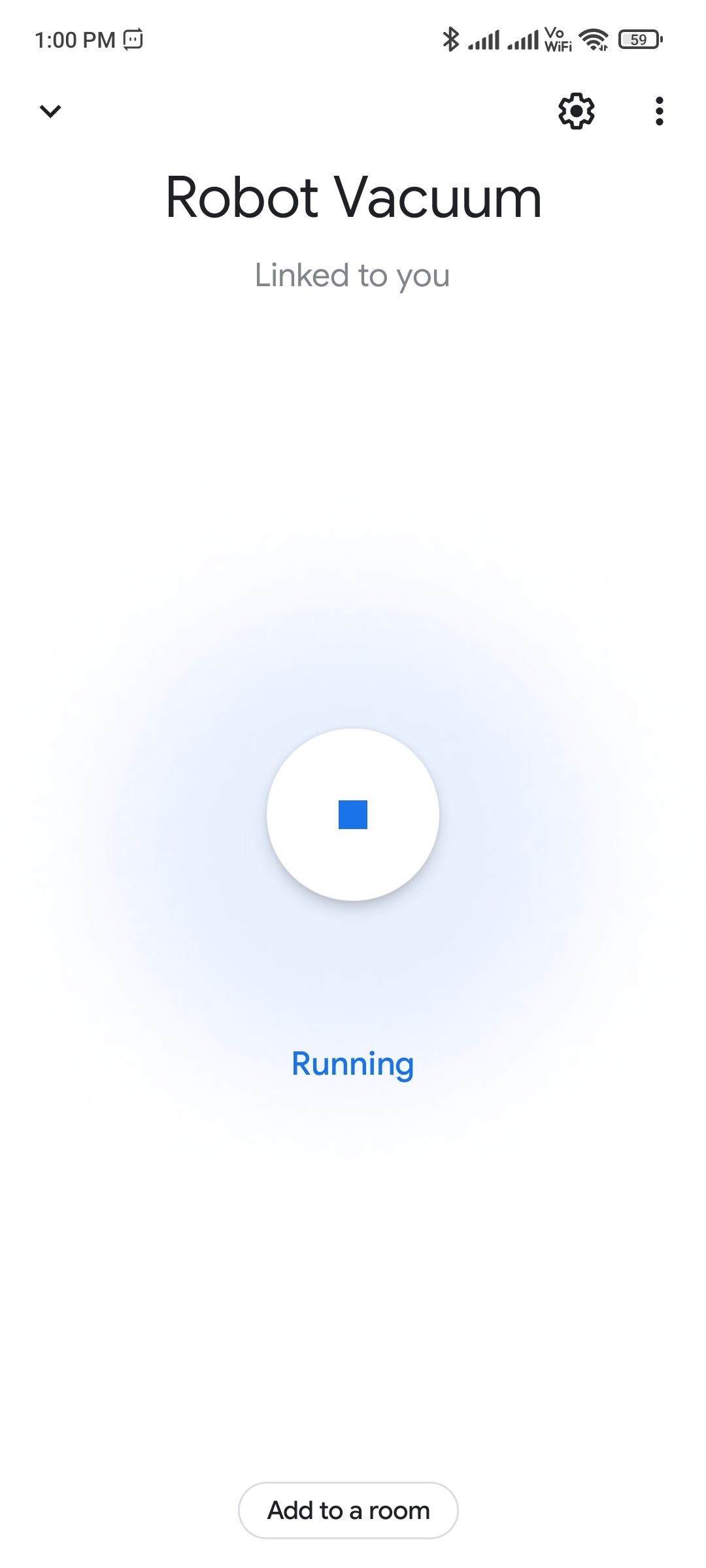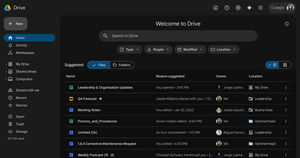Automatic cleaning robots have managed to build their place in other parts of the world. But India is a difficult market and just like every other IoT device, robot vacuum cleaners have to prove their worth and show us why they are better than the existing alternatives. In India, the alternatives are millions of domestic workers you would find in urban areas. So, the competition is not just between devices from other manufacturers, but from human intervention as well. In such a complicated market space comes the Realme TechLife Robot Vacuum cleaner, trying to pursue city folks, and that’s what I will be reviewing today.
The Realme robot vacuum cleaner comes with all the bells and whistles – multiple sensors, a huge 5200 mAh battery, a 2-in-1 mopping system and a lot more. But the question is can it stand its ground against tough Indian households? Let’s find out in our review of the Realme TechLife Robot Vacuum Cleaner.
Design and what’s in the box

The Realme robot vacuum cleaner follows the same large hockey puck-like design that we have seen in previous Mi robot vacuum cleaners. The top is a dirt attractive, shiny glass with a mapping sensor in the center sticking out from the surface. If you turn the device upside down, you will find a large brush at the bottom and two side brushes.
On the front, the robot vacuum cleaner has a bumper to protect the device. The bumper is fitted loosely, so that repeated collisions do not damage the device. That said, the device overall is quite sturdy. The rear part holds the removable dustbox or the mopping kit, depending on which mode you want to go ahead with.
The vacuum cleaner has a number of sensors all around the body. The primary one is the LiDAR sensor on the top which is responsible for mapping the area. Other sensors are on the side and on the bottom mainly to avoid collisions by measuring the distance between the device and the surroundings.
In the box, you will find a charging base, an adapter, and a dustbox other than the cleaner itself. There is also a secondary box which holds a mopping kit, extra mopping pads and a brush for maintenance. Both the dustbox and mopping kit come with dust filters and HEPA filters. For the mopping kit, you get two washable mopping pads and ten disposable mopping pads.
Cleaning and Mopping

Once the device is out of the box and turned on, you can start the cleaning process right away by pressing the power button. However, linking the device to the Realme Link app is preferred since it gives you much more control over the robot.
The Realme robot does a great job of vacuuming if your house attracts a lot of dirt. You can actually tell the before and after difference once the Realme cleaner has gone through an area. And this is when the bot is kept in normal suction settings. You can set it to maximum where it will create a suction of 3000pa. Of course, this will result in more battery consumption and a lot of noise. Compared to normal brooming, it does lack in a few areas (get it?). For example, it does not get along with tufts of hair or even small-size food wrappers. You will have to manually pick them up otherwise they will likely get stuck in the main brush. Stranded human hair or dog hair is fine but if it’s a whole patch, you might have to remove it.
To use the Realme robot vacuum cleaner for mopping, you will have to replace the dustbox with the mopping kit. Inserting the mopping kit is a little difficult but it’s not a deal breaker. The robot will make an announcement once the kit is properly installed. In my first attempt, the robot failed to distinguish the mopping kit from the dustbox but it wasn’t an issue afterwards. The Realme device does a good job at mopping the floor for the most part. I personally prefer wet mopping whereas the Realme robot slightly daps the floor at best. The Realme link app does provide the option to change the water level but I felt no difference between normal and maximum settings. Also, it goes without saying that the robot cannot clean stubborn spots. For that you will have to go back to good old vigorous rubbing. The best part about mopping, though, is that you can combine it with vacuuming thanks to the little dustbox part of the mopping kit.
If your bed or tables have enough ground clearance, the robot will have no trouble cleaning the hard-to-reach areas. Another cool thing about the vacuum cleaner is that it can automatically climb up surfaces. The entrance to each room in my house has elevated wood. The Realme robot was able to cross them with ease. If your house has rugs, the Realme robot will have no problem going over them.
Mapping
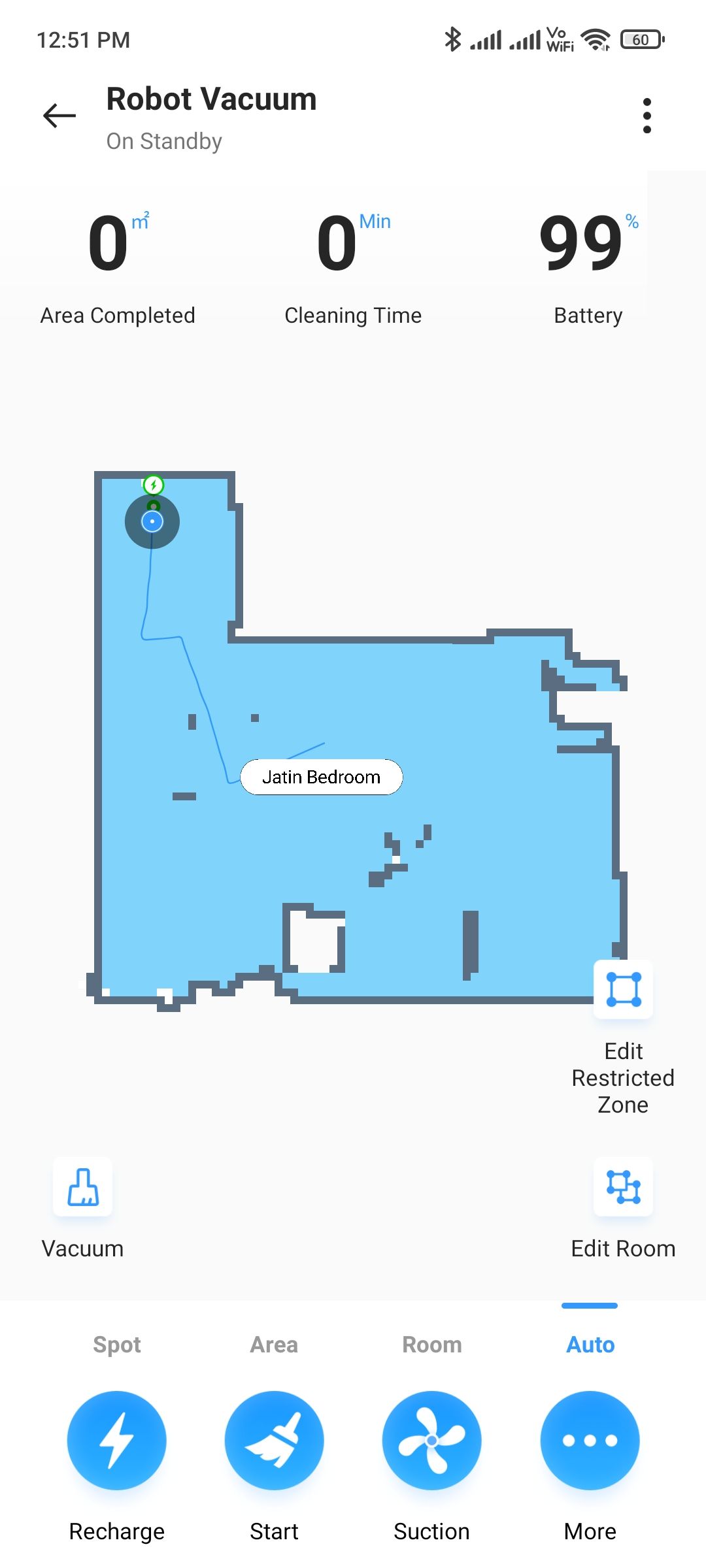
When Realme says “Next level intelligence”, it is talking about the mapping system of the robot vacuum cleaner. To be honest, I was quite impressed with it. Although, this was my first time watching a machine intelligently moving around avoiding the furniture so I could be a little biased here. For the first cleaning, the Realme robot goes around all corners colliding with walls and furniture. But once it has established a map, you will witness efficient cleaning with a few collisions in the next cleaning rounds. The Realme robot travelling back to its charging station once the cleaning is complete is also a sight to see.
With that said, it does have its limitations or one can say the technology is still not there yet. When the device was mapping my house, it accidentally went to the bathroom. After I kept it at a previous location, it lost all sense of direction and the entire floor map. A word of advice is to avoid picking up the robot during the cleaning process. Also for the first clean, manually block the areas where you don’t want the robot. In subsequent cleanups, you can set up virtual walls or no-go zones using the Realme link app. You can also set up merge rooms and split them within the app. I liked the fact that you can sort which areas you want the robot to clean first, and set the suction or water level for a room.
Maintenance
The two mopping pads can be detached and washed, so you can use them after every mopping round. Realme recommends removing any excess water from the mopping kit after usage, but it’s not a hard and fast rule. Cleaning the dustbox or the mopping kit is not much of a trouble. You can use the cleaning brush to swipe off any extra dirt left in the dustbox or the one attached with the mopping kit. The filters have a shelf life of six months but it entirely depends upon the usage and amount of dirt you clean everyday. Thankfully, Realme provides an extra set of filters in the box.
Battery

The 5200 mAh battery in the Realme vacuum cleaner is not something that can be taken lightly. While the robot is designed to return to the charging station immediately after cleaning, it can stay on standby for a minimum of two days without charging.
The Realme robot never ran out of battery while cleaning my entire house. However, it could be different for you if you have a large house. The bot is configured to return to the charging base if the battery reaches below 20%. Since fast charging is not available, it will take some time before the device is fully charged. The silver lining is that it will continue the cleaning process from where it left off once the battery is at least 80%. Also, it’s odd that you cannot power off the device from the Realme link app. The only way to turn the robot off is by long pressing the power button on the robot itself.
Other features

As I said in the beginning, the Realme vacuum robot comes with all the bells and whistles. In the Realme Link app, you will a number of settings such as scheduled cleaning, do not disturb mode, option to change from S shaped mopping path to Y shaped mopping path. There is also an option to manually control the device, at which point you will feel like controlling a remote control toy.
The Google and Alexa Assistant integration is nice which allows you to start the cleaning process with a simple voice command. Weirdly enough, assistant integration is not mentioned in the manual, but it’s a simple process. You just have to download the Google Home app and link the Realme link app. Once that’s done, you will see the device in the Google home app. From there onwards, you can say something like “Start cleaning” to ok Google to activate the Realme robot.
Verdict and Price

The Realme robot vacuum cleaner is priced at Rs 22,999 and is available on Flipkart and Realme’s official website.
There’s no question that the Realme TechLife robot vacuum cleaner does a better job of cleaning than your local house-help. But if you are planning to buy the cleaner, you need to consider a number of factors. For example, our house-help cleans the utensils as well. Sometimes, she would even tidy up the furniture. But it could be different for you. Maybe you have a dishwasher or the house-help who comes to your house only to clean the floor. Maybe, you do all the cleaning by yourself. In all these cases, the Realme robot vacuum cleaner is the perfect buy for you.
In India, a good alternative to the Realme vacuum cleaner is Xiaomi’s Robot Vacuum Mop P priced at Rs 20,000. Besides looking exactly like the Realme robot, it also has similar features such as two-in-one mopping system, laser navigation, map customization through the Mi Home app and more. But it does fall short with a smaller 3200 mAh battery and a weaker suction.