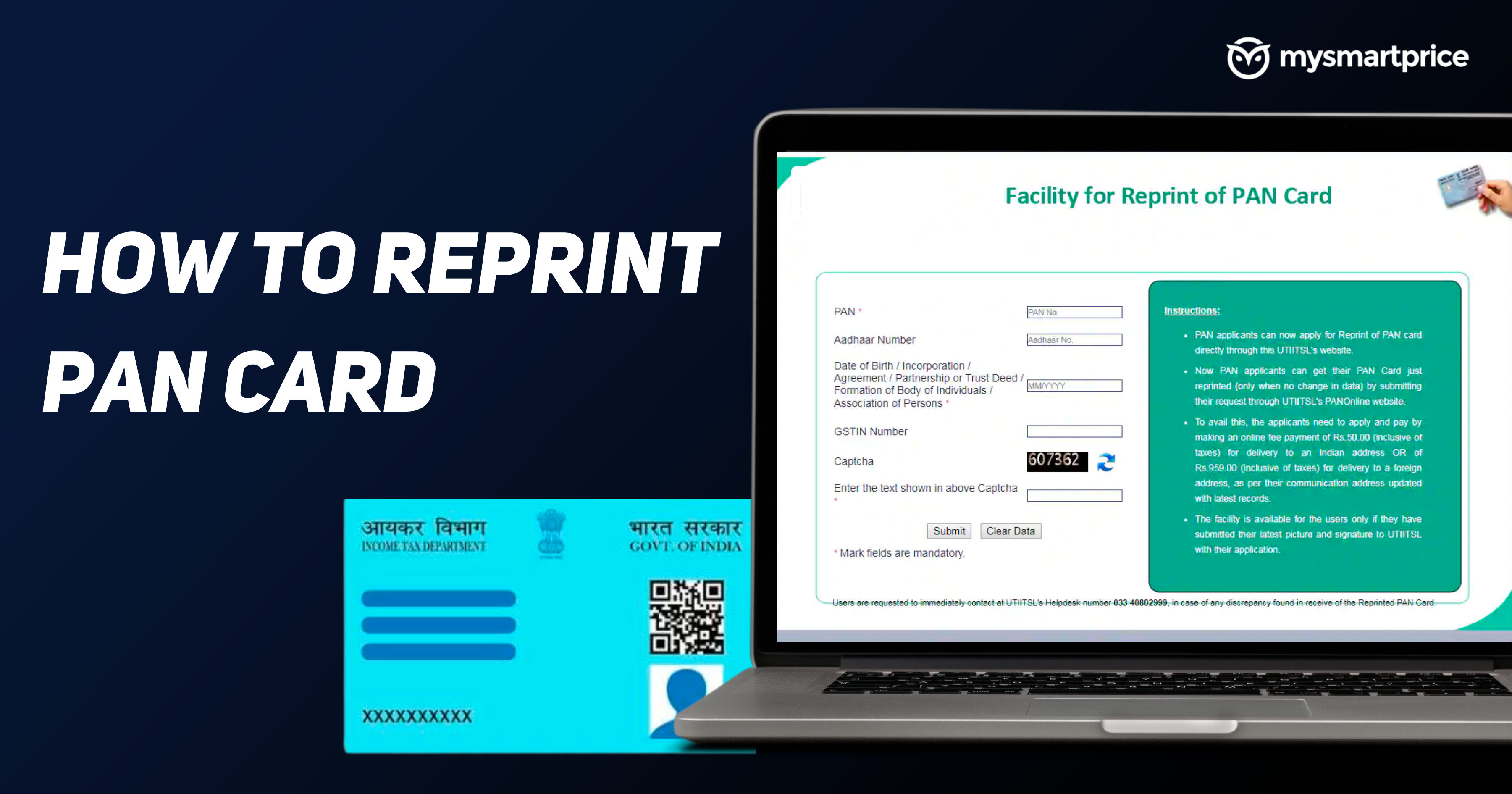
Applying for a duplicate PAN card or reprint PAN card is a straightforward process that ensures the seamless continuation of financial transactions and documentation. Whether your PAN card is lost, or damaged, or you simply need a copy, the procedure involves a few simple steps. This guide will walk you through the application process, providing clear instructions on the necessary documents, fees, and the online application form. With the importance of the PAN card in various financial transactions and regulatory compliances, obtaining a duplicate card is crucial, and this guide aims to make the entire process hassle-free and accessible for individuals seeking a replacement or additional copy of their PAN card. You may need to apply for a duplicate PAN card in situations like Loss or Theft, Damage or Wear, Change in Personal Details, Incorrect Information, and Additional Copy.
What is a duplicate PAN Card?
A duplicate PAN card is the same as the original PAN card with the same name, DoB, and number, all of which were on the original card, which you have lost recently. The duplicated or reprinted PAN card will be of the same quality as the original one and can be used in the same way as the original one. When you apply for a duplicate PAN card can’t be edited, like changing your name or date of Birth.
Also Read: How to Change Name in PAN Card 2022: Online and Offline Process, Fees, Required Documents
How to Apply for Duplicate PAN Card Online?
- Visit the NSDL online service website here
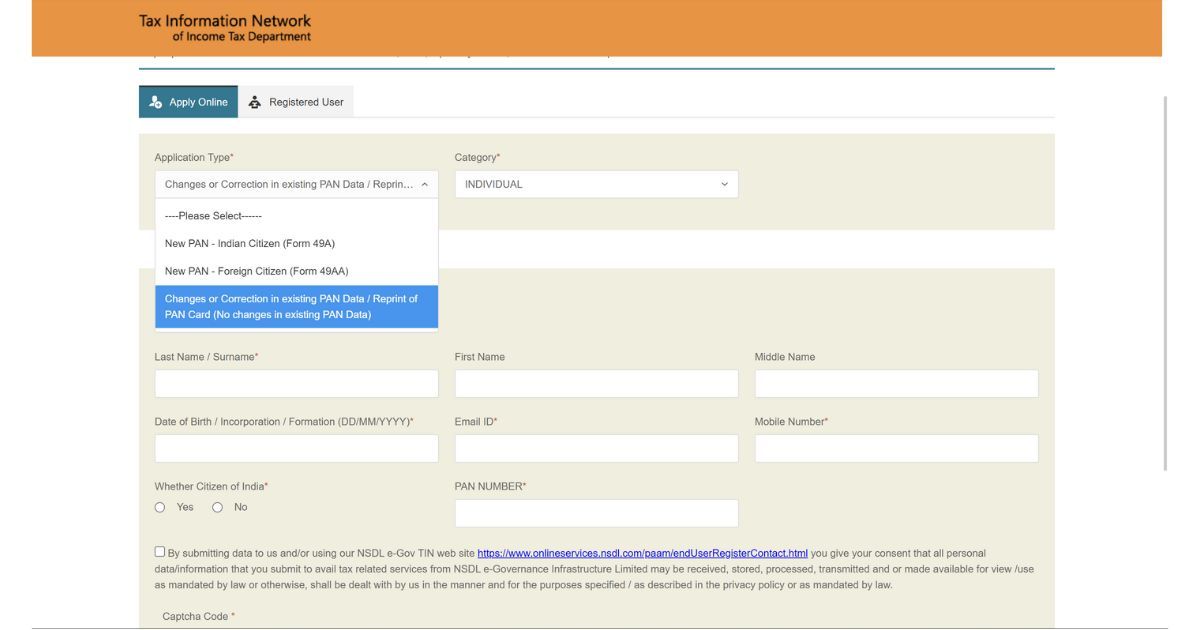
- Under “Apply Online”, select “Changes or Correction in existing PAN/Reprint of PAN Card as Application Type
- Next, select your category (Individual/ associate, company, trust, etc)
- Select your title and enter your Last name, DoB, Email ID, and Mobile number 一 which are all mandatory
- Select your Citizenship
- Enter your PAN (ten-character)
- Enter the captcha
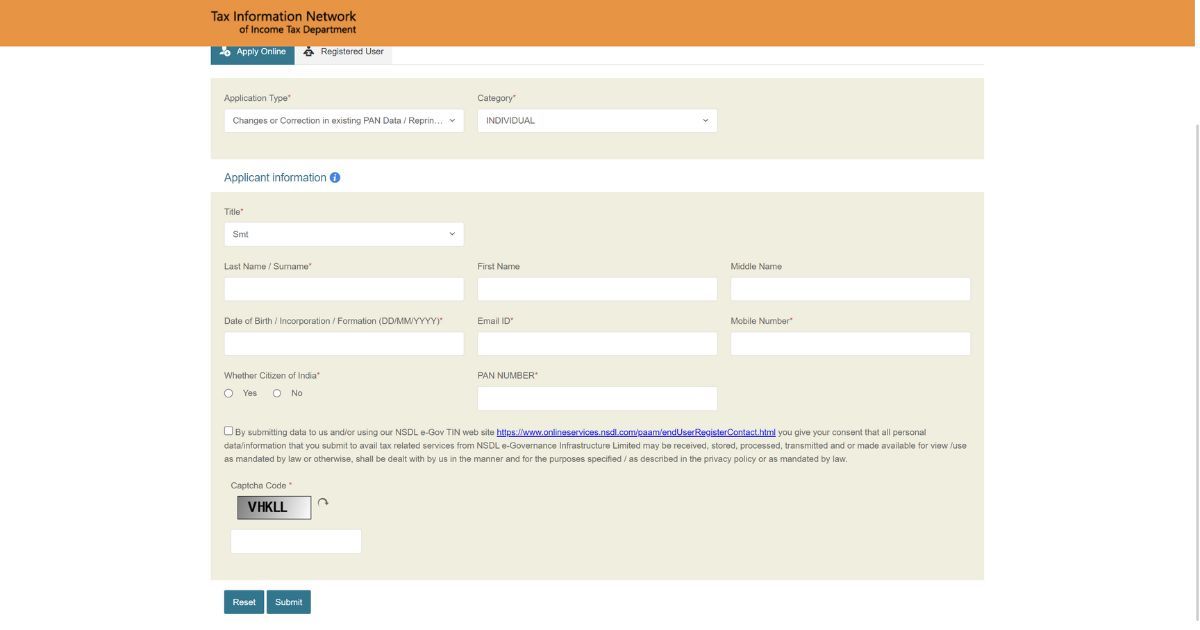
- Re-check the details you have entered and click on Submit
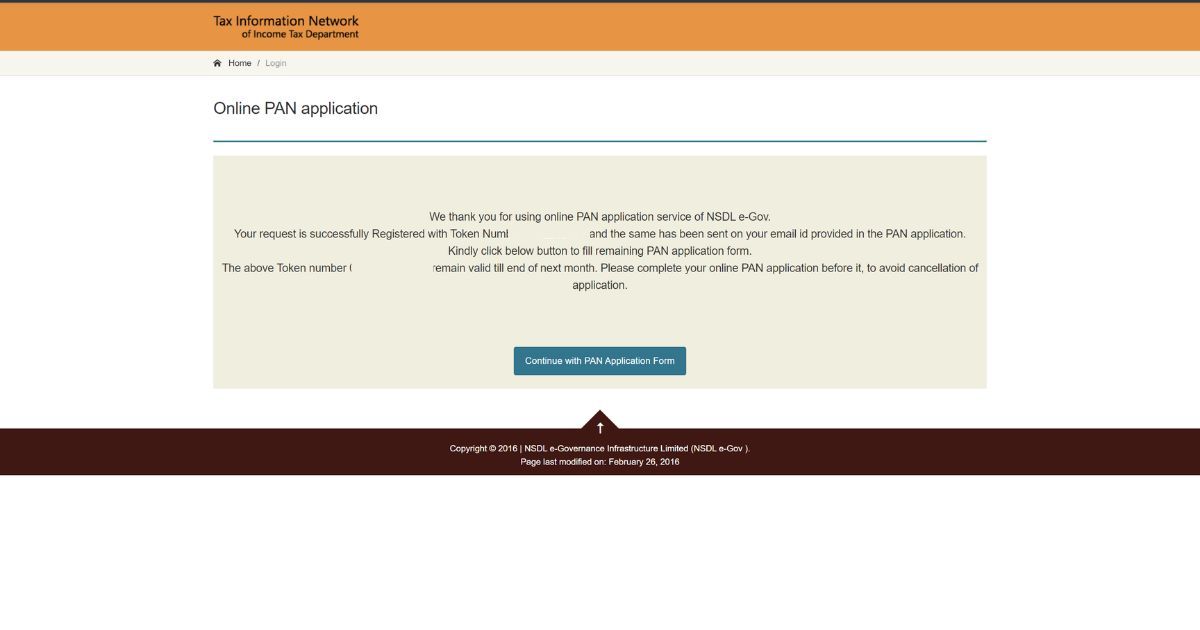
- Once you click on the submit button, a token number will be generated and sent to your email-id. Note that token number for future reference.
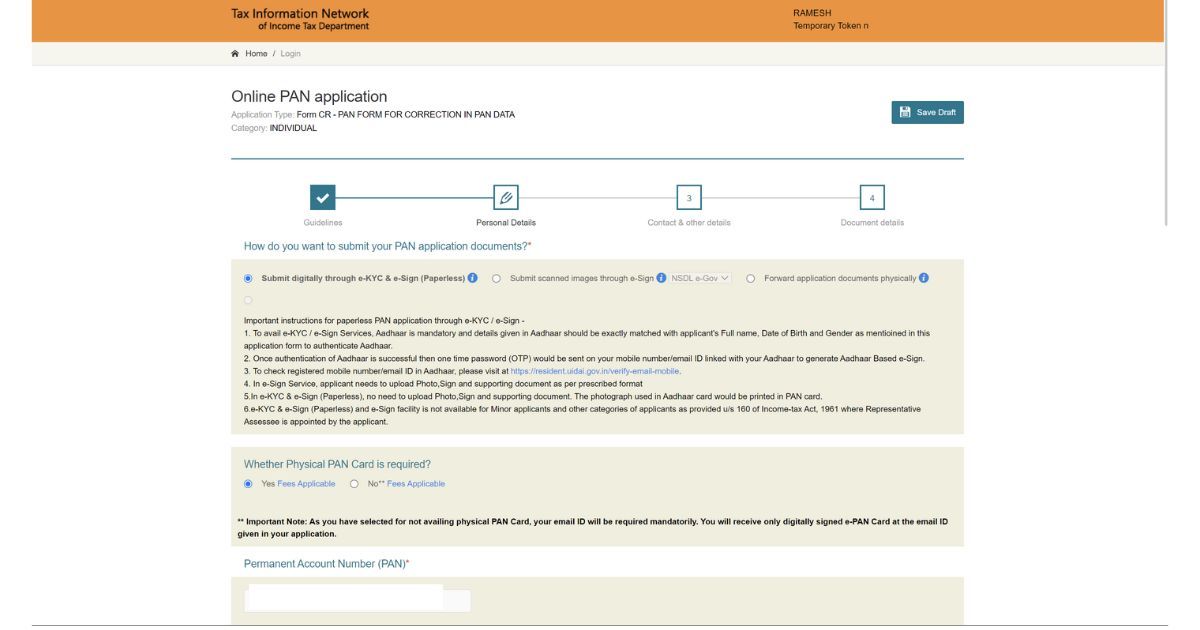
- A new screen will appear to submit your PAN application. You will get three options 一Choose the first one (“Submit digitally through e-KYC & e-Sign (paperless)”)
- Under “Whether a Physical PAN Card is required?”, select Yes to get a physical copy of your PAN card
- Next, fill in all the mandatory details on the page
- Click on Next
- Here, Fill in your address details and click on “Next”
- In the last page, you have to attach the documents as all the details will be taken from your Aadhaar Card automatically.
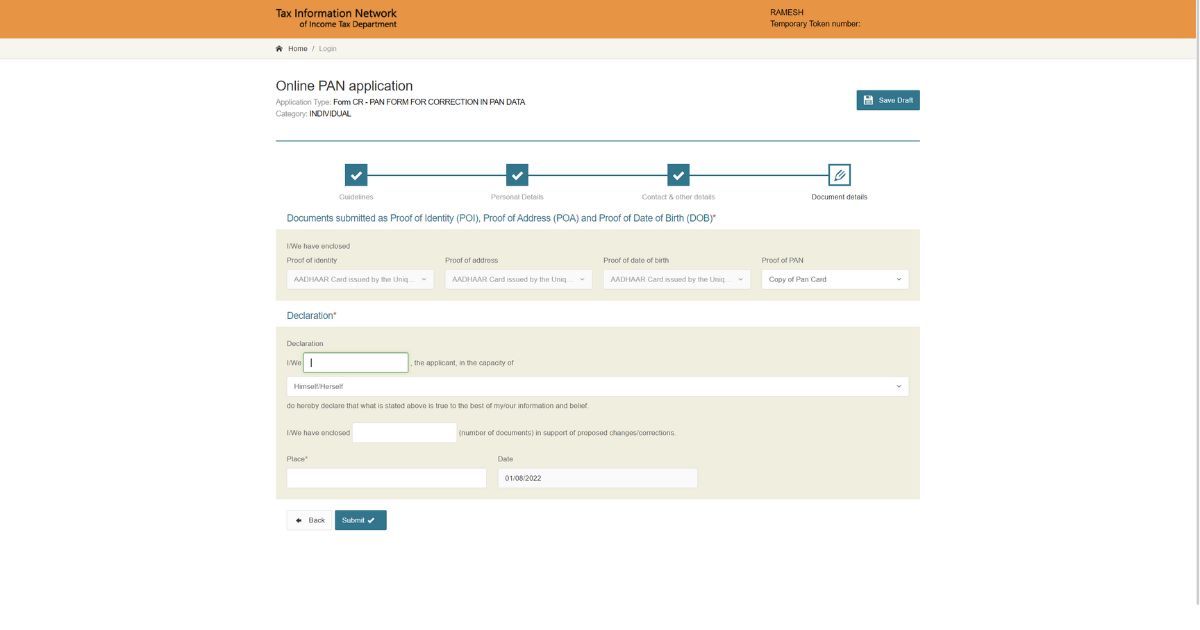
- Enter your name, and place and click on “Submit”
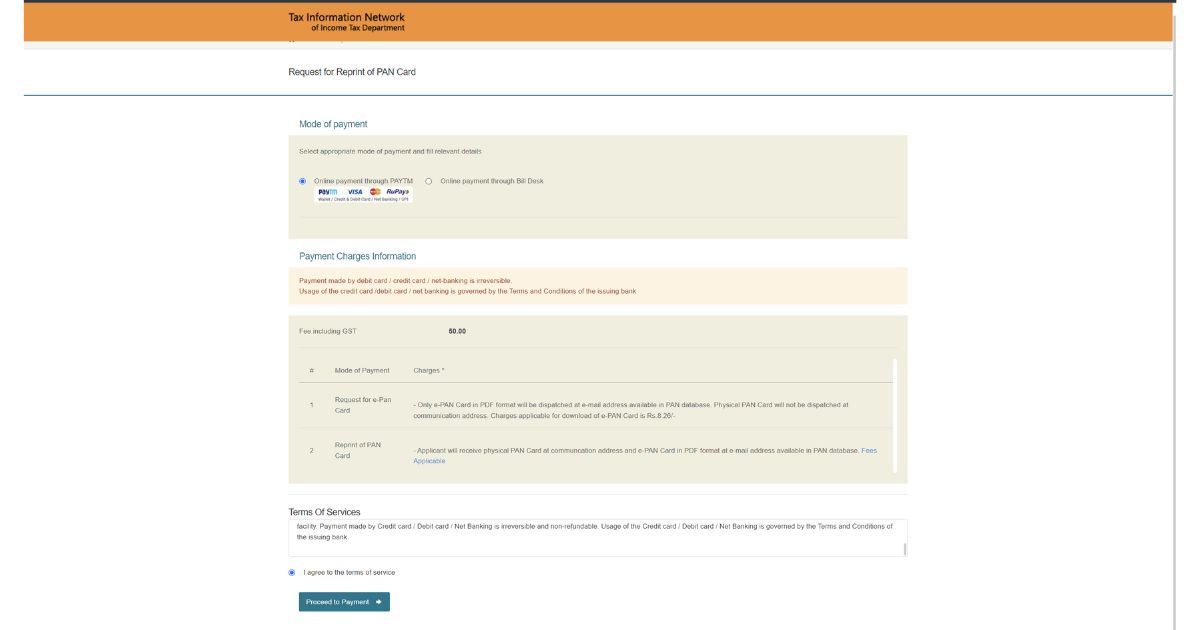
- Now, you will be redirected to the payment page, complete the payment
- Once the payment is made an acknowledgement will be generated with the 15-digit number to track the status of your PAN Card
You can track your application status with the 15-digit acknowledgement number.
How to apply for a duplicate PAN card offline?
In case you want to skip the online procedure, you can request for duplicate PAN card using the offline method as well. All you need to do is download a form, fill it and submit it.
While filling out this form, the applicant should not select any of the checkboxes on the left margin of the form. However, the check box for Item no. 7 Address for communication will be selected by default as this address will be updated in the records.
- Open Browser
- Request for New PAN Form
- Download the form
- Mention the PAN card number of your existing card
- Fill in all the details that are mandatory in BLOCK LETTERS
- Submit the form at the nearest NSDL collection centre
You will also need to attach 2 passport size photographs to the application. You can find the nearest NSDL collection centre by visiting this website. In case you don’t want to go to the NSDL collection centre, you can post the form to the following address:
INCOME TAX PAN SERVICES UNIT(Managed by NSDL e-Governance Infrastructure Limited)
5th Floor, Mantri Sterling, Plot No. 341, Survey No. 997/8, Model Colony, Near Deep Bungalow Chowk, Pune – 411 016
Charges for PAN card reprint application
The charges for a PAN card reprint application in India were as follows:
- For communication address within India:
- If the communication address is within India, the fee for PAN card reprint was ₹50 (excluding GST).
- For communication address outside India:
- If the communication address is outside India, the fee for PAN card reprint was ₹959 (including dispatch charges).
It’s important to note that these charges may be subject to change, and it’s advisable to check the official website of the Income Tax Department of India or consult with authorized service providers for the most up-to-date information on fees and charges.
How to check the status of a duplicate PAN card?
- Visit the Official UTIITSL or NSDL PAN Website: If you applied through UTIITSL, visit the official UTIITSL PAN website (https://www.utiitsl.com/). If you applied through NSDL, visit the official NSDL PAN website (https://www.tin-nsdl.com/).
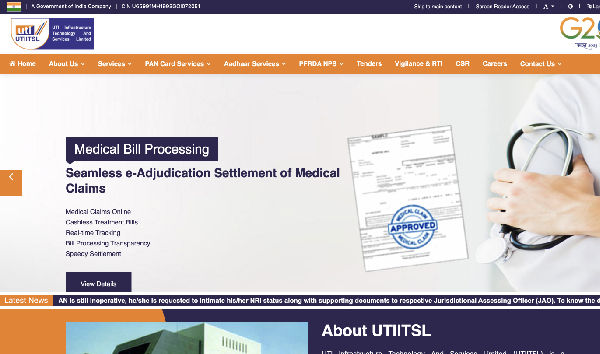
- Navigate to the ‘Track PAN Card Status’ Section: Look for the “Track PAN Card Status” or a similar option on the website. This is usually found in the ‘PAN Card Services’ or ‘Track Your PAN/TAN Application’ section.
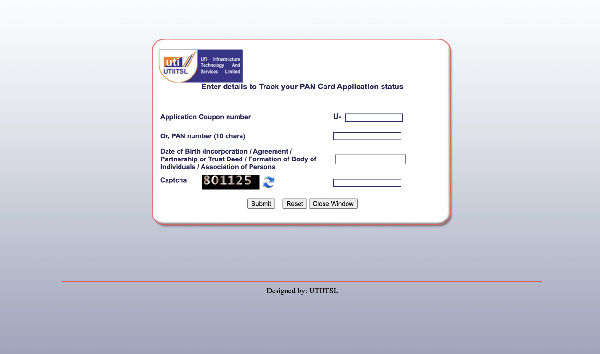
- Enter Application Details: Provide the required details such as the application coupon number or the acknowledgment number that you received during the application submission.
- Submit Captcha or Security Code: Enter the security code or captcha provided on the page.
- Click on ‘Submit’ or ‘Track Status’: After entering the necessary details, click on the “Submit” or “Track Status” button.
- View PAN Card Status: The website will display the current status of your PAN card application. This could include information such as whether your application is under process, dispatched, or if there are any issues.
How to download a duplicate e-PAN card?
To download a duplicate e-PAN card in India, follow these steps:
- Visit the Official NSDL PAN Website: Go to the official NSDL PAN website: https://www.tin-nsdl.com/.
- Navigate to ‘Reprint of PAN Card’ Section: Look for the ‘Reprint of PAN Card’ option on the homepage. This option is generally available under the ‘PAN Services’ or ‘Quick Links’ section.
- Fill in the Required Details: Enter the required details, such as your PAN number, Aadhaar number (if linked to PAN), and the Captcha code.
- Validate OTP (One-Time Password): You will receive an OTP on your registered mobile number. Enter the OTP to validate your identity.
- Payment for Reprint: After OTP validation, you may need to make a payment for the reprint of the PAN card. The fee for the e-PAN card reprint will be displayed on the screen.
- Download the Duplicate e-PAN Card: Once the payment is successful, you will be provided with an option to download the e-PAN card. The e-PAN card is usually available in PDF format.
- Print the e-PAN Card: Download the PDF file and print the e-PAN card if needed. The downloaded e-PAN card is a valid and digitally signed document.
In case you have to change your name on the PAN card, please refer to the below guide.
Also Read: Aadhaar Update: How to Update your Aadhaar Card Online, Documents Required, and More
FAQs:
How long does it take to get a duplicate PAN card?
You will receive your PAN Card within 2-3 weeks in India once you have submitted your application online/offline.
What happens if I lose my PAN card?
In case your PAN card is stolen, it can be misused. If you lost your PAN card by theft, you have to file an FIR at the nearest police station.
Can a lost PAN card be misused?
Yes, using your PAN card details many frauds can be performed like taking a loan from banks or apps, which requires only PAN verification. So, in the worst case using your PAN, someone can take a loan against you and it might affect your CIBIL score. However, if there is any OTP-based verification, these frauds will not be possible.
Also Read: Aadhaar: How to Download e-Aadhaar Card Online, What is the PDF File Password











