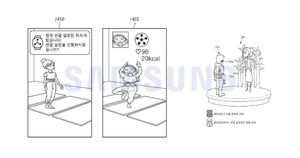Samsung has finally started rolling out its new One UI 5.0 update for the Galaxy S22 series. The company was previously releasing the beta versions of its new One UI update. The new One UI update is based on Android 13. Samsung is releasing the update in a staggered manner, which means not all users might have received the latest update on their Samsung Galaxy S22 series devices.
The new One UI 5.0 update brings some visual design changes along with tools and options for customisation. The update is reportedly available for Indian users as well. Let’s take a look at the new One UI 5.0 features rolling out to Samsung Galaxy S22 series users.
One UI 5.0 for Samsung Galaxy S22 Series Released
The new One UI 5.0 update based on Android 13 is being released for Samsung Galaxy S22 series users in Europe and other markets. Indian users of the Galaxy S22 series are also reportedly getting the new update. It comes with the firmware number S90xEXXU2BVJA and has the October security patch.
The update is a major one in terms of features and size. Those who are already on One UI 5.0 beta, will need to download another 350MB update to install the fresh update. Others are expected to receive a 2.8GB update on their S22 series phones.
To see if you have received the One UI 5.0 update, go to Settings > Software Update. If the update has been rolled out for your device, tap Download and Install. We advise our readers dot take a backup of their smartphone data before downloading and installing the new One UI update.
What’s New?
The One UI 5.0 update brings a major visual overhaul. The update gets new app icons and illustrations. It also introduces minor enhancements to the Android colour palette, which matches the system UI colour based on the wallpaper.
Samsung claims to have improved the animations and transition effects, making the overall user experience feel smoother. Users can also customise their lock screen, add more wallpapers and also set a different call background for each contact.
The update also introduced new stacked widgets on the Home Screen, something which we saw in iOS 15. Samsung has also introduced Optical Character Recognition (OCR) to the Gallery app, which recognises text in images, allowing users to copy and paste it into other apps. New gestures, such as swiping up with two fingers to open a split screen, have been added in the new update.
Samsung has also added new features in the camera app, such as getting help in Pro mode, which also gets a histogram. The new update also provides Food mode supper for the telephoto camera. Samsung also added new filters in the camera app following the new One UI update. Samsung DeX gets some new improvements. You can check the video below to see some of the new OneUI 5.0 features confirmed by the company.