
WhatsApp beta for Android users has reportedly expired earlier than expected. Users on the Android beta app were surprised with a pop-up on the app’s screen about the latest version of WhatsApp being “out of date.” As a fix, the app showed a download button at the bottom of the screen for users to update the beta app and continue experiencing features before the public release. However, this too would not work as it was the most recent update at the time. Fortunately for beta users, the company was quick to act and fix the issue within a few hours.
WhatsApp beta for Android users can now continue testing beta features following the new update. Let’s take a look at more details about the WhatsApp beta for Android expiration issue and how to fix it.
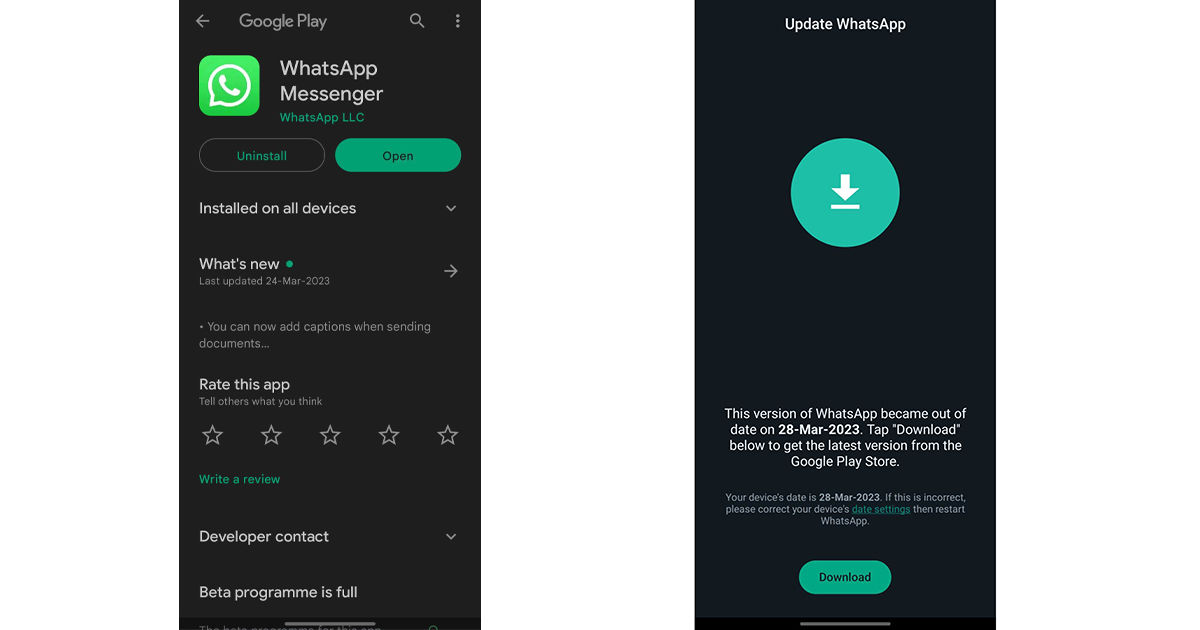
How to Fix “WhatsApp Beta for Android Expired” Error
WhatsApp beta for Android might throw an error message which reads “This version of WhatsApp became out of date on March 27, 2023.”
WhatsApp typically expires an older version of its beta update after it releases a new one, which might include security updates, bug fixes and new features. Therefore, users are required to be on the latest update to ensure they have a safe and secure testing experience. However, something went wrong with the latest beta update where users saw an error message of an expired update even when there was no new update.
Users were given the option to either download the new update from the Google Play Store or leave the testing programme altogether. Tapping “Download” would not help as the update was the latest one at the time. Therefore, beta users were forced to remain on the screen or either leave the testing programme. Choosing the latter could have meant them losing all their chat and data had they not backed up the device.
Also Read: WhatsApp Audio Chat Feature Spotted in a Beta Update: Check All Details Here
Fortunately for beta users, the company has released a new update that fixes the issue. WABetaInfo reported that the Meta-owned company has released a new beta update 2.23.7.14 on Android. The update is also available on the official WhatsApp website.
The new update addresses the expiration issue reported by users. Once you update your beta app to version 2.23.7.14, you will be able to use the app as before. In case you are still experiencing the bug even after installing the update, you need to force-close the app and restart it.
The fix is rolling out after installing the latest WhatsApp beta for Android 2.23.7.14 update so be sure to update to this build available on the official WhatsApp website.
We advise our readers to take a backup of their data, regardless of being on the beta version or the stable public release. Times when software experiences throw random glitches, it is always convenient to roll back to the previous update and restore a backup that provides you with your data while helping mitigate the bug.













