
Star Sports is the official home for IPL 2023 on TV. It will also be a channel network that will telecast IPL for the next four years. While Disney Star lost the digital rights for IPL for five years to Viacom18 and JioCinema, it kept the rights for TV broadcasting.
Star Sports was the first dedicated sports TV channel in India. It started its journey in 1991 as Prime Sports, which was soon rebranded to Star Sports. In 1996, it merged with ESPN to form ESPN Star Sports. In 2012, Star TV acquired the shares of ESPN and rebranded the channel to Star Sports again. The same year, we saw Star Sports start a few sister channels: Star Sports 2 and Star Cricket. Star Cricket soon became Star Sports 3, and the ESPN channel was rebranded to Star Sports 4.
Now, Star Sports has a lot of channels in its portfolio, 5 English channels, 2 Hindi channels, and 1 in Kannada, Telugu and Tamil each. It also recently introduced India’s first 4K TV channel, Star Sports 4K. IPL 2023 is telecast on many channels simultaneously and in various languages.
Let us discuss in detail how to watch IPL matches on Star Sports channels, how to watch IPL on Star Sports channels on DTH, which Star Sports channels are telecasting IPL and more in this article.
Star Sports Channels Showing IPL Matches
Here’s everything you need to know about the Star Sports channels that will be showing IPL matches.
Hindi
Tata IPL 2023 is being broadcast in Hindi in the Hindi channel of Star Sports:
- Star Sports 1 Hindi
- Star Sports 1 Hindi HD
English
IPL 2023 is telecast in the English language in these Star Sports:
- Star Sports 1
- Star Sports 1 HD
- Star Sports Select 1
- Star Sports Select 1 HD
- Star Sports 4K
Tamil
The Star Sports channel showing IPL matches in Tamil is:
- Star Sports 1 Tamil
Telugu
IPL is broadcast on Star Sports channel in Telugu:
- Star Sports 1 Telugu
Kannada
In Kannada, IPL 2023 is broadcasted on this Star Sports channel:
- Star Sports 1 Tamil
Can We Watch Star Sports Channels in Other Regional Languages?
Yes, this year Star Sports have revealed that users can watch the IPL matches in other regional languages, including Punjabi, Bengali, Marathi, Gujarati, Malayalam, Bhojpuri, and Oriya.
What are Star Sports Pro and Star Sports VIP?
Star Sports Pro and Star Sports VIP are new services from Star Sports that aim to bring digital features to traditional television. Star launched Star Sports Pro for DTH providers Tata Play and Airtel Digital TV.
- On Airtel Digital TV, Star Sports Pro is available on the red button on the remote.
- On Tata Play, Star Sports VIP is available on the side button on the remote.
Missed out on a key moment? Want to watch a recap? Want in depth stats?
Do all the above and more during a LIVE MATCH by pressing the 🔴 button on your remote!
Tune-in to #IPLonStar | Mar 31, 7:30 PM onwards | Star Sports Network.#ShorOn #GameOn #BetterTogether pic.twitter.com/jS4fz14u9i— Star Sports (@StarSportsIndia) March 30, 2023
Star Sports Pro & Star Sports VIP Features
Both Star Sports Pro and Star Sports VIP come with various features, such as:
Special Button Service
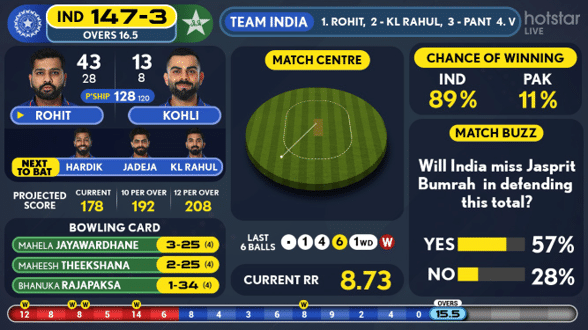
The feature allows users to get real-time statistics of the match. With this feature, one can get real-time highlights of the present game, which includes all the major events of the live match. The Stats Feed provides real-time stats of the player that is present on the field, which is quite helpful. ESPN Cricinfo’s statistical database powers the on-demand statistics of Star Sports Pro and VIP.
Dolby Atmos
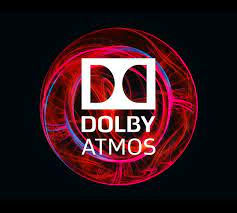
Star Sports have also revealed that the service will also offer the highest quality of audio output during the IPL match with the support of Dolby Atmos. This simply means that users will hear much better sound as compared to a normal live match feed.
Ambience-only feed
The Star Sports Pro and VIP will also feature an option that will allow users to virtually present on the ground. The Ambience-only feed will cut the commentary voice-over and users can feel the audience sound during the live IPL match to get a stadium-like experience.
Holobox
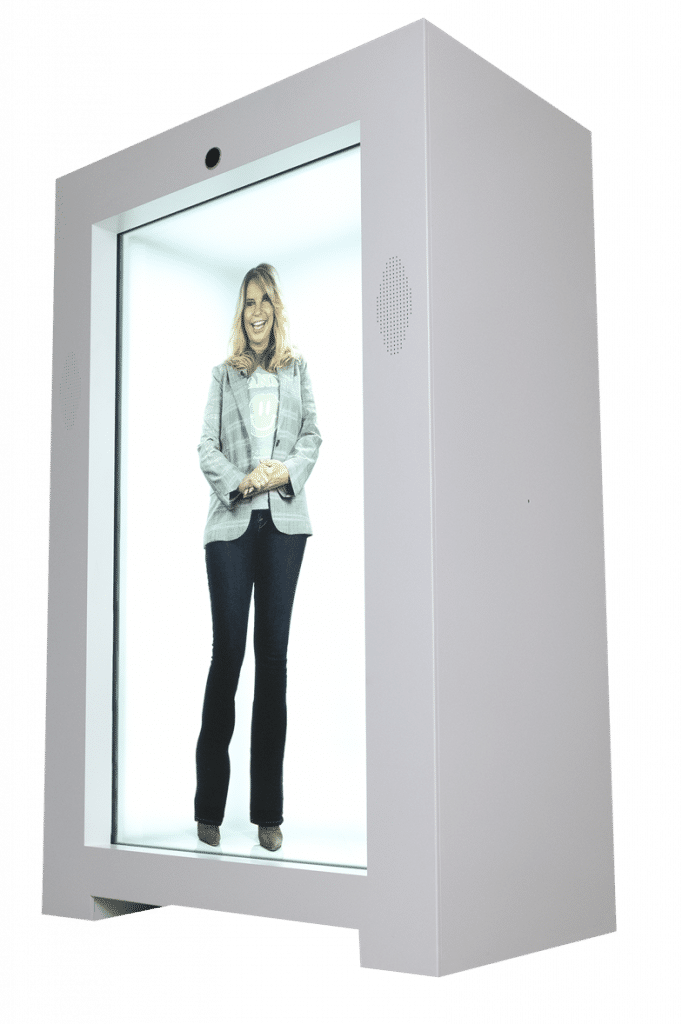
Holobox is a new interactive experience that Star Sports will provide during the IPL matches. With this, users will be able to better understand the key moments of the game.
Subtitled feed

The subtitled feed is a special feature that will utilise AI to add subtitles for the live feed. With this, one can see the subtitle of the live commentary that will be going on during the match.
Social listening tool

With this tool, fans will be able to participate in the IPL game in a fun way. The tool will allow users to participate in real-time fan polls and do other different activities together.
Xeebra Quad Replay

The quad replay tool will help the viewers to see key moments of the game through different camera angles at the same time. This will provide a better viewing experience. Capture key moments from different camera angles.
VR Immersive Cricket Game

Star Sports is also bringing the immersive virtual reality experience with its VR cricket game. The game will help viewers to get a better analysis of the game.
Hawkeye 3D Cutouts

The technology will provide a more interactive experience to the users by using 3D player cutouts during match analysis.
Star Sports 4K
Star Sports has launched a new 4K channel ahead of IPL, giving tough competition to JioCinema, the digital streaming partner of IPL. Star Sports 4K is the first 4K TV channel in India, and it has been added to Airtel Digital TV, Tata Play and Videocon D2H.
To watch Star Sports 4K on Tata Play, you need to have its Binge+ Set Top Box. You need to subscribe to the Mega Plan in Binge app, which gives you access to Star Sports 4K and also 24 other OTT apps. The Mega Pack comes with a monthly subscription of Rs 349. The Star Sports 4K channel is available in Tata Play Binge+ Set Top Box on channel number 2310.
Star Sports Broadcasting Rights for IPL
Disney Star, the parent company of Star Sports, grabbed the IPL TV broadcasting rights for the next five years for Rs 23,575 crores.
Disney Star had the monopoly of media rights for IPL on TV and digital channels from 2018-2022. Previously, the TV and digital rights were sold as a bundle for a five-year term, and that changed for the 2023-2027 term when BCCI decided to auction it separately.
For the 2023-2027 term, IPL media rights were auctioned as four different packages:
- Package A – domestic TV rights
- Package B – domestic digital rights
- Package C – digital rights for 18 non-exclusive matches
- Package D – international TV and digital rights
Package A was won by Disney Star, thereby renewing its contract for digital rights. Viacom18 claimed Package B and Package C. Meanwhile, Package D was split by Viacom 18 and Times Internet.
Star Sports Viewership
Star Sports set a new live broadcast record in viewership with 140 million viewers on the opening day of IPL 2023. It also published a 29% growth in TVR and a 47% growth in consumption.
The Verdict is Out. Disney Star hit the ball out of the ground on Opening Day of Tata IPL 2023. 140 million fans watched 10.5 billion minutes of Star Sports' Live broadcast.#IPLonStar #BetterTogether #ShorOn
Source: BARC Preview pic.twitter.com/qTRy6PJZy4
— Disney Star (@starindia) April 3, 2023
IPL 2023 Star Sports Commentary Team
| Language | Commentators |
| English | Sunil Gavaskar, Jacques Kallis, Matthew Hayden, Kevin Pietersen, Aaron Finch, Tom Moody, Paul Collingwood, Daniel Vettori, Daniel Morrison, David Hussey |
| Hindi | Virender Sehwag, Harbhajan Singh, Irfan Pathan, Yusuf Pathan, Mithali Raj, Mohd Kaif, Sanjay Manjrekar, Imran Tahir, Deep Dasgupta, Ajay Mehra, Padamjeet Sehrawat & Jatin Sapru, K Srikkanth, S Badrinath, Lakshmipathi Balaji, S Ramesh, Murali Vijay |
| Tamil | RJ Balaji, Yomahesh, Muthuraman R, KV Sathyanarayanan, Thirush Kamini |
| Telugu | MSK Prasad, Venugopal Rao, T Suman, Kalyan Krishna D, Ashish Reddy, Kaushik NC, Anchor Ravi Rakle |
| Kannada | Vijay Bharadwaj, Srinivasa Murthy P, Bharath Chipli, Pavan Deshpande, Akhil Balachandra, GK Anil Kumar, Sumesh Goni, Gundappa Vishwanath, Roopesh Shetty |
| Marathi | Amol Muzumdar, Sandeep Patil, Aditya Tare, Nilesh Natu, Prasad Kshirsagar |
| Malayalam | S Sreesanth, Tinu Yohannan, Shiyas Mohammad, Vishnu Hariharan |
| Gujarati | Manan Desai, Akash Trivedi, Nayan Mongia |
| Bangla | Ashoke Dinda, RJ Varun Kaushik, Pradip Roy, Pallab Basu, Abhishek Jhunjhunwala |
Star Sports Channel List, Price, How to Add for Tata Play
Here is the Star Sports channel list with prices for Tata Play:
| Channel Name | Channel Number | Price |
| Star Sports 1 | 455 | Rs 22.42 |
| Star Sports 1 HD | 454 | Rs 22.42 |
| Star Sports 2 | 456 | Rs 22.42 |
| Star Sports 2 HD | 457 | Rs 22.42 |
| Star Sports 3 | 458 | Rs 22.42 |
| Star Sports 1 Hindi | 460 | Rs 22.42 |
| Star Sports 1 Hindi HD | 459 | Rs 22.42 |
| Star Sports Select 1 | 464 | Rs 22.42 |
| Star Sports Select 1 HD | 463 | Rs 22.42 |
| Star Sports 1 Tamil | 1551 | Rs 22.42 |
| Star Sports 1 Tamil HD | 1550 | Rs 22.42 |
| Star Sports 1 Telugu | 1446 | Rs 22.42 |
| Star Sports 1 Telugu HD | 1445 | Rs 22.42 |
| Star Sports 1 Kannada | 1645 | Rs 22.42 |
| Star Sports Select 2 HD | 465 | Rs 11.80 |
How to Add Star Sports Channels on Tata Play?
Here’s how to add Star Sports channels to your Tata Play account:
- Visit the Tata Play website, https://www.tataplay.com/my-account.
- Sign in to your account using the registered mobile number or Tata Play subscriber ID.
- Click on the “Manage Packs” option.
- Here, you can see the active channels on your subscription. You can also add and deactivate channels from this page.
- Click on the + button beside the Sports category.
- Add Star Sports channels of your choice from this list.
- Click Select and Proceed and make the payment on the next page for the channels.
Star Sports Channel List, Price, How to Add for Airtel Digital TV
| Channel Name | Channel Number | Price |
| Star Sports 1 | 277 | Rs 22.42 |
| Star Sports 1 HD | 278 | Rs 22.42 |
| Star Sports 2 | 279 | Rs 22.42 |
| Star Sports 2 HD | 280 | Rs 22.42 |
| Star Sports 3 | 306 | Rs 22.42 |
| Star Sports 1 Hindi | 281 | Rs 22.42 |
| Star Sports 1 Hindi HD | 282 | Rs 22.42 |
| Star Sports Select 1 | 283 | Rs 22.42 |
| Star Sports Select 1 HD | 301 | Rs 22.42 |
| Star Sports 1 Tamil | 803 | Rs 22.42 |
| Star Sports 1 Telugu | 928 | Rs 22.42 |
| Star Sports 1 Kannada | 974 | Rs 22.42 |
How to Add Star Sports Channels on Airtel Digital TV?
Follow these steps to add Star Sports channels to your Airtel Digital TV subscription:
- Visit the Airtel Digital TV website, https://www.airtel.in/dth/.
- Log in to your account using your registered mobile number or subscriber ID.
- Click on the A-la-carte option.
- Start selecting the Star Sports channel or channels you want to subscribe to.
- Click on the Confirm button.
- Make the payment to add it to your account.
Star Sports Channel List, Price, How to Add for Videocon d2h
| Channel Name | Channel Number | Price |
| Star Sports 1 | 401 | Rs 22.42 |
| Star Sports 1 HD | 923 | Rs 22.42 |
| Star Sports 1 Hindi | 407 | Rs 22.42 |
| Star Sports 1 Hindi HD | 925 | Rs 22.42 |
| Star Sports 1 Kannada | 689 | Rs 22.42 |
| Star Sports 1 Tamil | 521 | Rs 20.06 |
| Star Sports 1 Telugu | 750 | Rs 22.42 |
| Star Sports 2 | 403 | Rs 7.08 |
| Star Sports 2 HD | 924 | Rs 22.42 |
| Star Sports 3 | 436 | Rs 4.72 |
| Star Sports First | 431 | Rs 1.18 |
| Star Sports Select 1 | 429 | Rs 22.42 |
| Star Sports Select 1 HD | 929 | Rs 22.42 |
| Star Sports Select 2 | 430 | Rs 8.26 |
| Star Sports Select 2 HD | 930 | Rs 11.80 |
How to Add Star Sports Channels on Videocon d2h?
Here’s how to add Star Sports channels to your Videocon d2h account:
- Visit the Videocon d2h website: https://www.d2h.com/user-login.
- Log in to your account using your registered mobile number, customer ID, VC number, or email ID.
- Click on the A-la-carte option.
- Choose the Star Sports channels you want to add to your subscription.
- Proceed to the next step and pay for the channels to add the channels to your subscription.
Star Sports Channel List, Price, How to Add for Dish TV
| Channel Name | Channel Number | Price |
| Star Sports 1 | 603 | ₹22.42 |
| Star Sports 1 HD | 602 | ₹22.42 |
| Star Sports 1 Hindi | 607 | ₹22.42 |
| Star Sports 1 Hindi HD | 606 | ₹22.42 |
| Star Sports 1 Tamil | 1865 | ₹20.06 |
| Star Sports 2 | 605 | ₹7.08 |
| Star Sports 2 HD | 604 | ₹22.42 |
| Star Sports 3 | 649 | ₹4.72 |
| Star Sports First | 2349 | ₹1.18 |
| Star Sports Select 1 | 646 | ₹22.42 |
| Star Sports Select 1 HD | 645 | ₹22.42 |
| Star Sports Select 2 | 648 | ₹8.26 |
| Star Sports Select 2 HD | 647 | ₹11.80 |
How to Add Star Sports Channels on Dish TV?
Here are the steps for adding Star Sports channels to your Dish TV account:
- Visit the Dish TV website, https://www.dishtv.in/.
- Click on the My Account button.
- Log in to your account using your registered mobile or VC number.
- In the My Account section, choose Add-On Pack below in the Packs and Channels section.
- Choose the Star Sports channels you want to add.
- The channels will be added to your subscription and will be billed to your next invoice.











