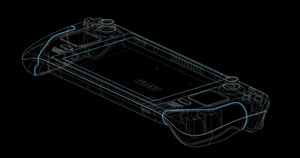There is a very good chance that gamers who regularly use Steam have forgotten that there is also a Steam Mobile App. Valve seems to have also taken note and have now redesigned the mobile app from the ground up to include new features while retaining some of the old ones such as being able to browse games, your Library, and get Steam Guard codes.
The app is still a ways away from launch and Valve in inviting “invested users” to beta test the app. The beta will be available on both iOS and Android and will allow users to use the full functionality of the app prior to launch.
With both PlayStation and Xbox having up stepped up their game significantly when it comes to their mobile app – it is about time Valve gets with the times on mobile.
Valve Opens Up Steam Mobile App for Beta Testing, Here’s How to Sign Up
To sign up, simply head to the Mobile App site, linked here, and sign up for either Android or iOS. Users will then be able to download the app through TestFlight (on iOS) or the Google Play Store.
The app now supports multiple accounts as well as QR Code sign-ins to the Steam Client app. Players can now use the app to sign in to their Steam Client on PC and check a bunch of other stuff, including trade confirmations. As per Apple guidelines, only 10,000 players will be able to test the beta for the mobile app so there is a chance iOS users might not be able to get in on the beta test phase.
Android has no such limitations so there is a good chance players will be able to get beta testing on Android quite easily. Steam Client by scanning a QR code with your new mobile app, you’ll need to opt in to the Steam Client Beta. To sign in to Steam in a browser, just click the “Show me a QR code” link.