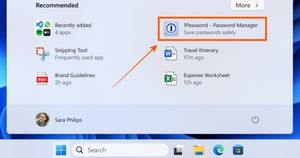Instagram is one of the most popular applications that allows users to stay connected with each other. The messaging feature allows users to send various messages to each other including GIFs, videos, photos, texts, etc. However, these chats stay permanent and if a user wishes to delete them, they will have to clear all chats. Luckily, Instagram brought a feature in 2021 that solved this problem. The Meta-owned platform announced the vanish mode that allows users to send temporary messages for a limited time period. They do not interrupt the old chats and hence, users do not have to clear all chats to remove them. Here’s everything you need to know about the vanish mode on Instagram.
Also Read: Instagram Captions: 100+ Best, Cool & Unique Captions For Your Instagram Post
What is Vanish Mode on Instagram?

Instagram introduced a vanish mode in its app last year which is the same as the disappearing messages on WhatsApp. This mode works as an incognito mode for your inbox. Once this mode is activated, the app will turn on the incognito mode of your chat box which will neither record nor keep the backup of your chats with the user. All the messages sent during the vanish mode will disappear once the chat is over. It notifies the other user whenever someone takes a screenshot during the mode or vice-versa.
How to Turn on Vanish Mode on Instagram?
A user can turn on the Instagram vanish mode by following the steps below.
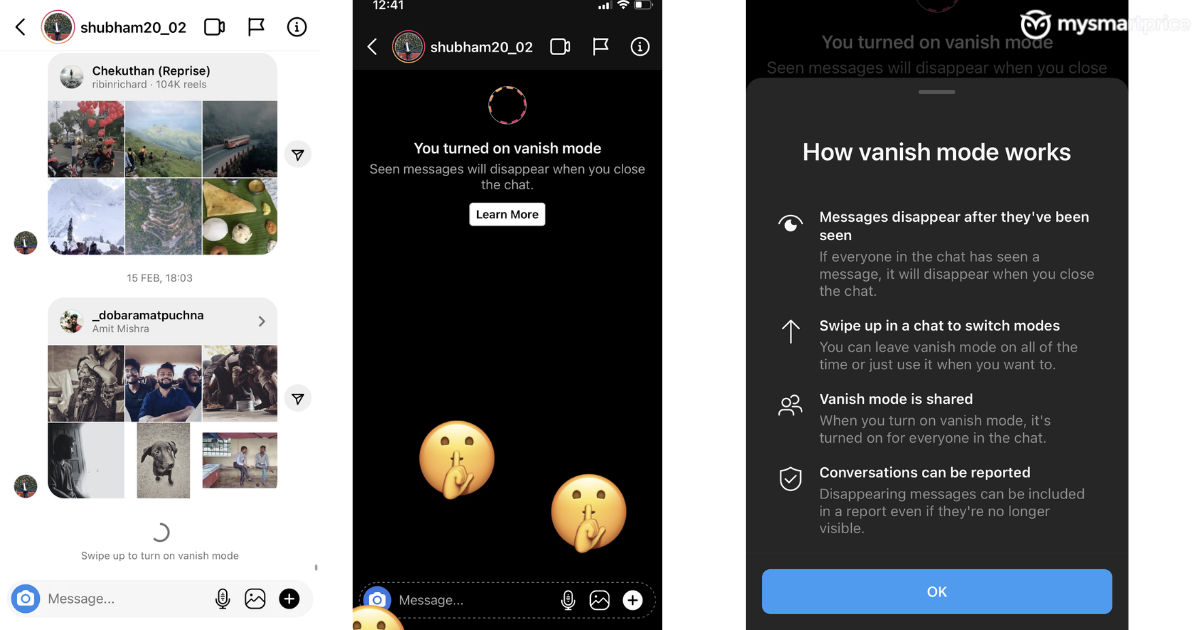
- Launch the Instagram app and swipe right to go to DMs.
- Open a user’s inbox with whom you wish to chat in vanish mode.
- Now, just swipe up from the bottom of the screen and it will enable the vanish mode.
How to Turn off Vanish Mode on Instagram?
Once you turn on the vanish mode on Instagram, it is very simple to turn it off. The steps are pretty the same but this time the swipe-up gesture action will turn off the mode.
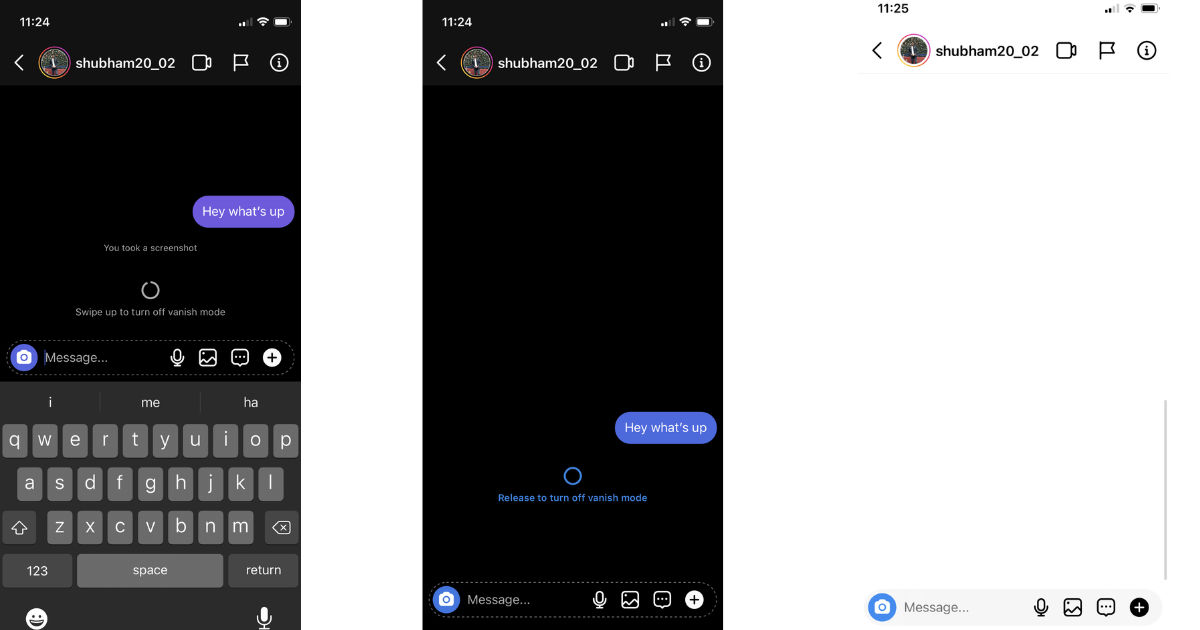
- Open the Instagram app and swipe right to go to DMs.
- Tap on a user’s inbox with whom you wish to disable chat in vanish mode. Do note that the vanish mode should be enabled already.
- Swipe up from the bottom of the screen and it will disable the vanish mode.
Also Read: Couldn’t Refresh Feed on Instagram? Here’s How to Fix it By Using Different Methods
Things to Keep in Mind While Using Vanish Mode on Instagram
Before using the Vanish mode on Instagram, there are a few criteria that both users need to follow while chatting in this mode. Here’s a list of things you should keep in mind while using the vanish mode on Instagram.
- Vanish mode can be enabled only between two users who follow each other.
- Instagram doesn’t allow any user to copy, save or forward disappearing messages.
- If another user takes a screenshot or turns on the screen recording, then Instagram will instantly notify the other user about the same.
- Once you disable the vanish mode, all the messages sent in that conversation will disappear.
Also Read: Instagram: How to Reply to a Message on Instagram Using Different Ways
FAQs
Can someone see if you turn on vanish mode?
No, the other person won’t be able to see if you have turned on the vanish mode or not. This will only work for the user who has activated the mode.
Does Vanish Mode work in a Group Chat?
No, the vanish mode is only meant for two users and cannot be enabled in a group chat.
Can I recover a message sent or received in Vanish Mode?
No, the messages sent or received in Vanish mode disappear as soon as you disable it. They cannot be recovered.
Can someone screenshot in vanish mode?
The other person will be notified as soon as the other person takes a screenshot in this mode.
Is Instagram vanish mode end-to-end encrypted?
Yes, Instagram’s vanish mode is end-to-end encrypted.
Does vanish mode delete messages on both sides?
The messages will be deleted from both sides as soon as the vanish mode is removed on Instagram.