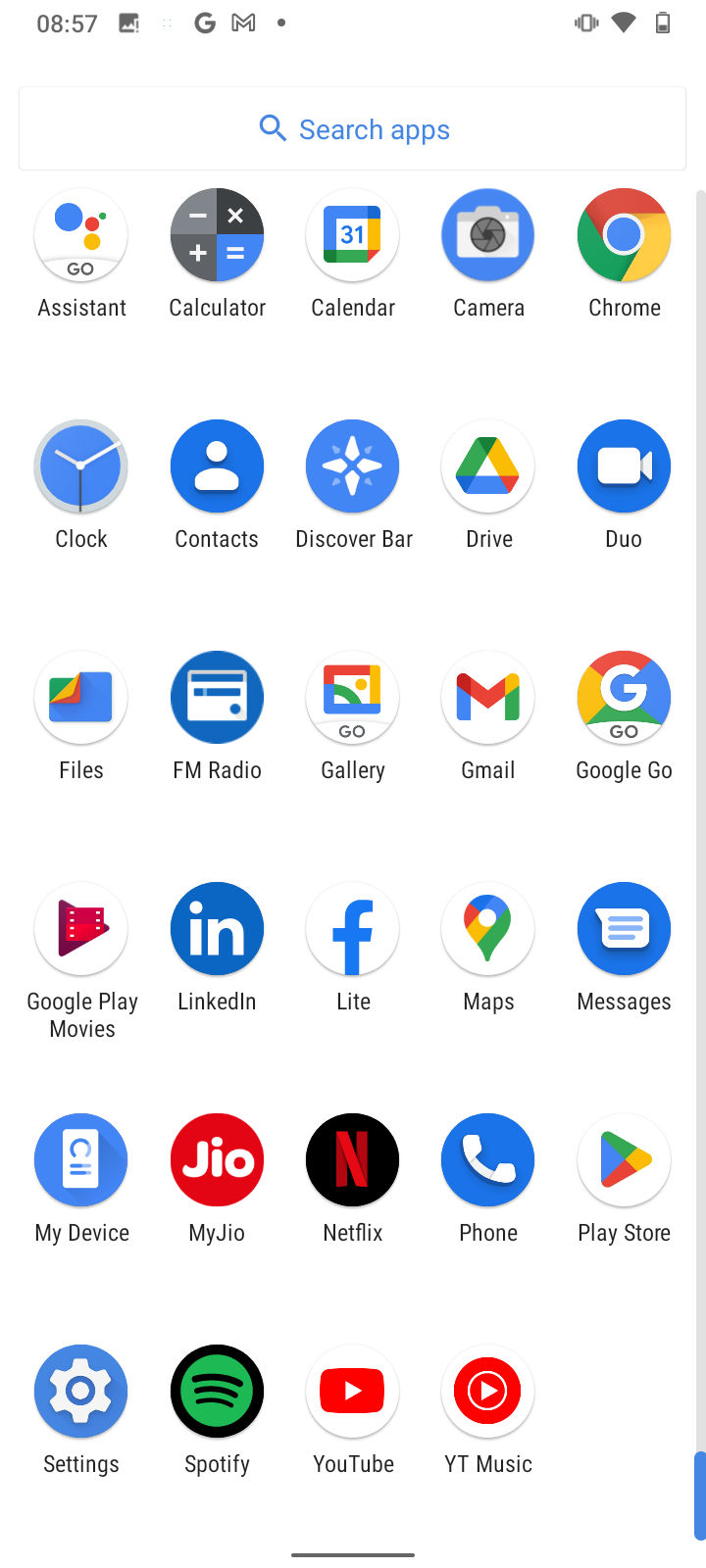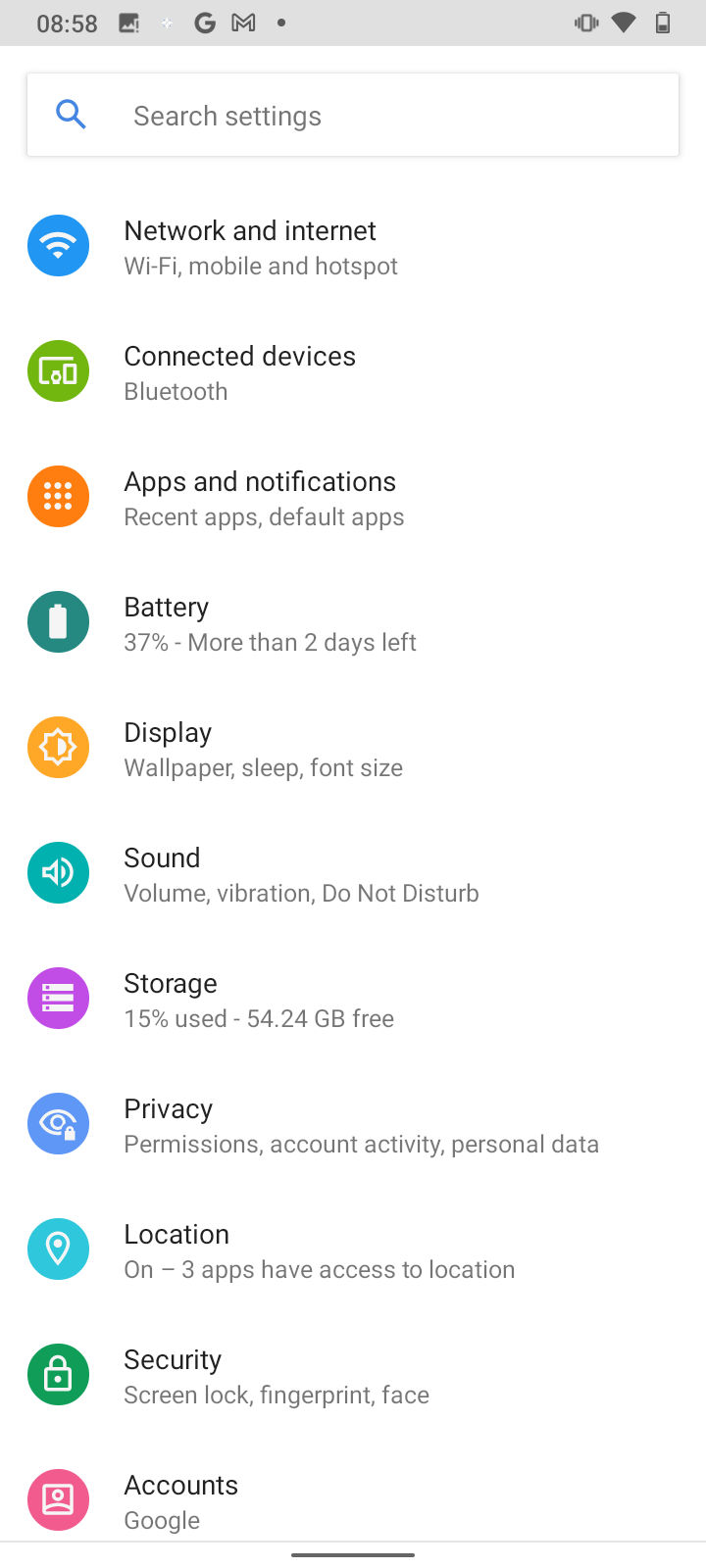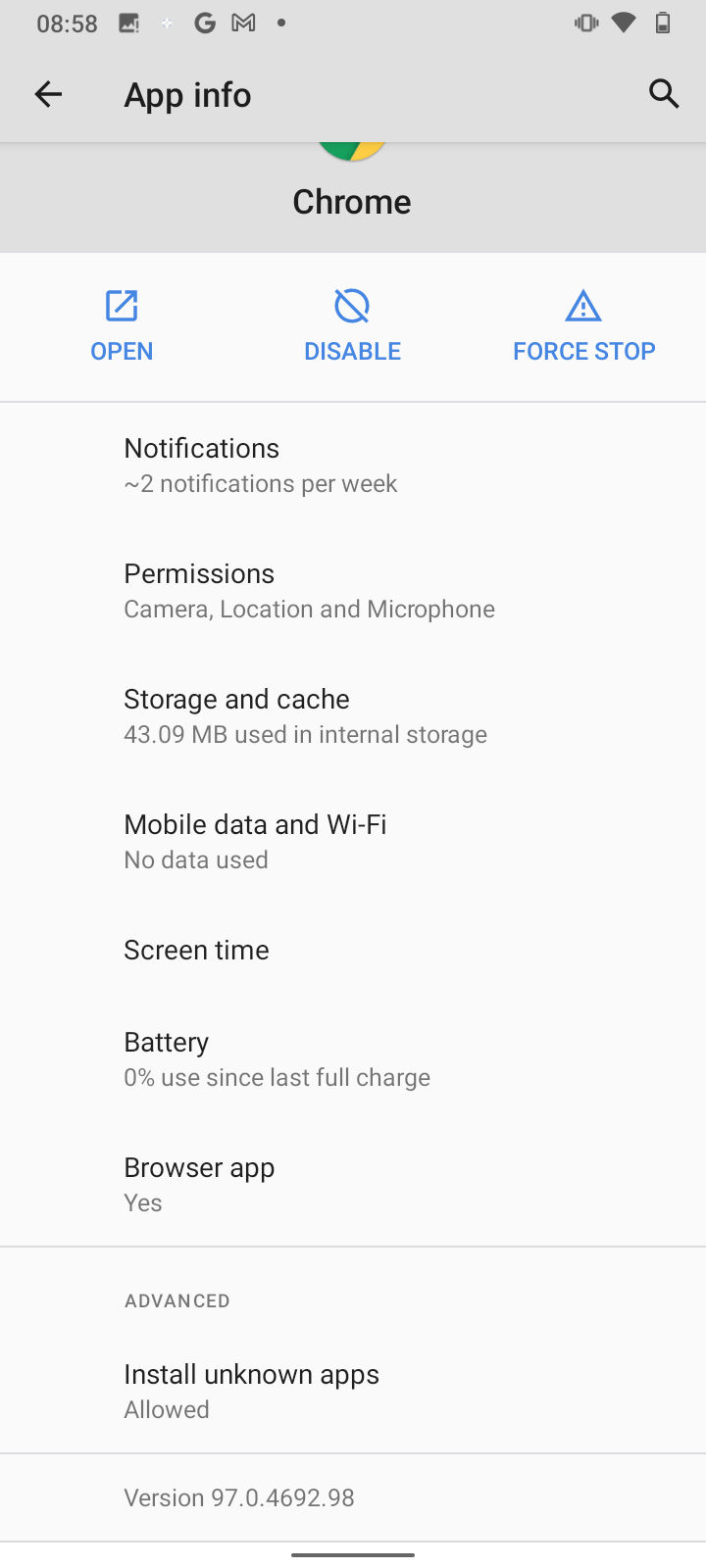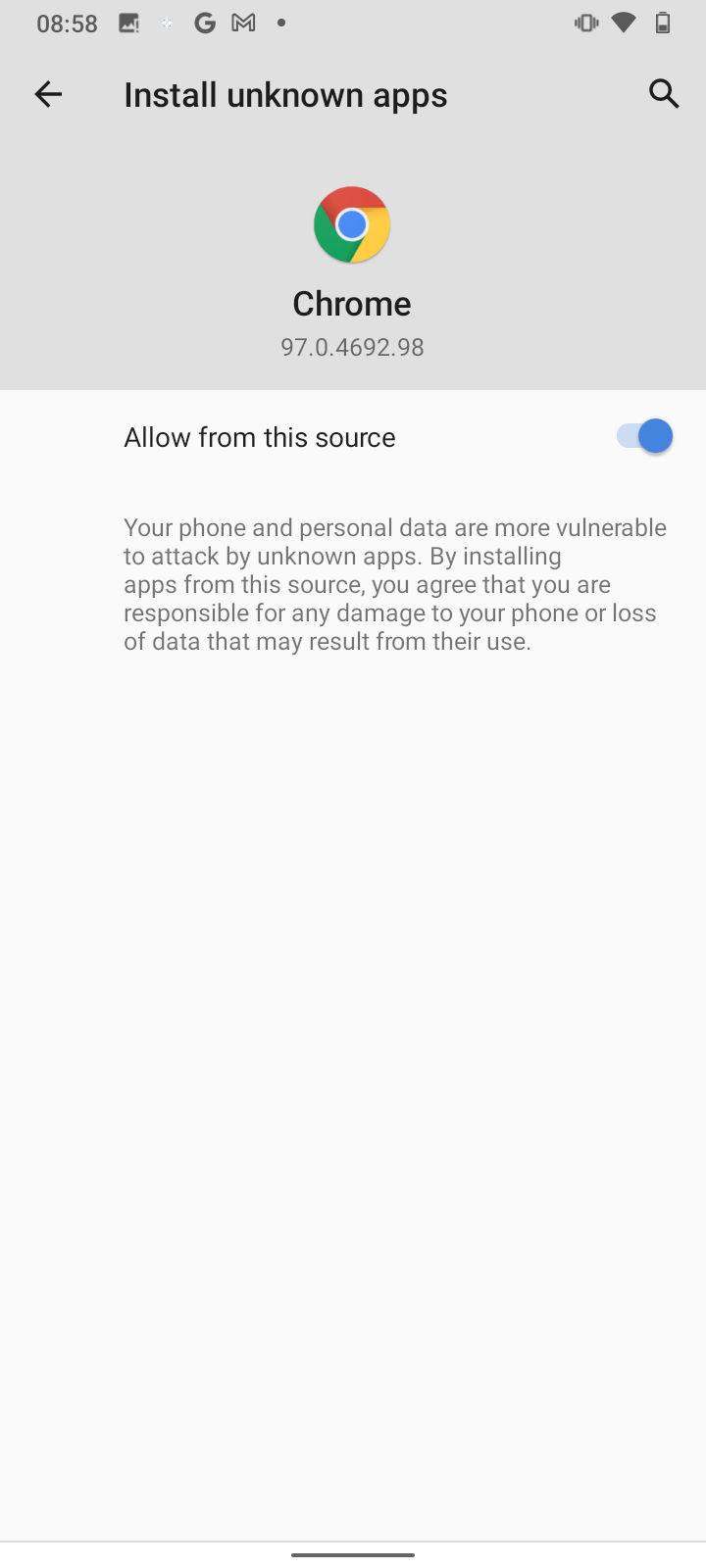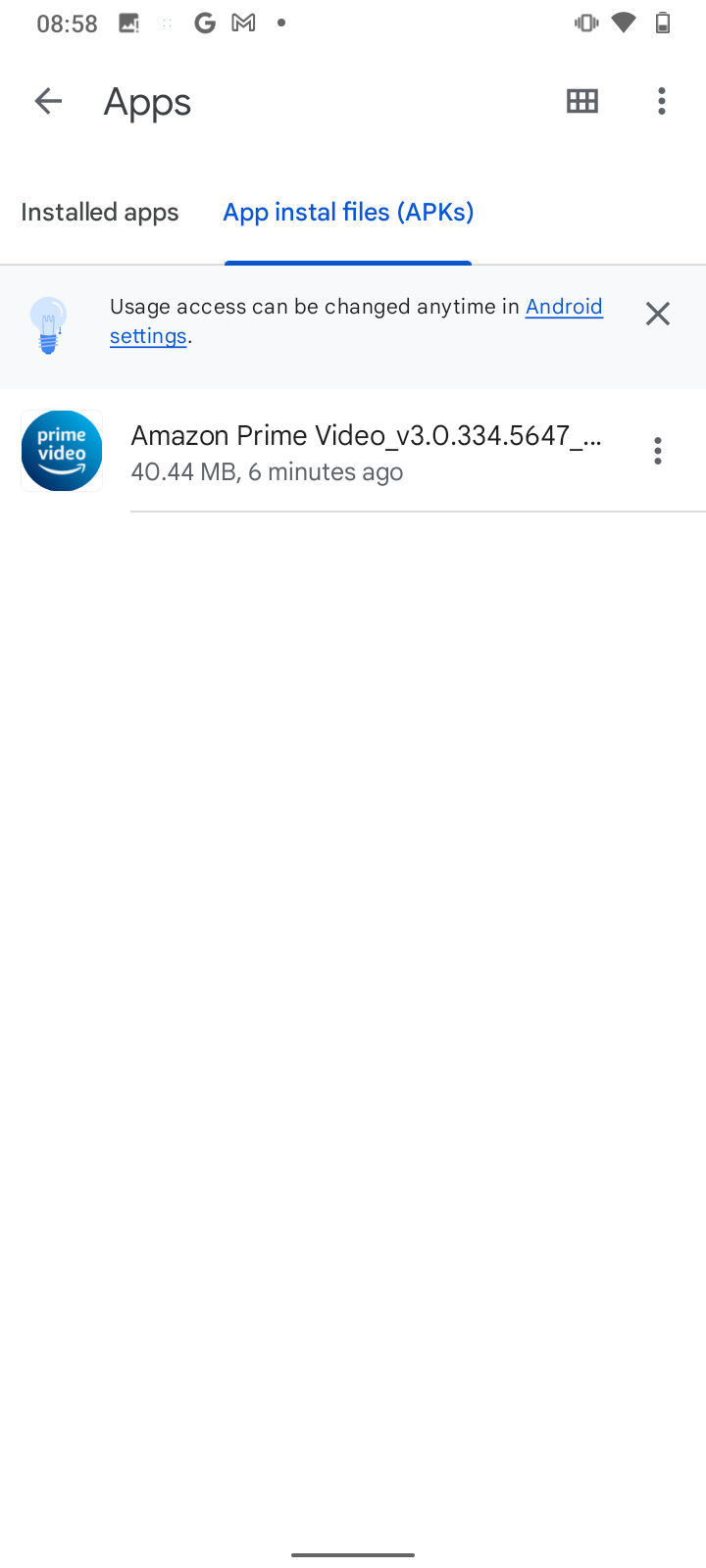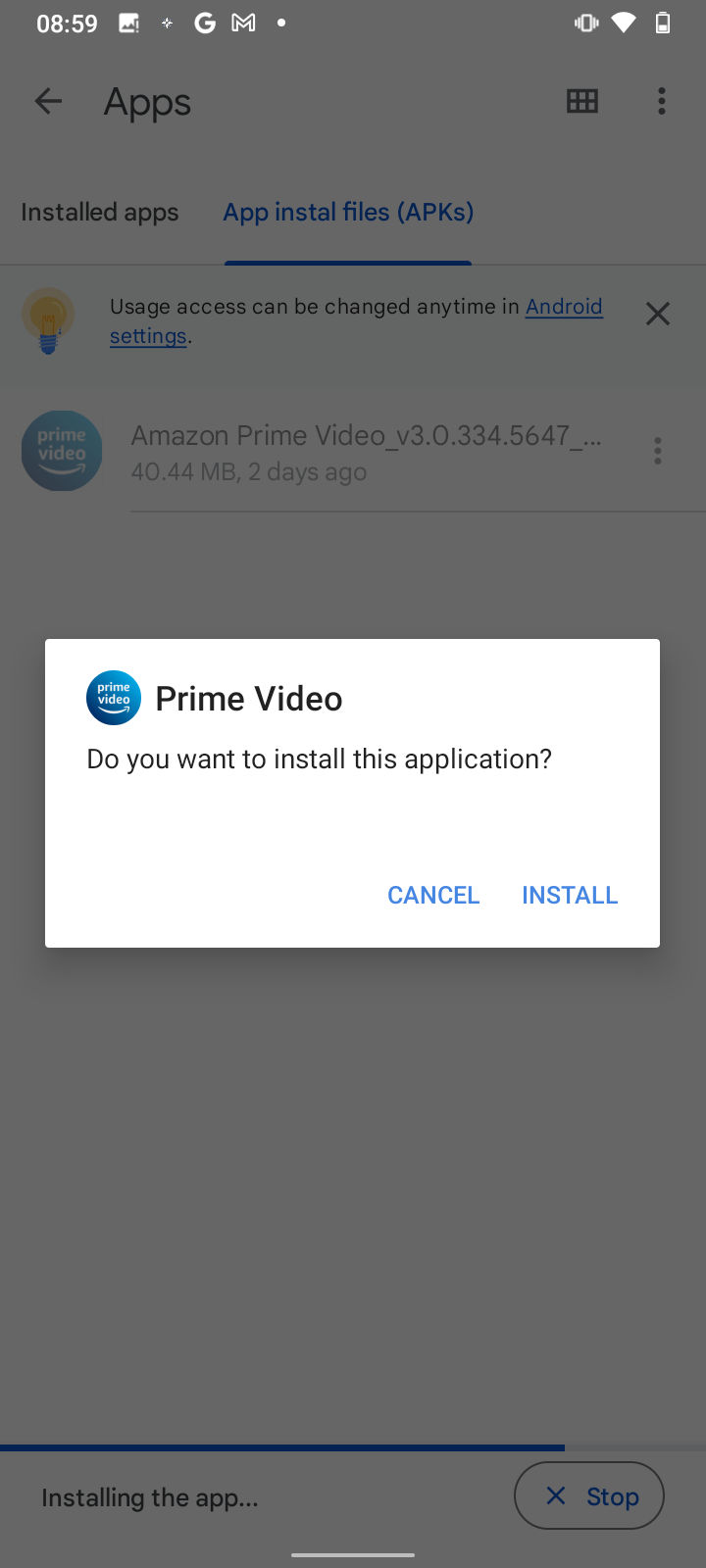Android Package, also known as APK is a popular format that is used to pack and distribute Android app files. These APK files are available on Google Play Store but in their extracted form. But when you download these from a third-party website, you need to install them properly. These APK files are packed in .zip format because of this extracting them becomes a cumbersome process. In this article, we will discuss what an APK file is and how you can open, extract and install it. Let’s check out how we do that.
What is APK File?
APK stands for Android Packaging Kit is a file format that is used to package Android apps. It has all the contents required for an app to work smoothly. Some of the content includes an AndroidManifest.xml, classes.dex, and resources.arsc file. The APK files have a .apk format and are saved in the .ZIP format. These files can be downloaded from Google Play Store or from any other website. Although the apk files can be downloaded on any device, it is used mainly on Android phones.
Software Tools To Open APK Files
Generally, APK files are compressed in .zip format and to open them you need a tool that can extract them and install them. Here’re a few software lists that you can use to APK files.
For Windows & Macs
- Google Android Studio
- BlueStacks
- WinRAR (Only on Windows)
- NoxPlayer Nox
- Genymotion
For Android
- Split APK Installer
- ES File Explorer
- Google Files
How to Open APK File?
On Android:
Downloading an APK file on an Android device is easy, however, installing them is not. To do that, you need to disable some restrictions. Here’s how to do it.
- Go to Settings and then to Apps.
- Tap on App Info and select the app that you regularly use to download APK files. For example, we use Google Chrome to download apps and hence choose them.
- Now, go to Advanced and select Install Unknown Apps.
- Toggle on the Allow From This Source option.
That’s it, now to open any APK file downloaded from that particular app, just tap on the file and it will be opened.
Also Read: WiFi Password Check: How to Know WiFi Password on Android Mobile, iPhone, Windows
On Windows:
APK files are not meant for Windows PC as they use .EXE packages. However, there is an indirect way to open APK files on a Windows laptop. For that, you will need to install BlueStacks or any other Android emulator. Now, download an APK file from a credible website and go to the folder where it is located. Now, right click your mouse and select Open with BlueStacks APK Installer. The file will be installed on PC via Bluestacks in the My Game section.
On Mac:
To open an APK file on a Macbook or any other PC running macOS, you need to download BlueStack and follow the same instructions we have mentioned above for the Windows PC. You need to download BlueStack and open it with the app’s installer. The file will be installed in BlueStack.
On an iPhone:
APK files are meant specifically for Android phones and not for iOS devices and therefore, you cannot open them on an iPhone. iOS is not compatible with APK files and stores files in a different format known as .ipa.
How to Install APK Files?
If you are on an Android smartphone, you can install an APK file by following the steps below.
- Open Google Files or a File Manager app on your phone.
- Now, go to the App section and then to the APKs section.
- Find the file you downloaded and tap on it.
- A prompt will appear, tap on Install and it will be installed.
How to Extract an APK File?
Any file extractor tool can extract an APK on a Windows operating system or an Android. Moreover, there are a few online tools that you can use to extract APK files such as Ezyzip or Archive Extractor. To do that, just simply tap on the APK file and click on Extract, and choose a folder. The file will be extracted and the content can be seen.
Also Read: How to Lock Facebook Profile on Your Android or iOS App and Website
FAQs:
1) Why are APK files not opening?
The APK files you have downloaded might be corrupt or the app from which you have downloaded is not allowed to install apps.
2) What programs can open APK?
APK can be opened with any Zip file decompression tool only on smartphones.
3) Can APK files harm my device?
Most APK files are not harmful however, if you have downloaded your file from any unauthentic source, it may have any kind of virus.
4) Are APK files legal?
APK files are legal and you do not have to worry about that. It is the basic file format and every developer uses it.