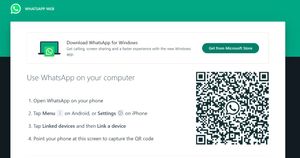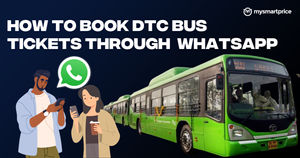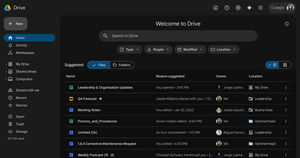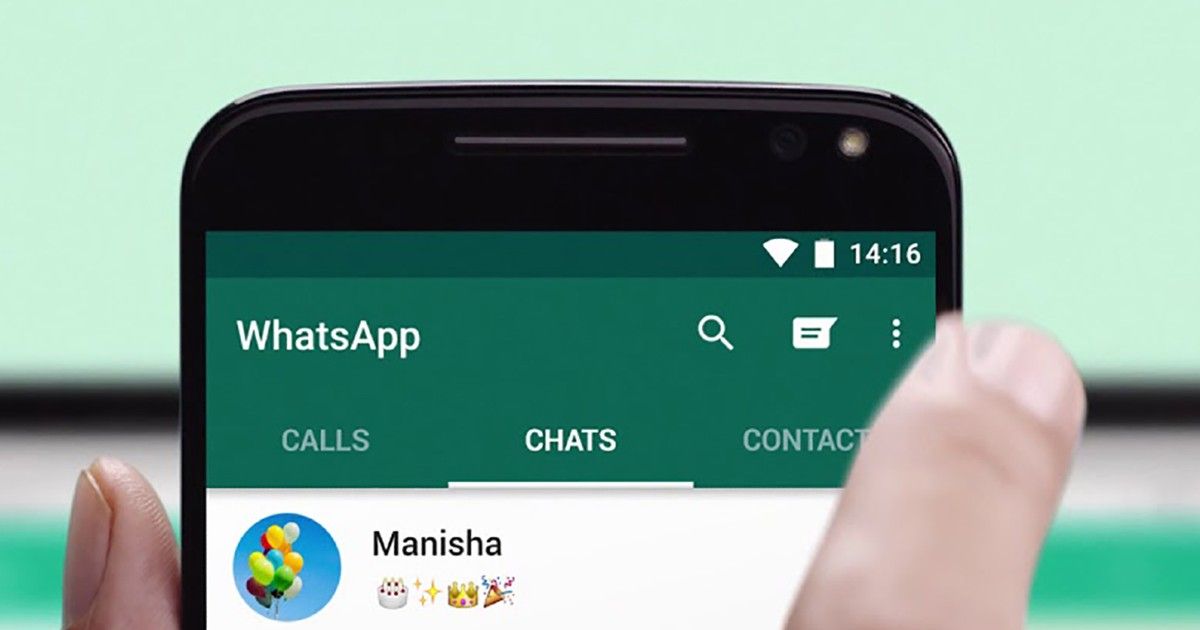
WhatsApp Messenger is probably one of the few messaging platforms that gives a plethora of features. It is true that WhatsApp has actually changed the way we communicate with each other now. Gone are those days when messages were meant to be the primary means for communicating with your loved ones. With WhatsApp, you can connect with your friends, families, and more easily.
It is true that the platform offers some interesting features like Status, video and audio calls, instant messaging, and more. However, one feature that is particularly useful is the ability to block a contact you no longer wish to talk to. Although you cannot tell if a contact has blocked you on WhatsApp or not, there are a few ways to find it out. In this article, we are going to show some of the ways through which you can easily check whether a contact has blocked you on WhatsApp or not.
Also Read: WhatsApp Archive: How to Archive and Unarchive WhatsApp Chats
You Will No Longer See Contact’s Last Seen or Online
The easiest way to find out whether someone has blocked you on WhatsApp or not, is to check whether their Last Seen or Online status is visible or not. For this, you need to go to the person’s chat and see whether it is showing the Online/Last Seen option or not. However, it is important to note that the user might have turned out the Last Seen option to themselves, meaning that one can see it. However, one can always check for the Online as this cannot be hidden from the Settings.
You Will Not be Able to See Contact’s Profile Photo
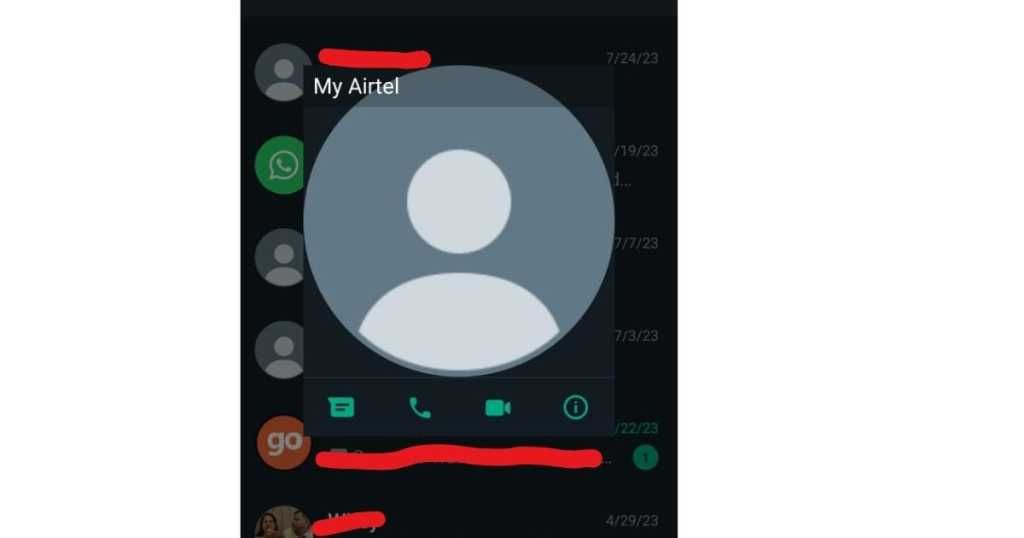
Another way to judge whether a person has blocked you on WhatsApp is via Contact’s profile photo. If a user has blocked you then you will no longer be able to see his/her profile photo. Furthermore, you will also not be able to see their Status and more.
Also Read: WhatsApp Android to iOS: How to Transfer Chat Messages and Media from Android Mobile to iPhone
Messages Will Not Get Delivered
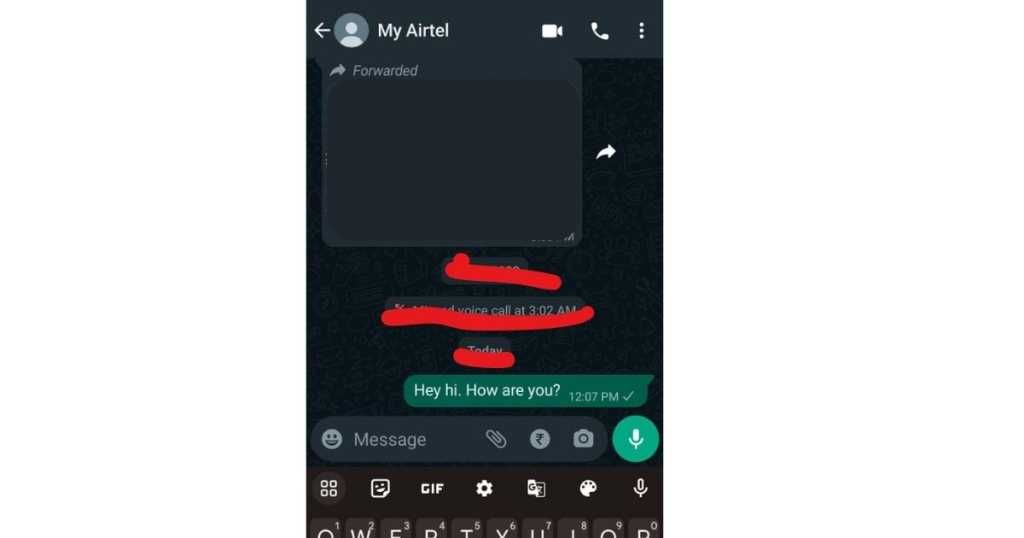
This is also one of the easiest ways to check whether a person has blocked you on WhatsApp. All you have to do is send a message to a contact who has blocked you. If you see only one check mark on the message that you sent and it never shows a second check mark, this clearly means that the contact has blocked you on the platform. The single check mark denotes that the message has been sent, while the double checkmark indicates that the message has been delivered to the person.
Also Read: WhatsApp: How to See Deleted Messages on WhatsApp?
WhatsApp Audio and Video Call Will Not Go Through
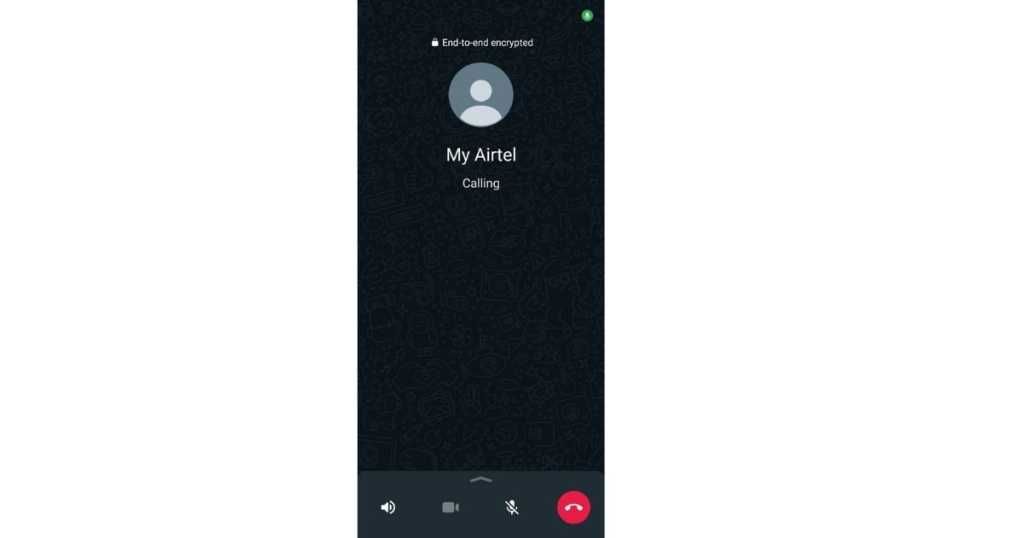
This is the final resort in order to check whether a person has blocked you on WhatsApp or not. WhatsApp allows you to place a call, both audio and video. However, if a person has blocked you on WhatsApp, you will not be able to call them.
Also Read: WhatsApp Private Reply: How to Reply to Private Messages on Phone and WhatsApp Web
You will not be able to add the Contact to a Group
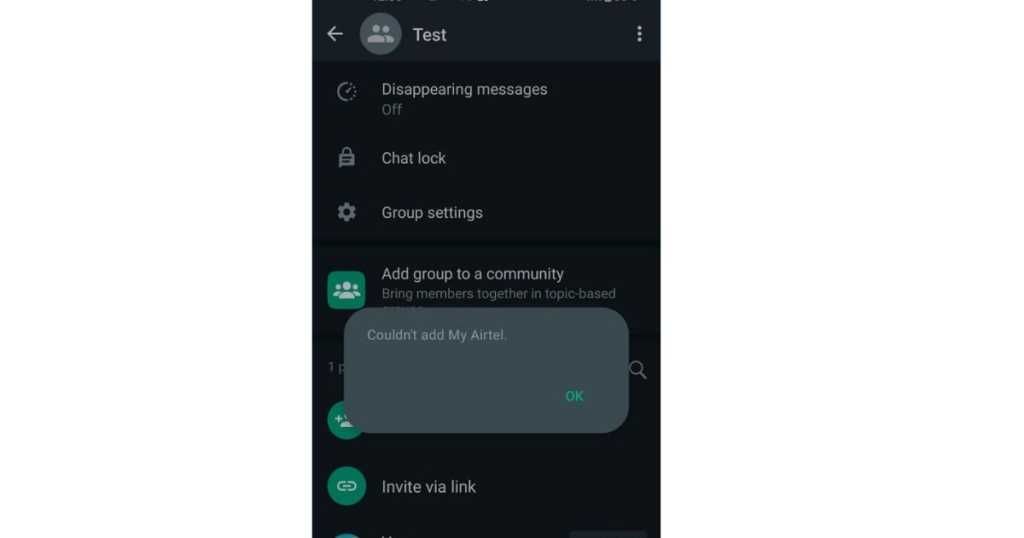
It is important to note that for the above-mentioned steps, one might also think that could happen due to a network error. However, in order to be absolutely sure whether a person has blocked you or not, you can try this method. All you need to do is create a WhatsApp group with the contact you feel has blocked you. If you see a message saying ‘you are not authorized to add this contact’, this clearly means that the person has blocked you for sure.