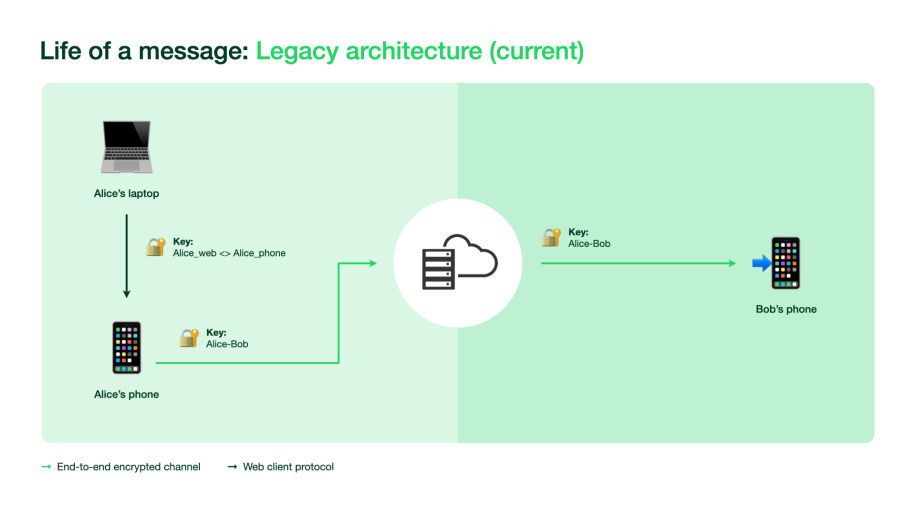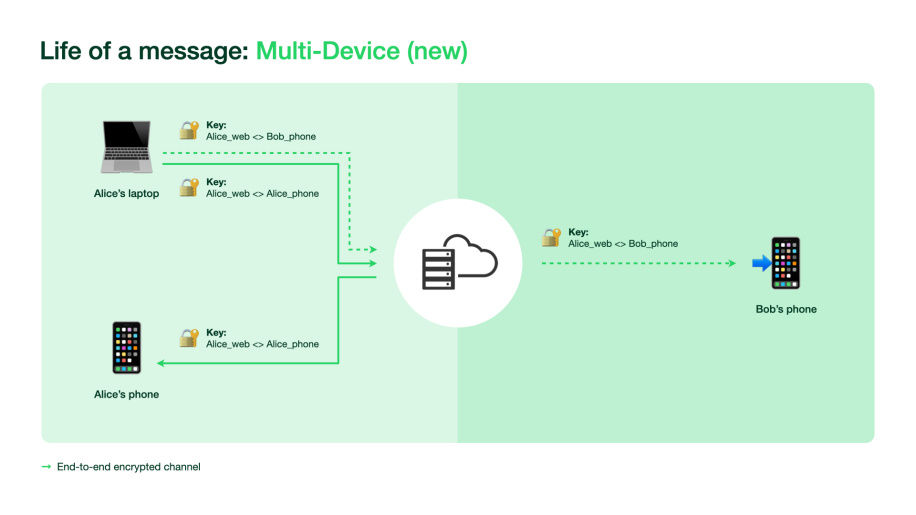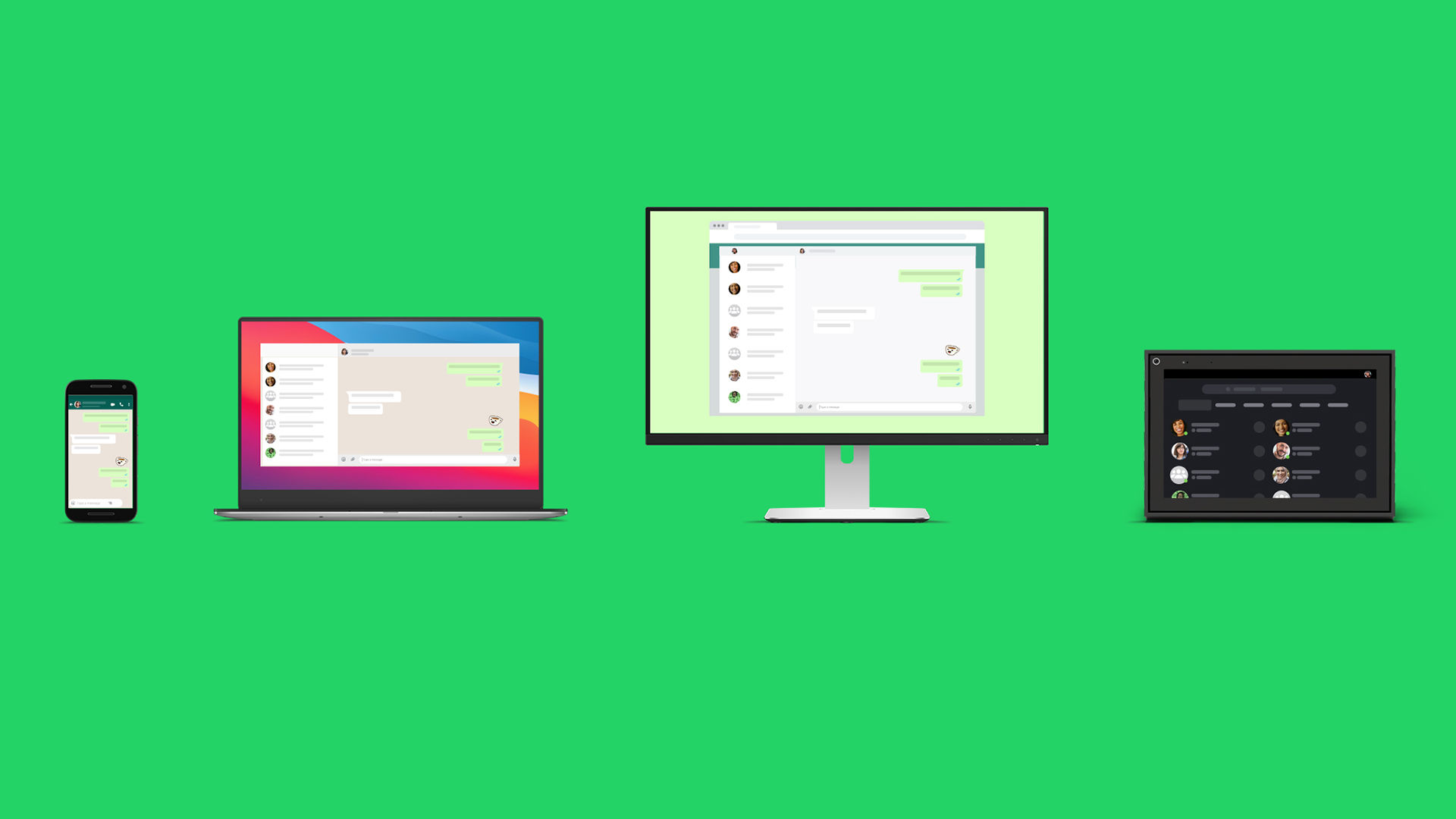
Finally, one of the most awaited features of Whatsapp is here. Yes, we are talking about the multi device support to Whatsapp users. Last month, Facebook founder Mark Zuckerberg confirmed that their social messaging app, Whatsapp is working on multi-device support. Whatsapp has now started rolling out the multi device support feature to its beta users. For a long time, users were asking them to create a multi-device experience that allows people to use WhatsApp on other devices. Whatsapp has said that users can use this feature even when their phone’s battery is dead. Let’s take a look at more details about what’s this multi device feature is and how you can use it:
WhatsApp Rolls Out Multi Device Support
Facebook in a post announced that they are now rolling out the multi device support feature to its popular social messaging app, Whatsapp. But this isn’t exactly what you are thinking. The multi device support currently allows you to use your Whatsapp account on up to 4 non-phone devices. It means that you still cannot use the same Whatsapp account on more than one phone. You can use the multi device support on web or PC app for macOS and Windows, simultaneously.
WhatsApp says that they “had to rethink” its architecture and design new systems to bring multi-device support. The company claims that it preserves its privacy and end-to-end encryption while enabling the new experience. They also said that it will sync your data — such as contact names, chat archives, starred messages, and more — across all devices. With the new multi-device capability, each linked device will connect to your account independently.
For the account security, Whatsapp has said that it will WhatsApp enforce biometric authentication as an extra layer of security. Users will be able to see all the linked devices to their WhatsApp account in the app. Whatsapp will also allow them to see when they were last used. Users will be able to log out remotely.
How to Use Whatsapp Multi Device Support Feature
Whatsapp is currently rolling out the multi device feature to a very limited set of beta users. However, Whatsapp says that they have plans to add opt-in beta access for users on a public version. The feature will be available through the Linked device’s screen in the coming days.
Steps to Use Whatsapp Mutli device feature
- Open Whatsapp.
- Tap on the three dots on the top right side.
- Tap on Linked devices option.
- If you are a beta user, you will see an option of Multi decide beta, tap on it and then tap on Join the beta.
- Now, you just have to tap on link a device and scan the QR code to link a device. Your device will be connected to the companion device.
- Similarly, you can repeat the steps to add other devices. It is possible that Whatsapp can ask you for biometric proof.
Have you received the multi device feature yet? Let us know in the comments section.