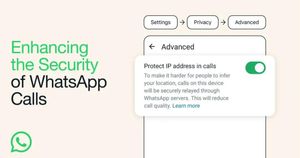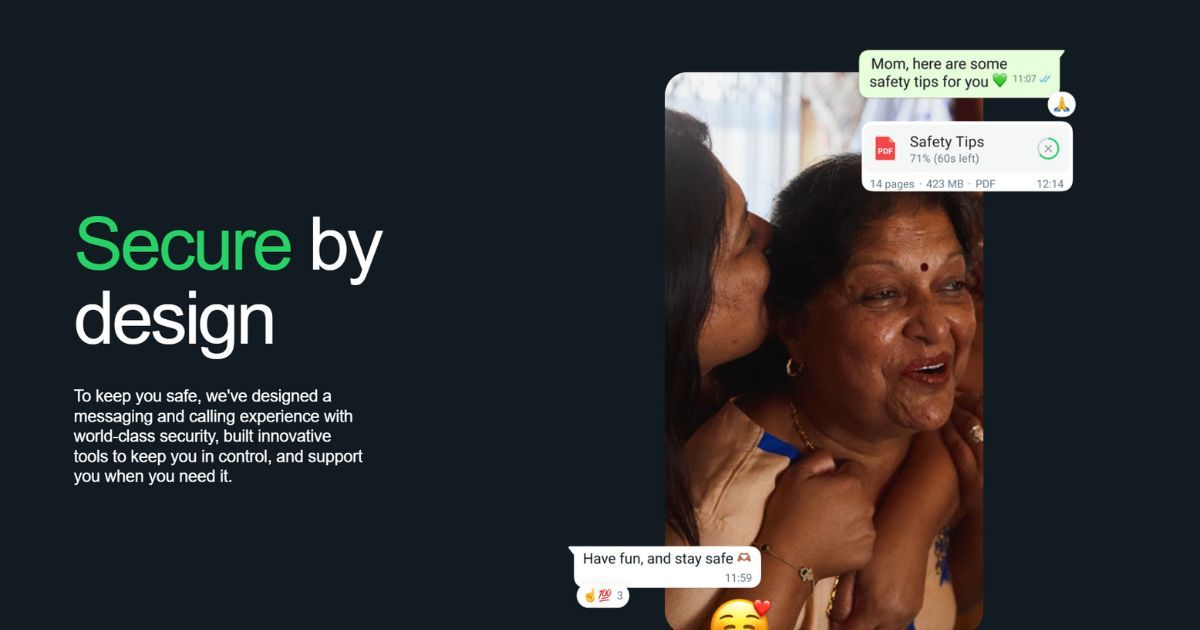
WhatsApp, the world’s most popular personal messaging platform with over 1 billion users has announced a new security hub called the WhatsApp Security Hub. As the name suggests, this new security hub will showcase users all the user safety, privacy, and integrity features. In addition, users can also discover how WhatsApp protect and empower them with the tools to make the app safe.
The dedicated micro-site provides a complete overview of all the privacy and security tools that the app has to offer. These include two-step verification, usage of the official app, spotting scams, reporting an issue, blocking unwanted connections, and much more. All these will help new users or not-so-tech-savvy users learn more about the security and privacy features as well as start using some of these features.
WhatsApp Security Hub Highlights
With more than one billion active users globally, WhatsApp has also become a hotspot destination for scammers. In the past few weeks, most of us have come across WhatsApp scams such as incoming calls from unknown numbers and messaging from random numbers offering job opportunities. To overcome all these and much more threats, Meta has now come up with this Security Hub as a starting point.

The micro-site tells users how the app is secure by design to keep all the messaging and calling experiences safe with world-class security and how the built tools keep users in control. Here are some of the key features that the security hub highlights.
- Privacy by default 一 No one can find your phone number or read your private messages.
- Automatic spam detection 一 WhatsApp detects and removes most spam and scam accounts before they reach you or before anyone reports them.
- Advance safety warnings 一 WhatsApp asks to verify user identity if any suspicious or unauthorized attempts are made to take over the account.
In addition to showcasing these, WhatsApp has also listed down a handful of security features that everyone should be aware of and start using. These include the following.
- Two-step verification – a secret PIN to prevent someone from stealing your account and don’t share it with anyone.
- Keep group safe – control who can add you to groups and who can join your groups, and remove members or messages when necessary.
- Report problem behaviour
- Learn to spot scams
- Always use the official WhatsApp
- Block unwanted connection
- Recover your account
You can learn more about each of these features mentioned in the official security hub of WhatsApp by visiting this link.