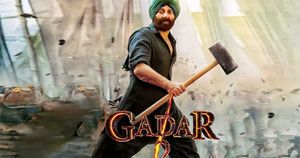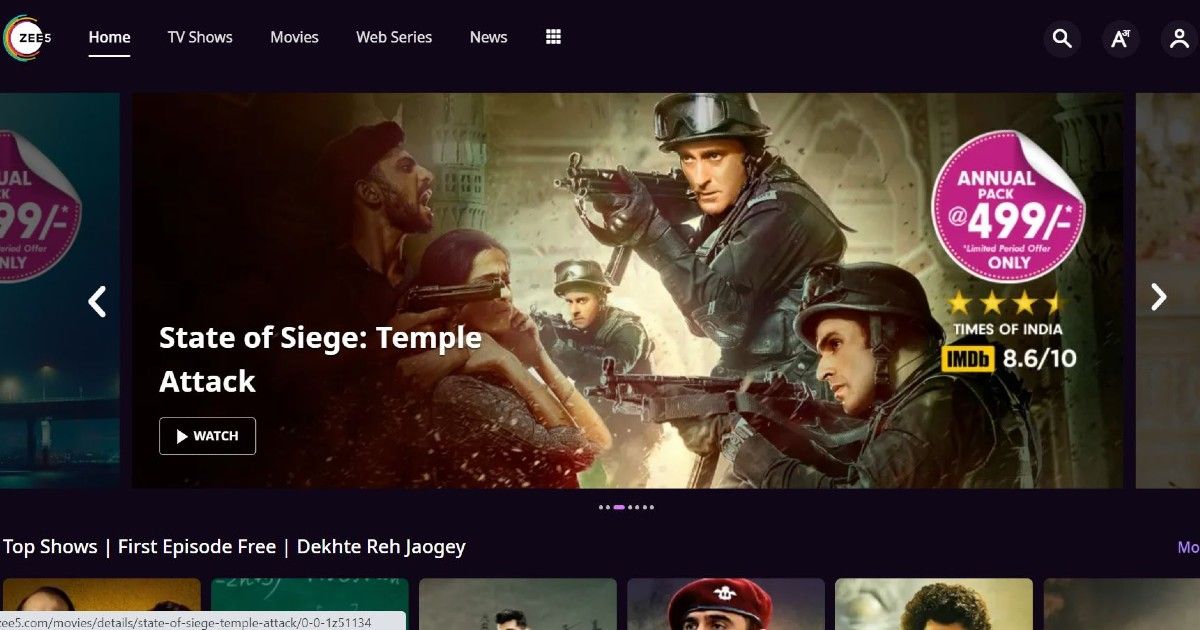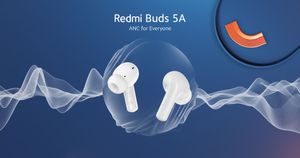ZEE5 has become one of the most famous streaming platforms in India. The on-demand video streaming service is owned by Essel Group and was introduced in India in 2018. Since then, the platform has provided a host of interesting Originals, movies, TV shows, and more. The OTT platform is available across all the major platforms, including Android, iOS, Amazon Fire TV, Android TV, and more. The company offers free and premium content to its users with the application.
However, those who want to enjoy all the experiences can go with the ZEE5 Premium subscription. The subscription model offers a host of interesting benefits. To start with, subscribers access all Zee5 originals and exclusives, as well as blockbuster movies like Radhe, shows like Friends: Reunion, all ALT Balaji Shows, Zindagi TV Shows, Kids, Live TV, and TV shows before the telecast. In this article, we will talk about every aspect of the ZEE5 Premium subscription. So, without further ado, let’s begin.
Also Read: New OTT Releases: List of Latest Movies & TV Shows Streaming Now on OTT Platforms
ZEE5 Premium Subscription Plans 2023
ZEE5 offers a range of subscription plans for its customers. The company is currently offering only one annual plan for its customers, which comes with affordable pricing. Let’s take a closer look:
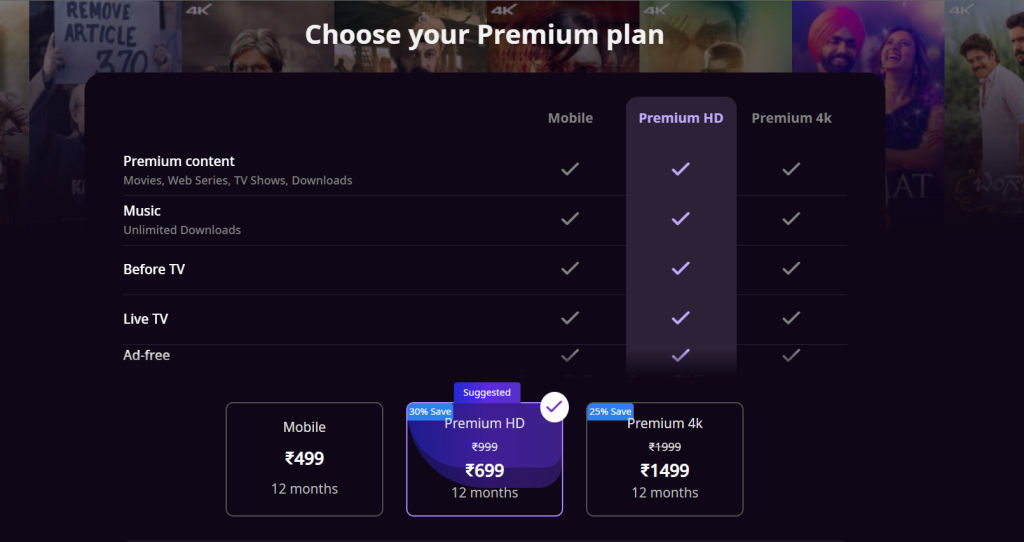
ZEE5 Mobile
The company has introduced a Mobile version of OTT subscription. The pack provides some good benefits. To start with, one can watch all the content available on ZEE5 Premium on a single mobile screen. It also allows three screens and offers stereo audio quality. Apart from this, customers can watch the content in HD (720p) video quality.
ZEE5 Premium HD
ZEE5 is currently offering ZEE5 Premium HD subscriptions to its customers. The subscription is available for three months and yearly basis. The ZEE5 Premium HD 3 months subscription is priced at Rs 699. The pack offers access to all the movies, web series, TV shows, Live TV, and more ad-free. It also allows three screens and offers Dolby 5.1 audio quality. Apart from this, customers can watch the content in Full HD (1080p) video quality.
ZEE5 Premium 4K
The company has also introduced a special subscription plan known as ZEE5 Premium 4K. The subscription pack is usually available for Rs 1,999 for 12 months. However, the company is currently offering 50 per cent off on the subscription plan. This simply means users can enjoy the subscription for just Rs Rs 1,499. With this, users will be able to stream all the content in UHD (2160p) video quality. Apart from this, one can watch the content on four screens at the same time. Moreover, you get Dolby Atmos support as well. The pack offers access to all the movies, web series, TV shows, Live TV, and more ad-free.
| ZEE5 Plans | Benefits | Price | Validity |
| ZEE5 Mobile |
|
Rs 499 | 1 Year |
| ZEE5 Premium HD |
|
Rs 699 | 1 Year |
| ZEE5 Premium 4K |
|
Rs 1,499 | 1 Year |
ZEE5 Popular Movies and TV Shows
Here’s a list of popular movies that are currently available on ZEE5:
| Movie Name | Genre | IMDB Rating |
| First Kapi | Drama | NA |
| Super Mario Bros. | Animation | 7.2 |
| Pakalum Paathiravum | Action | 3.7 |
| Jannataan | Drama | 9.2 |
| U-Turn | Thriller | 7.1 |
| Mrs Undercover | Comedy | 6.4 |
| India Lockdown | Drama | 7.3 |
| Zhong Kui Exorcism | Fantasy | 7.6 |
ZEE5 also offers some great TV shows to its customers. Here are some of the best TV shows that are currently available on the streaming platform:
| Movie Name | IMDB Rating |
| TVF Pitchers | 9.1/10 |
| Mukhbir | 6.8/10 |
| Abhay 3 | 8/10 |
| Rangbaaz | 7.9/10 |
| Duranga | 7.6/10 |
| Tripling | 7.2/10 |
| Lal Bazaar | 5.7/10 |
| Five Six Seven Eight | 7.1/10 |
| Aha Naa Pellanta | 6.5/10 |
ZEE5 Frequently Asked Questions (FAQs)
In this section, we will try and answer all the queries related to the ZEE5 Premium subscription. So, here are some commonly asked FAQs for the ZEE5 app.
Can we watch live TV on ZEE5?
Yes, you can easily watch Live TV channels on ZEE5. The application offers 90+ Live TV channels on its platforms, which can be accessed from any platform.
On how many devices can we watch ZEE5 simultaneously?
The device limit is different for both ZEE5 Premium and ZEE5 Club subscriptions. For ZEE5 Premium, subscribers can watch ZEE5 content on five devices at one time. However, in the case of the ZEE5 Club subscription, the limit is only 2.
Can I cancel my ZEE5 subscription?
Yes, you can cancel the ZEE5 subscription at any given time. However, if you have taken the yearly subscription, it doesn’t make any sense to cancel the subscription as you will not get money. However, if you have opted for monthly or quarterly plans, you can follow these steps to cancel the subscription.
- Open ZEE5 application and tap on the Hamburger menu on the top-left corner.
- Go to My Account and tap on ‘My Active Plans’
- Click on ‘Cancel Subscription’ and click ‘Yes’ to cancel your ZEE5 subscription.
How do I authenticate my device on the ZEE5 app?
You can easily authenticate any device using the ZEE5 application or via the website. For the app, you need to follow these steps:
- Open ZEE5 application and tap on the Hamburger menu on the top-left corner.
- Click on More and then go to Settings.
- There you will find the ‘Authenticate Device’ option. Now, download the app on your Smart TV and click on ‘Login’. Enter your mobile phone and you will see a code on your TV screen.
- Enter the code code you see on your TV screen and click / tap on ‘Authenticate’.
- Click “Continue” on your TV screen to start using ZEE5 application.