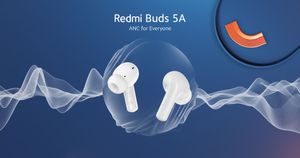Lenovo has been killing it with its Legion lineup year after year, and this year’s Legion 5 Pro is going to be a strong contender of the best gaming laptop at the Indian Gadget Awards 2021. The beauty of this offering is that it’s priced just over Rs 1.5 lakhs, but packs so much more than what the competition offers. Not many will give you a 16-inch Dolby Vision display with a high-wattage RTX 3070, housed in a slick design, but that’s what Lenovo has managed to stuff inside the Legion 5 Pro, and in my books, that’s a lot more value for money than the 14-inch ROG Zephyrus G14 (review). Here’s my review —
Lenovo Legion 5 Pro: Specifications

So the review unit we received from Lenovo was the Singapore variant. Not much different from the RTX 3070 variant that’s available in India, except for a single-lit keyboard instead of four-zone RGB you get in the Indian variant. But for what it’s worth (Rs 1,79,999), you get a AMD Ryzen 7 5800H with 8 cores and 16 threads, paired to a 140W NVIDIA RTX 3070, with 16GB RAM and 1TB storage. All this plays out on a 16-inch WQXGA IPS display with Dolby Vision support and 165Hz refresh rate, with the help of 16GB DDR4 memory and 1TB SSD storage. The biggest bottleneck on this, as compared to Intel-powered machines is the lack of PCIe 4.0 lanes for the RTX 3070 GPU to take advantage of, the effect of which we will see play out in the gaming section. You also don’t get a Thunderbolt 4 port, for that matter and essentially lose out on all the additional features Intel processors come with. But that’s alright. For a laptop Rs 2 lakhs, the Legion 5 Pro blew me away with the experience, and most of it was par any complaints.
Lenovo Legion 5 Pro: Performance and Gaming
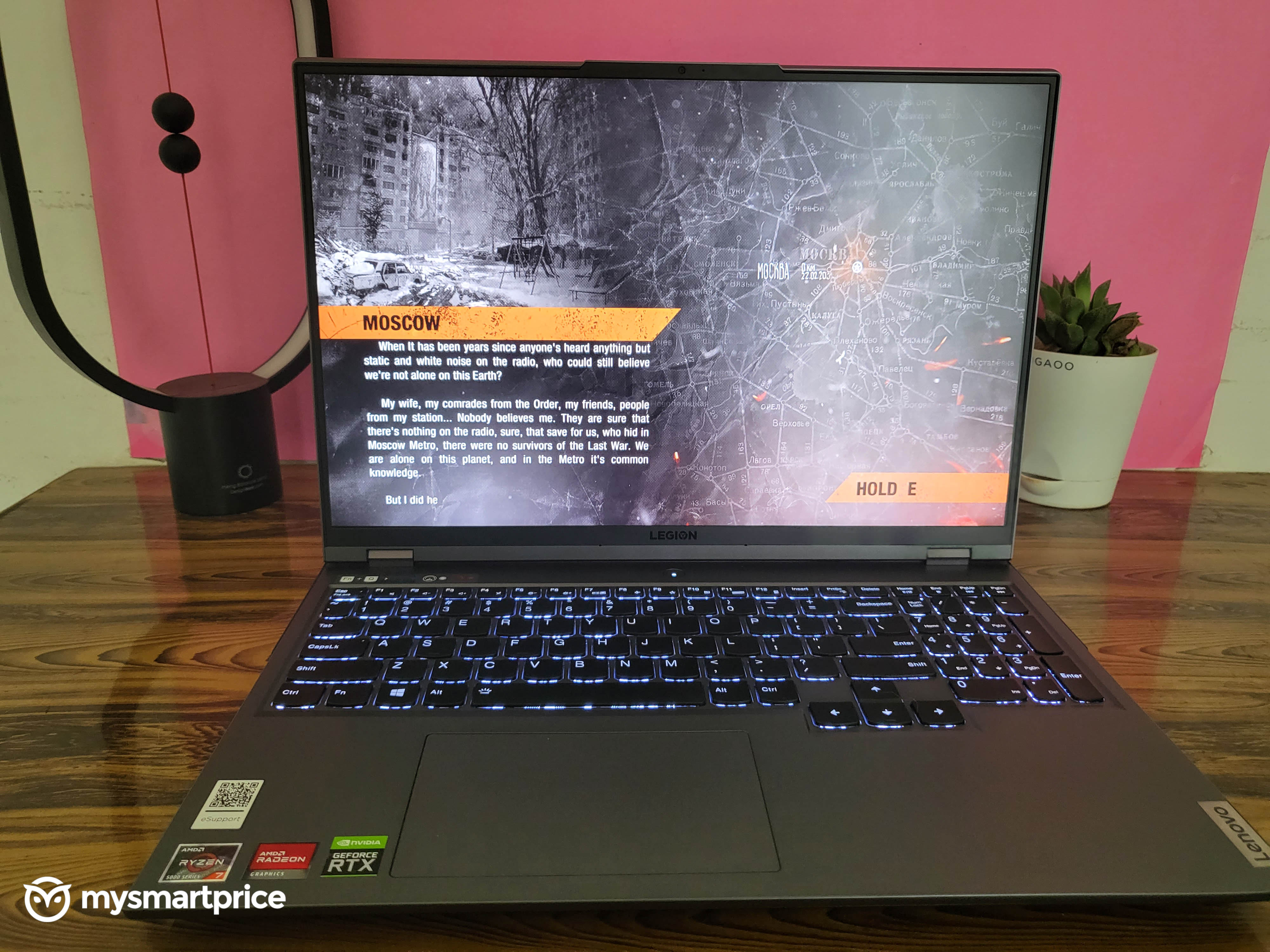
The Legion 5 Pro is an excellent gaming machine. The Ryzen 5800H and the 140W NVIDIA RTX 3070 are perfect ingredients to brew a heady concoction of smooth gameplay, rich graphics and a cool exterior. The Ryzen 5 Pro can also be configured with the RTX 3060 in India, but we suggest going for the 3070 because the 8GB VRAM will be just about enough to run all AAA titles with the graphics maxed out at 60FPS. Anything lower than this, and you won’t be making the most of the experience.
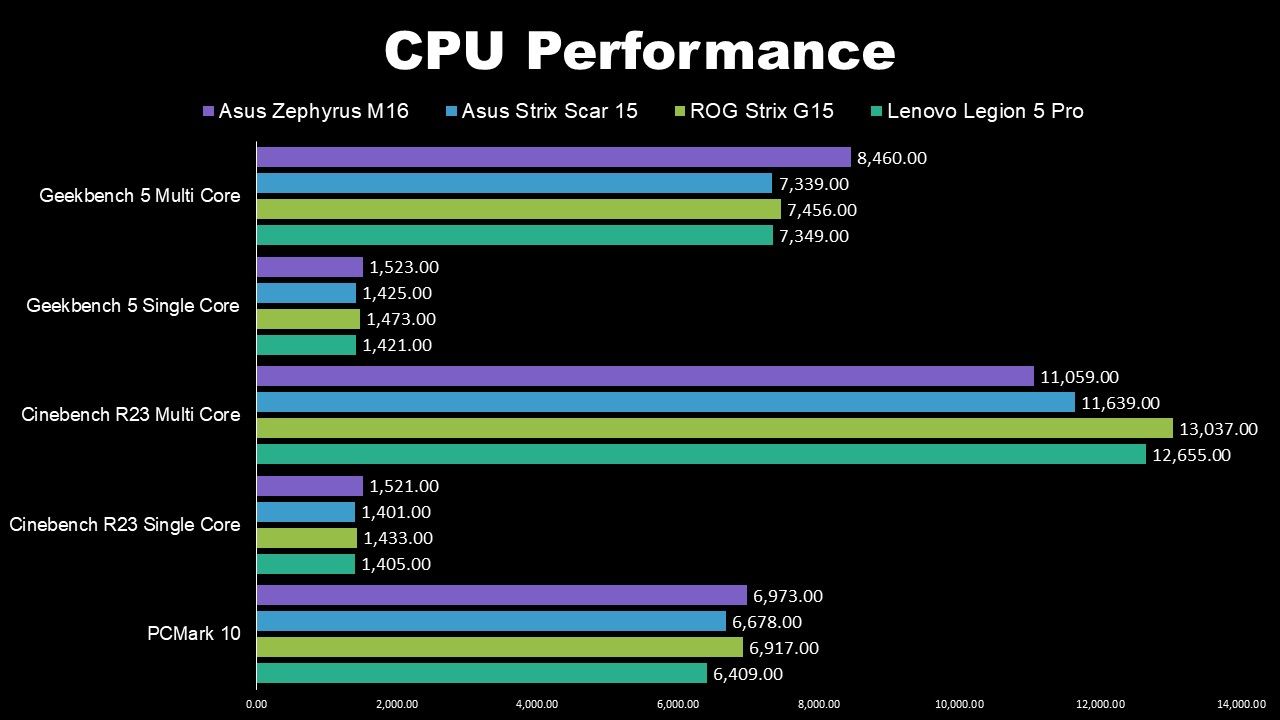
It doesn’t pull any surprises in benchmark scores. The numbers are at par with how we’ve observed Intel and AMD play out this year. What’s interesting, however, is the fact that there doesn’t seem to be a huge difference in performance between the Ryzen 7 and the Ryzen 9. In the charts below, you can see the scores between the Legion 5 Pro and the Asus ROG Strix G15 and the Strix Scar 15. Even more heartening to see is that there’s very little separating the H45 Core i7 and the Ryzen 7 5800H, which considering how much more affordable the Legion 5 Pro is, is just fantastic.
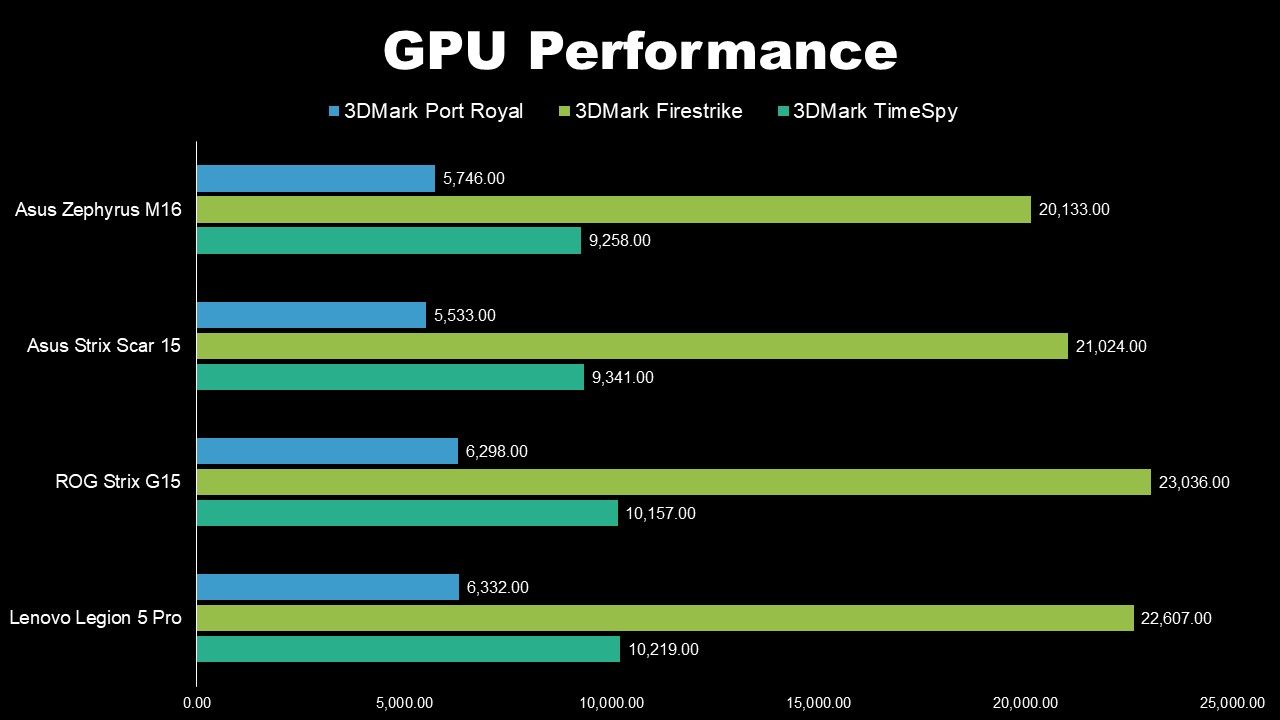
The RTX 3070 is the other feather in its cap, and the 140W TGP resulted in one of the highest GPU scores we’ve seen while testing this particular graphics card. The 8GB GDDR6 memory is just enough to run AAA games smoothly with everything maxed out at 1440p, and gaming in general is a great experience on this laptop.
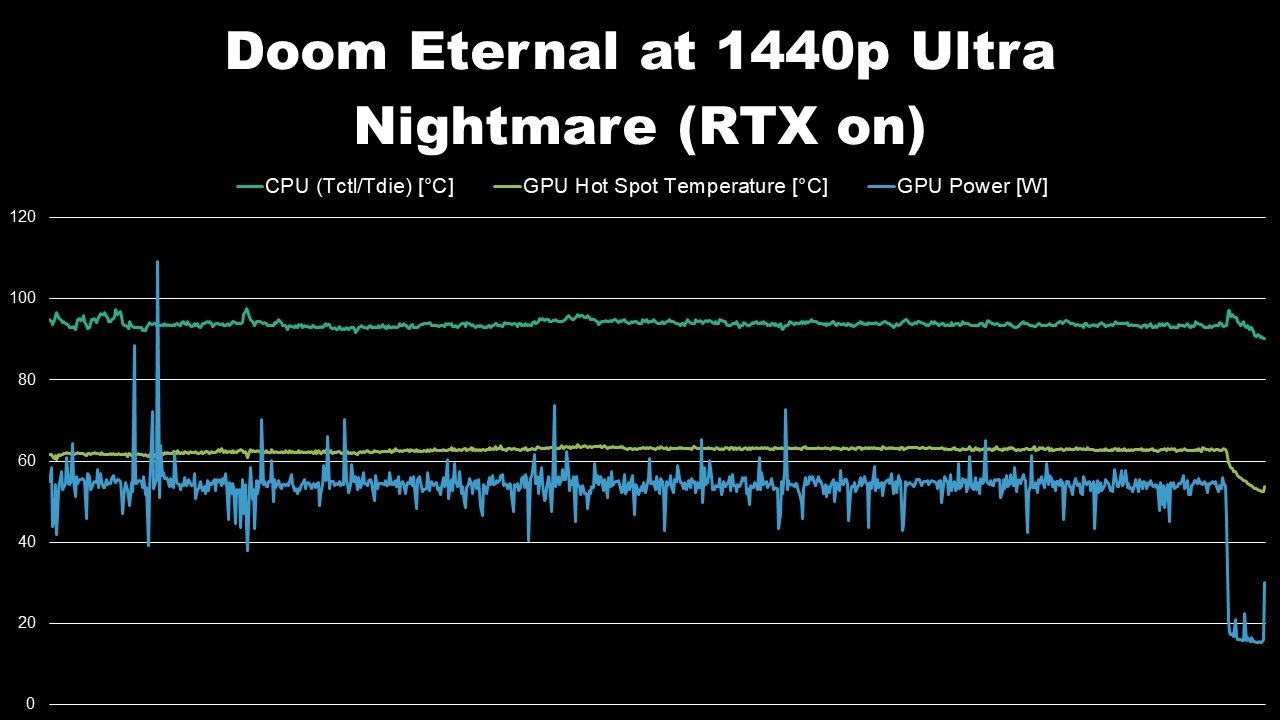
However, what makes the Legion 5 Pro great for gaming and other intensive tasks is the cooling system. The laptop features standard dual fans and heat pipes, but goes the extra mile and shields the RAM and SSD with metal casing as well, resulting in the keyboard deck staying well below 40 degrees, perfect for long hours of gaming.
Speaking of games, the Legion 5 Pro can handle most of the latest AAA titles with ease, but if you’re comparing frame rates, I’ve got bad news. The crushing advantage we saw in benchmark scores doesn’t translate all that well over to real-world gaming tests, as compared to Intel powered machines. The Core i7+RTX 3070 MSI GE66 Raider performed much better on the 10 games we use for our reviews. Take a look at the chart below —
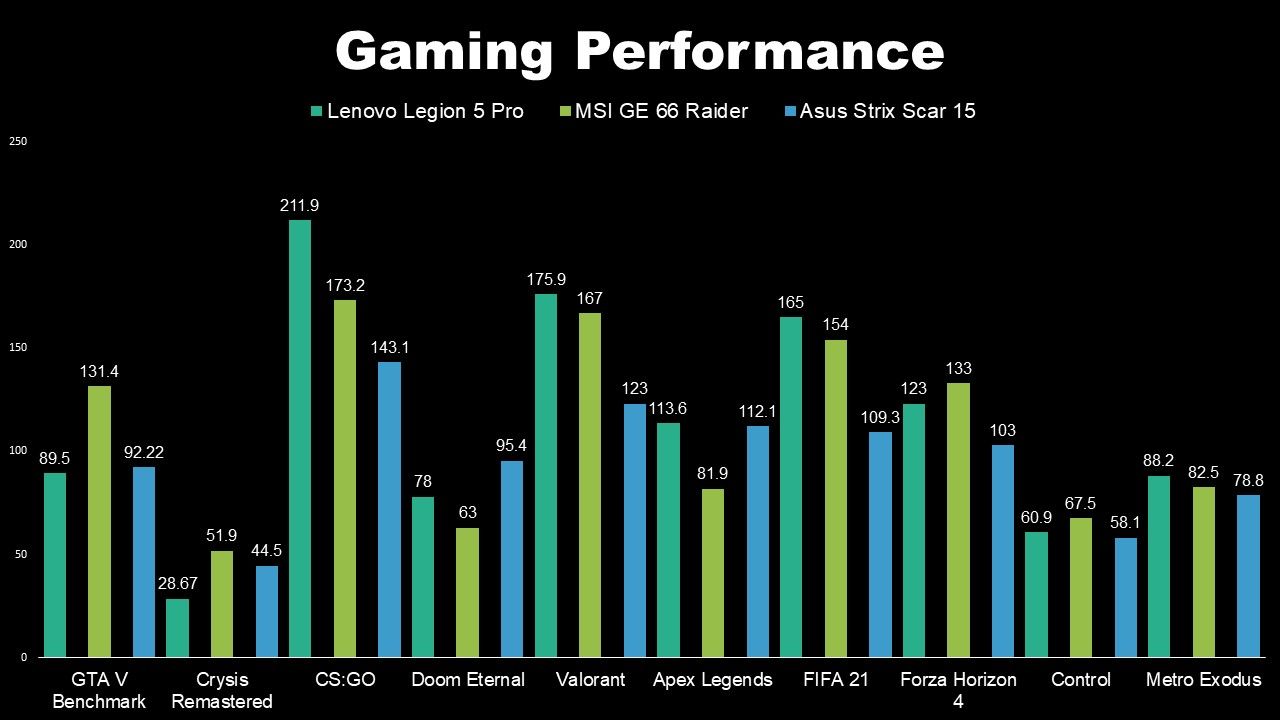
The difference in frame rates is intriguing, but it certainly doesn’t take anything away from the fact that you can play without stutters and lags, well beyond 60FPS with everything maxed out..everything except Crysis Remastered in Can it Run Crysis? mode.
Lenovo also has a few tricks up its sleeve to improve gaming experience. The overdrive mode in the Lenovo Vantage app cranks up the response time significantly, while a Hybrid Mode deploys AI algorithms to allocate the necessary resources to eke the best performance out of the hardware. The fans can get quite loud, but the audio output is loud enough to not make it a problem.
Lenovo Legion 5 Pro: Display and Audio

Aside from the hardware, the 16-inch display on the Legion 5 Pro is the real MVP. Unlike most gaming laptops which stick to either a 15.3-inch or 17.3-inch display size, Lenovo uses a 16:10 panel that allowed to fit a larger 16-inch panel in a 15-inch form factor. The resolution is upped to 1440p, but you get more pixels than an average 2K display, especially on the top and bottom because of the larger aspect ratio. This extra space, as seen in the Mi Notebook Ultra, can be used to fit more lines of text while reading an article, but for games like Metro Exodus, you will find black bars on the top and bottom, meaning that not all games will be optimised to take advantage of the extra space.
The panel also supports 100% DCI-P3 gamut and comes certified with Dolby Vision. Surprisingly, I couldn’t play any content on Netflix in Dolby Vision, but I did spot HDR in YouTube playback settings. Furthermore, despite being an HDR display, games like Doom: Eternal says the laptop doesn’t support HDR in games.
The 165Hz refresh rate is another win for gamers. While the most intensive games at 1440p will struggle to even cross 100FPS, the high refresh rate comes handy when playing eSports FPS titles like CS:GO, Valorant, etc. You can also boost the response times using Overdrive Mode for better reflexes.
The last thing to seal the deal is the audio output. The Legion 5 Pro’s output is louder than the average budget gaming laptop. You can clearly make out dialogues in movies and games, but it lacks that thumping bass response that’s become a staple in MacBooks.
Lenovo Legion 5 Pro: Keyboard and Trackpad
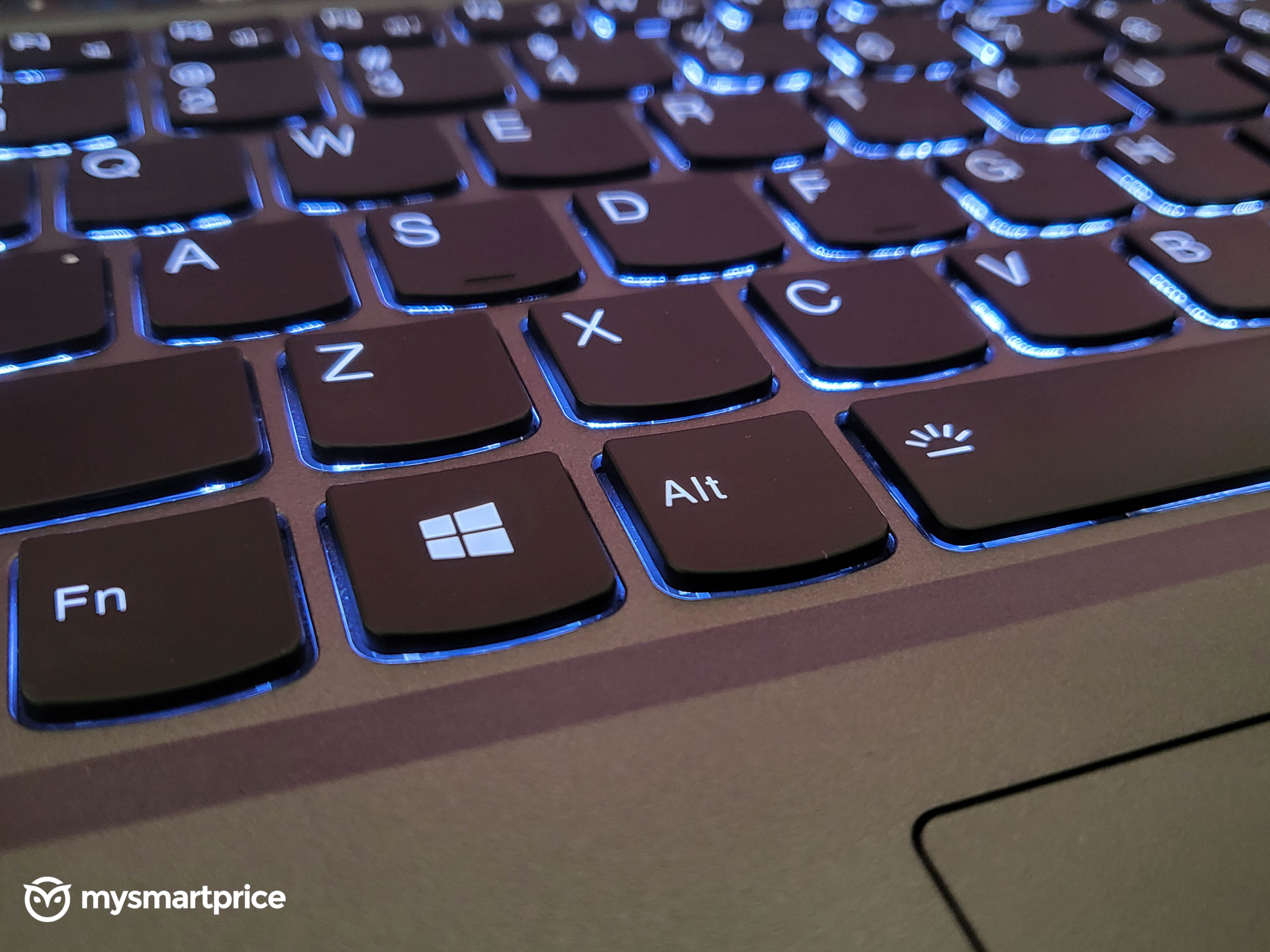
The Legion 5 Pro’s keyboard layout looks akin to a ThinkPad, sans the red dot in the middle. The keys have a unique shape, and offers a fast, springy tactile feedback. This one’s full-stack and includes the number pad as well. Perhaps because of that, the keys felt too close together, especially on the right side, and it took me a while to get used to the new layout. The arrow keys are of full-size and are kept separate from the main keyboard layout.
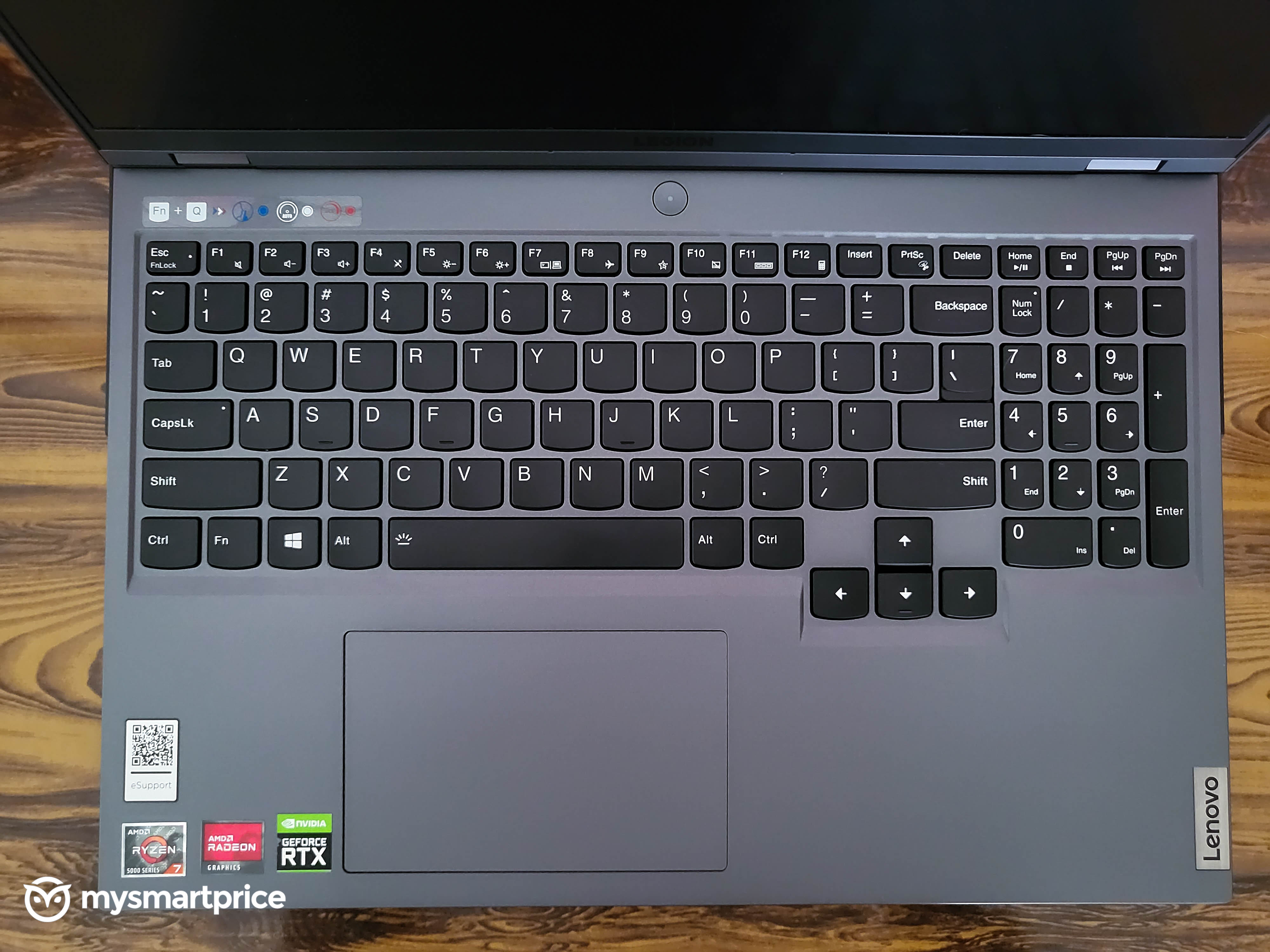
Because of the arrow keys stretching a little too much to the bottom, the trackpad had to be shifted left of where you usually find it. This led to many accidental triggers with my palm while typing and gaming, eventually leading me to disable it altogether while gaming. It’s fairly large and the fencing around it isn’t too high. It works quite smoothly though, and supports all Windows 10 and 11 gestures.
Lenovo Legion 5 Pro: Design and Build

The Legion 5 Pro is nice to look at. The signature Legion Y logo is lit with a white light on the lid, and most of the ports are located at the backside, at the bottom of the display. Lenovo has paid extra attention to detailing this time, marking every port on the top of the lid where you can easily see them. You get a couple more USB-A ports on the sides, along with a physical privacy shutter for the webcam.
The entire thing is built out of aluminum. No plastic here. The thick metal lid lets you open it easily with one hand, and there’s even an option to boot the moment you lift the lid. Conspicuously missing is any sort of RGB lighting in the variant I tested, although the variant available on Amazon does feature a four-zone RGB keyboard. Other than that, there’s no telling that this one’s aimed at gamers. It still looks quite classy though, and I feel it’s one of the best gaming laptop designs this year. Purely function over form.
Lenovo Legion 5 Pro: Battery Life
The Legion 5 Pro packs a large 99Whr battery, which combined with the AMD Ryzen 7 processor manages to last quite long for a gaming laptop. While the performance will dip significantly when you’re on battery, I did manage around 5-6 hours of screen-on-time using it as my daily driver. You can stretch the battery life even more by switching to Hybrid Mode which automatically dials down the clock speeds when not in use. There are quick toggles for switching refresh rate and power profiles, which also comes handy if you wish to increase battery life, but gaming while on battery is not advisable. The discrete GPU kicks only when it’s on power. You can also max out the power profile only when it’s plugged in. On battery, you can either use Automatic, or Balanced power profiles.
Now, the Legion 5 Pro on its own is around 2.45 Kgs, and the 240W power brick you get adds another 2kgs to the whole setup, taking away the advantage of portability. It does top up the laptop quite fast though. I observed 50% charge in 45 minutes.
Lenovo Legion 5 Pro: Verdict
All things considered, and especially the price, the Legion 5 Pro is easily one of the best gaming laptops this year. It improves vastly upon last year’s Legion 5 with a stunning 2K display and additional raw power courtesy AMD and NVIDIA, and pairs it with a fantastic keyboard and audio output. There’s no glaring flaws here. Even the thermals are kept in check with a superior cooling solution, and the audio output is just fine. It may bog down your backpack with its weights, especially when you’re carrying the power brick around, but that’s par for the course for most high-end gaming laptop. At least this doesn’t require you to sell any of your organs, and is much easily available online than its rivals.