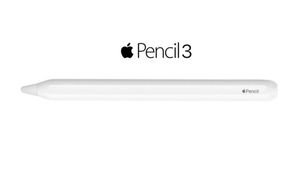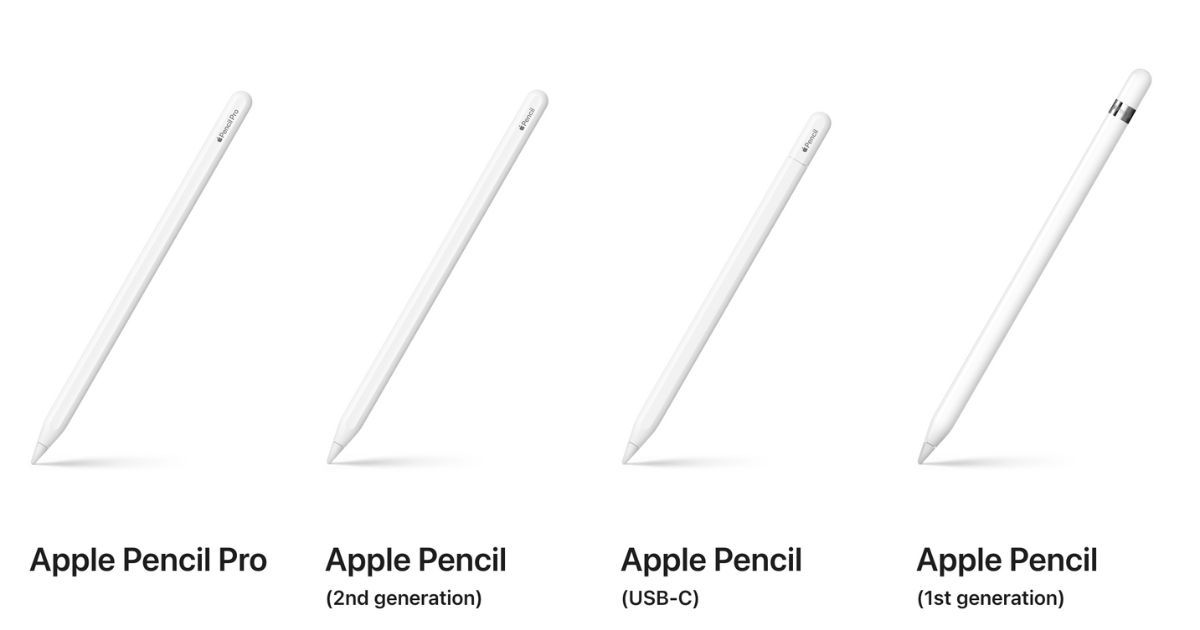
Apple introduced the Apple Pencil Pro stylus earlier this week. As a result, the Cupertino-based tech giant now has four different Apple Pencils in its portfolio. With these many Pencils, picking the right and compatible One for an iPad might be confusing.
Apple Pencils: Compatibility iPad List and Price
| Pencil Pro | Pencil (2nd Gen) | Pencil (USB-C) | Pencil (1st Gen) | |
| Compatible iPad Pro | iPad Pro M4 (2024) | iPad Pro M2 (2022) iPad Pro M1 (2021) iPad Pro (A12Z, 2020) iPad Pro (A12X, 2018) |
iPad Pro M4 (2024) iPad Pro M2 (2022) iPad Pro M1 (2021) iPad Pro (A12Z, 2020) iPad Pro (A12X, 2018) |
iPad Pro (A10X, 2017) iPad Pro (A9X, 2016) |
| Compatible iPad Air | iPad Air M2 (2024) | iPad Air M1 (2022) iPad Air (A14, 2020) |
iPad Air M2 (2024) iPad Air M1 (2022) iPad Air (A14, 2020) |
iPad Air (A12, 2019) |
| Compatible iPad | – | – | iPad (A14, 10th Gen, 2022) | iPad (A14, 10th Gen) iPad (A13, 9th Gen) iPad (A12, 8th Gen) iPad (A10, 7th Gen) iPad (A10, 6th Gen) |
| Compatible iPad Mini | – | iPad Mini (A15 2021) | iPad Mini (A15, 2021) | iPad Mini (A12, 2019) |
| Price | Rs 11,900 | Rs 11,900 | Rs 7,900 | Rs 9,500 |
The Apple Pencil USB-C is the cheapest Apple Pencil and is compatible with all iPad models that have a flat edge design. You can head to Settings -> General -> About -> Model Name/Number to check the details of your iPad. Also, you can head over to this link and search by model number to know the release year of your iPad.
Apple Pencils: Feature Comparison
As the name suggests, the Apple Pencil Pro is the most advanced stylus released by the Cupertino tech giant to date. It features a gyroscope, a squeeze sensor, a custom haptic feedback engine, and Find My integration, which is not available on any other Apple Pencil. With Find My integration, the Pencil Pro’s location can now be tracked, so there are fewer chances of misplacing/losing it.
The gyroscope on the Pencil Pro enables the Barrel roll feature, which allows users to charge the orientation of the shaped pen and brush tool by rotating the Pencil.
The squeeze sensor on the Pencil Pro allows users to open a palette of switch tools, line weights, and colours with a squeeze gesture. The haptic feedback engine generates haptic feedback when a user squeezes or double-taps the Pencil Pro.
| Pencil Pro | Pencil (2nd Gen) | Pencil (USB-C) | Pencil (1st Gen) | |
| Find My Integration | Supported | Not Supported | Not Supported | Not Supported |
| Haptic Feedback | Supported | Not Supported | Not Supported | Not Supported |
| Barrel roll | Supported | Not Supported | Not Supported | Not Supported |
| Squeeze | Supported | Not Supported | Not Supported | Not Supported |
| Double Tap | Supported | Supported | Not Supported | Not Supported |
| Pressure Sensitivity | Supported | Supported | Not Supported | Supported |
| Magnetic Attachment | Supported | Supported | Supported | Not Supported |
| Hover | Supported | Supported | Supported | Not Supported |
| Wireless Charging | Supported | Supported | Not Supported | Not Supported |
| Tilt Sensitivity | Supported | Supported | Supported | Supported |
| Low Latency | Supported | Supported | Supported | Supported |
How to Differentiate Between Apple Pencils
The Apple Pencil Pro has ‘Pencil Pro’ text written on it. Meanwhile, the remaining Apple Pencils just have ‘Pencil’ text on them. The Apple Pencil Pro, Pencil (2nd Gen), and Pencil USB-C have a flat edge and can magnetically to iPads with flat edges.
| Pencil Pro | Pencil (2nd Gen) | Pencil (USB-C) | Pencil (1st Gen) | |
| Weight | 19.15 grams | 20.7 grams | 20.5 grams | 20.7 grams |
| Charging | Magnetic Wireless Charging | Magnetic Wireless Charging | USB Type-C | Lightning |
| Identifier | Flat Edge | Flat Edge | Flat Edge USB Type-C Port |
Removable Cap Lightning Port |
Which Apple Pencil is Ideal For You?
Unless you have an iPad with the Lightning port, you should avoid buying the Apple Pencil (1st Gen) as it doesn’t attach to the iPad magnetically and charging it will be a cumbersome experience. If you’re buying an iPad just for note-taking, the Apple Pencil USB-C should suffice if your iPad supports it.
If you’re a graphic artist, features such as pressure sensitivity, lilt sensitivity, and hover become crucial. So, depending on your iPad’s compatibility, the Pencil (2nd Gen) or the Pencil Pro would be the apt choice.