
- Does your PC meet the minimum system requirements of Valorant?
- Can your PC run Valorant at 60 FPS?
- Here are every official system requirements set by Riot games for Valorant.

Valorant is one of the most popular free-to-play multiplayer tactical shooters in the world right now. Since its launch in 2020, Valorant has amassed a massive following among gamers thanks to its fast-paced action and unique gameplay.
But to enjoy the game to its fullest requires you to have your gaming PC meet the minimum Valorant system requirements. In this article, we will talk about not only the minimum system requirements for Valorant but also the recommended system requirements and recommended system requirements for 4K 60FPA gameplay and 144FPS gameplay. We will also cover how you can improve the performance of Valorant and what frame rate you can expect on your PC. Read on!
Valorant System Requirements
Valorant is compatible with basic gaming PCs to high-end ones. Valorant will work better on PC with better specs than any other game. But a minimum limit is officially recommended by Riot games for Valorant. Here are all the system requirements for Valorant:
Valorant Minimum System Requirements For 30FPS
| OS | Windows 7/8/10/11 |
| RAM | 4GB |
| VRAM | 1GB |
| CPU | Intel Core 2 Duo E8400 AMD Athlon 200GE |
| GPU | Intel HD 4000 AMD Radeon R5 200 |
Valorant Recommended System Requirements For 60FPS
| OS | Windows 7/8/10/11 |
| RAM | 4GB |
| VRAM | 1GB |
| CPU | Intel Core i3 4150 AMD Ryzen 3 1200 |
| GPU | Nvidia Geforce GT730 AMD Radeon R7 240 |
Valorant Recommended System Requirements For 144+ FPS
| OS | Windows 7/8/10/11 |
| RAM | 4GB |
| VRAM | 1GB |
| CPU | Intel Core i5 9400F AMD Ryzen 5 2600X |
| GPU | Nvidia Geforce GTX 1050 Ti AMD Radeon R7 370 |
Also Read: Valorant Ranking System Explained: From Iron to Radiant, Here’s How it All Works
Can I Run Valorant?
Valorant system requirements, as you saw from the table above, have become a little more demanding since it was launched in 2020.
The minimum system requirement recommended by Riot games is to run a 64-bit operating system. That means you need to run a 64-bit version of Windows 7, 8, 10 or 11. Valorant will not work on 32-bit operating systems. If you have a 32-bit OS, you need to upgrade it to a 64-bit one, which Valorant officially recommends. Riot Games also advises having at least 4GB RAM with 1GB of VRAM.
Riot games recommend you have a minimum CPU of Intel Core 2 Duo E8400 or AMD Athlon 200GE. Also, you need to have a GPU of either Intel HD 4000 or AMD Radeon R5 200. These are the minimum system requirements, and if you meet these minimum system requirements, your PC will run Valorant at a frame rate of 30FPS.
Riot games also have recommended system requirements for 60FPS gaming. For Valorant to run at 60FPS, you must have a minimum of Intel Core i3 4150 CPU or AMD Ryzen 3 1200 CPU. It would help if you also had a GPU of either Nvidia GeForce GT730 or AMD Radeon R7 240.
But if you’re a gamer who’s into competitive gaming, more than 60FPS is needed. You’ll need to go for frame rates over 144FPS. Riot games recommend you have a minimum of Intel Core i5 9400F or AMD Ryzen 5 2600X CPU. It would be best to have a minimum GPU of either Nvidia GeForce GTX 1050 Ti or AMD Radeon R7 370. If you have a minimum of these specifications on your PC, you can run Valorant at triple-digit frames per second.
It is also important to note that if you meet the minimum requirements mentioned, you might be unable to play Valorant at the FPS mentioned. You will be on the bottleneck for performance if you do that. You need a better CPU and GPU than the minimum and recommended settings.
Also Read: Valorant Coming to PS5 and Xbox Series X/S? Console Port Seemingly Confirmed Through Job Listing
How To Improve Valorant Performance?
You might find yourself in a position where your PC is getting issues with performance on Valorant gameplay. If you’re facing a low FPS issue, you must try methods to improve it.
Change Valorant Graphics Game Settings
You can improve the current FPS by tuning the settings on the game menu. Apply the following parameters below to improve the performance of Valorant on your gaming PC. You need to have the best Valorant settings to increase the FPS.
For a start, open the game settings in Valorant, and select the Video tab. Now, in the General tab of the game settings, make sure the display mode is set to Fullscreen mode. You can set a lower resolution from here for the game. This will increase the FPS in Valorant. Next, you need to turn off the Limit FPS settings.
After this, you can set these best settings to improve the FPS in Valorant.
| Material Quality | LOW |
| Texture Quality | LOW |
| Detail Quality | LOW |
| UI Quality | LOW |
| Vignette | OFF |
| V Sync | OFF |
| Anti-Aliasing | NONE |
| Anisotropic Filtering | 1x |
| Improve Clarity | OFF |
| Experimental Sharpening | OFF |
| Bloom | OFF |
| Distortion | OFF |
| Cast Shadows | OFF |
Making these changes to Valorant will improve the FPS and performance of the game.
Turn On Game Mode
It’s a simple switch that optimizes your Windows PC for better game performance. Sometimes, it might be turned off on your PC. And turning it on can improve the performance of Valorant on your PC. Here’s how to check if it is turned on or not:
- Open Settings.
- Search for Game Mode in settings.
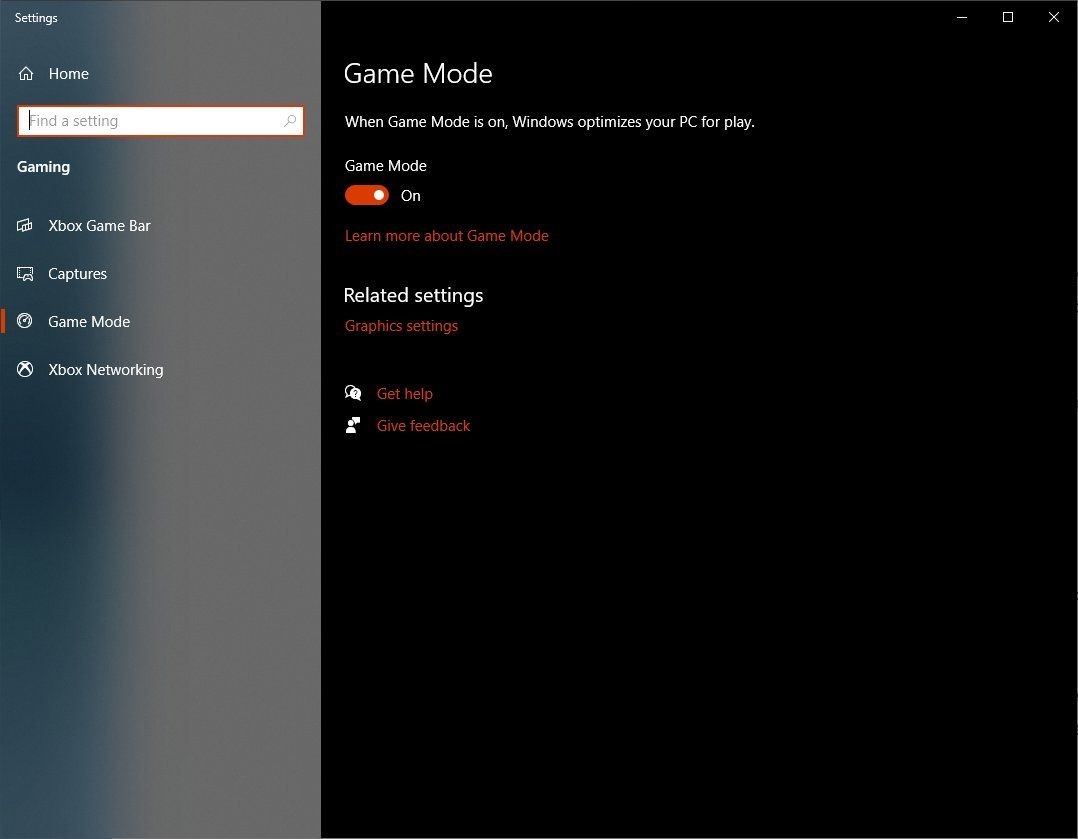
- Turn on the toggle for Game Mode if it is off.
Set Windows PC Performance Settings
You can improve the gaming performance of Valorant by adjusting the Windows PC performance settings. Changing these will enhance the performance of your Windows PC, thereby improving gaming performance. Here’s how you do it:
- Open File Explorer on your Windows PC.
- Right-click on This PC and select Properties.
- Click on Advanced System Settings, located on the right.
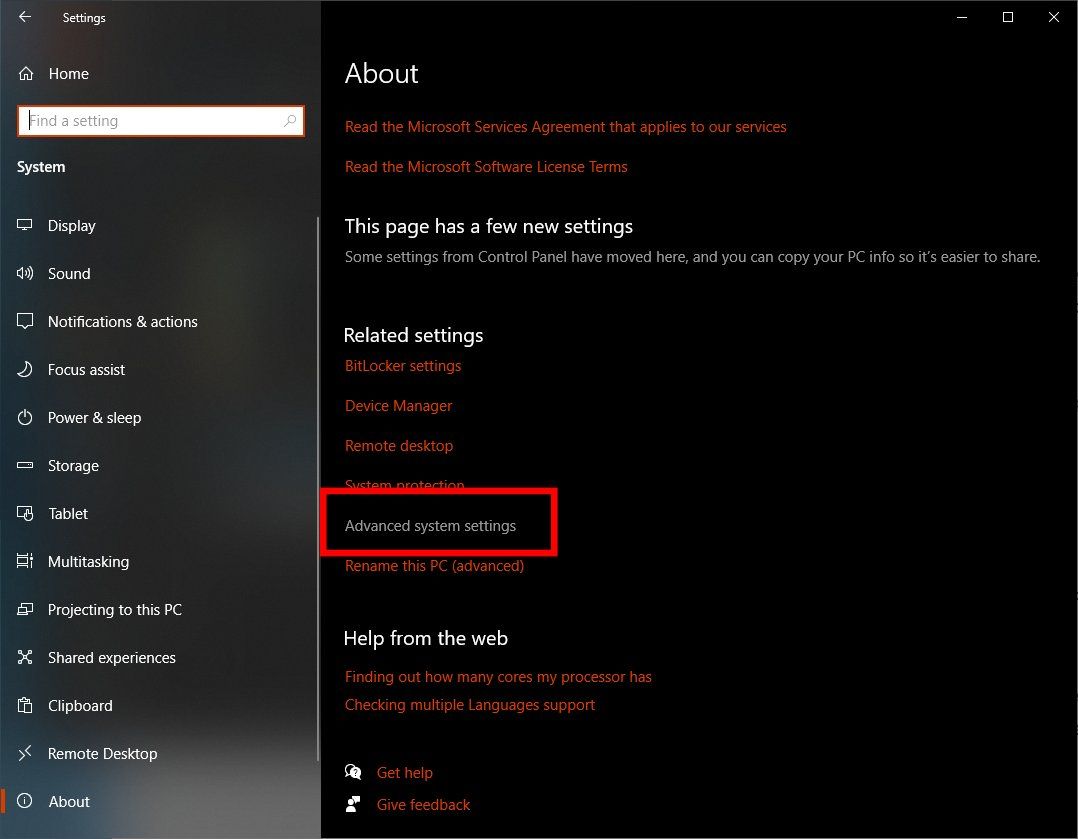
- Under Performance, select Settings.

- Click on the ‘Adjust for best performance’ option.
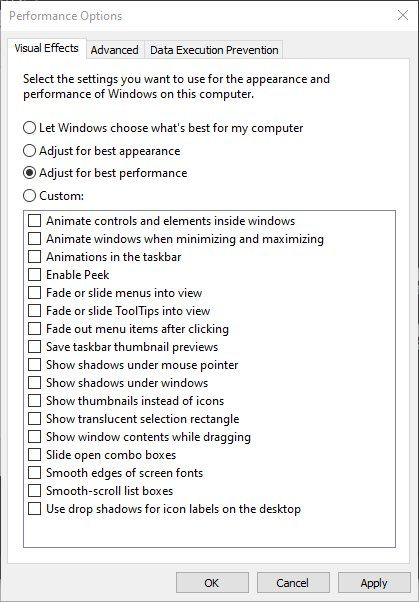
- Click Apply.
This might make your Windows PC look a little weird, but it will increase its performance and the performance of Valorant.
Also Read: Xbox Game Pass for PC Brings New Benefits for Games like Valorant, League of Legends, and More
Valorant FPS: What Frame Rate Can You Expect?
The frame rates for Valorant depend on the setup you’re running the game on. If you run a PC with specifications just above the minimum requirements, you can expect frame rates of 30 FPS on average. If your PC’s specifications are above the recommended settings, you can expect an average of 60 FPS. For running it at 144 FPS or more, you need to match the specifications mentioned by the settings for that and exceed that by a huge margin.
Frequently Asked Questions
Can Valorant run on 4GB RAM?
The minimum requirement for running Valorant is 4GB RAM to run the game. But more RAM is generally recommended to run the game better.
Does Valorant need a graphics card?
The minimum system requirement of Valorant mentions Intel HD 4000, the integrated GPU of Intel Core 3rd Gen chipsets. So, if your Intel CPU has a similar graphics processor or higher, your PC can run Valorant.
Can Valorant run on 2GB RAM?
No, Valorant requires a minimum of 4GB RAM to run. You need to meet the minimum system requirements set by Valorant to run the game. Not only 4GB of RAM, but you should also have 1GB of VRAM on your PC to run the game.











