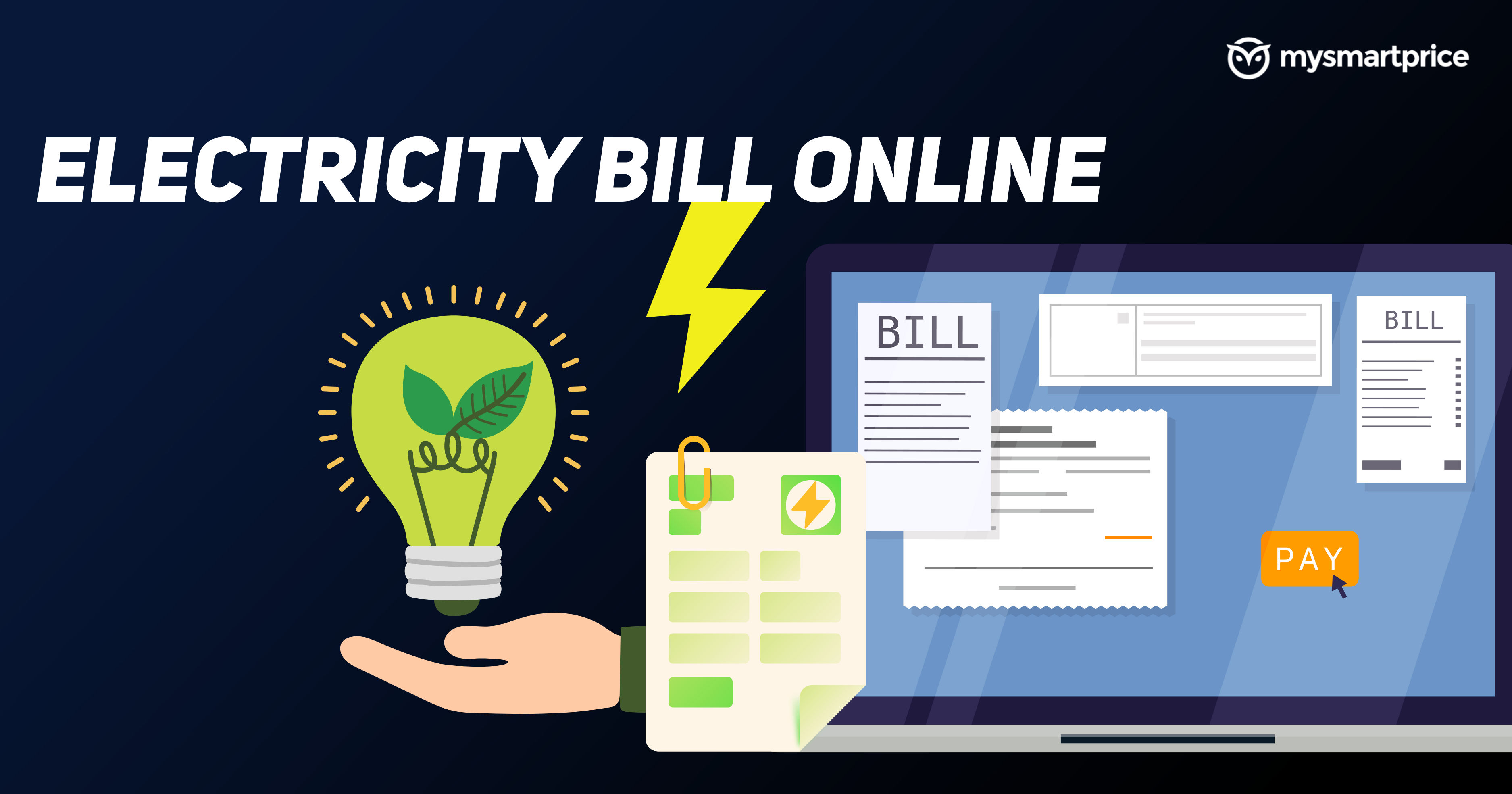
Discover the convenience of managing your electricity bills with ease through payment apps and the official electricity board website. Say goodbye to the hassle of paper bills and long queues. In this article, we’ll show you how to check your electricity bill amount online, simplifying your life and ensuring you stay on top of your utility expenses effortlessly.
How to check Electricity Bill Amount Online (Official Website)
There are multiple ways to check your Electricity bill. You can check your Electricity bill using any of your payment apps or using the electricity board website. You can find a link to your Electricity Board website here. Once you find the site of your state, open the link and look for the option called “Bills” or “Online Payment” then follow the below steps.
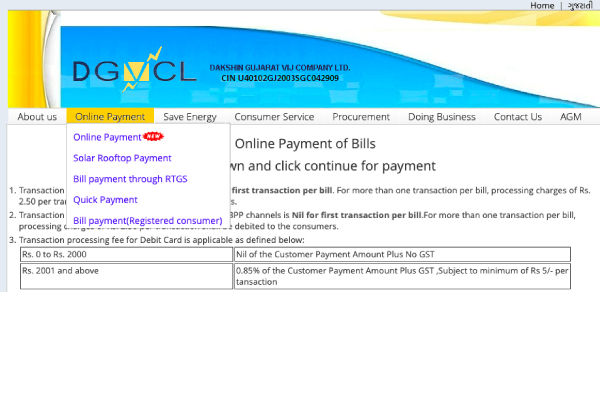
- From the Online Payment section, scroll till you see “Pay through Payment app or Bill desk”
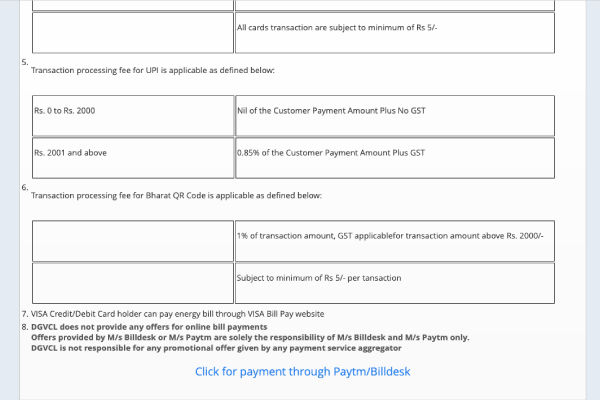
- Click on it and enter the Customer ID in the given field
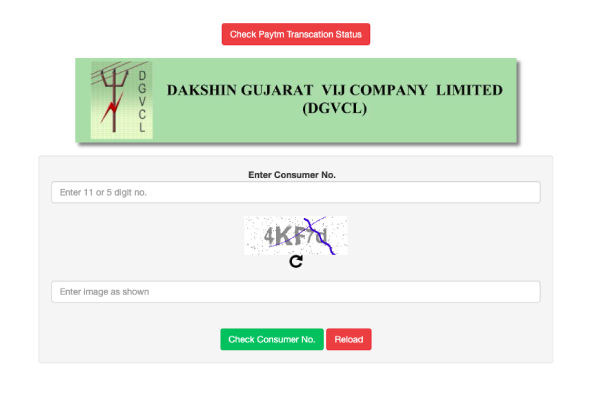
- Click on “Check Customer No”
- It will show your details linked to your customer ID
- There you will be able to see your bill details and payable amount
Now, if you want to continue and pay the bill, follow the steps below.
- Verify your details and click Pay
- Choose the medium you want to pay through
- Once your payment goes through, you will receive a verification SMS.
How to Check Electricity Bill Amount Online (Payment apps)
Checking the electricity bill using payment apps is a really easy task. Once you obtain the Customer ID open the app and follow the steps below.
- Go to the bill’s section

- Click on the electricity bill section
- Select your electricity board
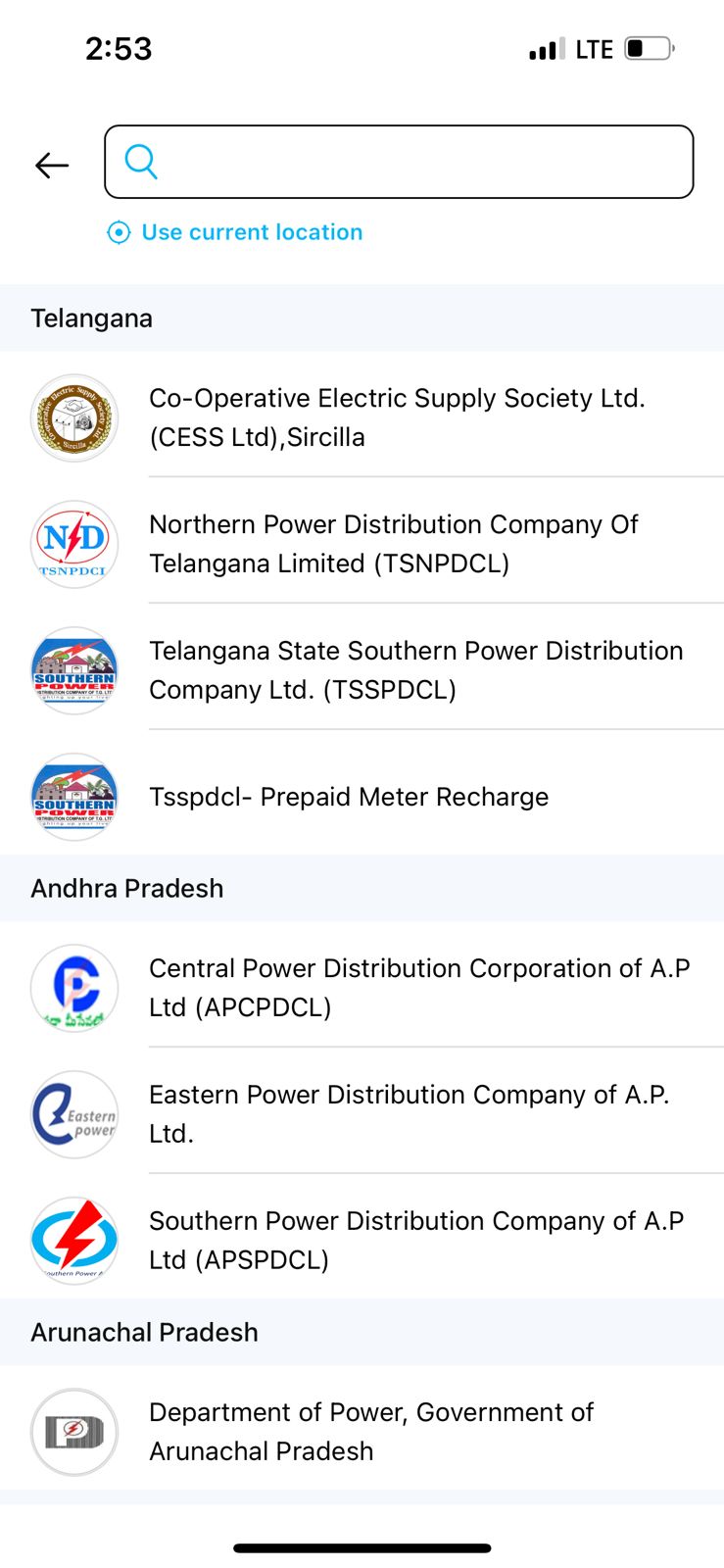
- From the dropdown menu, select your district
- Enter your Customer ID in the defined field

Once you do that, it will automatically fetch your total bill amount. You can pay your bill from there as well as from the Electricity board as well.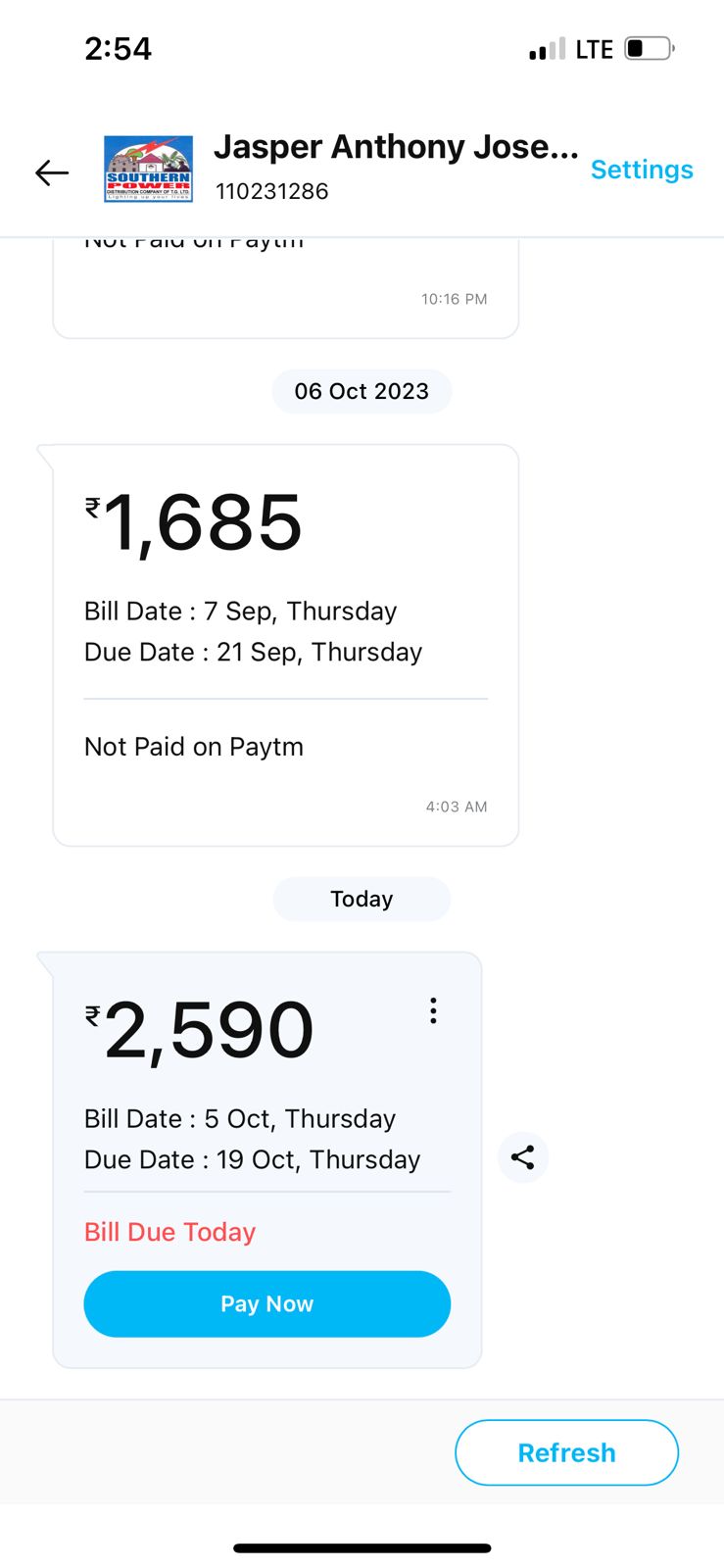
FAQs
1. What payment apps can I use to check my electricity bill amount online?
You can use popular payment apps like Paytm, Google Pay, PhonePe, or any other similar app that supports utility bill payments.
2. How do I check my electricity bill using a payment app?
Open the payment app, select the “Electricity” or “Utility” option, choose your electricity board, enter your consumer number, and view your bill amount. You can also make the payment through the app.
3. Can I check my electricity bill on the official electricity board website?
Yes, most electricity boards have an official website where you can check your bill. Simply visit their website, enter your consumer details, and access your bill amount.
4. What information do I need to check my electricity bill online?
You typically need your consumer number or a unique identification number provided by the electricity board. It’s mentioned on your physical bill or previous receipts.
5. Is it safe to pay my electricity bill online using payment apps or the official website?
Yes, it’s generally safe to pay your electricity bill online through reputable payment apps and the official website. These platforms use encryption and secure payment gateways to protect your data.
6. Can I set up recurring payments for my electricity bills online?
Yes, most payment apps allow you to set up recurring payments so that your electricity bills are automatically paid on the due date each month.
7. What should I do if I can’t find my consumer number or face issues checking my bill online?
In case you encounter difficulties, it’s best to contact your electricity board’s customer service for assistance. They can provide guidance and help you retrieve your consumer number if needed.
8. Is there a fee for using payment apps to check and pay my electricity bill online?
Some payment apps may charge a small convenience fee for processing the payment. Check the terms and conditions of the app for details on any associated fees.











