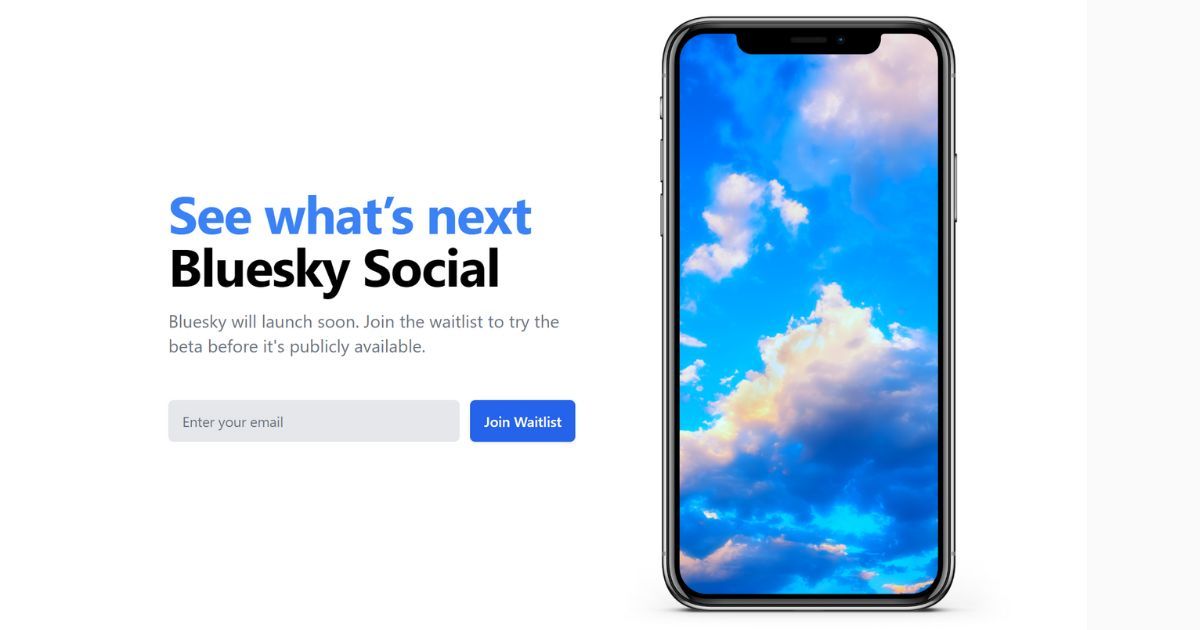
With all the craziness happening with Twitter after Elon Musk’s takeover, many users are looking for a Twitter alternative. Mastodon, Koo and Truth Social have tried to be an alternative to Twitter, but they need the look and feel of Twitter that most users want.
That’s where Bluesky comes in; it’s almost a Twitter clone and an alternative to Twitter. But did you know Bluesky was a spin-off of Twitter?
Bluesky was first announced by then-Twitter CEO Jack Dorsey in 2019 as a project within Twitter to develop a decentralized social network protocol. Twitter’s then-CTO, later CEO Parag Agrawal, was its manager then. By late 2021, Bluesky was incorporated as a separate entity from Twitter as a public benefit LLC.
Because Bluesky originated from Twitter itself, it comes with many similar features and has a similar UI to Twitter. If you’re looking for a similar user experience to Twitter from a Twitter alternative, you must try Bluesky!
Let’s talk about everything you need to know about Bluesky in this article, with info on what Bluesky is, how Bluesky works, its features and how to get access to Bluesky by joining the waitlist.
What is Bluesky?
Bluesky is a decentralized social network that runs on an open-source Authenticated Transfer Protocol. The user interface of Bluesky is very similar to that of Twitter; the feed is identical, the profile page is similar, and the notifications and even the search and trending are identical. We could call Bluesky a decentralized Twitter clone.
The main difference between Bluesky and Twitter is the focus of Bluesky on decentralization. If you saw the above video, you might have noticed that the usernames are all a little different to that of Twitter. On Twitter, the official MySmartPrice username is @mysmartprice; it is handled differently and more like a domain name on Bluesky. Bluesky adds “.bsky.social” to the end of the usernames, and the MySmartPrice username could be @mysmartprice.bsky.social.
It uses .bsky.social at the end to denote the default Bluesky server, which you will be signing in to first. You can also use other servers in Bluesky, and the domain names will differ for different servers.
How Bluesky works?
Bluesky uses Authenticated Transfer Protocol (AT Protocol) to work, and Bluesky mentions the AT Protocol as a new federated social network.
What is a Federated network?
A Federated network is “a way for servers to communicate with each other.” Instead of running one site in the network, it can have many sites. This means the users have a choice of provider; the user can just use the official Bluesky server or a different server from a different provider. Users or businesses can also self-host new servers for other users.
Bluesky Features
Here are some of the features that Bluesky says make AT protocol unique:
- Account portability: With the AT Protocol, you can move your account across different providers without using any data.
- Algorithmic choice: With AT Protocol, you can choose which algorithm you want to use in the Bluesky app.
- Interoperation: AT Protocol can be used with different other services with the schema-based interoperation framework called Lexicon.
- Performance: AT Protocol has performance as the priority.
In addition to this, Bluesky has the same features as Twitter, as it’s a Twitter clone. The user interface, as we mentioned, already works pretty similarly to Twitter. You first join the official Bluesky server; you can also join other servers in Bluesky if you want. This is similar to how another Twitter alternative, Mastodon.
Advantages and Disadvantages of Bluesky
Advantages
- It is open source.
- You can choose the algorithm to be chosen in Bluesky.
- It is performance oriented.
- It almost looks like Twitter.
Disadvantages
- It is currently invite-only.
- Lacks some features such as DMs, bookmarks, etc.
How to get Bluesky invite codes and use them
To get the Bluesky Invite Codes, you have to join the waitlist. Once you join the waitlist in Bluesky, you’ll get the Bluesky invite codes in your email once it becomes available for you.
How to Join The Bluesky Waitlist?
Bluesky is in the Beta phase, and access is available only via invite. Let us go through the steps to get an invite from Bluesky by joining the waitlist.
- Download the Bluesky app from Google Play Store or Apple App Store on your phone and open the app.
- Click on the “Create a new account button.”
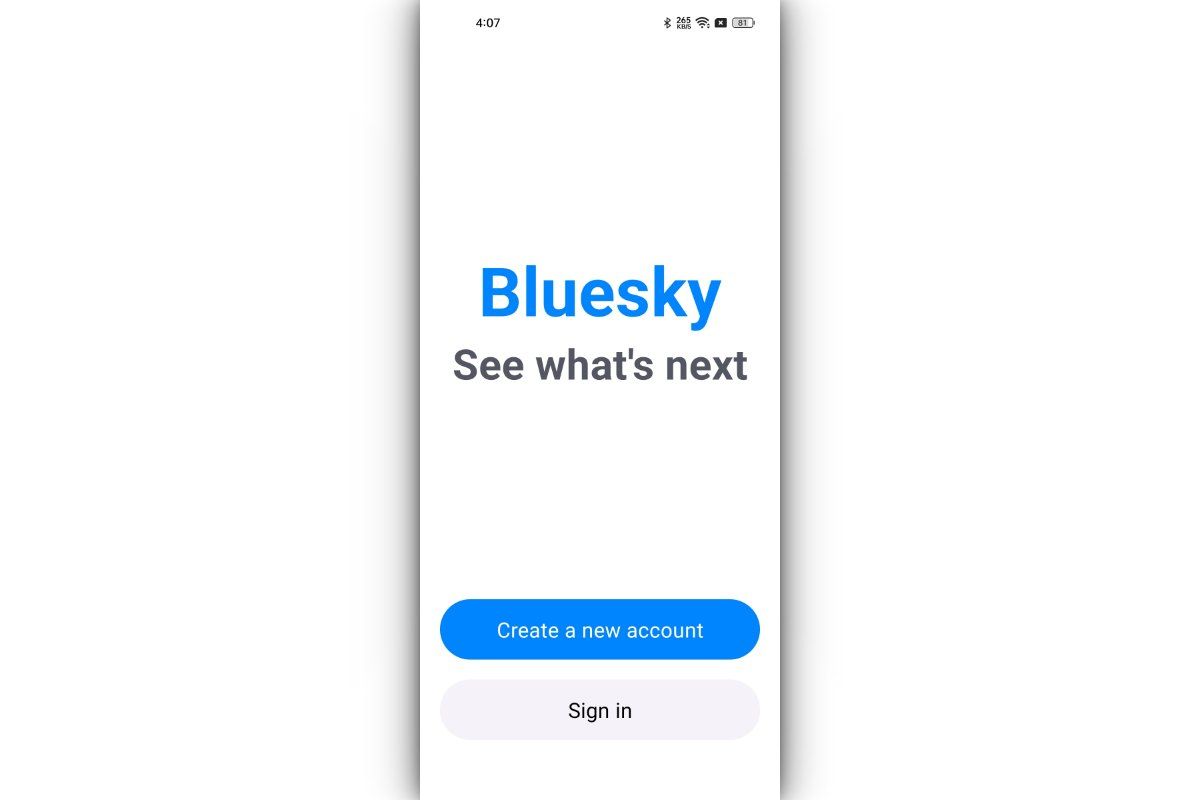
- The next page will ask you to choose your hosting provider. Bluesky will be selected by default, so tap the “Next” button.
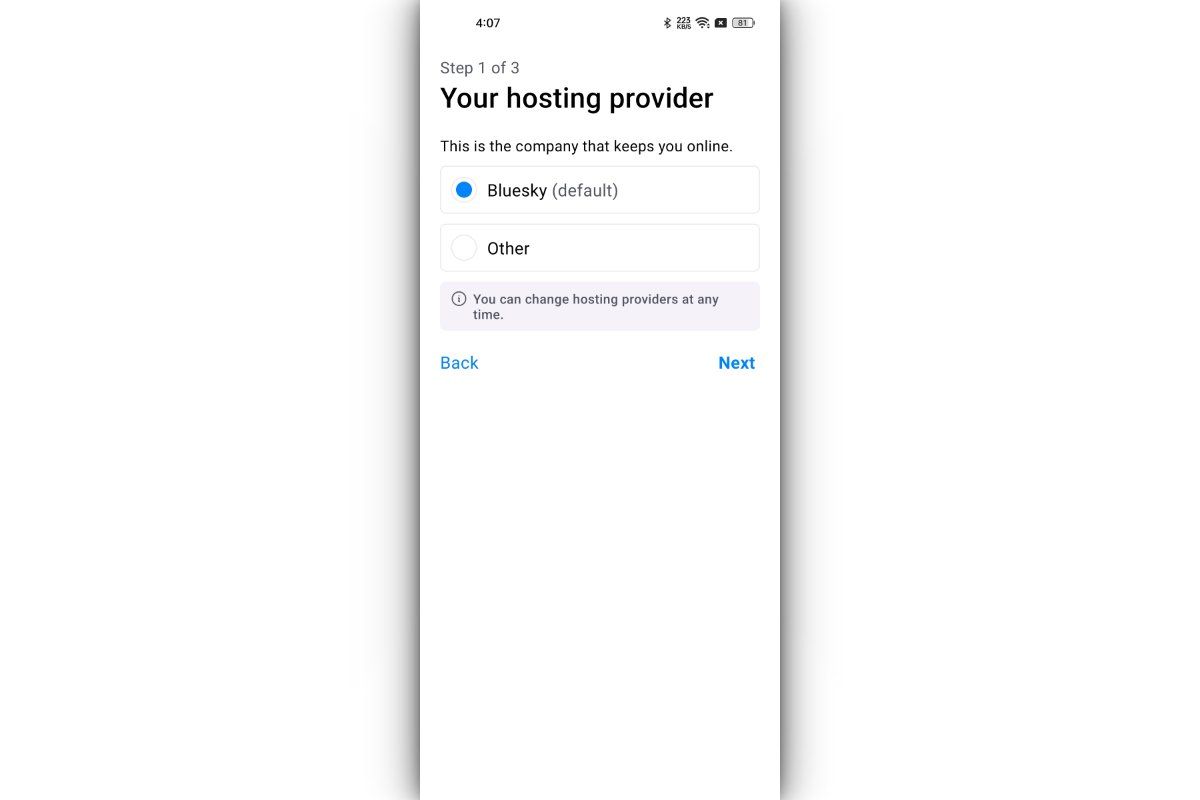
- You’ll be asked to enter the invite code on the next page.
- Below that option, you’ll see the “Join the waitlist” option. Click on that.
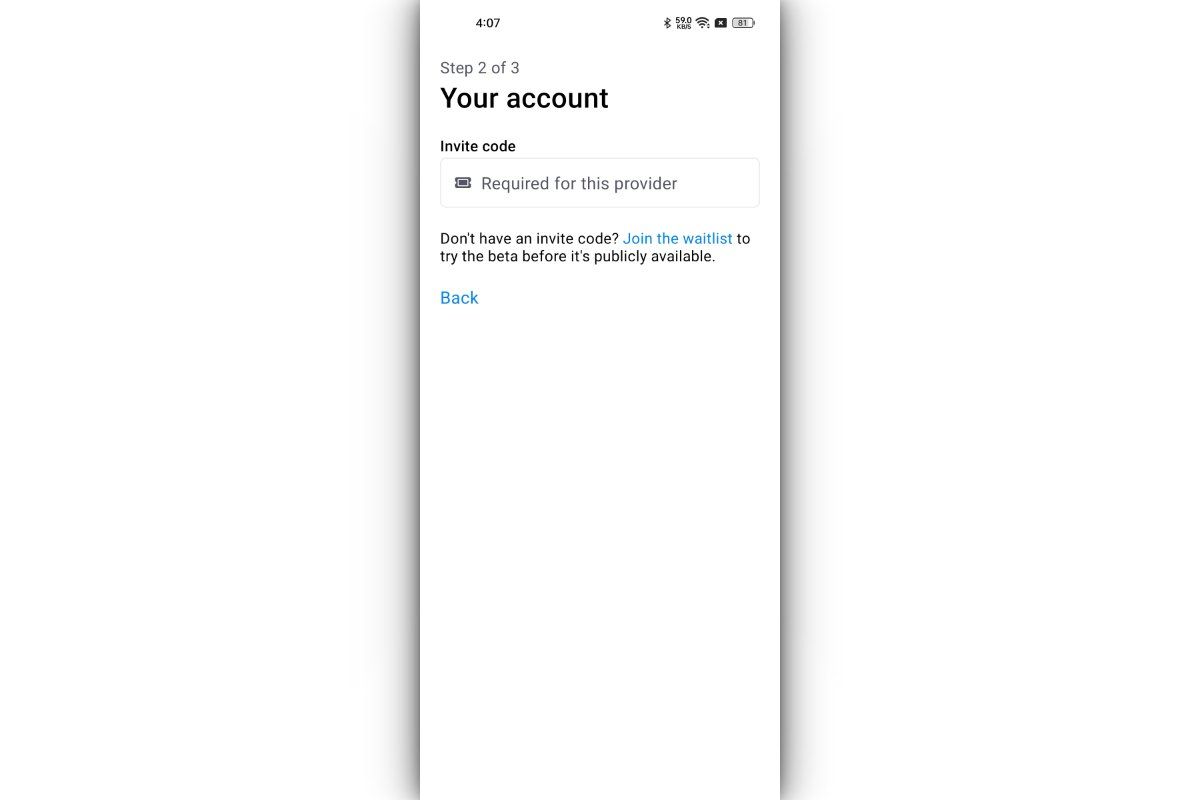
- Now a pop-up will appear asking for your email address.
- Enter your email address and click on the “Join waitlist” button.
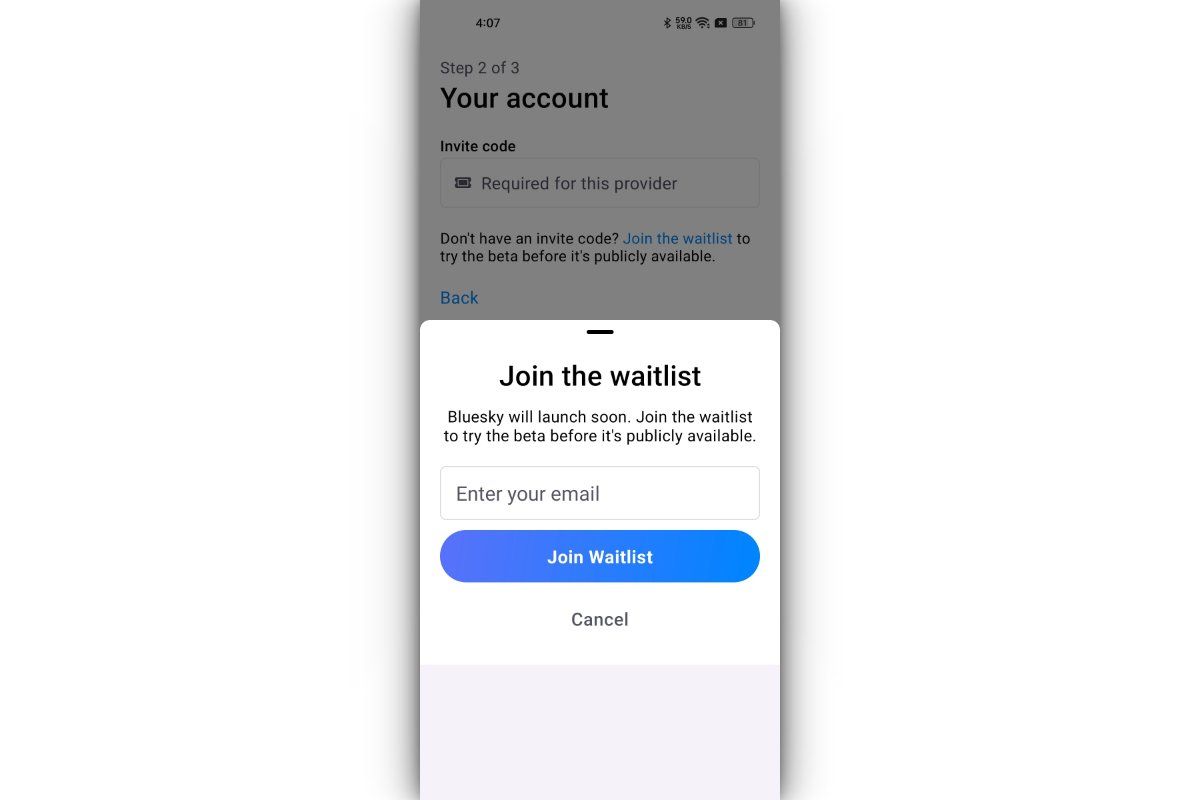
- You will be added to the waitlist, and all you have to do is wait for the invite to get delivered to your email address to access Bluesky.
Frequently Asked Questions
1) Who developed Bluesky, and when was it introduced?
The development of Bluesky started within Twitter as a project to introduce a decentralized social network.
2) Why do I need an invite code to join Bluesky?
Bluesky is currently in the beta phase, requiring an invite code to join Bluesky.
3) What is the future of the Bluesky app, and how might it evolve over time?
Bluesky currently lacks some Twitter features; Bluesky will be bringing those features soon enough.
4) Can I buy Bluesky invite codes?
No, you need to be on the waitlist of Bluesky to get an invite code. Some people do sell Bluesky invite codes on the black market.
5) How many Bluesky invite codes can I request?
You can request one invite code per email on Bluesky.
6) What happens if my Bluesky invite code does not work?
You can contact Bluesky on Twitter for support.
7) Can I share my Bluesky invite codes with others?
Yes, it seems Bluesky invites can be shared with others.











