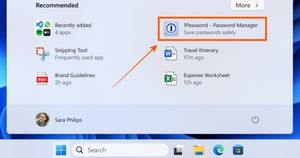Microsoft finally took the wrap off from its next-generation operating system, the Windows 11. The latest version of Windows brings some exciting new features including revamped design, focus on gaming, Android compatibility, and more. The brand also released a PC Health Check application that allowed users to check whether their Windows 10-powered laptop or PC is compatible with the upcoming Windows 11 or not. However, the app showed that multiple Windows 10-running PCs or laptops are compatible with Windows 10. That said, Microsoft temporarily removed the application saying that will bring it closer to the official rollout of Windows 11. So, how do you check your PC or laptop compatibility with Windows 11? Well, we have two useful tools – WhyNotWin11 and Win11SysCheck using which you can easily check whether your laptop or PC is compatible with Windows 11 or not. Take a look!
What is Microsoft PC Health Check App and Why was It Dropped?
The PC Health Check app was introduced by Microsoft. The primary function of the application is to provide diagnostics about your laptop or PC. The app also tells you whether your machine is compatible with Windows 11 or not. However, it seems like some users have had a tough time getting any concrete answers as to why their PCs aren’t compatible. That being said, the company has decided that it is pulling the Health Check app. The company has said that it is not fully prepared to share the level of detail or accuracy on why Windows 10 PC doesn’t meet upgrade requirements. This is why the company has temporarily removed the app to address this feedback.
How to Check Windows 11 Compatibility of Your Laptop or PC Using WhyNotWin11
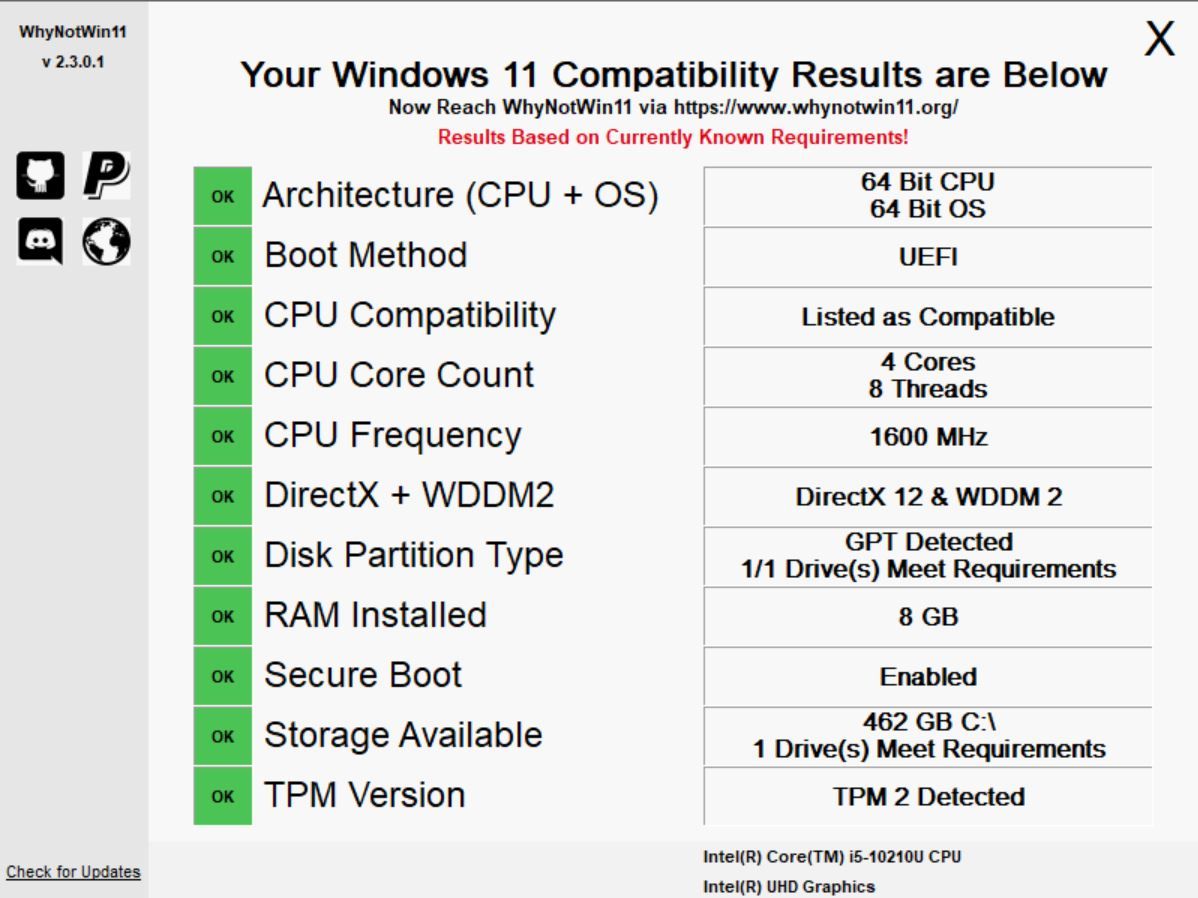
Although Microsoft’s PC Health Check application has been dropped by the company, that does not mean that you cannot check your PC compatibility for Windows. The software gives you a graphical representation of whether your Windows 10-powered PC or laptop is compatible with the upcoming Windows 11 update. The software is known as WhyNotWin11. Here’s how to use it to check for compatibility:
- Open this link and download the WhyNotWin11 software from the website.
- Open the application. It will ask to run administrator permission. Give all the permission.
- Once done, the software will check your PC and will let you know whether it is compatible with the Windows 11 update or not.
How to Check Windows 11 Compatibility of Your Laptop or PC Using Win11SysCheck
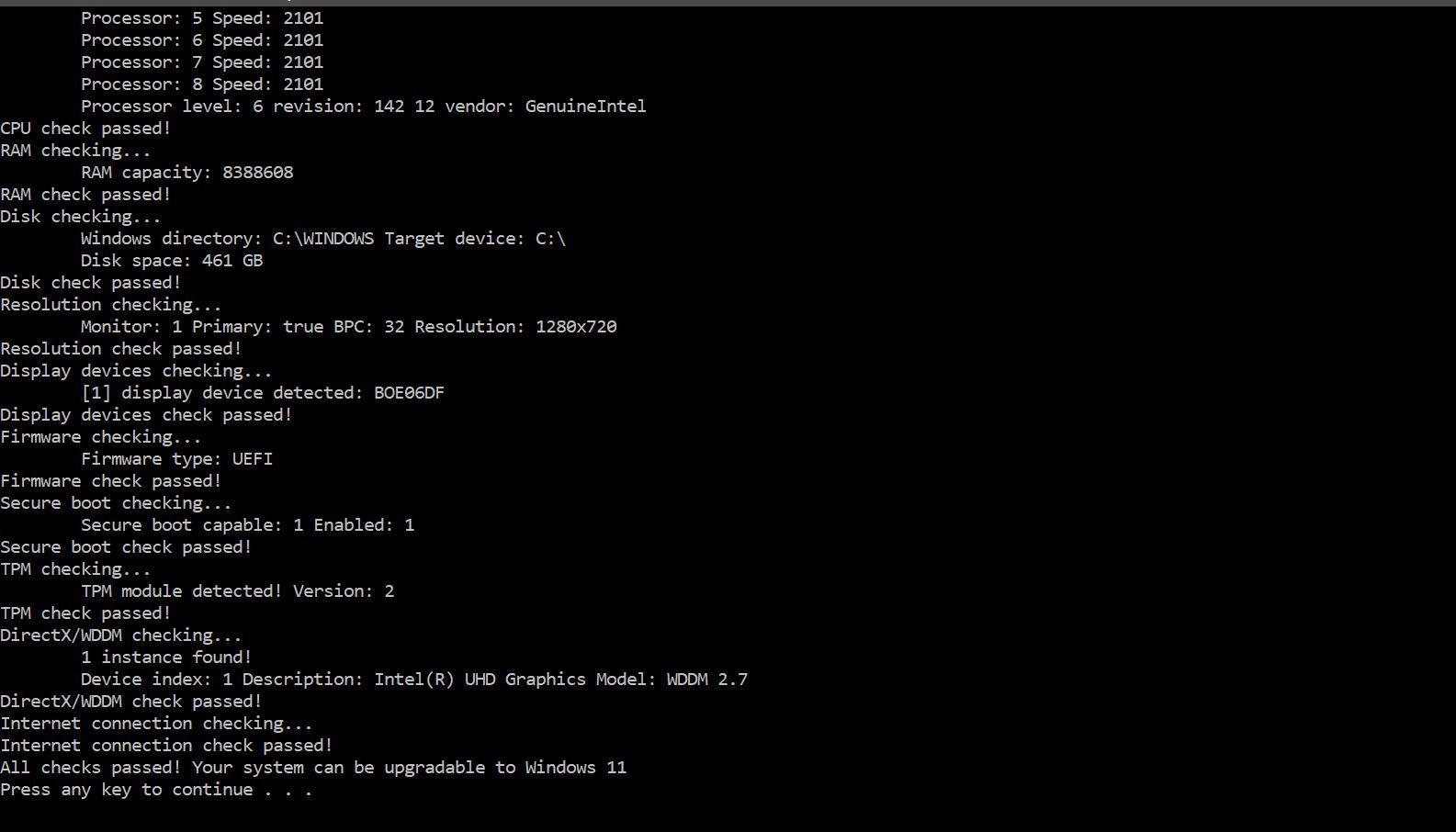
The second option here is the Win11SysCheck. This is basically a command prompt that helps you to check whether your PC is compatible with Windows 11 or not. You can follow these instructions to run this programme and check for compatibility:
- You can download the software from this link.
- The programme needs no installation and once it is downloaded, one can run it.
- Give the permission if prompted. Once done, the programme will run and will let you know whether your PC or laptop is compatible with Windows 11 or not.