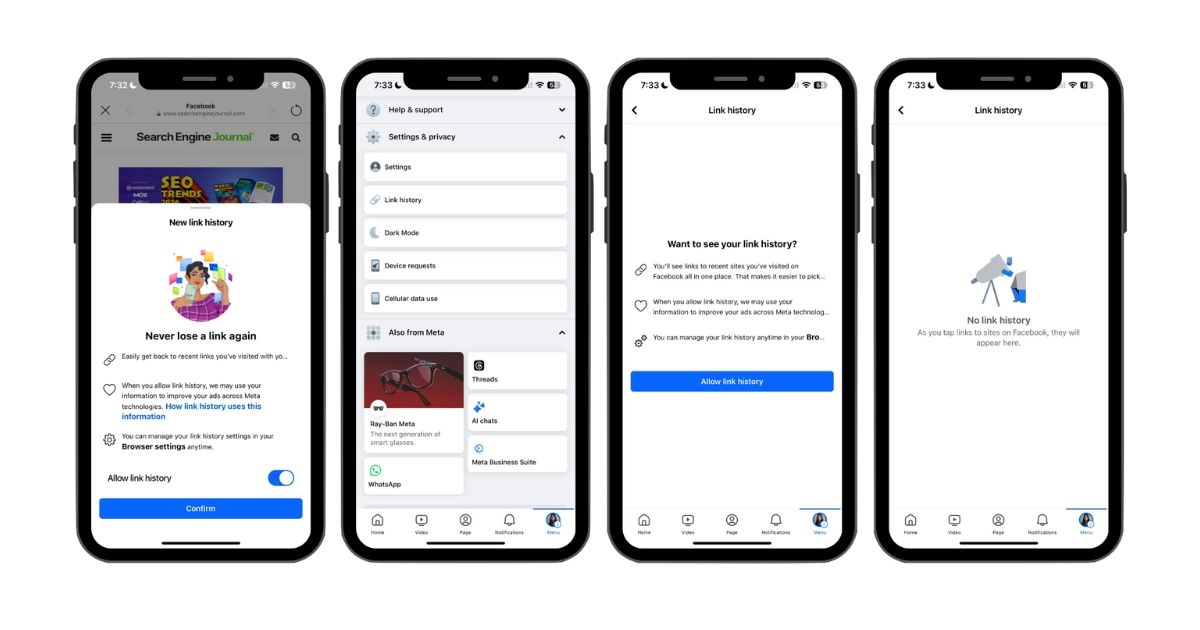
Facebook Link History is the latest privacy feature rolling out to users worldwide. It’s no secret that the Meta-owned social media platform harvests the data of users for various purposes. This includes the links visited by Facebook users on the mobile app of the social media platform. This link repository is used by the platform to show targeted ads to users.
However, the company has introduced a new Link History feature on its mobile platform and several users have seen a popup notification for the same. The new feature is available on both Android and iOS platforms allowing users to either turn it off altogether or clear the past link history. Let’s take a look at what the feature does and how to turn it off.
Facebook Link History Feature Rolling Out to Mobile Users
Facebook says link history is a useful tool that allows users to keep a tab of all links they have visited. This way they will ‘never lose a link again’ as all past links are listed in one place. The company is encouraging users to consent to the link history feature so that the platform can improve ad experience across all Meta platforms.
However, Link History is more of a control feature for users who don’t want the Mark Zuckerberg-owned platform to have access to all links they visit from the Facebook mobile app.
As mentioned before, the platform has been saving the links visited by Facebook Mobile users from the app to show targeted ads. Now, users will be able to clear the entire link history or even turn off the link history feature so that the platform doesn’t have access to the links visited by users.
Facebook says that if a user turns off the Link History feature, the link history data will be permanently deleted within 90 days. Users can also manually delete individual links and entire link history as well.
How to Clear Facebook Link History?
Facebook has made it easier for users to clear their personal link history on the mobile app. Here are the steps to clear your Facebook Link History.
1. Open the Facebook App on your smartphone.
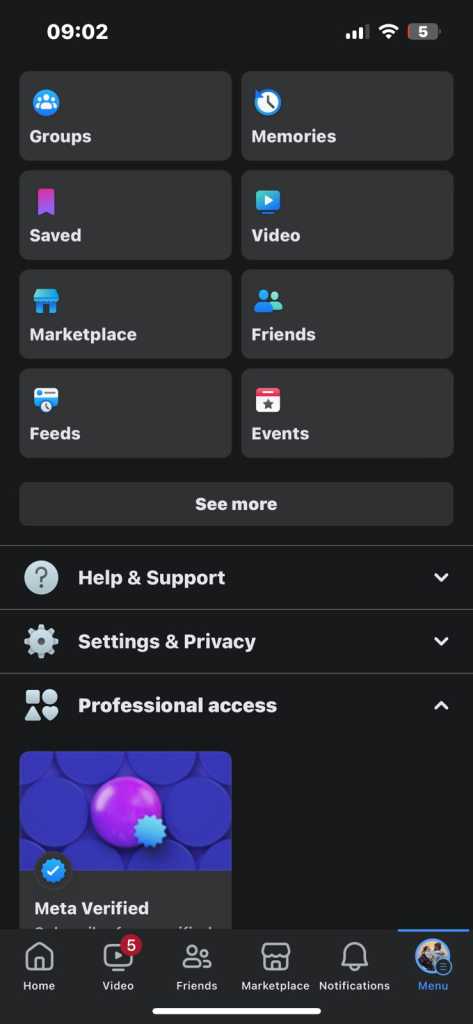
2. Tap on the profile picture at the bottom left on iOS and top left on Android. Click on Settings & privacy.
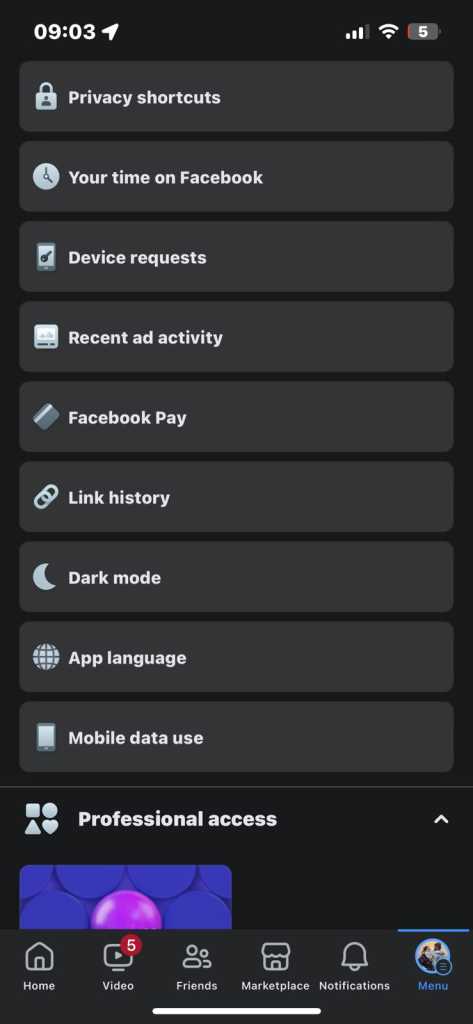
3. Next, Click on Link History.

4. You can then click on the X icon next to individual links or tap on the Clear Link History button on top.
5. Your entire link history will now be cleared.
How to Turn Off Facebook Link History?
Facebook has made it complicated to turn off the Link History feature on its mobile app as it wants users to keep it turned on. However, there’s a way to turn off link history completely to keep your browsing history private. This is a good option for those who don’t want the Meta-owned platform to know about the links they are visiting. Here are the steps to turn off the Facebook Link History feature.
1. Open the Facebook app on your mobile and open any link from the app itself.

2. Click on the three-dot icon at the bottom.
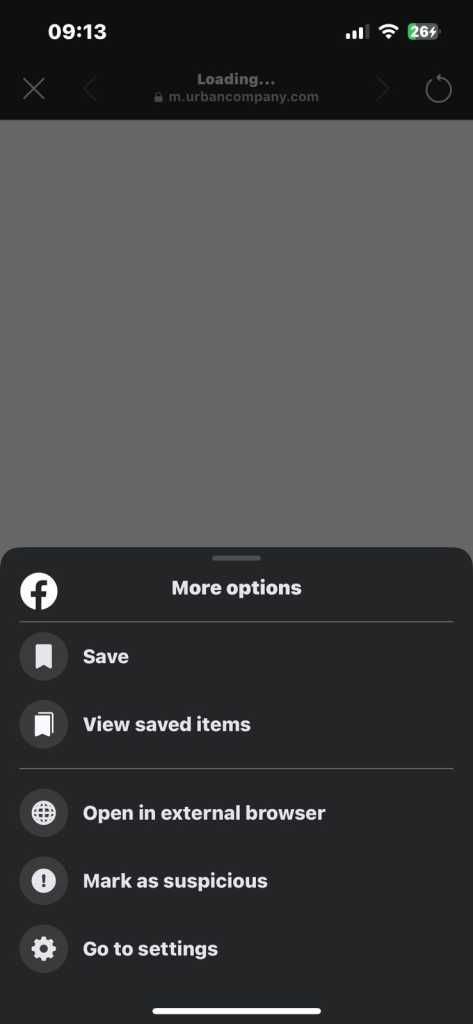
3. Click on Go to settings in the context menu that pops up.
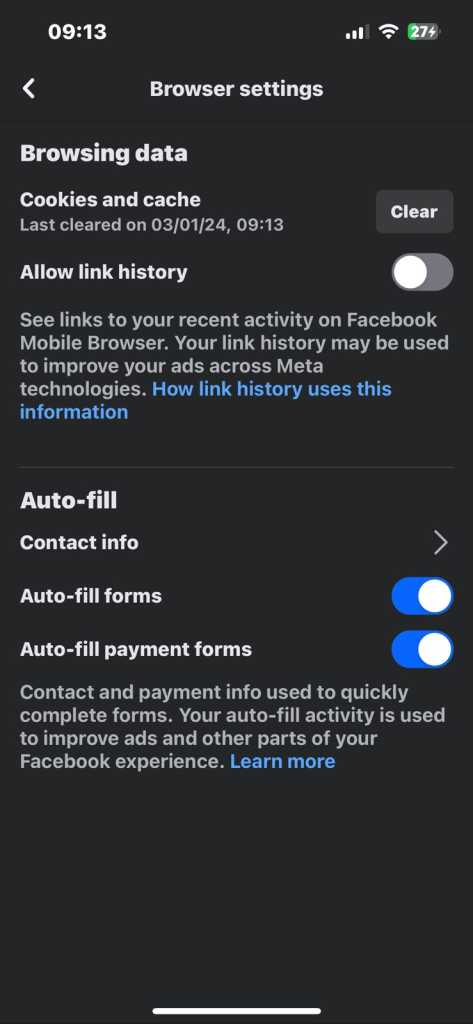
4. Toggle off Allow link history on the next page.
5. Facebook will not save your link history data anymore.














