
After its unveiling last year, Google Play Games Beta has arrived in India. Google Play Games Beta is the new service from Google that lets you play your favourite Android games on your PC. In this article, let us take a look at what exactly is Google Play Games Beta, how it works and how to download it, and everything else to know about Google Play Games Beta.
What Is Google Play Games Beta?
Google Play Games Beta for PC lets users run Android games natively on PC. This new service from Google lets players play their favourite games on a PC without an emulator.
“We are excited to announce that Google Play Games beta on PC is now available to players in India. Players participating in the beta can play mobile games across their phones, tablets, Chromebooks, and PCs,” said Google in a statement regarding the tool's launch in India.
It comes with language support in Hindi in addition to English, so users in India can use the app with ease.
It is worth noting that not all Android games are currently available in Play Games, it is restricted to a limited number of games now. That’s because all games don’t work directly with Play Games, Google has mentioned that it has worked closely with games developers to bring their games to Play Games. We have to wait for more developers to jump on to Play Games bandwagon to get their games in Play Games.
Features of Google Play Games Beta
- Improved Controls – Get improved controls for your games with mouse and keyboard support.
- Sync across devices – With Play Games, you can sync your progress and game library across devices. You can start playing a game on PC right where you left from your Android phone, or vice versa.
- Google Play Points – Earn rewards for every in-game purchase and subscription you make.
How Is It Different From Google Play Games On Android?
Google already offers the Google Play Games app on Android. It is a companion app for gamers to keep track of their games, discover new games, and play instant games that don’t require installation.
Unlike the Android app, this Play Games for PC app lets users play full-fledged games on PC, much like an Android emulator like Bluestacks.
Google has mentioned that “Going forwards, ‘Google Play Games’ will refer to the PC experience where you can enjoy your favourite Android games.” We will likely see the Google Play Games app on mobile get rebranded to something else.
Google Play Games Beta Minimum Requirements
Google recommends a set of minimum requirements for Google Play Games Beta to run on a PC; here are the minimum requirements:
| Component | Requirement |
| OS | Windows 10 (v2004) |
| Storage | Solid State Drive (SSD) |
| Storage Space | 10 GB |
| Graphics | Intel® UHD Graphics 630 GPU or comparable |
| Processor | 4 CPU physical cores (Intel CPU required) |
| Memory | 8 GB of RAM |
| User Account | Windows admin account |
| Virtualization | Hardware virtualization enabled |
How To Sign Up For Google Play Games Beta?
Here are the steps for signing up for Google Play Games Beta for PC to get access to the app:
- Visit the Google Play Games Beta website.
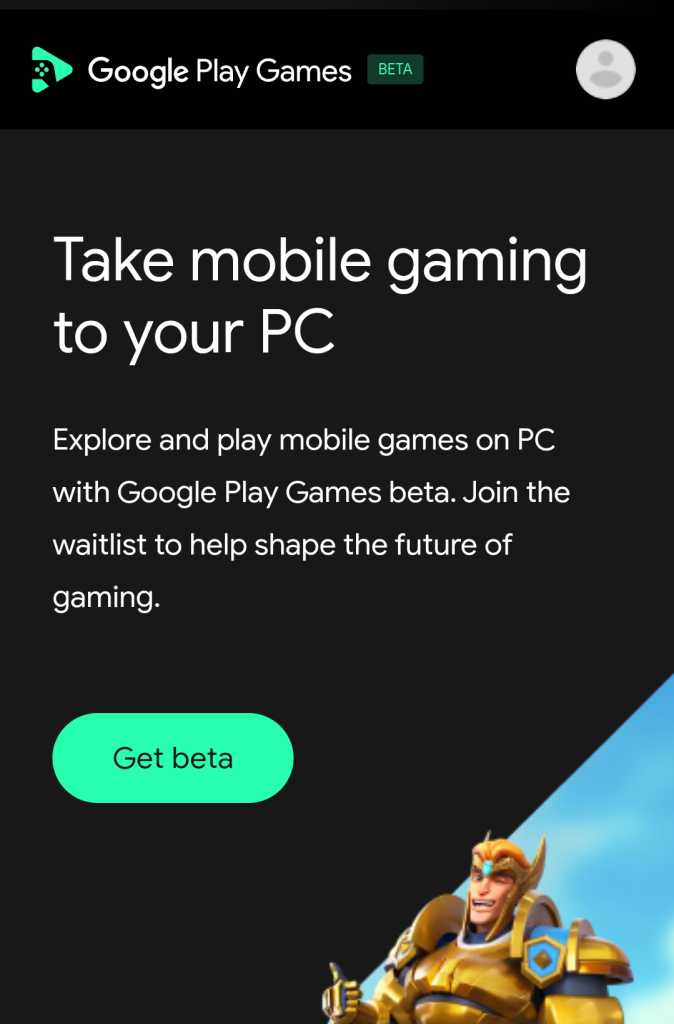
- Click on the “Get Beta” button.
- You have to sign in to your Google account now.
- After signing in you will be asked to follow the mail you received on your Gmail.
How To Install Google Play Games Beta on PC?
- Open the mail Google sent you after signing up for Google Play Games Beta and click on the "Get Started" button.
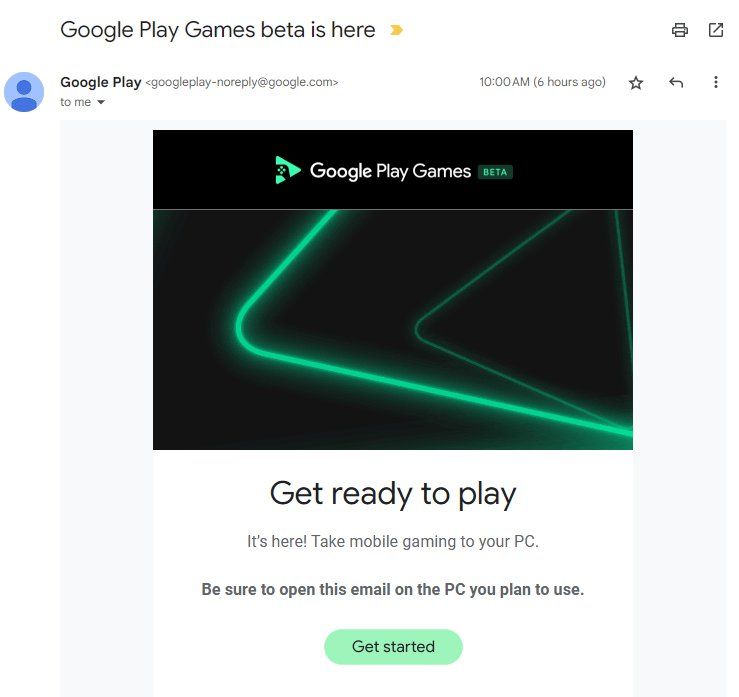
- On the next page click on "Download Beta".
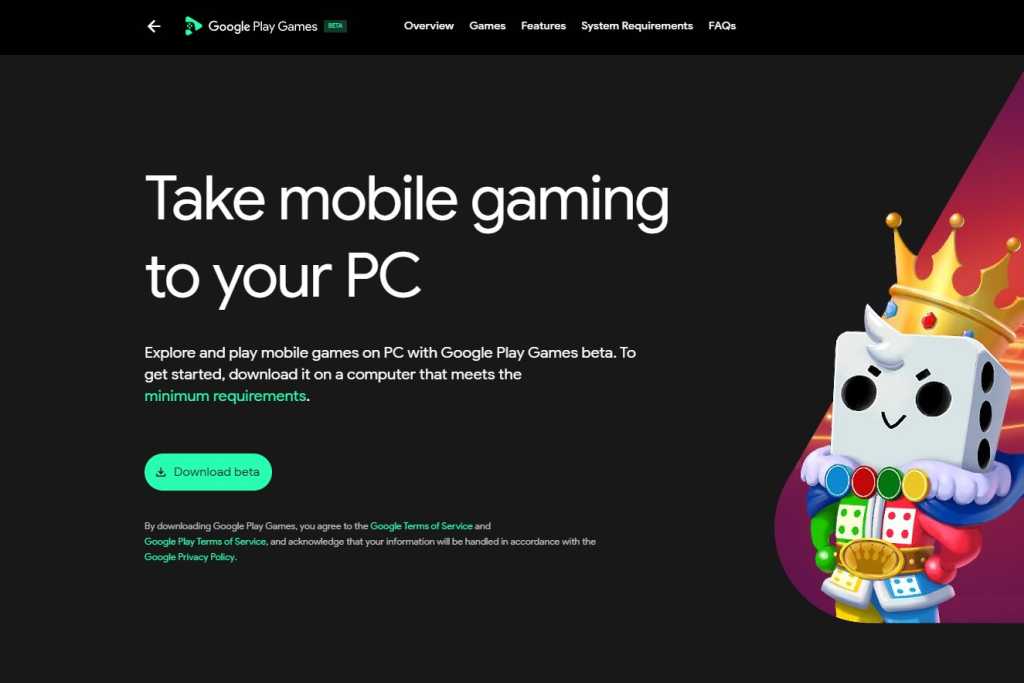
- The installation file will now download.
- After it downloads, run the program to start the installation of Google Play Games for PC.
Frequently Asked Questions
Is Google Play Games Beta like Bluestacks?
Google Play Games Beta for PC and Bluestacks are alike because both will allow you to play Android games on PC. But both follow different paths to enable playing Android games on PC. Bluestacks is an Android emulator, while Play Games Beta isn't
Which Is Better? Bluestacks or Google Play Games Beta?
Bluestacks is an emulator and it emulates an Android system on Windows. Google Play Games isn't an emulator so it runs more efficiently and with the support from Google, it is promising to be a better way to play Android games on PC.
Does Google Play Games Beta Require an Intel Chipset To Work?
Although Google Play Games will run on Intel or AMD chipsets, Google notes that some games might require an Intel chipset to run.












