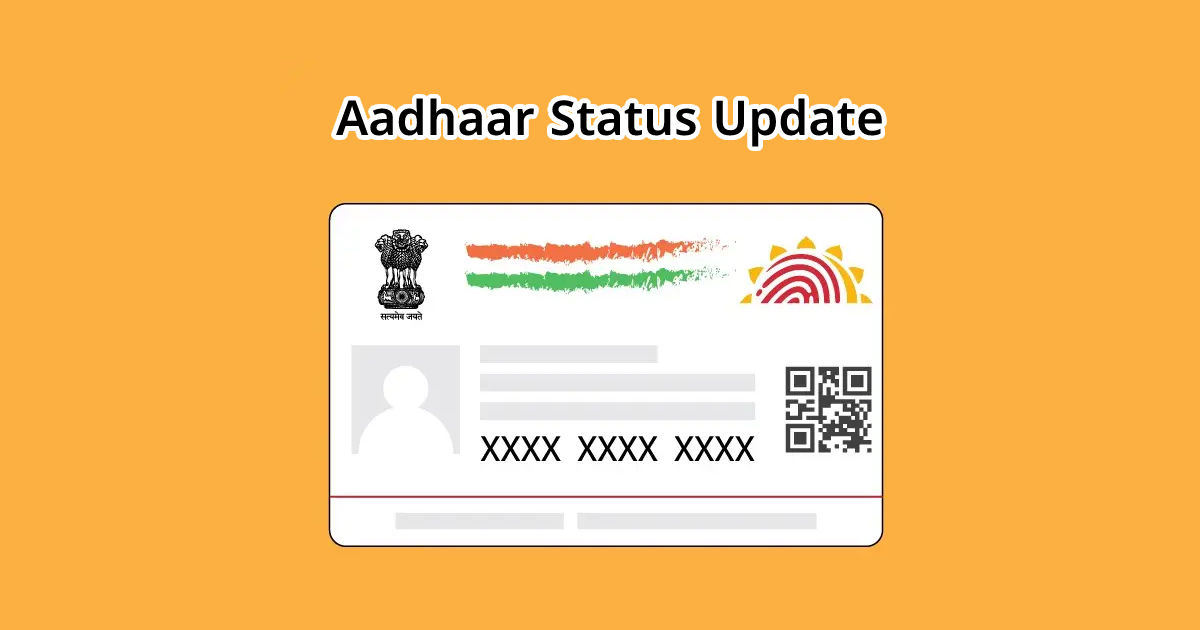
If you have applied for any changes in your Aadhaar card, you can check its status online by using MyAadhaar website and app.
You can check the Aadhaar Card Enrolment status online, but it requires you to have an Aadhaar Enrolment ID. Even if you don’t remember the EID, you can retrieve it online, and check for the Enrolment status. In this article, we talk about all the different ways of checking your Aadhaar Card Status.
Steps to Check Aadhaar Card Enrolment Status Online
You can check the Aadhaar card enrolment status online using the official UIDAI portal. Here are the steps you need to follow:
- Visit https://myaadhaar.uidai.gov.in/CheckAadhaarStatus
- Enter your Aadhaar Enrolment ID (EID) in the box. This will be found on top of the enrolment/update acknowledgement slip.
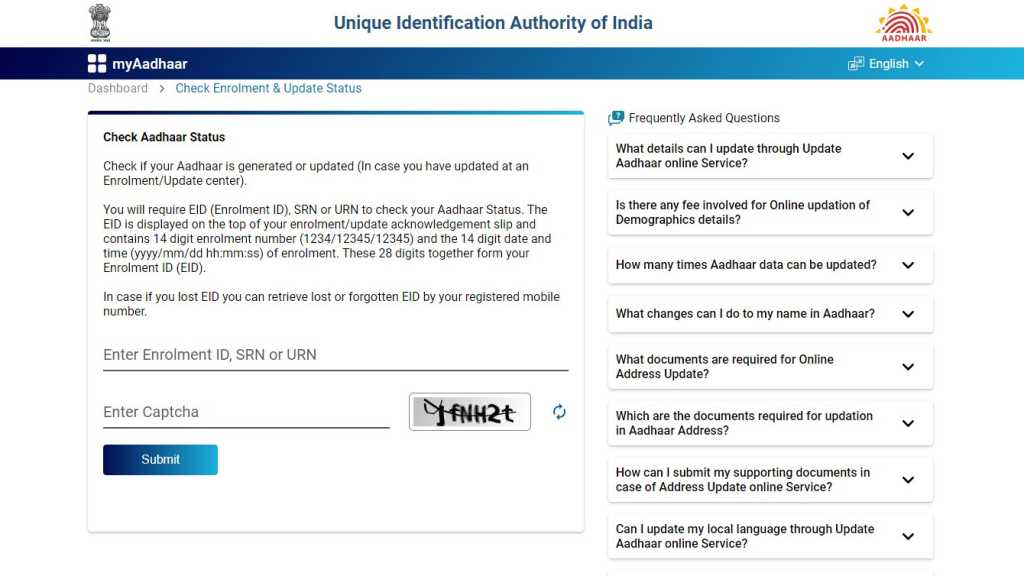
- Enter the captcha on the page.
- Click Submit.
- The status of your Aadhaar enrolment will be shown on the page now. The stages look like Draft Stage > Payment Stage > Verification Stage > Validation Stage > Completed.

How to Check Aadhaar Enrolment Status Without Enrolment Number
You can also check the Aadhaar enrolment status without knowing the enrolment ID. For that, you need to find and retrieve the Enrolment ID and check for the Enrolment status. Let’s check out how to do this:
- Visit https://myaadhaar.uidai.gov.in/retrieve-eid-uid.
- Enter your Name, mobile number (or email address), and enter the captcha.
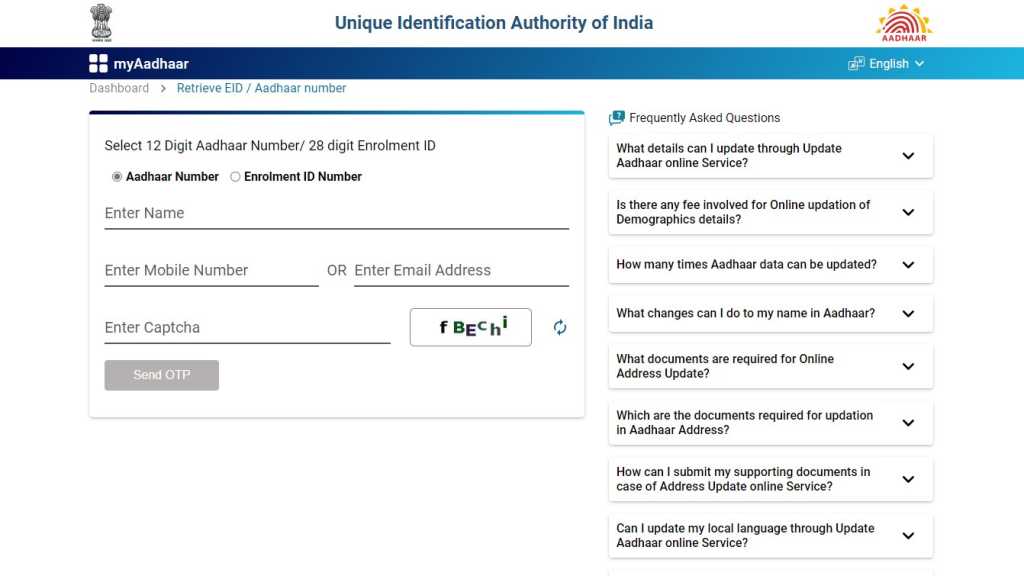
- Click on Send OTP.
- Enter the OTP and your Aadhaar Enrolment ID will be shown on the next page.
- Follow the steps mentioned in the last section to check the Aadhaar Card Enrolment status online.
How to Check Aadhaar Card Update Status
If you updated your Aadhaar card recently, it might take up to 30 days to reflect the changes in your Aadhaar after the update/correction request has been made. You can track the status of the Aadhaar card update by following these steps:
- Visit https://myaadhaar.uidai.gov.in/CheckAadhaarStatus.
- Enter your Enrolment ID, SRN or URN.
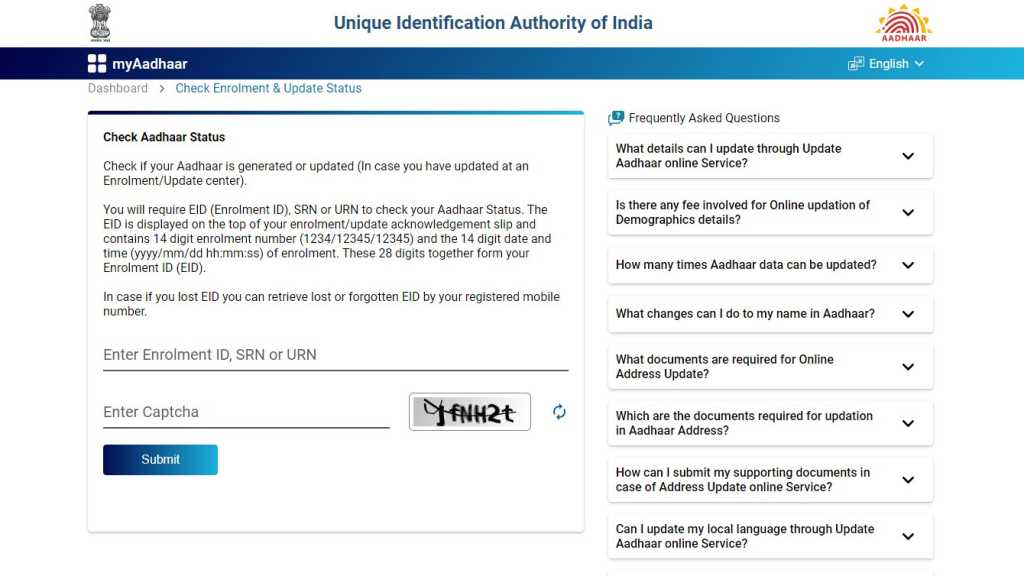
- Enter captcha shown on the page.
- Click Submit.
- The status of the updates will be displayed on the screen.
Also Read: How to Update Information on Aadhaar for Free
Steps to Check Aadhaar Card Lock Status using mAadhaar app
You can check if your Aadhaar card is locked or unlocked using the mAadhaar app easily. Here’s how to do it:
- Open the mAadhaar app on your phone.
- Register or login to it.
- Go to My Aadhaar section.
- If your Aadhaar is locked, the Aadhaar Lock icon will be red and you will have to use your Virtual ID for verification instead of your Aadhaar number.

Steps to Check Aadhaar Card Complaint Status
If you have lodged any complaint regarding your Aadhar with UIDAI, you can check the status of the complaint online. Here’s how to do that:
- Visit https://myaadhaar.uidai.gov.in/check-complaint-status.
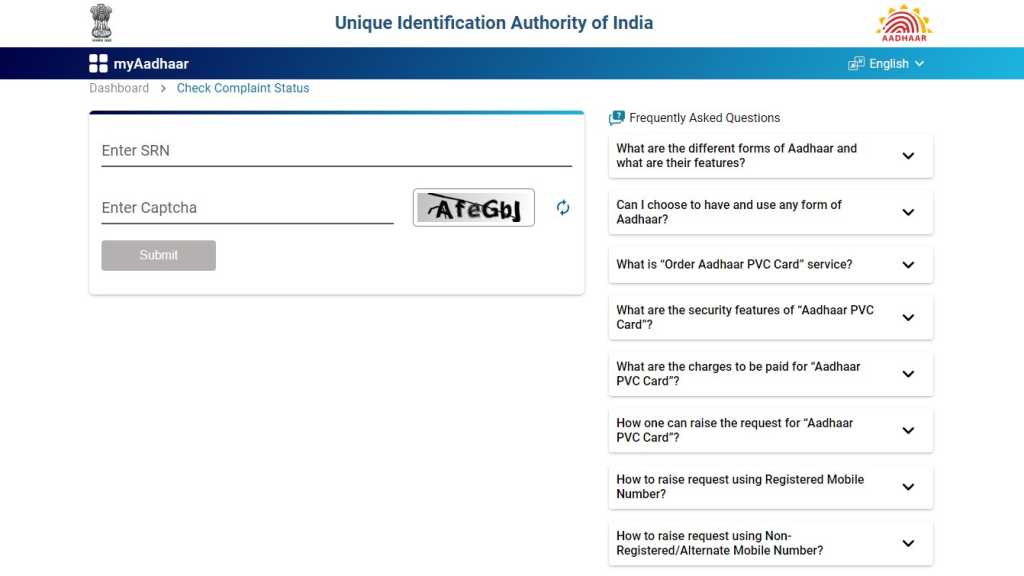
- Enter the SRN.
- Enter the captcha.
- Click Submit.
How to Check Aadhaar PVC Card Order Status
If you’ve ordered the Aadhaar PVC Card, you can check the order status of it easily from the UIDAI website. Here’s how to do that:
- Visit https://myaadhaar.uidai.gov.in/checkStatus.
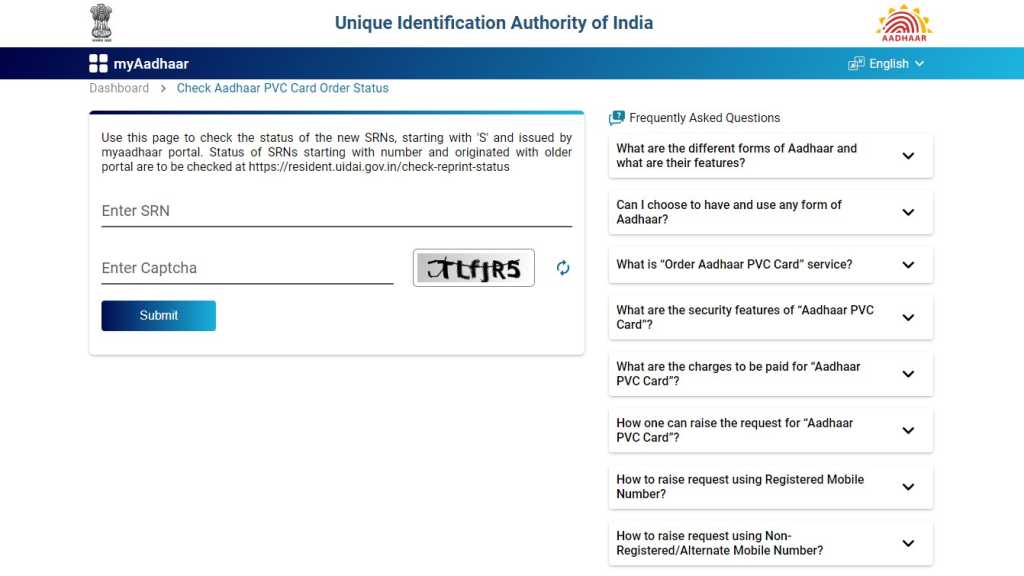
- Enter your SRN.
- Enter the captcha.
- Click Submit.
- The order status of your Aadhaar PVC card will be shown on the page now.
Also Read: How to Change/Update Aadhaar Card Address Online in 2023
How to Check Biometric Lock/Unlock Status
To check the Biometric Lock/Unlock status, you can use the mAadhaar app. Here’s how to do it:
- Open mAadhaar app on your phone.
- Register or login to your Aadhaar.
- Go to My Aadhaar section.
- If your Aadhaar biometrics are locked, the biometrics lock icon will be red. If that happens, you won’t be able to use Aadhaar biometrics to authenticate (fingerprints & iris).

Frequently Asked Questions
1) How many days it will take to check Aadhaar update status?
You can check the Aadhaar update status online, anytime you want.
2) In how many days will I get my Aadhaar card?
Your updated Aadhaar card will be delivered within 90 days.
3) How to check the Aadhaar card status without mobile number?
You can check the Aadhaar card status without a mobile number by using the https://myaadhaar.uidai.gov.in/CheckAadhaarStatus website. Enter your Enrolment ID and check the status, as per the steps mentioned on this page.











