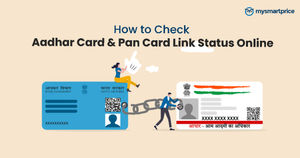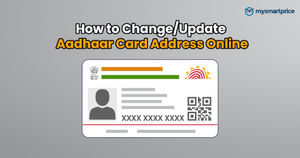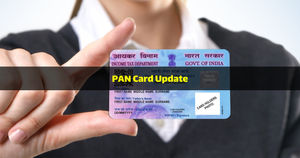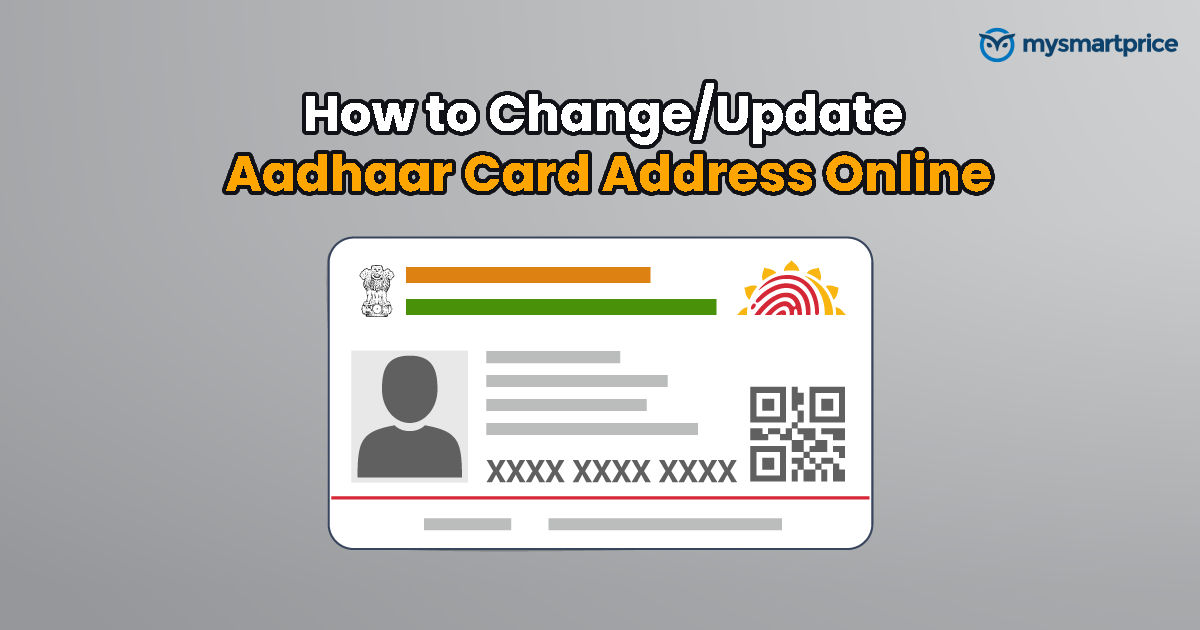
Having a valid Aadhaar card with up-to-date information is extremely important. So, if you are planning to change your address, then it is highly recommended that you make the respective changes to your Aadhaar card. The overall process might seem to be tedious but in reality, it is quite simple and hassle-free. All a user needs is a couple of important documents along with good internet connectivity, and they can easily change or update their Aadhaar card address online. Below, we have elaborated on a few steps that an applicant needs to follow if they want to change their address status or are trying to tack their application status.
How to Update Address in Aadhaar Card?
Below, we have mentioned the easy steps that are involved if you are planning to update your Aadhaar card address.
- Step 1: The user needs to visit the “My Aadhaar” online portal and the user then needs to log in to their respective account.
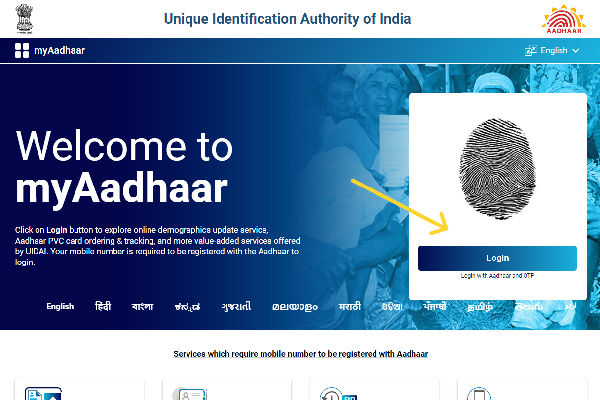
- Step 2: Next, select the ‘Address Update.’ Option from the available list of services.
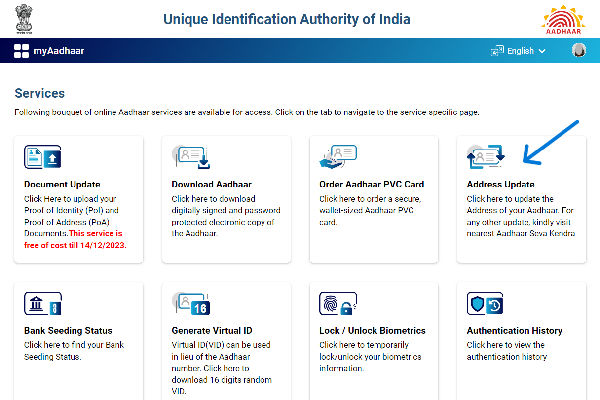
- Step 3: Further, as the user proceeds, they need to click on the ‘Update Aadhaar Online‘ option, which will directly lead them to a page where the user will be asked to fill in their details.
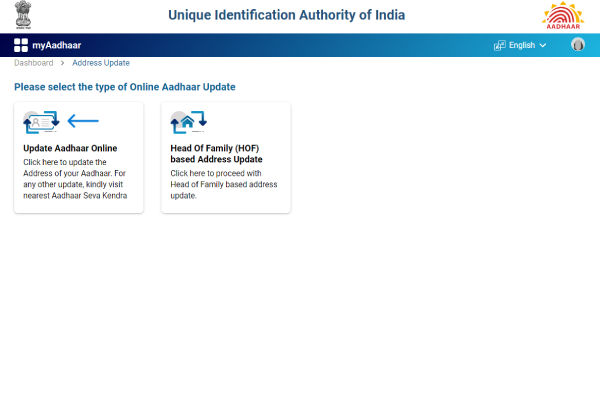
- Step 4: The user then needs to enter his or her new address details and also proceed by uploading all the necessary documents that are asked to be submitted.
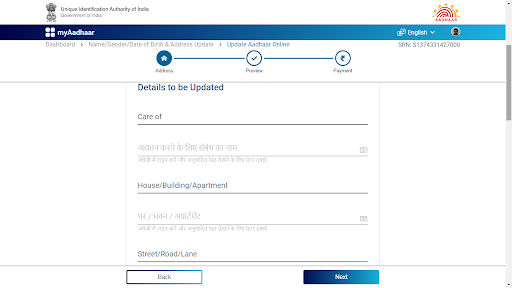
- Step 5: The user is then redirected to a fee portal, where they can pay the nominal charge which is ₹50 via a preferred mode of payment.
- Step 6: Upon submission, a Service Request Number (SRN) will be generated and displayed on the screens.
- Step 7: Once all the above steps are completed, the user will receive a confirmation SMS on their registered mobile number.
Documents Required For Aadhaar Card Address Change
Below is a list of the important documents that are required for the Aadhaar card address change:
- A valid Indian passport
- Identity card or certificate issued by the government (ST/SC/OBC certificate) or certificate of marriage along with a picture of the applicant.
- Kisan’s photo passbook.
- Bank statement
- Property tax receipts (not older than one year).
- Pension Card
- Driving License
- Voter identity card.
- Ration card.
- Electricity bills, Water Bills, Telephone landline bills, and mobile phone bills, both postpaid and prepaid (not exceeding three months),
- Insurance policies (limited to life and medical).
- Identity card or certificate for transgender people.
- Disability identity card or certificate of disability.
How to check the Aadhaar Card Address Status
If you want to check your Aadhaar Card Address status update, then you should follow these easy steps.
- Step 1: The user needs to visit the official website of the UIDAI.
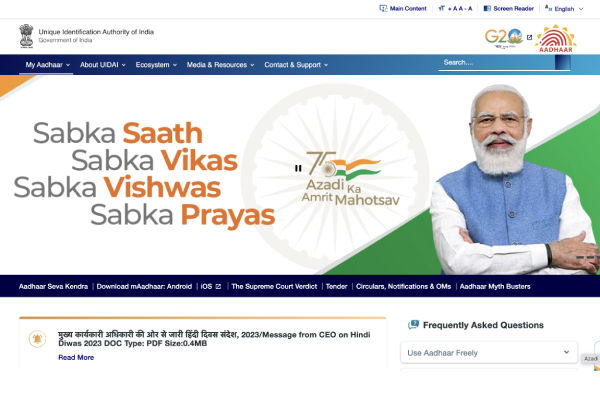
- Step 2: Next, Look for the ‘My Aadhaar‘ section and select ‘Aadhaar Address Update Status.’
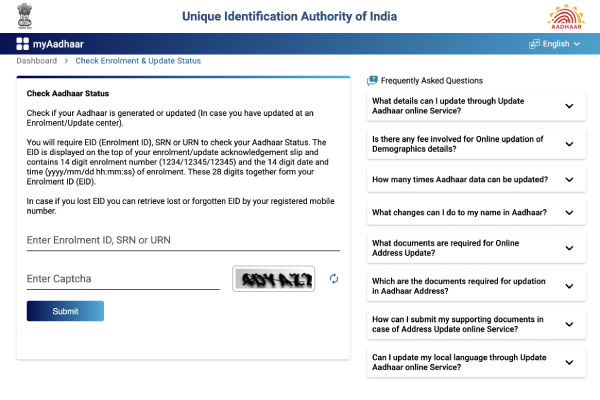
- Step 3: Enter the number on your Aadhaar card and the captcha code that shows up on the screen.
- Step 4: Click on ‘Request an OTP,’ and within the next few seconds, a one-time password will be sent to your registered mobile phone number.
- Step 5: Enter the OTP to verify the status of your Aadhaar address update and the status will be displayed on the screen.
Also Read: How To Open Aadhaar Card PDF File Password: A Step-by-Step Guide
FAQs
How long does it take to change my address on my Aadhaar card?
The Aadhaar Card update or change of address takes about 90 days.
Can I change the address on my Aadhaar card without a proof of address (PoA)?
If a person does not have an authorized POA (Proof of Address), then they must submit an address approval letter along with the online Update Form. It necessitates the approval of an address verifier, who might be a member of the family, a relative, a property owner, or a companion associated with the resident.
What is the fee for changing the address on the Aadhaar card?
The fee for changing the address on an Aadhaar card is Rs. 50.
What are the benefits of updating my address on my Aadhaar card?
There are several benefits to updating the address on an Aadhaar card. A few of these include:
- Identification Purposes
- Financial Transactions
- Legal Obligation
- Subsidies and Services Provided by the Government
- Prevention of Misuse
- Beneficial for several Online Service
What should I do if I lose my SRN?
Reach out to the relevant support or customer service, and give them all the necessary details that you mentioned while raising your request for the Aadhaar Card address change. The share registry will then forward you a holding statement that has your SRN on it. Also, if you cannot find the holding statement, reach out to your share registry and ask for a copy.
These are the quick and hassle-free steps that a person should follow if they want to change their Aadhaar card address online.