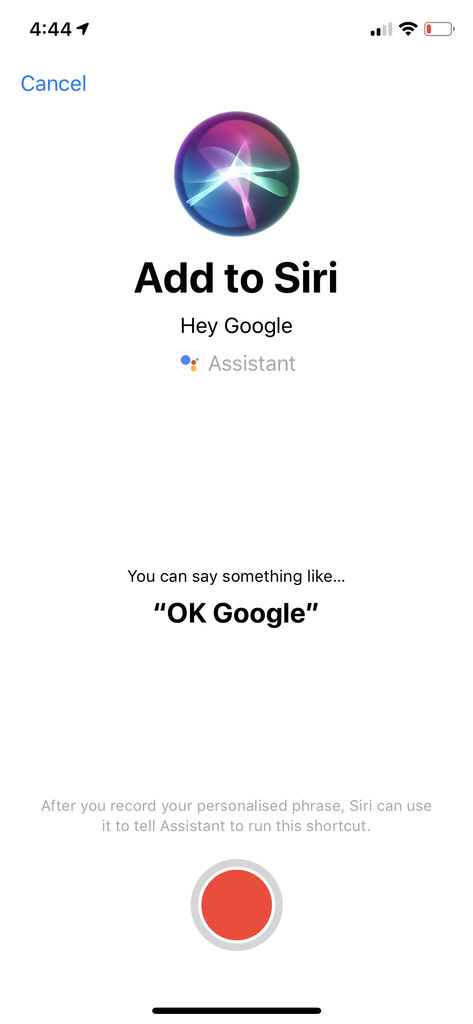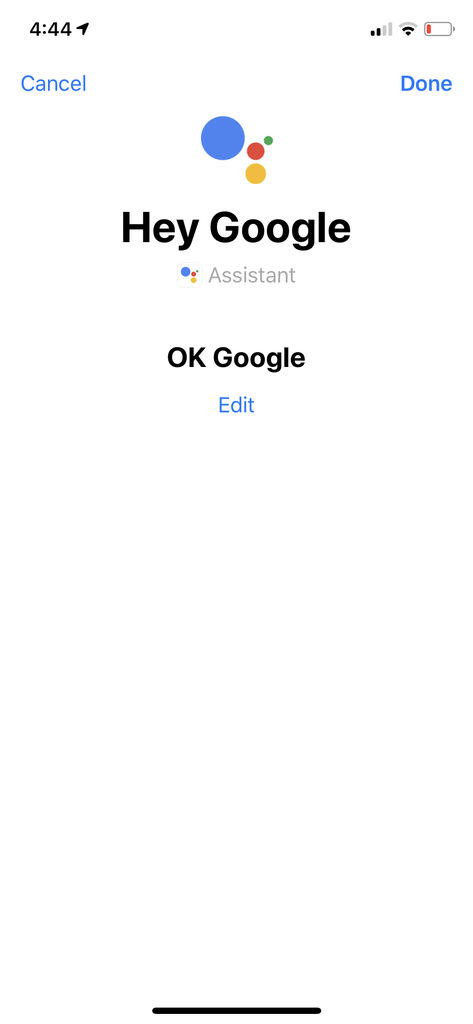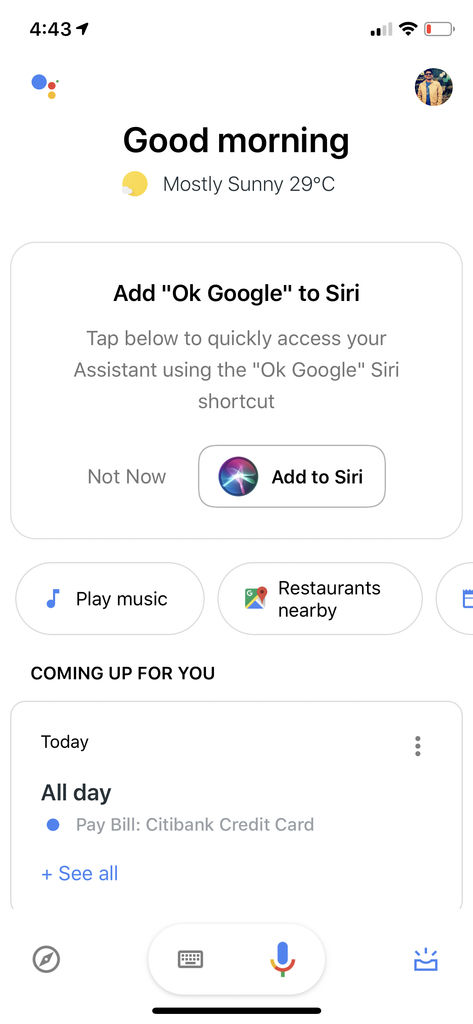Google has released an update to its Assistant app for iOS to support Siri shortcuts. The move is an attempt to make Smart Assistant more widely accepted besides making it a suitable replacement for Apple’s Siri.
Previously, iOS users could add an Assistant widget to the left of the home screen, and now with the update, the Google Assistant is bringing in support for Siri shortcuts. What does this mean? Once an iPhone is unlocked, you can access it by saying ‘Hey Siri’ and then ‘Ok Google’ or ‘Hey Google’.
The update also lets you set up Siri shortcuts by using phrases that you use frequently with Google Assistant. You can use the voice assistant for smart home routines associated with Siri. For example, saying ‘Goodnight Google’ to Siri would open Assistant and switch off all lights and even lock the door. The update also ensures that iOS users can now adopt Google’s smart speakers and other hardware, which use Assistant as their interface.
The updated version of Google Assistant for iOS comes with the latest shortcuts integration. You can download the latest version of the app from the App Store or update your current version with the latest one.
Earlier, Microsoft and Amazon integrated Cortana and Alexa which was the first-ever integration of two assistants that worked with commands like ‘Alexa, open Cortana’. Alexa handles personal requests while Cortana can help with any business requirements.
To add a Siri shortcut from a third-party app just follow the following steps:
1. Open the app on your iOS device and tap Add to Siri.
2. Record a phrase that you would want to say to Siri.
3. Click Done.
To add a shortcut from settings:
1. Go to Setting and then Siri & Search on your iOS device.
2. You can find three suggested shortcuts. Tap All Shortcuts to see more actions from different apps.
3. Record a personal phrase which is simple and easy to remember.
4. Click Done.
Apple, with the latest iOS 12 update, introduced Siri shortcuts which replaced the Workflow app that the company had acquired last year. With shortcuts, users can create custom commands in Siri to launch apps or perform multiple actions which were similar to IFTTT.